System Workflows
Purpose Of This Document
This document serves as an indispensable resource within the broader context of the Complete Solution Guide: ROCKEYE – Remote Assist. Its primary purpose is to deliver a comprehensive understanding of the system by providing detailed insights into system overviews and workflows.
- System Architecture Visualization: Illustrate the system’s architectural elements, showcasing modules, components, and subsystems, and enhance comprehension of the overall system structure through visual representation.
- System Overview: Offer a high-level overview of the ROCKEYE-Remote Assist and provide context on the system’s purpose, functionalities, and role within the broader organizational framework.
- Workflow Details: Detail key operational workflows within the ROCKEYE – Remote Assist, and provide step-by-step visual representations of processes, from user interactions to backend operations.
- System Overview
- Overview
In this section, we present a visual representation of the system overview of the product. The diagrams below offer a comprehensive view of how various modules interact to deliver a seamless and efficient user experience.
The below Figure 1 depicts the system overview of the ROCKEYE – Remote Assist System, offering a quick insight into its structure and key operational elements.
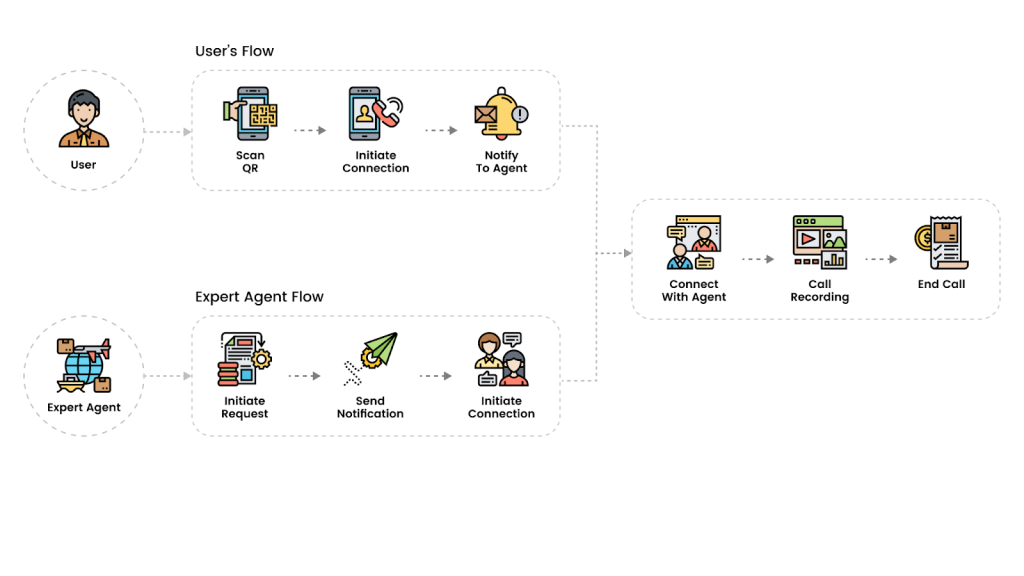
Figure 1
The ROCKEYE-Remote Assist System is designed to bridge the gap between field personnel and expert support, enabling real-time, interactive problem-solving through a robust video assistance platform. This solution caters to industries where on-site tasks require immediate guidance from remote specialists to ensure timely resolution and minimize downtime.
The system workflow begins with two distinct flows, User Flow and Expert Agent Flow, converging into a unified live interaction.
In the user’s flow, the process starts when a user scans a QR code—typically placed on equipment, a site board, or documentation—triggering the initiation of a connection. Once initiated, a notification is sent to the designated expert agent. This instant alert ensures that the relevant support personnel are informed and ready to assist without delay.
Concurrently, the Expert Agent Flow enables the agent to proactively initiate a support request or respond to incoming notifications. Upon receiving the user’s request, the expert agent sends a connection response and joins the call, establishing a two-way communication channel.
After the connection is established, both parties enter a live session where multiple interactive features are available:
- Camera Controls (on/off, switch between front/rear)
- Flashlight Activation for low-light scenarios
- Zoom In/Out for enhanced visual clarity
- Photo Capture and Save to document visuals
- Call Recording for auditing or training purposes
- Invite Observer functionality to include third-party support
- Email Link Sharing to bring in external expertise
Once the session concludes, the call is gracefully terminated, and all recorded data is securely stored for future reference and compliance.
Overall, the ROCKEYE-Remote Assist System acts as a powerful tool for remote diagnostics and technical collaboration. It significantly reduces the need for physical presence, accelerates issue resolution, enhances workforce safety, and ensures high-quality customer service. With a strong focus on usability and reliability, it seamlessly integrates into operational workflows across industries like manufacturing, utilities, construction, and healthcare.
System Workflows
This section provides a detailed overview of our ROCKEYE – Remote Assist System workflows, outlining the step-by-step interactions that enable real-time technical support and collaboration. These workflows form the operational backbone of our remote assistance architecture, showcasing the seamless integration between end users and expert agents. From QR code scanning and connection initiation to live video support, feature-rich interaction, and secure call closure, every stage is meticulously designed to deliver swift issue resolution and enhanced field efficiency. By empowering users with instant expert guidance and ensuring high-quality remote troubleshooting, these workflows drive productivity, reduce downtime, and elevate the service experience across industries.
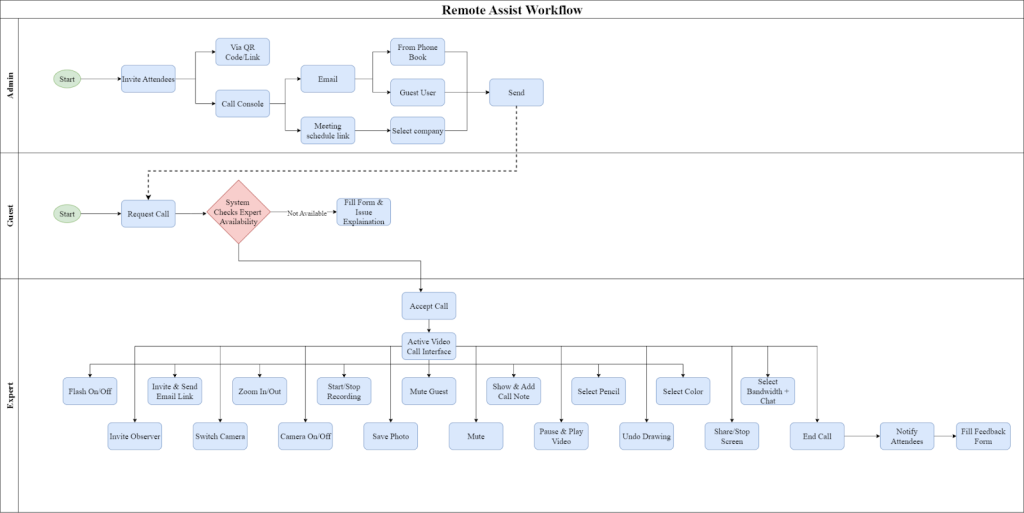
The ROCKEYE – Remote Assist System orchestrates a structured and interactive support workflow between three key stakeholders: Admin, Guest (User), and Expert. The workflow is designed to streamline technical assistance through video-enabled collaboration, ensuring timely intervention, enhanced user experience, and detailed post-call documentation. Below is a comprehensive walkthrough of the system flow:
Admin Flow
The workflow for admins begins with initiating and managing the remote assistance invitations.
- Start → Invite Attendees: Admin initiates the process by inviting users to a remote session.
- Attendees can be invited through multiple channels:
- Via QR Code/Link
- From Phone Book
- Guest User entry
- Admins can also:
- Use the Call Console
- Schedule meetings by selecting the company
- Once the details are finalized, a consolidated Send action dispatches the invitation and triggers the guest-side interaction.
Guest (User) Flow
Guests initiate the session and interact based on expert availability.
- Start → Request Call: The guest initiates a remote support request.
- System Checks Expert Availability:
- If not available, the user is prompted to fill out the form & issue an explanation to queue the request.
- If available, the expert is connected directly.
- Once available, the guest gets into the live session as the call is accepted.
Expert Flow
The Expert is central to delivering assistance and is equipped with a powerful set of interactive tools through the Active Video Call Interface:
- Flash On/Off
- Invite Observer
- Invite & Send Email Link
- Zoom In/Out
- Switch Camera
- Start/Stop Recording
- Save Photo
- Camera On/Off
- Mute Guest
- Mute
- Show & Add Call Note
- Pause & Play Video
- Select Pencil
- Undo Drawing
- Select Color
- Share/Stop Screen
- Select Bandwidth + Chat
Each tool supports efficient remote diagnosis, collaborative discussion, and record-keeping.
Session Closure
At the end of the remote session:
- The expert triggers End Call
- The system notifies attendees.
- A Feedback Form is filled to gather user insights and measure satisfaction
Conclusion
The ROCKEYE-Remote Assist Workflow offers an end-to-end lifecycle of remote collaboration, starting from request initiation, expert engagement, high-touch virtual assistance, and structured session closure. This intuitive and feature-rich workflow minimizes physical interventions, boosts resolution times, and promotes a data-driven support ecosystem, especially in critical, real-time environments.