Recruitment Management
Organizations Department
Introduction
The Organization Department module allows users to manage the internal departmental structure of a given organization. This section helps define and categorize various departments such as HR, Technical, Finance, etc., along with their key contact information. Maintaining departmental records is essential for assigning job responsibilities, streamlining recruitment workflows, and managing department-specific communication.
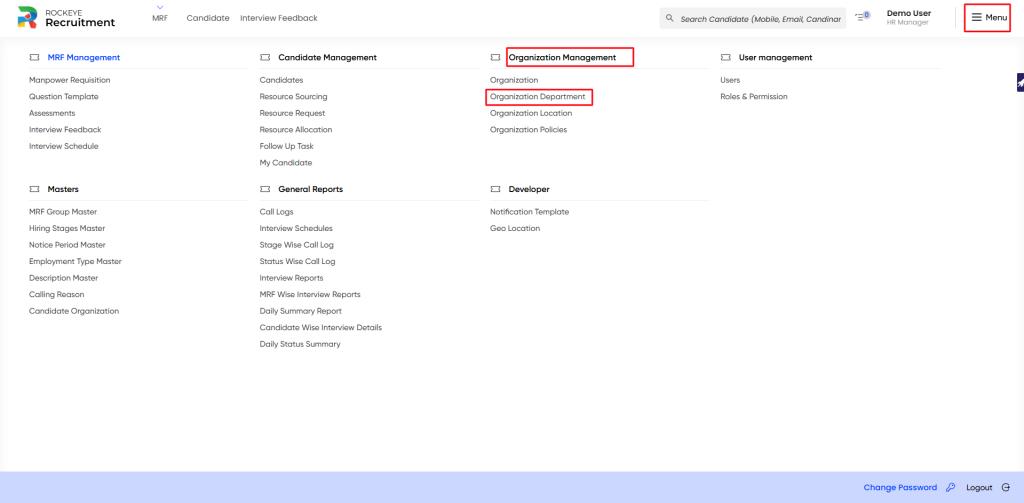
Listing & Filters
The Organization Department List View displays all the registered departments associated with one or more organizations.
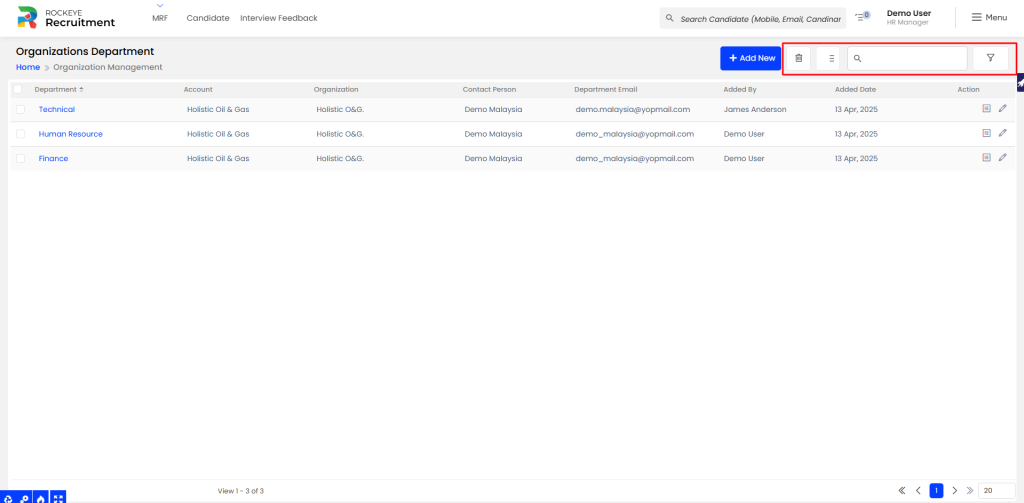
- Add New: Opens a form to create a new department under a selected organization.
- Delete: Allows the user to select and delete one or more department records.
- Sort & Filter Buttons: Use the search bar to locate departments by name, contact, or email.
- Apply filters: To refine data based on specific columns such as account, date, or department.
Record and Update
To add organization department user need to fill the follwoing details:
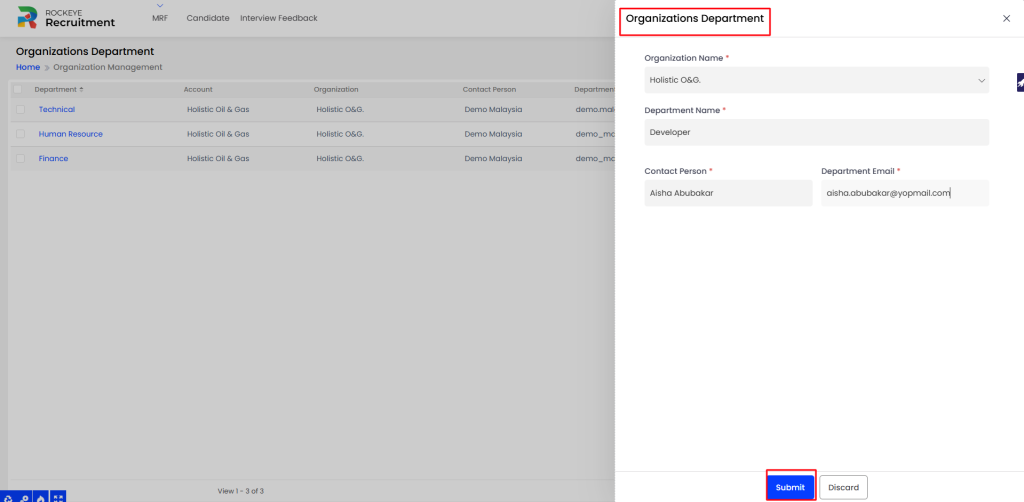
- Organization Name: Select the organization under which this department operates. This links the department to its parent company and ensures proper data grouping.
- Department Name: Enter the official name of the department (e.g., Human Resource, Technical, Finance). This name will be used to categorize job roles, assign responsibilities, and manage recruitment workflows.
- Contact Person: Specify the name of the person who will serve as the primary point of contact for this department. This individual will be responsible for coordinating recruitment activities and communication for the department.
- Department Email: Provide the official email address of the department. All department-specific notifications, job requests, and communication can be sent to this email.
- By Clicking On Submit Button department details will get save.