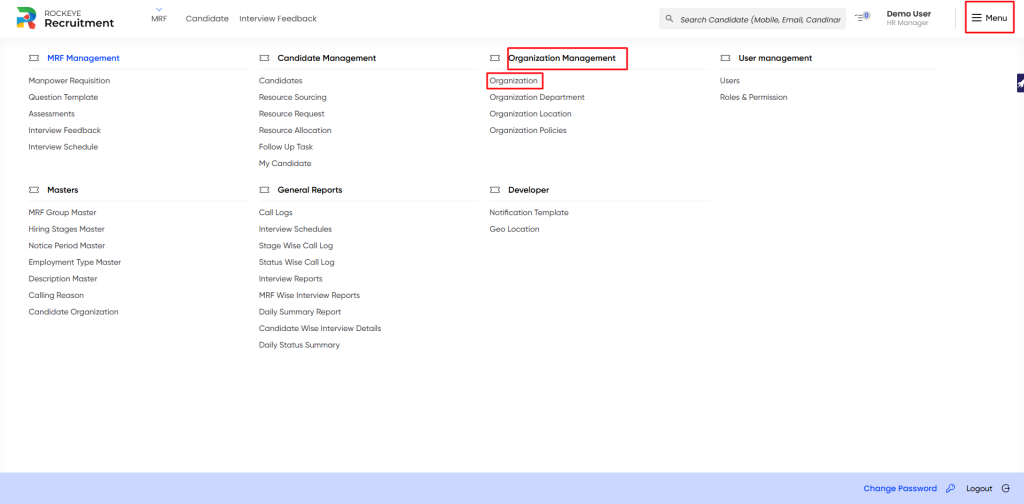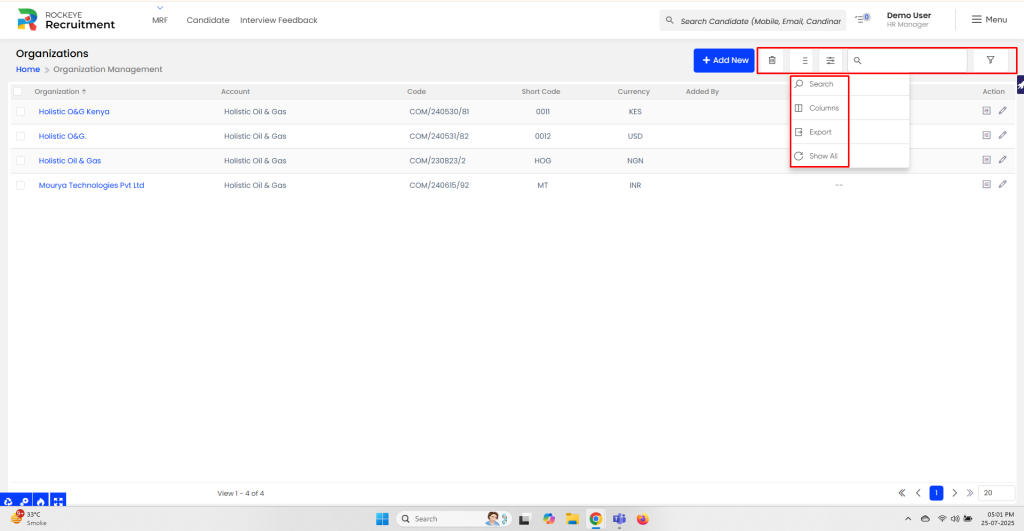Organizations
Introduction
In the Recruitment module, the Organization section is designed to store complete and essential information about companies or entities involved in the hiring process. These details help personalize and manage communication, branding, and configuration for each organization using the platform.
How To Navigate
To access the organization module:
- Click the menu icon in the top-right corner.
- Navigate go Organization Management > Manpower Requisition.
- The page will display a list of previously submitted records with their statuses.
Listing and Filters
The Organization List View provides a centralized interface to view, manage, and take action on all existing organization records configured within the recruitment system.This structured list view improves user productivity by providing at-a-glance insights, reducing manual effort in navigating data, and supporting quick actions like edit, delete, or record creation.
The filters and search functionalities help users refine the visible data based on specific criteria.
Actions
- Global Search: Instantly find specific MRFs by entering keywords related to job title, skills, location, recruiter, or MRF number
- Filter: Filter MRF by title, recruiters, and profile owner to quickly locate relevant MRFs.
- Search: Find specific requisitions using keywords.
- Export: Export data for offline analysis or reports.
- Delete : Users can select specific data entries to be removed from the system.
Record and Update
To add a new organization record, the user must click on the ‘Add’ button. The following fields are required to capture and save the complete organization details.
- Contact Person: Name of the primary point of contact for the organization.
- Contact Email: Official email ID used for correspondence.
- Mobile No: Contact number for direct communication.
- Organization Name: Legal or brand name of the company.
- Organization Logo: Upload the official company logo for branding and identification.
- Short Code: A unique abbreviation or code to identify the organization internally.
- Website: Official website URL of the organization.
- Address*: Full physical address including street, area, or landmark.
- Country: The country where the organization is located.
- State: The state/province within the country.
- City: The city/town of the organization’s location.
- Base Currency: The primary currency in which the organization operates.
- Date Format: Preferred format for displaying dates (e.g., DD-MM-YYYY).
- Favicon Icon: Small icon (usually for web tab display) representing the organization.
After adding all these information user can click on submit button to save the record.