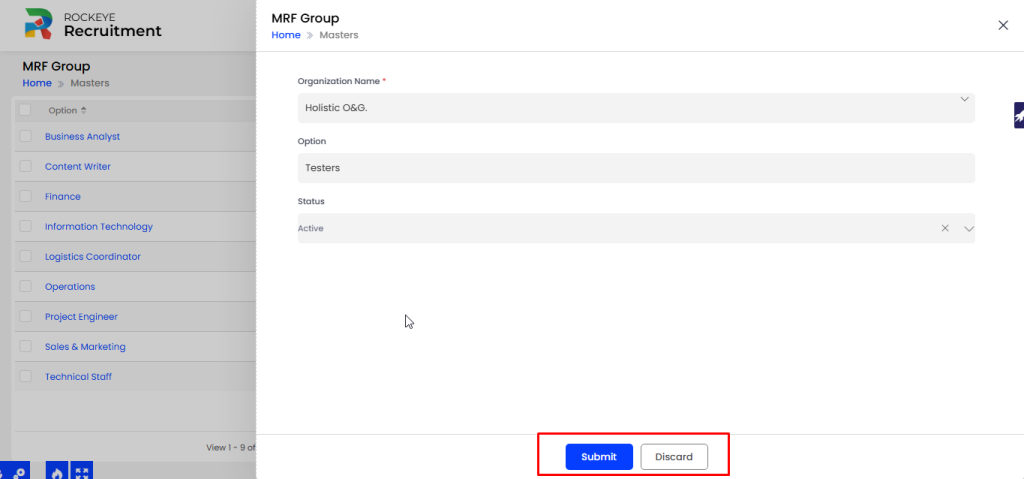MRF Group Master
The MRF Group Master is used to categorize manpower requests (MRFs) based on functional or departmental groupings such as Finance, Operations, Sales and Marketing, Technical Staff, etc. This classification helps streamline the recruitment process by organizing job requisitions under relevant business units or departments, allowing better tracking, reporting, and approval workflows.
How to Navigate:
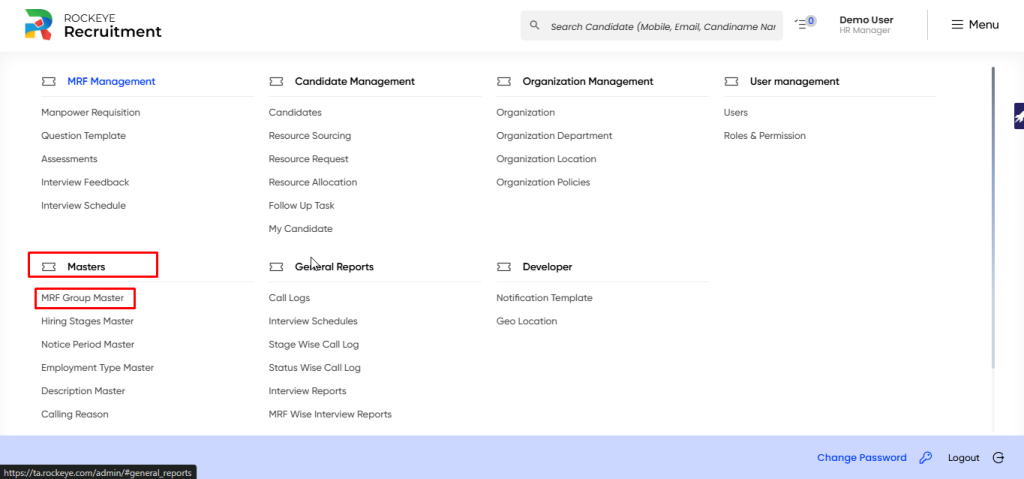
- Click the menu icon in the top-right corner.
- Navigate Go to Masters > MRF Group Master
Listing:
The MRF Group Master listing page displays all existing MRF group records in a tabular format. Each record shows essential details such as the group name, added date, and status (active/inactive). This centralized view helps users quickly access, review, and manage MRF group classifications efficiently.
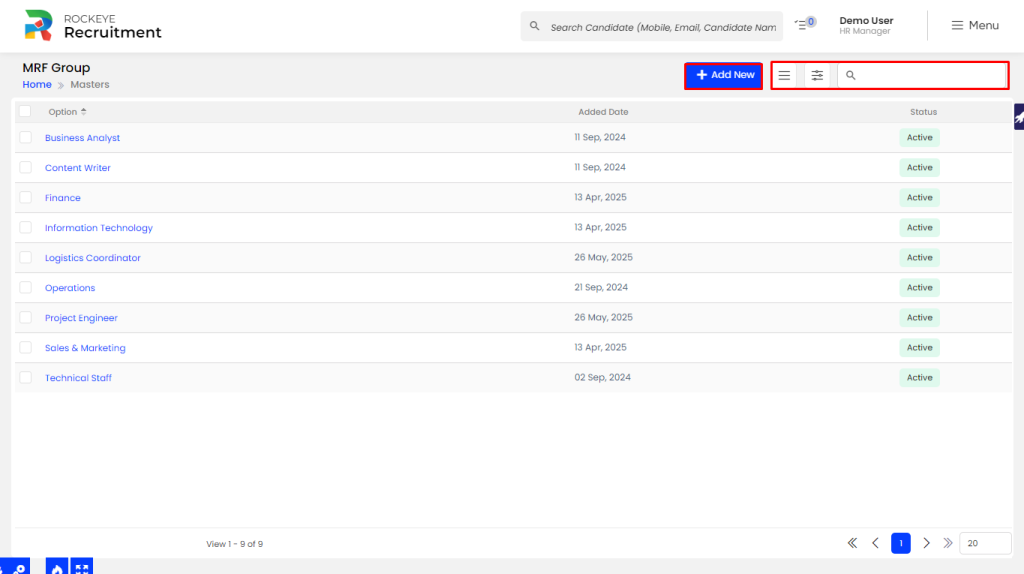
- Add New: Opens a form to create a new MRF group entry.
- Search: Filters the listing table based on keywords entered in the search bar.
- Export: Allows users to export the list of MRF groups in downloadable formats (e.g., Excel).
- Show All: Refreshes the page to display all records, clearing any applied filters.
- Filter: Provides advanced filtering options to narrow down records based on criteria like status or date.
- Search Bar: A quick text-based search tool to locate specific records within the list.
Recording & Update
The Recording & Update page allows users to create new MRF group records or modify existing ones as per organizational requirements. This page is essential for maintaining up-to-date and accurate MRF group information, ensuring alignment with internal departments and recruitment processes.
- Organization Name: Dropdown to select the organization to which the MRF group belongs.
- Group Name / Option: Input field to enter the name or category of the MRF group (e.g., Finance, Sales).
- Status: Dropdown to mark the group as Active or Inactive based on current usage.
- Submit: After filling in all the details, the user can click on the submit button to save the group master data.
Actions Available
- Submit: Saves the MRF Group master record for the future reference and transaction
- Discard: Cancels the master saving of the MRF Group and navigates to the listing without saving any input.