Interview Schedule
Introduction/Purpose
The Interview Schedule feature in the Recruitment Management System enables recruiters to plan, assign, and manage interview slots efficiently. It facilitates seamless coordination between candidates, interviewers, and recruiters by allowing users to define interview dates, times, modes (online/offline), and panel members. This feature helps eliminate scheduling conflicts, reduces manual follow-up, and ensures
How to Navigate
To access the Interview Schedule in the Recruitment Management System:
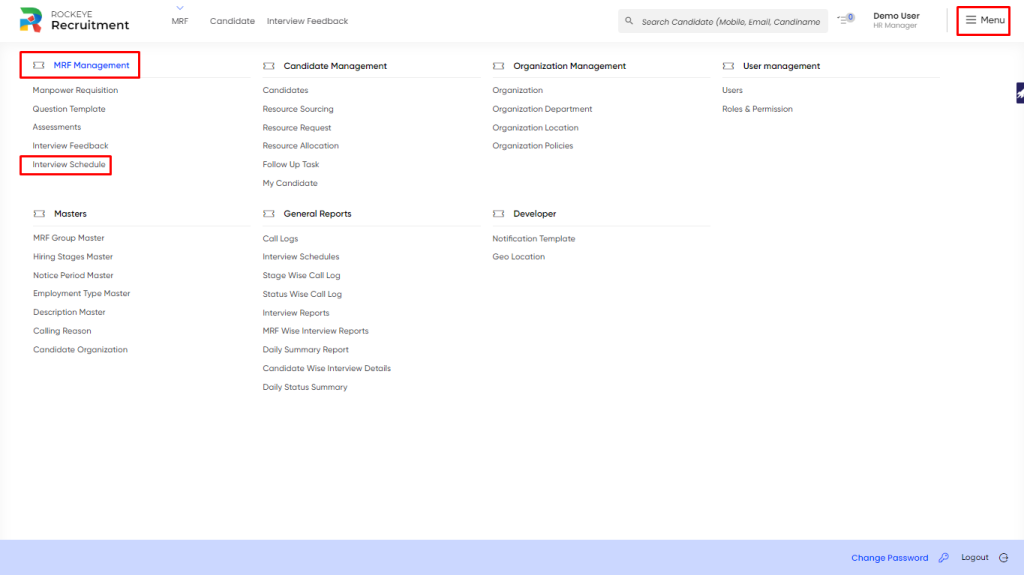
- Click the menu icon in the top-right corner.
- Go to MRF Management > Interview Schedule.
- The system will display a list of interview schedules for all candidates, including details such as interview date, time, mode, and assigned interviewer(s).
Listing
The Interview Schedule Listing offers a centralized view of all candidate interview schedules, showing key details like date, time, mode, and status. It helps recruiters track, manage, and coordinate interviews efficiently throughout the hiring process.
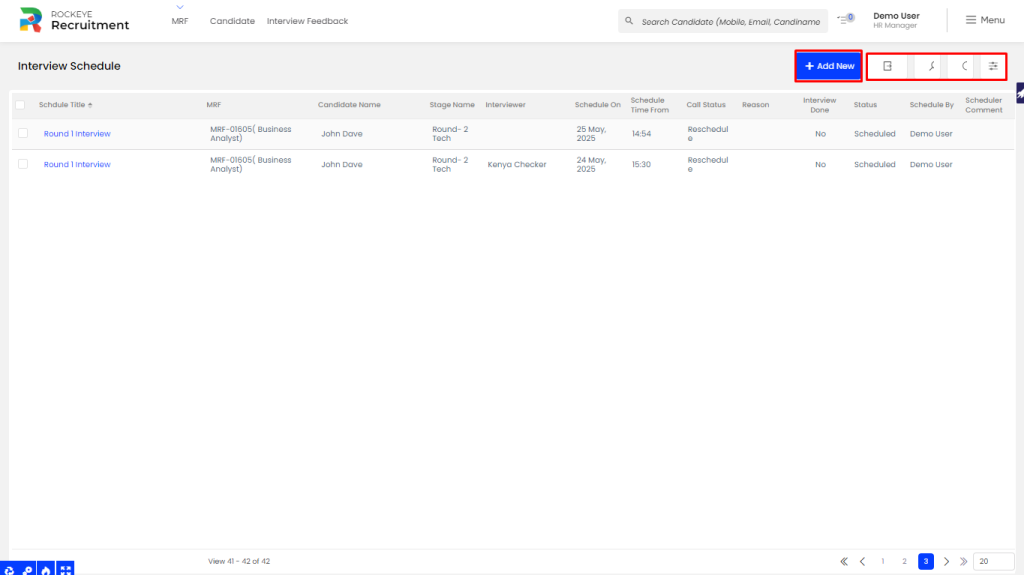
- Advanced Search: Enables multi-criteria or conditional searches across fields for highly targeted results.
- Export: Allows downloading of listing data in Excel, CSV, or PDF formats for offline analysis or reporting.
- Show All Listing Record: Displays all records in a single, continuous view without pagination—ideal for reviewing large datasets, though it may impact performance.
- Filter: Helps narrow down feedback listings based on criteria like status, interviewer, job role, or feedback date.
Recording & Updates
The Interview Schedule Form allows users to create, update, or reschedule interviews by entering essential details related to the candidate, interview logistics, and panel members. This ensures timely coordination and efficient management of the interview process.
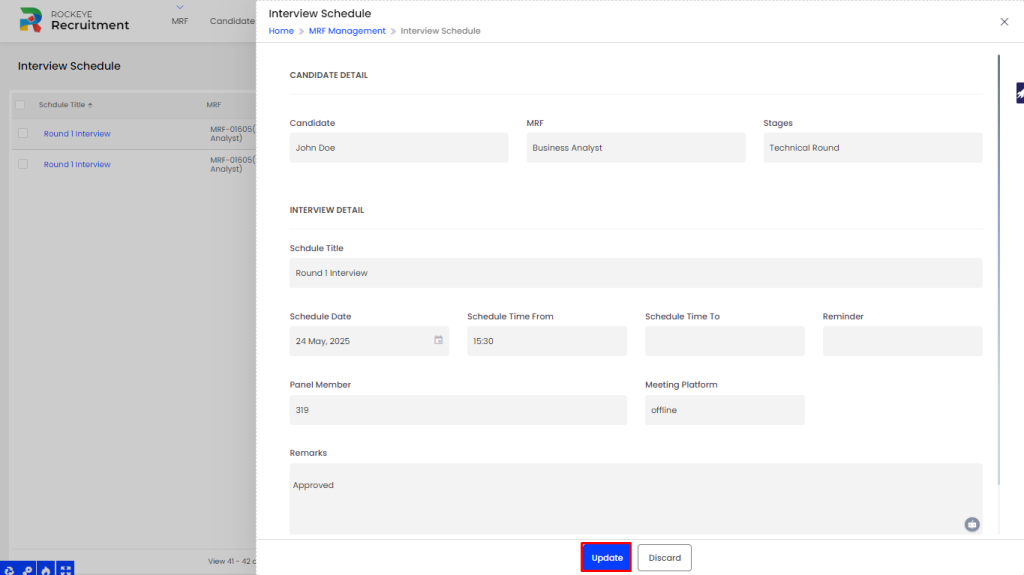
- Candidate Detail: Auto-filled or selected candidate profile being scheduled.
- Candidate: Name of the candidate selected for the interview.
- MRF: Associated Manpower Requisition Form tied to the candidate and job role.
- Stages: Select the interview stage (e.g., Technical Round, HR Round, Final Round).
- Interview Detail: Provide a brief description or objective of the interview.
- Schedule Title: A custom label or subject line for the scheduled interview.
- Schedule Date: Date on which the interview is to be conducted.
- Schedule Time From: Start time of the interview.
- Schedule Time To: End time of the interview.
- Reminder: Set a reminder notification for candidate and/or interviewers.
- Panel Member: Select one or more interviewers from the list of users or panel members.
- Meeting Platform: Choose the mode of interview (e.g., Google Meet, Zoom, MS Teams, or in-person).
- Remarks: Optional field for internal notes or special instructions
Actions Available
- Submit: Saves the interview schedule and adds it to the system’s listing for coordination, notifications, and tracking within the recruitment workflow.
- Discard: Cancels the scheduling process and returns to the listing page without saving any entered information.