Interview Feedback
Introduction/Purpose
The Interview Feedback module in the Recruitment Management System is designed to capture, store, and manage structured feedback submitted by interviewers. It allows users to record evaluations against predefined parameters, ensuring standardized input across different stages of the interview process. This feature supports centralized tracking of interviewer comments, ratings, and recommendations, enabling consistent candidate comparisons and streamlined hiring decisions within the system.
How to Navigate
To access the Interview Feedback in the Recruitment Management System:
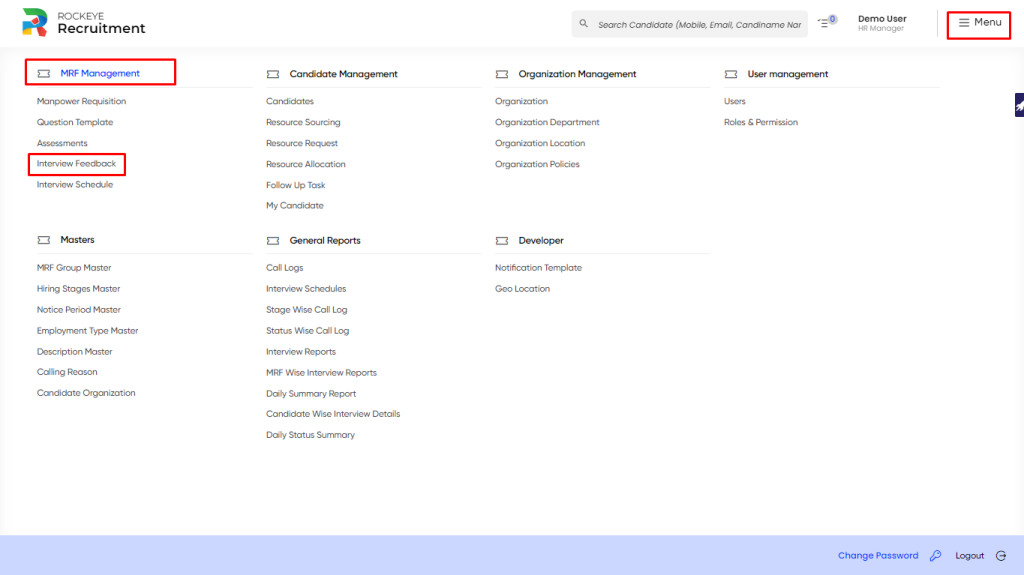
- Click the menu icon in the top-right corner.
- Go to MRF Management > Inverview Feedback.
- The system will display a list of interview feedback entries that are either in a completed or pending stage with the respective recruiter or interviewer.
Listing
The Interview Feedback Listing offers a centralized view of all recorded interview feedback along with their current status. It enables users to quickly access, filter, and manage feedback entries efficiently. This feature promotes standardized evaluations, improves consistency across interview rounds, and helps recruiters make well-informed hiring decisions.
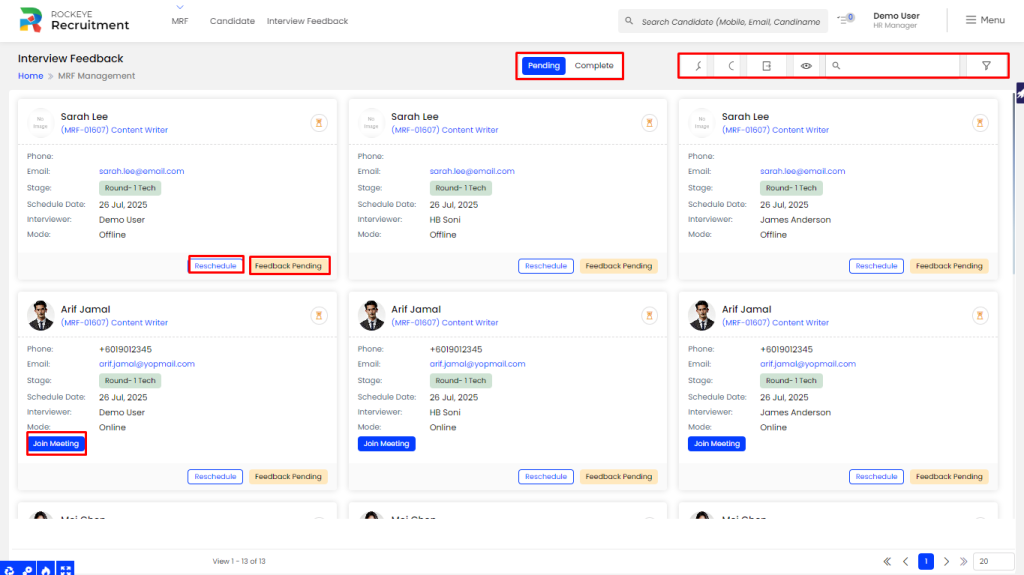
- Switch Tab: Allows users to toggle between Pending and Completed interview feedback tabs for easy navigation and status tracking.
- Advanced Search: Enables multi-criteria or conditional searches across fields for highly targeted results.
- Export: Allows downloading of listing data in Excel, CSV, or PDF formats for offline analysis or reporting.
- Change View: Lets users toggle between List View, Card View, and Grid View to suit individual viewing preferences.
- Show All Listing Record: Displays all records in a single, continuous view without pagination—ideal for reviewing large datasets, though it may impact performance.
- Filter: Helps narrow down feedback listings based on criteria like status, interviewer, job role, or feedback date.
- Search: Offers a quick keyword-based search to instantly locate specific interview feedback entries.
Recording & Update
The Interview Feedback form allows users to provide and save structured feedback for completed or rescheduled interviews. By clicking the “Feedback Pending” or “Reschedule” button, the system opens a dedicated form where users can either submit their interview evaluation or initiate the rescheduling process. This ensures timely input from interviewers and helps maintain an organized and consistent interview workflow.
Reschedule
Allows users to reschedule interviews by filling out the following fields:
- Stage*: Select the current stage of the interview (e.g., Technical Round, HR Round).
- Panel Member: Choose the interviewer(s) assigned to the interview.
- Date*: Select the new interview date.
- Schedule From*: Specify the new start time
. - Notes*: Enter any instructions or remarks.
- Meeting Platform: Indicate the platform (e.g., Zoom, MS Teams, or in person).
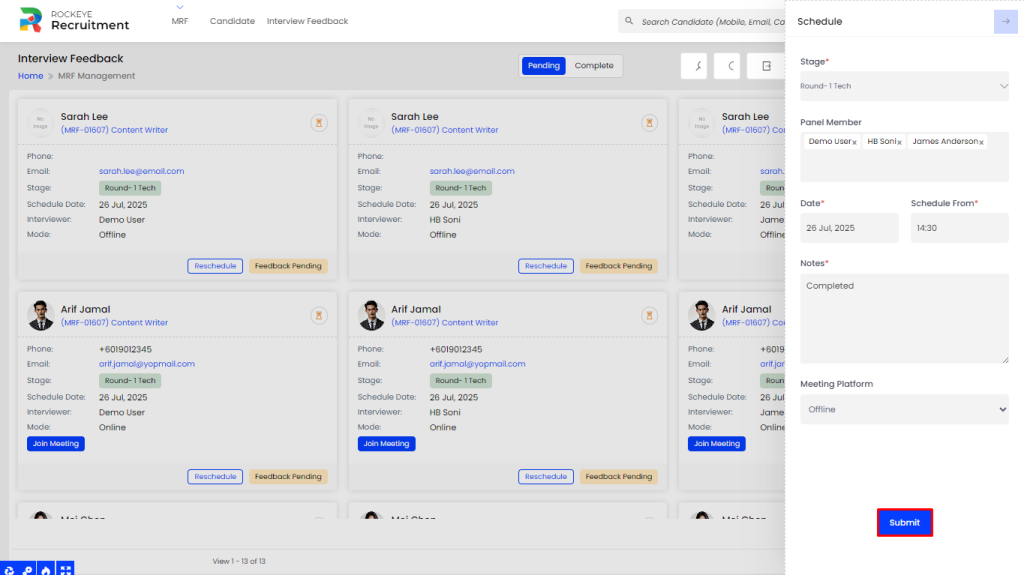
Provide Feedback
Based on the template assigned for the interview the user will be the able to fill the feedback of the candidate for the interview roundBased on the template assigned to the interview round, the user (interviewer) is required to fill out the structured feedback form for the candidate. This form includes parameters such as skills, communication, technical knowledge, and other role-specific competencies.
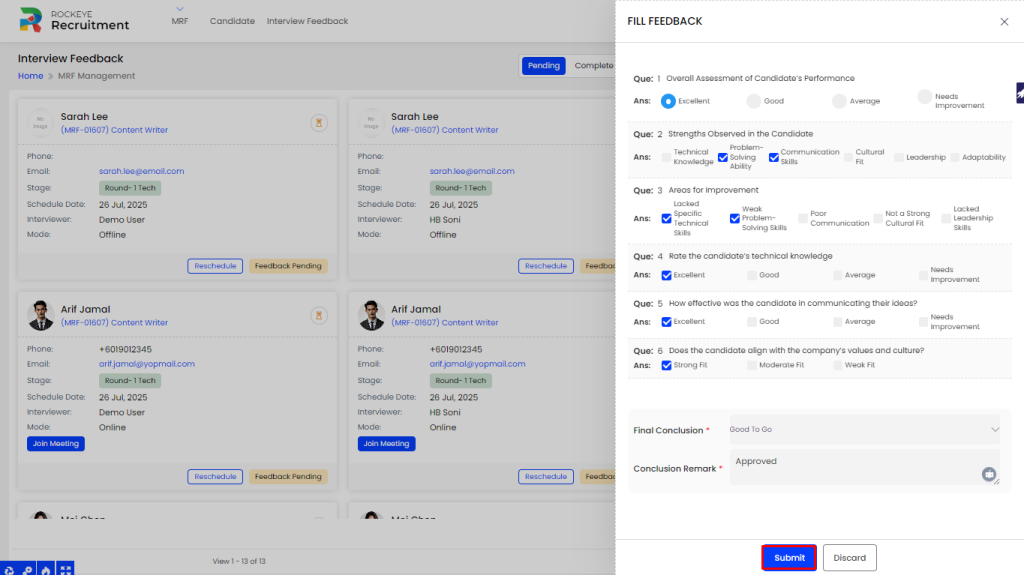
- Final calculation: At the end of the evaluation, the interviewer selects a final decision either to proceed to the next round or reject the candidate based on the overall scores and observations recorded.
- Calculation remarks: This section allows the interviewer to enter supporting comments or justification for the final decision. These remarks provide context to the recommendation and help recruiters or hiring managers make informed follow-up decisions.
Actions Available (Interview Feedback)
- Submit: Saves the interview feedback and updates the candidate’s evaluation record in the system for further decision-making in the recruitment process.
- Discard: Cancels the feedback entry process and returns to the feedback listing without saving any input.