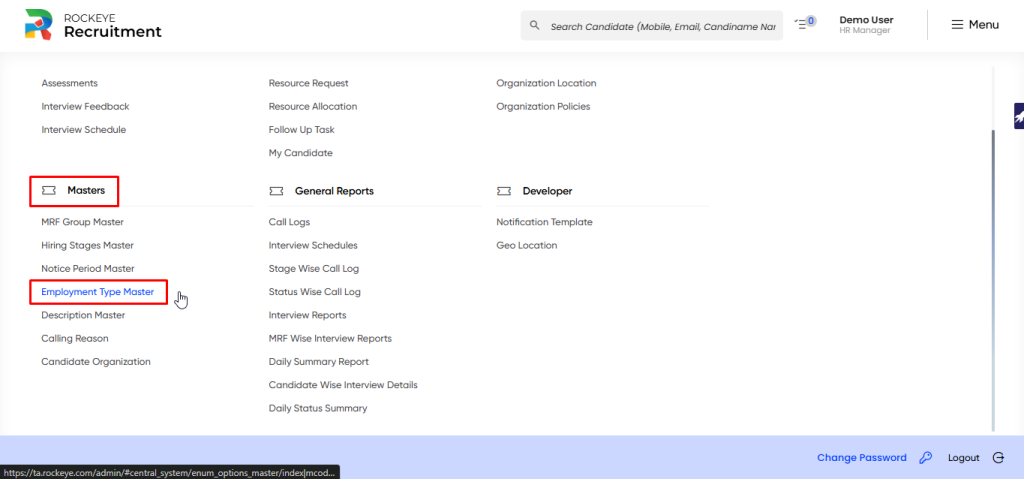Employment Type Master
Introduction:
The Employment Type Master is used to define and manage different categories of employment within the organization, such as Casual, Temporary, Permanent, Intern, etc. This classification helps standardize the nature of employment across job roles and recruitment processes, ensuring clarity in contracts, compensation, and organizational reporting.
How to Navigate:
- Click the menu icon in the top-right corner.
- Navigate Go to Masters > Employment Type Master
Listing:
The Employment Type Master listing page displays all configured employment type records in a tabular format. Each entry includes the Employment Type Option (e.g., Permanent, Intern), Added Date, and Status (Active/Inactive). This view enables HR teams to efficiently manage, review, and maintain standardized employment classifications used across the organization.
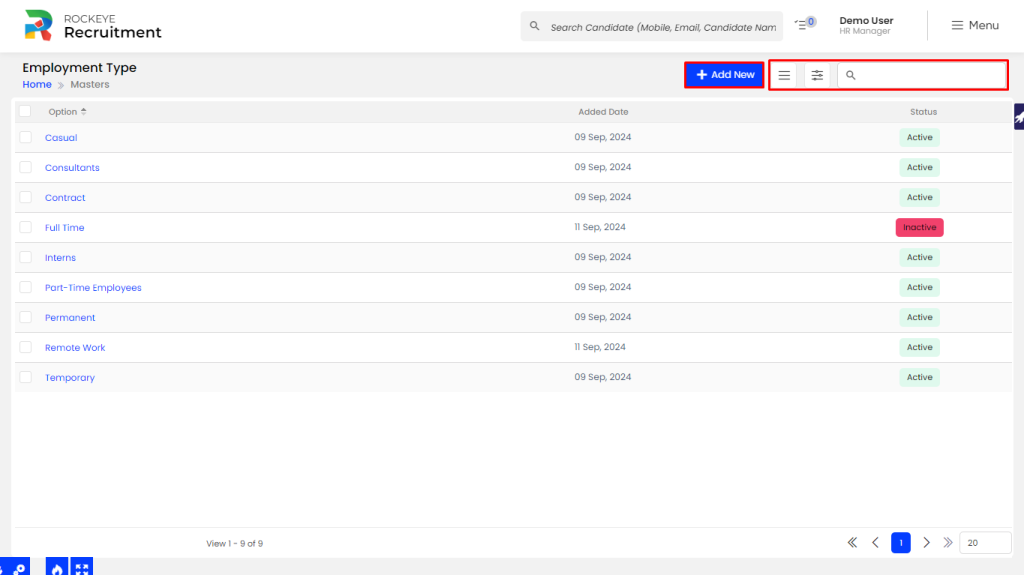
- Add New: Opens a form to create a new employment type entry.
- Search: Filters the listing table based on keywords entered in the search bar.
- Export: Allows users to download the employment type records in Excel or CSV format.
- Show All: Refreshes the listing and displays all records, clearing any filters.
- Filter: Provides filtering tools to narrow down the list by fields like status or date.
- Search Bar: Quick text-based search tool to locate specific employment type records.
Recording & Update
The Recording & Update page allows users to create new employment type entries or update existing records as per organizational policies. This ensures that all possible employment types (e.g., Permanent, Intern, Casual) are available and up-to-date for selection during recruitment and employee onboarding processes.
Users can input or edit the required details and choose to either save the record or discard changes as needed.
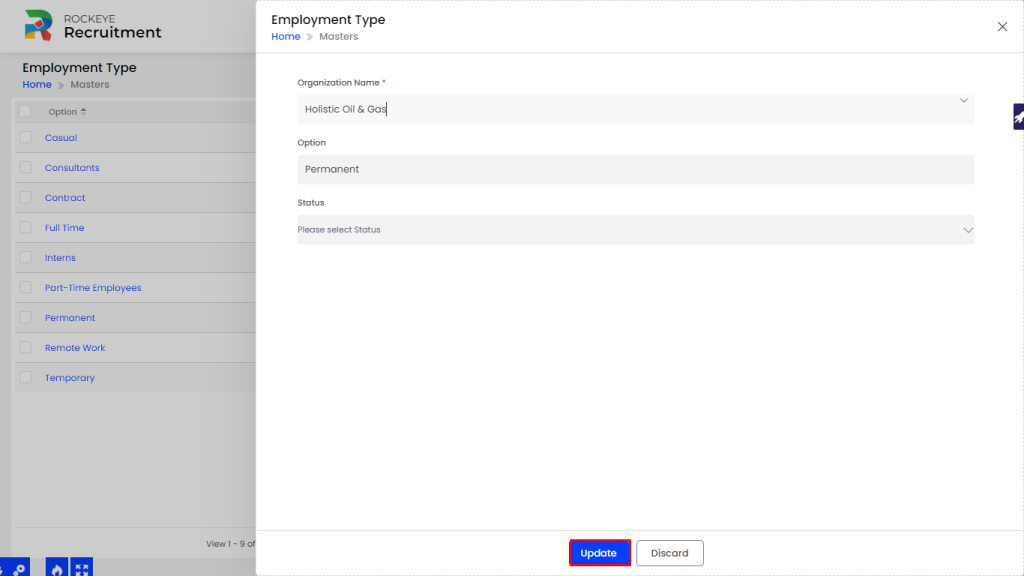
Fields:
- Organization Name*: Dropdown to select the organization to which the employment type applies.
- Option: Enter the employment type (e.g., Casual, Temporary, Permanent, Intern).
- Status: Select the status of the employment type: Active or Inactive.
Actions
- Save: Submits and saves the new or updated employment type record.
- Discard: Cancels the action and discards any unsaved changes made in the form.