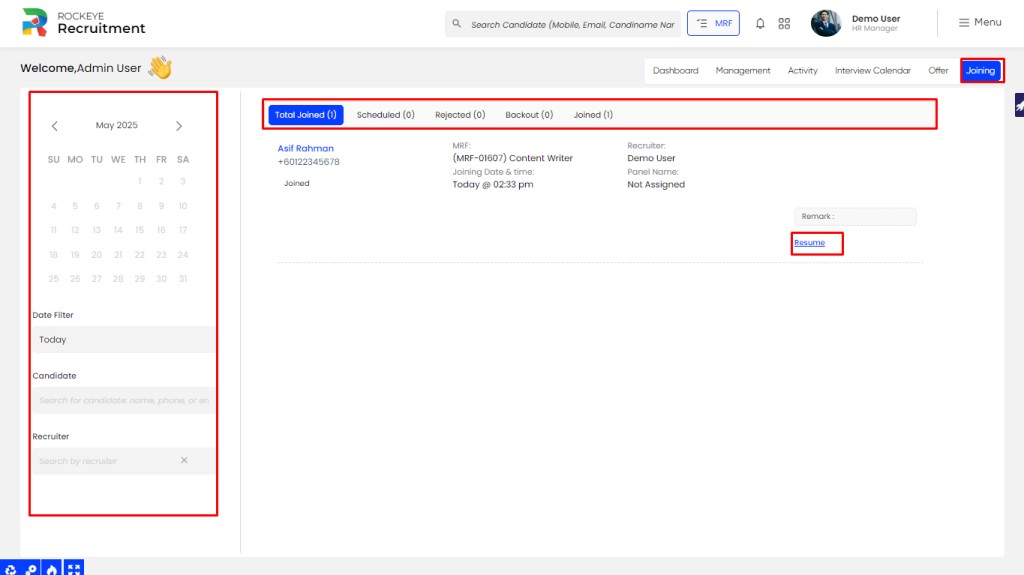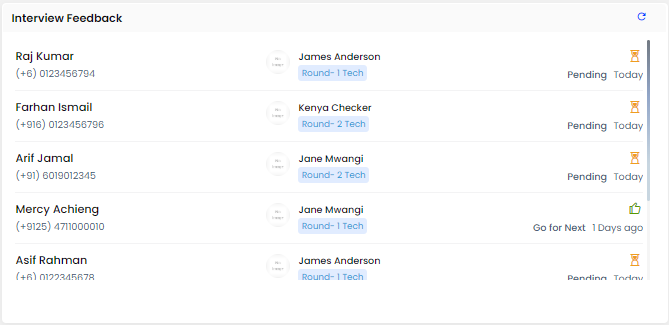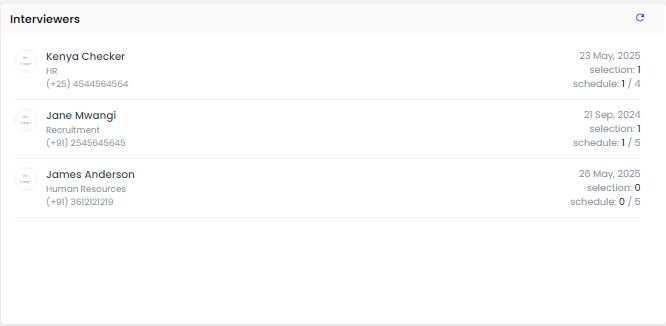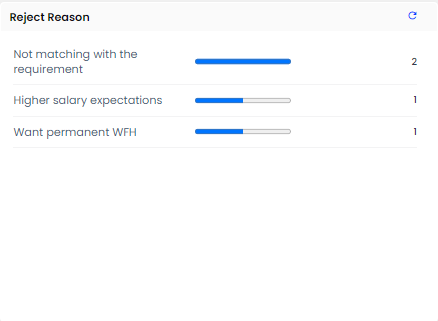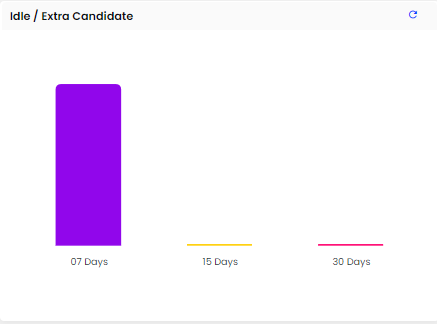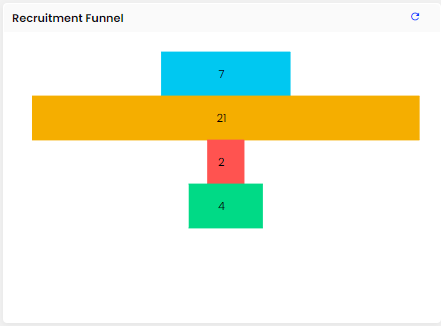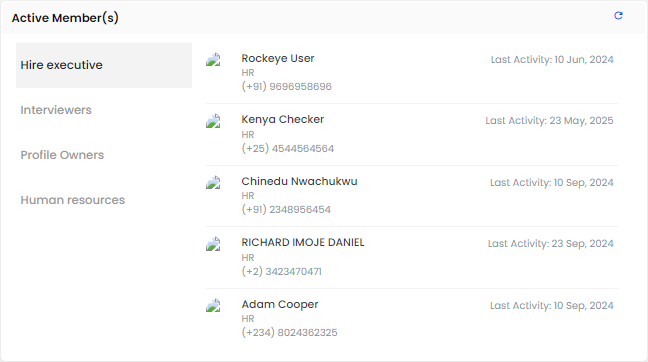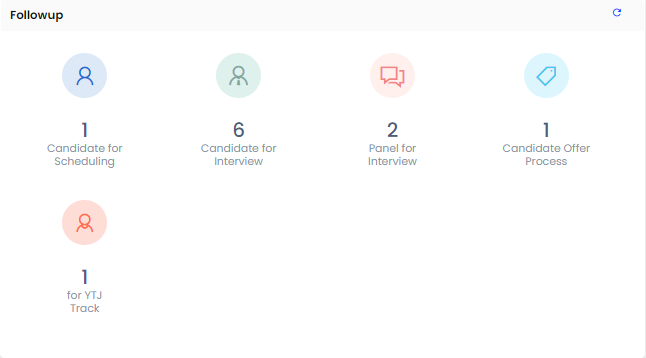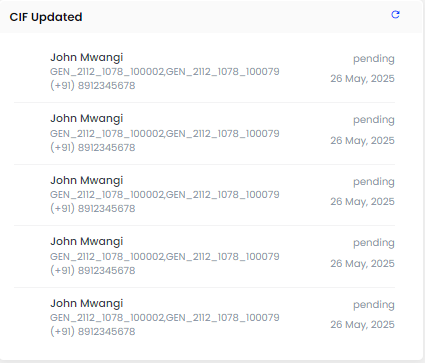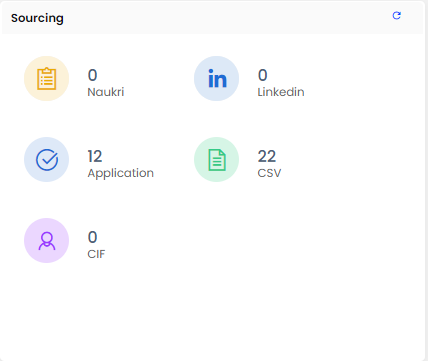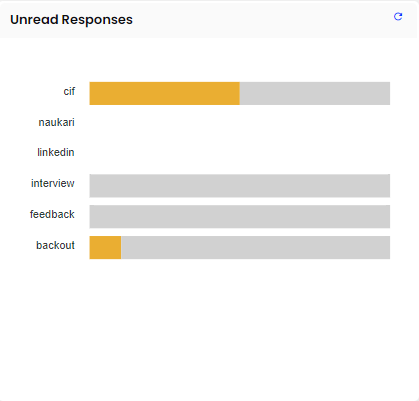Recruitment Management
Dashboard
Introduction
The dashboard is a central feature of the Recruitment Management System, designed to provide users with an at-a-glance overview of recruitment activities. It consolidates key data points such as the number of open positions, candidate pipeline stages, upcoming interviews, and recent activity. By presenting this information in a clear and visual format, the dashboard helps recruitment teams stay informed, organized, and responsive to ongoing hiring needs.
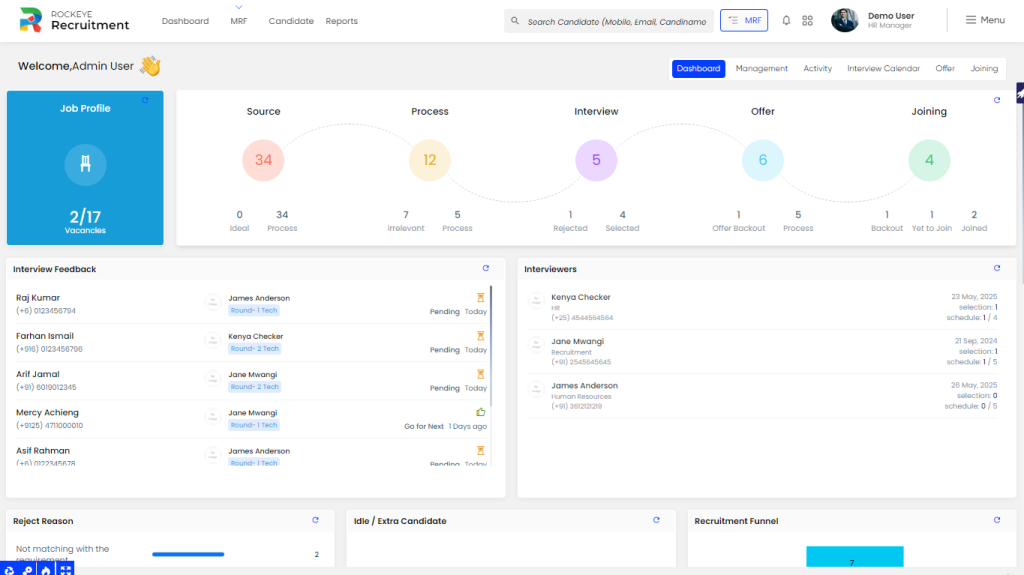
How to Navigate
The navigation to a dashboard in a recruitment management system typically involves the following steps:
- Click the application logo to return to the main dashboard.
Dashboard
- Job Profile: Displays the total number of open positions versus the number of filled positions.

- Recruitment Cycle: Visualizes the entire recruitment process with key statistics and candidate counts at each stage.
- Source
- Ideal: Perfect match to job criteria
- In Process: Being evaluated after sourcing
- Screening
- Irrelevant: Doesn’t meet basic requirements
- In Process: Under initial assessment
- Interview
- Rejected: Not selected after interview
- Selected: Successfully cleared the interview and is progressing to the next stage.
- Offer
- Offer Backout: The candidate declined after initially accepting the offer.
- In Process: Offer extended, awaiting response
- Joining
- Backout: Withdrew before joining
- Yet to Join: Accepted offer, pending joining
- Joined: Successfully joined the organization
- Source

- Interview Feedback: Displays interviews along with their current status (e.g., pending or completed), enabling tracking of feedback completion.
- Interviewers: Shows a list of interviewers with key metrics, including interview dates, selection count, and scheduled interviews.
- Reject Reason: Displays the rejection reasons along with the number of candidates rejected for each reason.
- Idle/Extra Candidate:Displays a timeline graph of idle or surplus candidates associated with the specific MRF.
- Recruitment Funnel: Displays the recruitment cycle funnel with counts at each stage, including source, interview, offer, and joined.
- Active Members: Displays the list of users along with their roles, such as HR executives, interviewers, and profile owners.
- Follow-up Insights: Shows key follow-up actions with candidate counts across stages such as Candidate Scheduling, Interview, Interview Panel, Offer Process, and Yet to Join (YTJ) tracking.
- CIF Updated: Displays all candidate-submitted form details along with their status, such as Pending or Approved.
- Sourcing: Displays the number of candidates sourced from various channels, including LinkedIn, Naukri, the career page, CSV uploads, and Candidate Information Forms (CIF).
- Unread Response: Shows the count of unread vs total responses from various sources like CIF, Naukri, and LinkedIn.
Management
- Recruiter Summary: Displays performance data for each recruiter, including candidate counts across stages such as Source, Call, Connected, Scheduled, Interested, Not Interested, and Not Relevant.
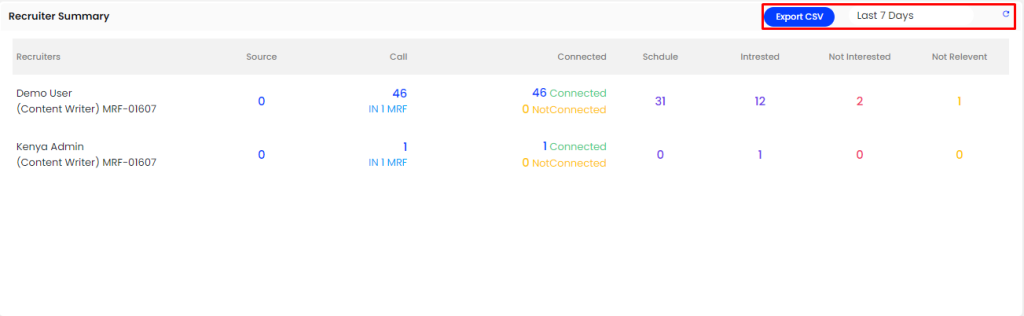
- Users can filter the data and export it in CSV format for further analysis.
- MRF Statistics:Displays candidate counts per MRF across various stages such as In Sourcing, Primary Call, Interview, HR/Offered, Yet to Join, and Backout/Rejected.
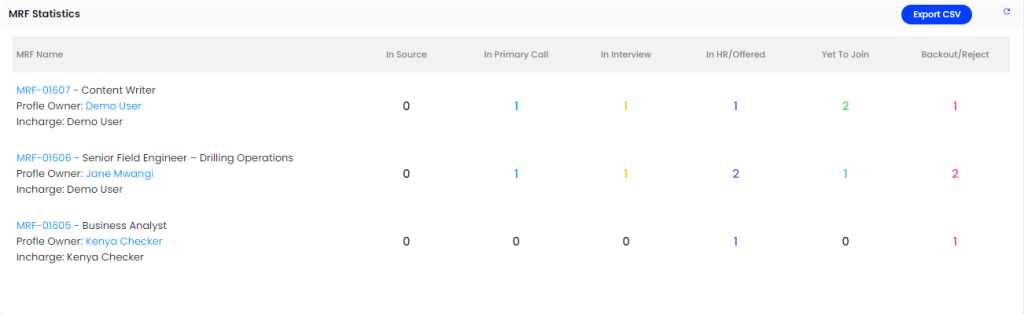
- MRF Call Summary: Displays call activity across various recruitment stages, including Source, Primary Call, Round 1 Tech, Round 2 Tech, Practical, HR Round, Offered, and Joining. Users can filter data by date and export the summary in CSV format for reporting or analysis.

- Interview Scheduled by Recruiter: Displays interviews scheduled by recruiters with key details, including MRF reference, candidate name, experience level (experienced/fresher), salary, scheduled date, interview stage, and current status.

- Call Logs: Displays a chronological record of recruiter call activity, including the date, time, candidate name, position, MRF title, call result, and interview stage. Each entry reflects whether the call is completed or pending, and users can view logs by specific dates.
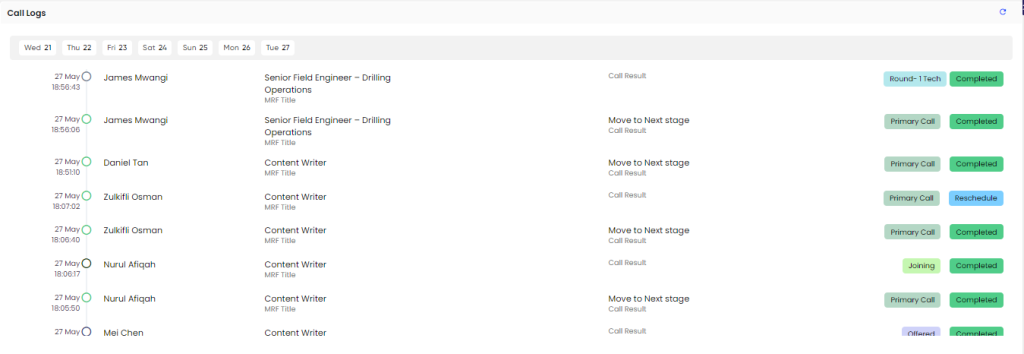
- Interview Calendar: Displays scheduled interview activities with key statistics such as total interviewers, completed interviews, feedback pending, pending interviews, rejections, and backouts. Users can filter the calendar by duration, candidate, recruiter, and interview stage.
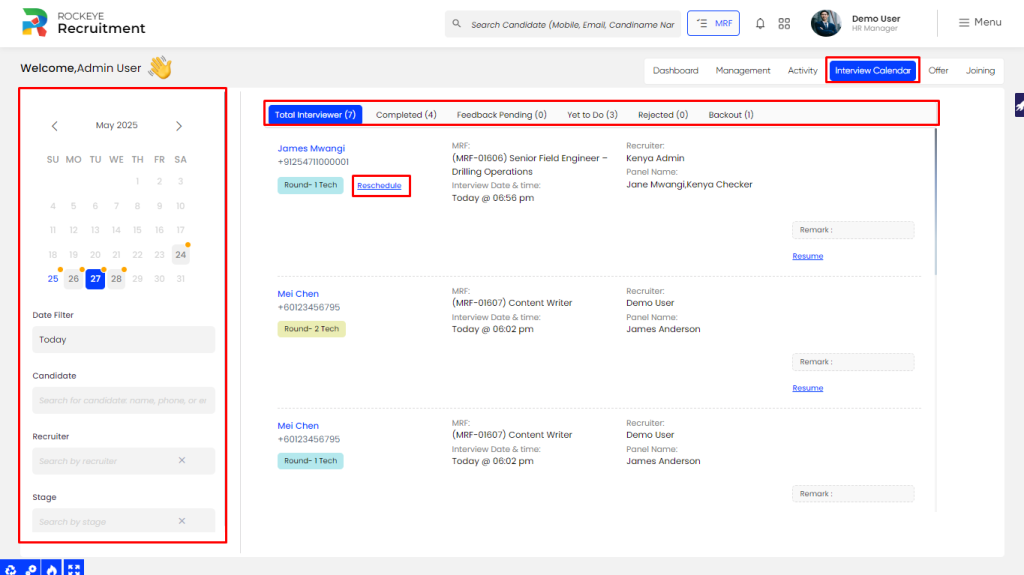
- Interview reschedule:
Allows users to reschedule interviews by filling out the following fields:
- Stage*: Select the current stage of the interview(e.g., Technical Round, HR Round).
- Panel Member: Choose the interviewer(s) assigned to the interview.
- Date*: Select the new interview date.
- Schedule From*: Specify the new start time
. - Notes*: Enter any instructions or remarks.
- Meeting Platform: Indicate the platform (e.g., Zoom, MS Teams, In-person).
(*Fields marked with an asterisk are mandatory.)
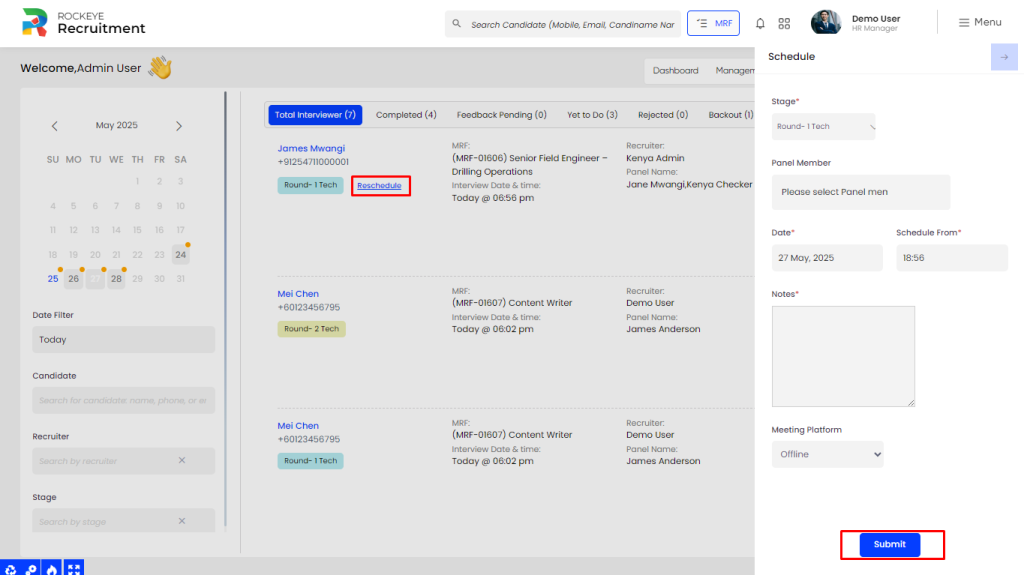
- Offer Summary: Displays the total offers made along with current statuses such as Scheduled, Rejected, Backout, and Acceptance Confirmed. Users can filter records based on duration, candidate, and recruiter for detailed tracking and analysis.
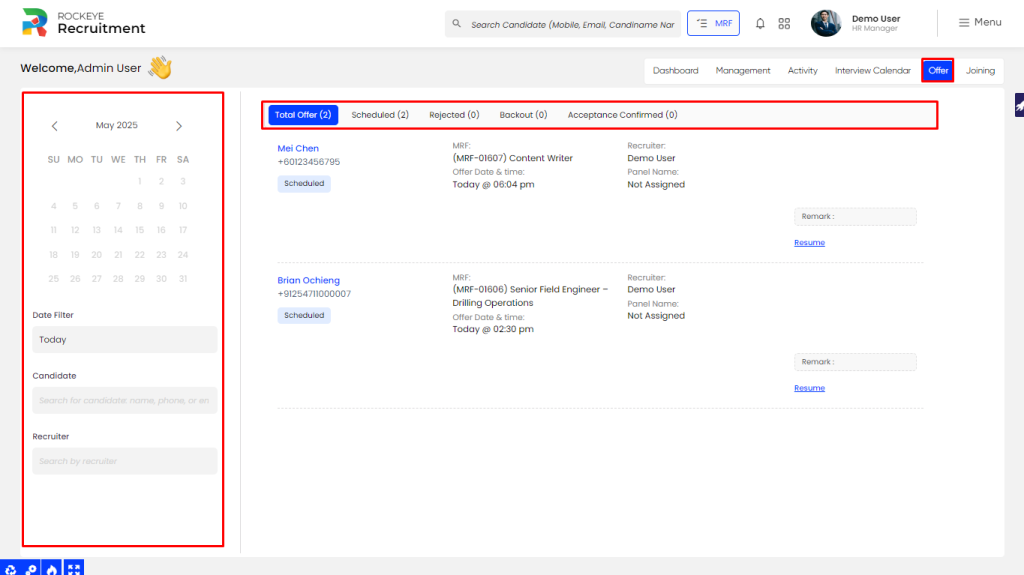
- Joining Summary: Displays joining-related statistics, including total candidates who have joined, those scheduled to join, rejections, and backouts. Users can filter records by duration, candidate, and recruiter for precise tracking.