Candidates
Introduction/Purpose
The Candidates module serves as a central repository for managing candidate profiles throughout the recruitment process. It allows recruiters to track, evaluate, and engage with candidates from application submission to final hiring decisions. This feature ensures seamless integration of candidate data, interview schedules, feedback, and status updates, promoting a streamlined and efficient hiring workflow.
How to Navigate
To access the Candidate in the Recruitment Management System:
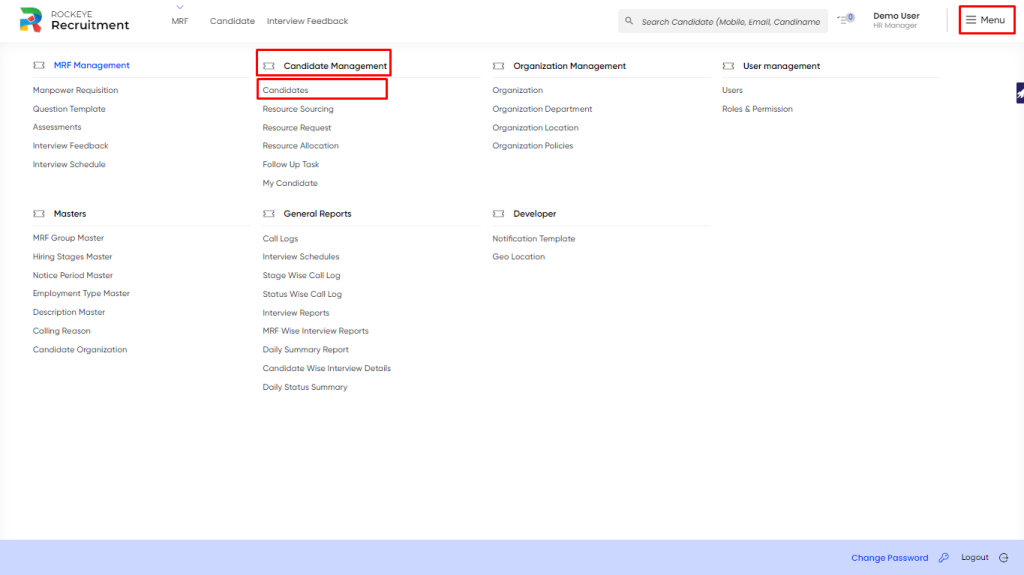
- Click the menu icon located at the top-right corner of the screen.
- Go to Candidate Management > Candidate.
- The page will display a list of all candidate records, including those submitted manually by recruiters or sourced from third-party platforms (e.g., job portals, ATS integrations).
- Each record shows the candidate’s details, application status, and progress in the recruitment workflow.
Listing
The Candidate Listing page provides a detailed view of each applicant’s profile, combining personal information, job application data, and resume access. This listing helps recruiters quickly assess and act on candidate records, whether sourced internally or through third-party platforms.
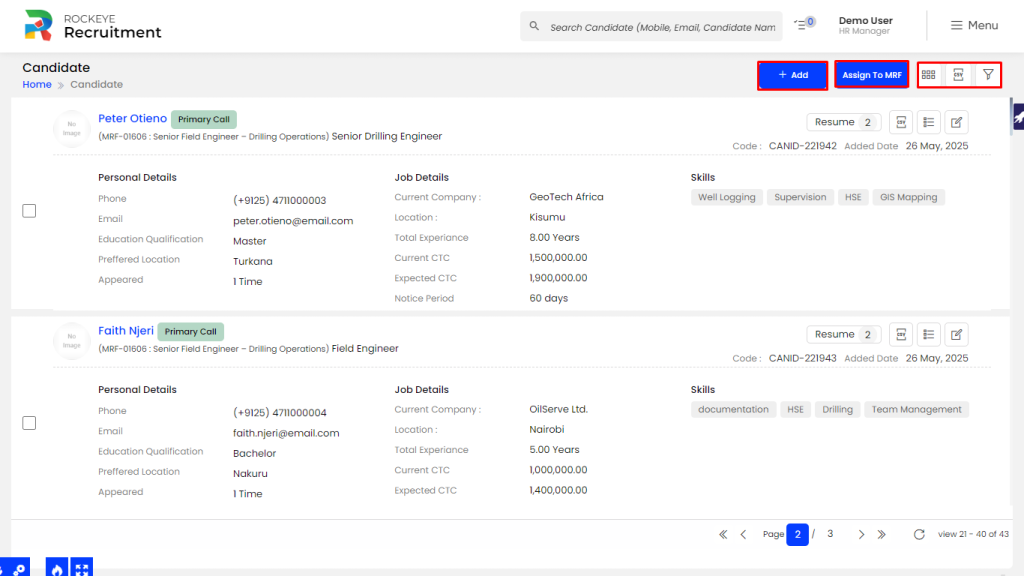
- Assign to MRF: Allows users to link a selected candidate to a specific Manpower Requisition Form (MRF), initiating their application process for that job role.
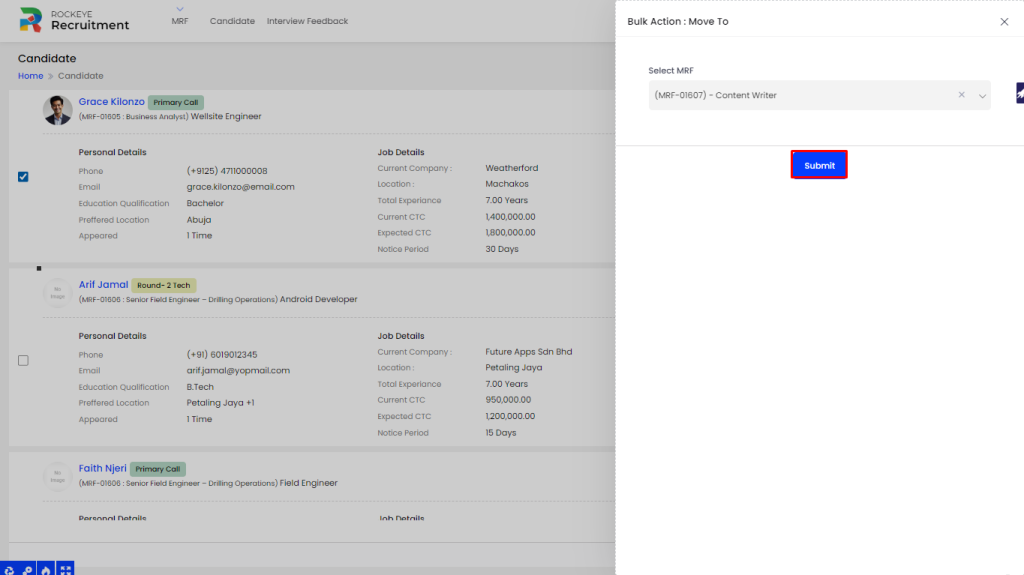
- Change View: Lets users switch between different display modes such as list view, card view, or grid view for better visibility and user preference.
- Export: Enables users to download candidate data in formats like Excel, CSV, or PDF for reporting or offline analysis.
- Filter: Allows users to narrow down the candidate list based on specific criteria such as job role, location, experience, or status.
Recording & Updates
The user can add the candidate by entering the below details
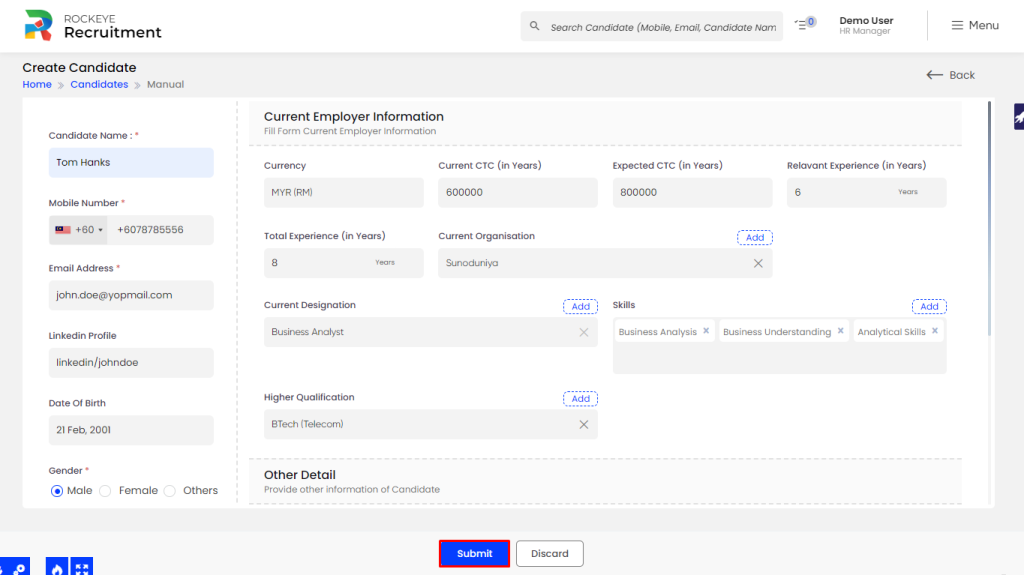
- Basic Information
- Candidate Name*: Full name of the candidate.
- Mobile Number*: Contact number with country code (e.g., +91).
- Email Address*: Valid email for communication.
- Date of Birth: Candidate’s birthdate (optional).
- Gender*: Select from Male, Female, or Others.
- Resume: Upload candidate’s latest CV.
- Profile Pic: Upload a profile photo (optional).
- Current Employment Details
- Current CTC (in years): Annual salary in current job.
- Expected CTC (in years): Candidate’s expected annual salary.
- Relevant Experience: Years of experience directly related to the role.
- Total Experience: Total professional work experience.
- Current Organisation: Present company name.
- Current Designation: Job title in current role.
- Skills: Key skills relevant to the job profile.
- Education & Additional Info
- Higher Qualification: Highest academic qualification attained.
- Other Detail: Any other important candidate-specific notes.
- Location Preferences
- Current Location: Where the candidate is currently based.
- Preferred Location: Locations where the candidate is willing to work.
- Notice Period: Duration required by the candidate to join if selected.
*Mandatory fields must be filled to successfully submit the form.
Users can perform the following actions while filling the Add Candidate Form:
- Submit: Saves and adds the candidate to the selected MRF.
- Discard: Cancels the entry and clears the form without saving any data.