Candidate Organization
Introduction/Purpose
The Candidate Organization master is used to record and manage the current or previous employers of candidates. It ensures standardized data entry across the system, aiding in cleaner reporting, candidate profiling, and insightful analytics related to industry background and hiring patterns. This master is especially useful for filtering candidates based on their professional history during recruitment.
How to Navigate
To access the candidate organization in the Recruitment Management System:
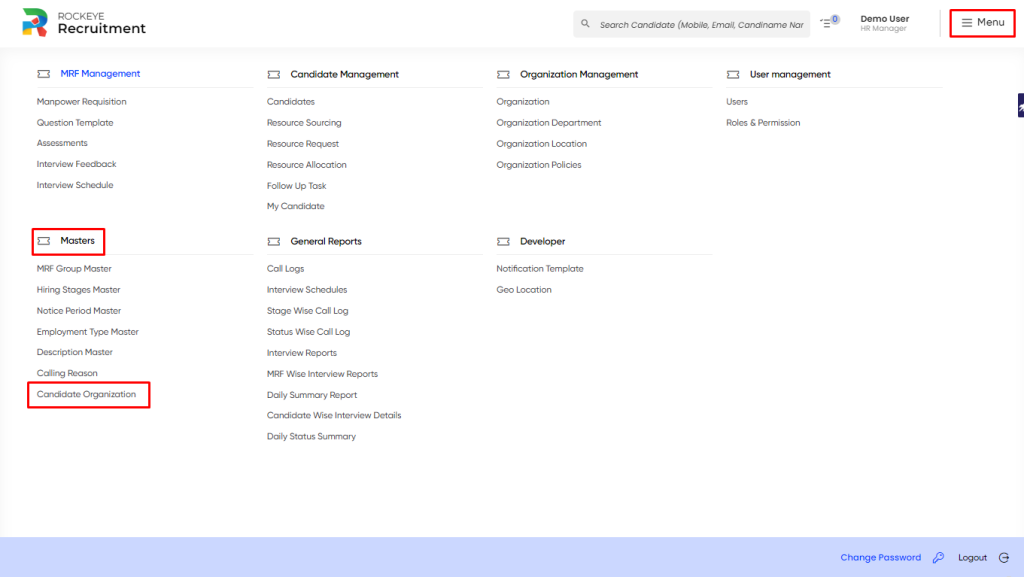
- Click the menu icon in the top-right corner.
- Go to Masters > Candidate Organization.
- The page will display a list of previously submitted candidate organization records, including details such as organization name, status, and associated metadata for efficient review and management.
Listing
The Candidate Organization Listing provides a centralized view of all previously added organizations linked to candidates. It helps recruiters maintain a structured repository of past employers or affiliations for candidate profiling, reference checks, and reporting.
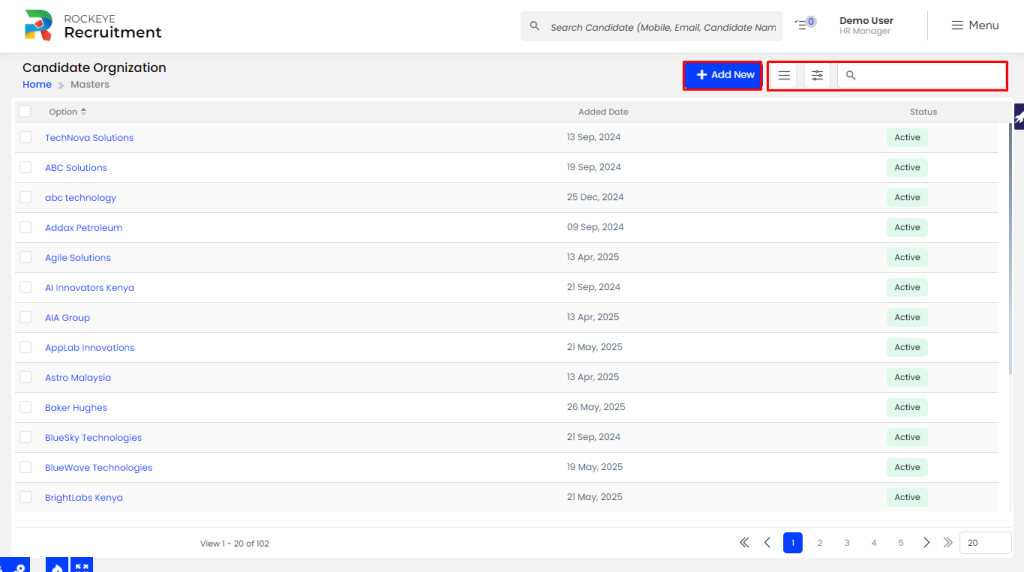
- Advanced Search: Perform multi-criteria searches to filter organizations based on specific attributes like name, type, or status.
- Export: Download the list in Excel, CSV, or PDF format for offline use or reporting.
- Show All Listing Record: Display all organization records in a single view to support bulk review (may affect loading performance).
- Filter: Narrow down entries using filters like status (active/inactive), region, or classification.
- Search: Use the keyword-based search bar to instantly locate specific candidate organizations.
Recording & Updates
The Candidate Organization form allows users to create and manage organization records linked to candidates. These records help maintain consistency and traceability during the recruitment process.
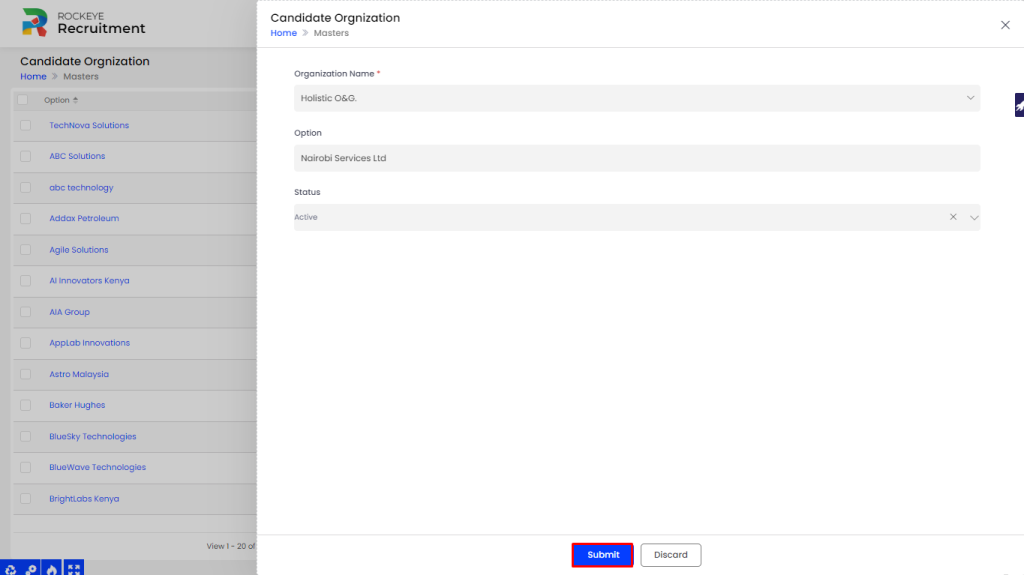
- Organization Name *: Required field to specify the name of the candidate’s current or previous organization.
- Option: Optional dropdown or field to categorize the organization (e.g., type, industry, etc.).
- Status: Indicates whether the organization is Active or Inactive in the system.
Actions Available
- Submit: Saves the candidate organization record and adds it to the system’s master list for reuse across recruitment workflows.
- Discard: Cancels the entry process and returns to the listing page without saving any information.