Calling Reason
Introduction/Purpose
The Calling Reason master allows recruiters to define and manage standardized reasons for contacting candidates during the recruitment process. This ensures clarity in communication tracking, supports audit trails, and helps streamline follow-up activities with candidates at various stages such as screening, interview scheduling, offer rollout, and more.
How to Navigate
To access the calling reason in the Recruitment Management System:
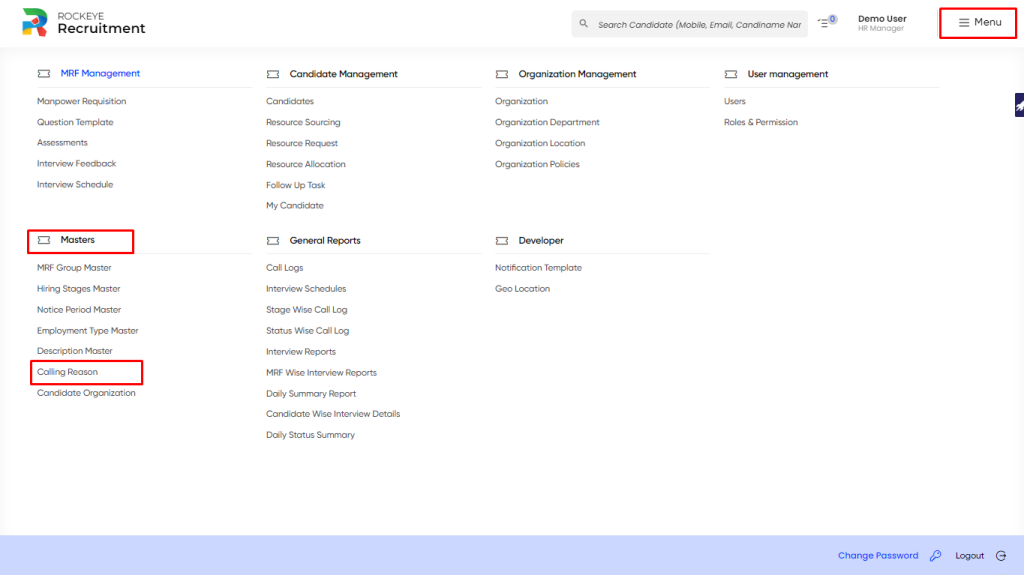
- Click the menu icon in the top-right corner.
- Go to Masters > Calling Reason.
- The page will display a list of previously submitted calling reason records along with their current statuses.
Listing
The Calling Reason Listing provides a centralized view of all predefined reasons used for candidate or client calls. It enables quick access, status tracking, and efficient management of communication logs, ensuring standardized follow-up actions across recruitment workflows.
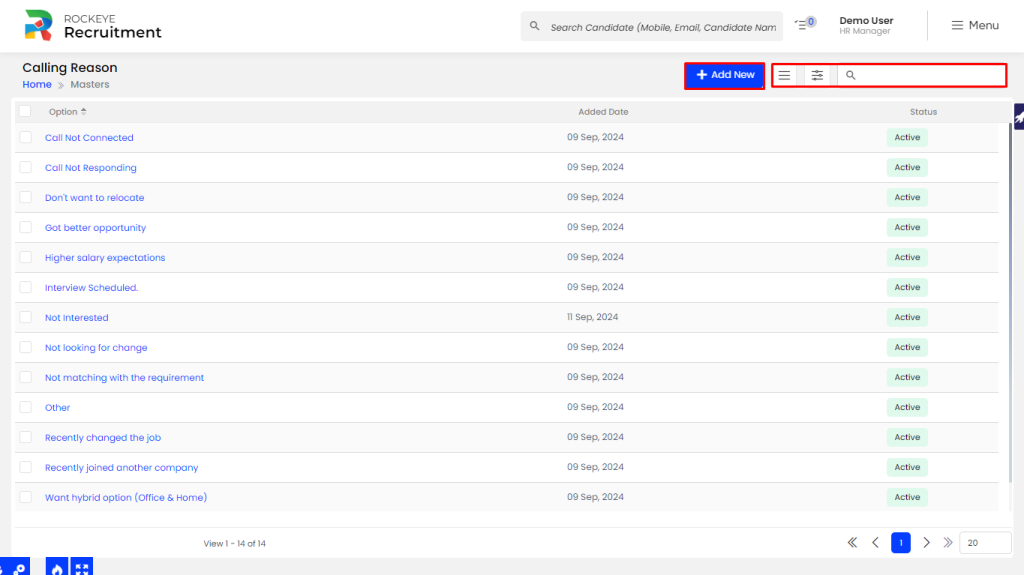
- Advanced Search: Run multi-criteria searches for precise filtering of calling reasons.
- Export: Download calling reason data in Excel, CSV, or PDF formats.
- Show All Listing Record: Display all records in one view for bulk review (may affect performance).
- Filter: Narrow listings based on status or category.
- Search: Instantly locate calling reasons using keywords.
Recording & Update
The Calling Reason form allows users to create and manage predefined reasons for candidate communication, helping streamline task categorization and improve tracking within recruitment workflows.
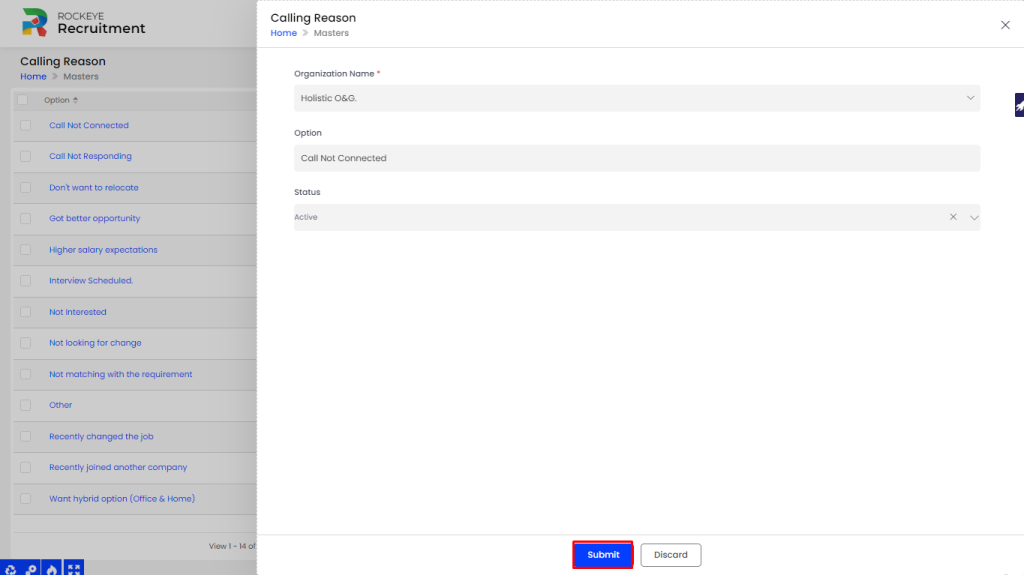
- Organization Name*: Select the relevant organization.
- Option: Specify the calling reason (e.g., Initial Call, Feedback, Follow-Up).
- Status: Set the reason’s active/inactive status.’
Actions Available
- Submit: Saves the calling reason to the system for use in candidate communication workflows.
- Discard: Cancels the process and returns to the listing without saving.