Assessments
Introduction/Purpose
The Assessment feature in the recruitment management system is designed to evaluate candidates objectively through predefined tests and structured question sets. It allows recruiters and hiring managers to measure a candidate’s skills, knowledge, and suitability for a role before advancing them in the hiring process. By standardizing assessments across job roles and departments, this feature ensures fair evaluation, reduces manual bias, and improves decision-making based on data-driven insights. The system supports various question types and automated scoring, streamlining the overall screening process and enhancing recruitment efficiency.
How to Navigate
To access the Assessment in the Recruitment Management System:
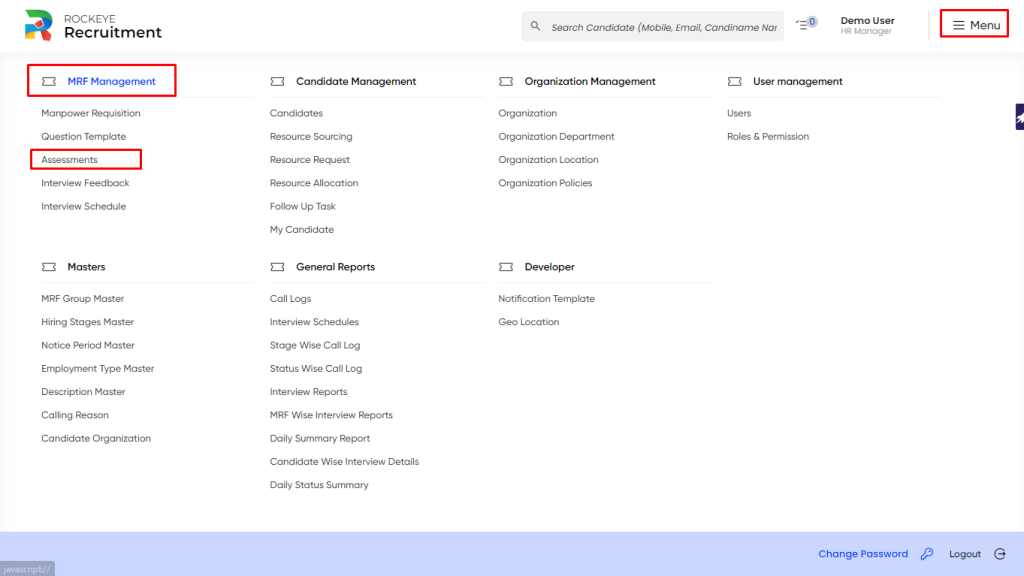
- Click the menu icon in the top-right corner.
- Go to MRF Management > Assessments.
- The page will display a list of assessments given by candidates.
Listing
The Assessment Listing provides a centralized view of all candidate assessments, along with their completion status. It enables quick access, filtering, and efficient management of assessment records. This feature supports standardized evaluation, ensures consistency, and helps recruiters streamline the overall hiring process.
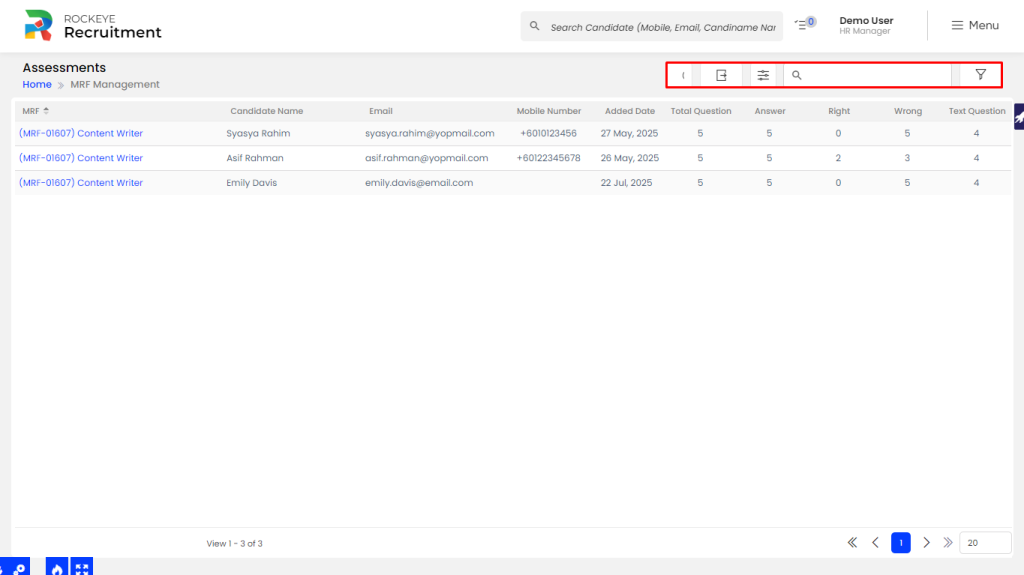
- Advanced Search: Allows users to apply multi-criteria or conditional filters across various fields for refined and precise search results.
- Export: Enables downloading of listing data in formats such as Excel, CSV, or PDF for offline analysis or reporting purposes.
- Show All Listing Record: Displays all records in a single, scrollable view—ideal for bulk review.
- Filter: Helps users narrow down listings using specific parameters like status, department, or job role for easier navigation.
- Search: Offers a fast, keyword-based search bar to instantly locate specific entries within the listing.
Candidate Assessment View
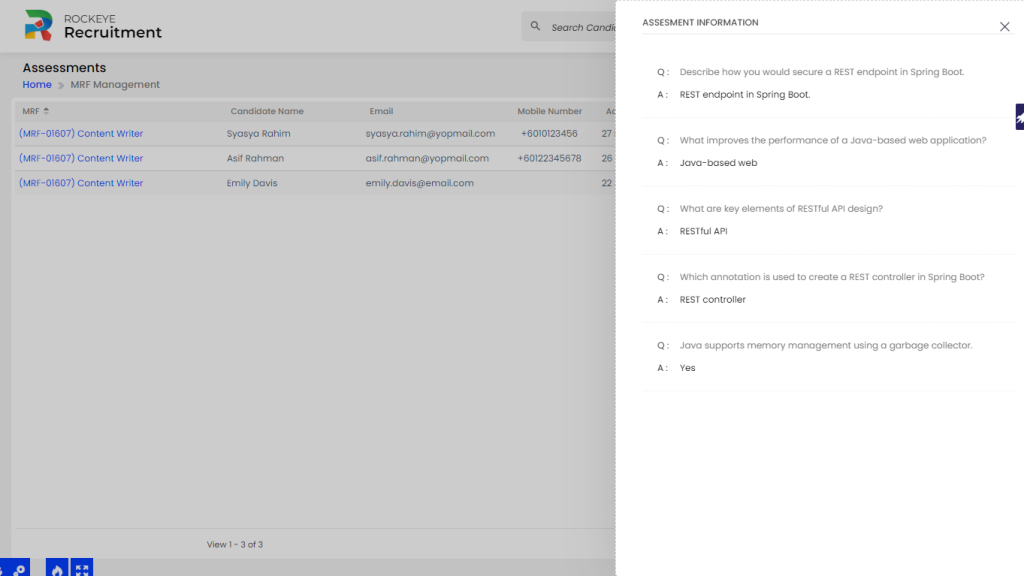
When a user clicks on an assessment entry from the candidate listing page, the system displays a detailed view of all the questions included in the assessment along with the candidate’s submitted answers. This allows recruiters to review individual responses, evaluate performance, and take informed next steps in the hiring process.