Follow-Up Task
Introduction/Purpose
The Follow-Up Task feature is designed to help recruiters track and manage pending actions or reminders associated with specific candidates, interviews, or recruitment stages. It allows users to create, assign, and monitor tasks such as follow-up calls, document collection, feedback reminders, or interview confirmations. This ensures timely communication, improves process accountability, and enhances overall efficiency in the recruitment workflow.
How to Navigate
To access the Follow-up Task in the Recruitment Management System:
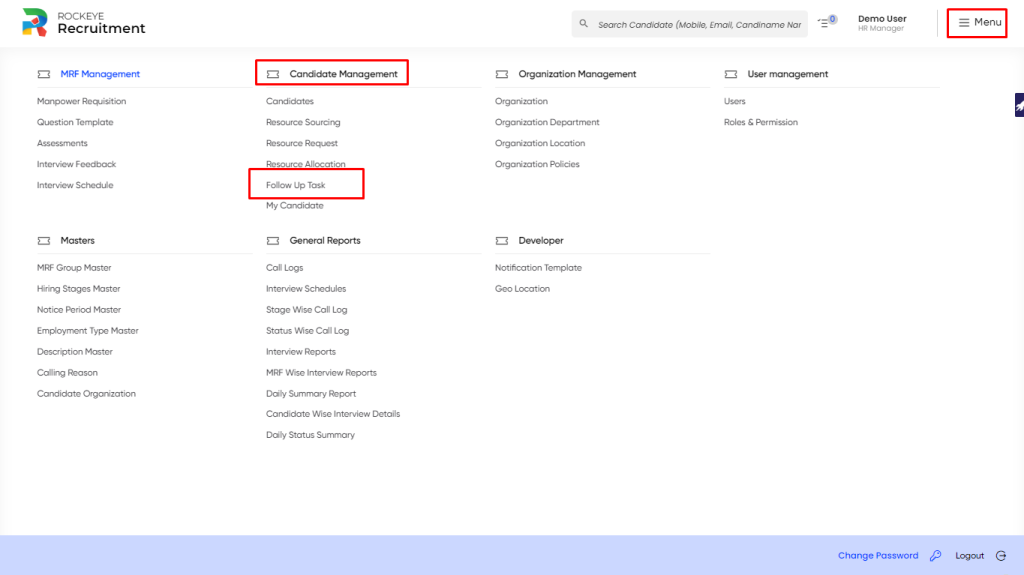
- Click the menu icon located at the top-right corner of the screen.
- Go to Candidate Management > Follow-up Task.
- The system will display a list of follow-up task entries, showing their current status as either Pending or Completed, along with the assigned recruiter or interviewer responsible for the action.
Listing
The Follow-Up Task Listing provides a centralized view of all follow-up activities assigned to recruiters or interviewers throughout the recruitment process. It displays tasks along with their status (pending or completed), due dates, and associated candidates or interviews. This feature helps users stay organized, ensures timely completion of recruitment actions, and improves overall workflow efficiency.
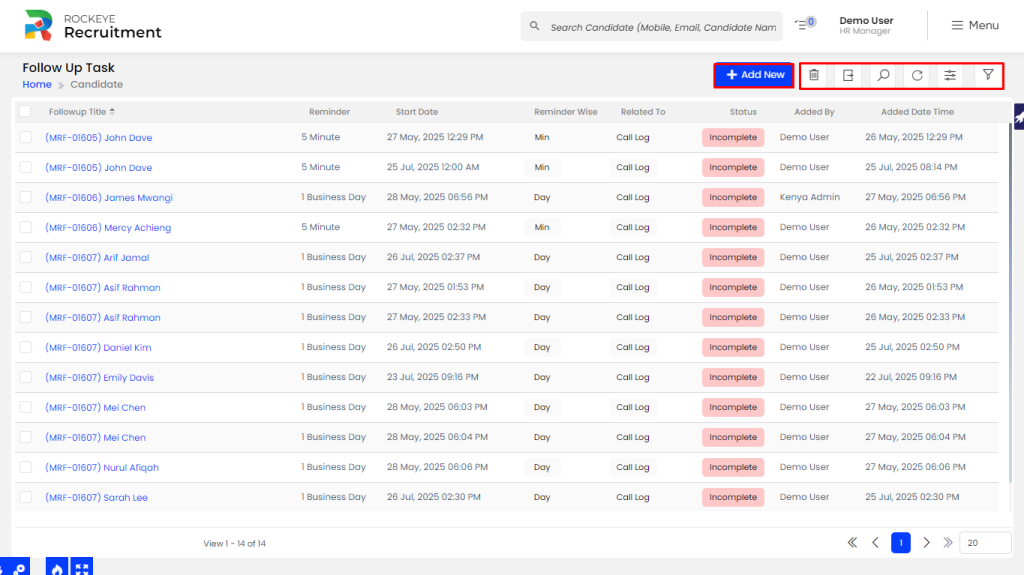
- Advanced Search: Enables users to perform multi-criteria or conditional searches across various fields for precise task filtering.
- Export: Allows users to download task listing data in Excel, CSV, or PDF formats for offline use or reporting purposes.
- Show All Listing Record: Displays all task entries in a single, scrollable view without pagination—ideal for bulk review, though it may affect system performance.
- Filter: Lets users narrow down follow-up tasks based on specific parameters such as status, assigned recruiter, candidate name, or due date.
- Search: Provides a quick keyword-based search bar to instantly locate specific follow-up tasks
Recording & Update
The Follow-Up Task form allows users to create and manage task reminders tied to recruitment activities. Below are the key fields included in the form:
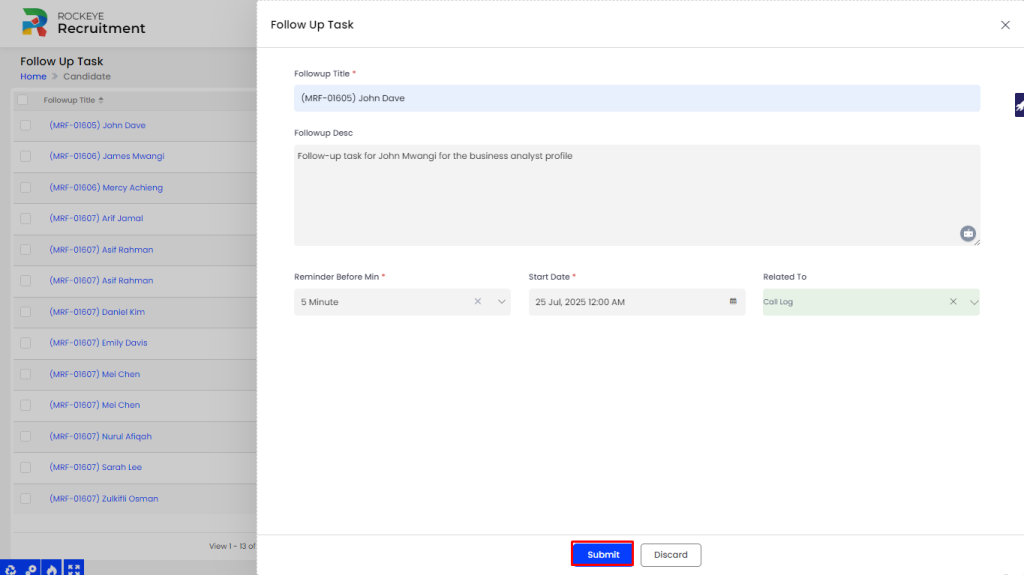
- Follow-Up Title*: A mandatory field to provide a short, descriptive name for the follow-up task (e.g., “Send Offer Letter,” “Collect Documents”).
- Follow-Up Description: An optional field to add detailed notes or instructions related to the task.
- Reminder Before (Min)*: Specifies how many minutes before the task start time the system should trigger a reminder notification.
- Start Date*: The date on which the task is scheduled to begin or needs to be completed.
- Related To: Identifies the entity this task is associated with—such as a candidate, interview, or MRF—helping users track the context of the task.
Actions Available
- Submit: Saves the follow-up task and adds it to the system for tracking, reminders, and task coordination within the recruitment workflow.
- Discard: Cancels the creation process and returns to the task listing without saving any details.