Zone Master
Purpose:
The Zone Master is used to define and manage geographical zones or regions within an organization’s operations, organizing them for sales, logistics, and inventory purposes. This data is synced from the inventory and warehouse systems. The primary purpose of this module is to enable users to view all the zones and access detailed information related to each zone, facilitating better regional management for distribution, stock control, and logistical planning.
Navigation Path:
- Click on the Main Navigation Icon:
- The main navigation icon is typically located at the top right corner of the screen. Clicking on this icon will expand the navigation menu, displaying links to various sections of the production system.
- Select the Master Section:
- From the navigation menu, click on the Master section, usually located on the left-hand side. This will open a list of master modules associated with production and related operations.
- Locate the Company Section:
- Under the Master section, scroll down to find the Company category. This section contains tools and modules related to managing production processes.
- Click on the Company Link:
- Within the Company section, click on the Zone Master. This will take you to the Zone Master listing screen, where you can view existing methods or create new ones.
By following these steps, users can seamlessly navigate to the Zone Master module, enabling them to create, edit, and manage standardized process workflows for enhanced production efficiency.
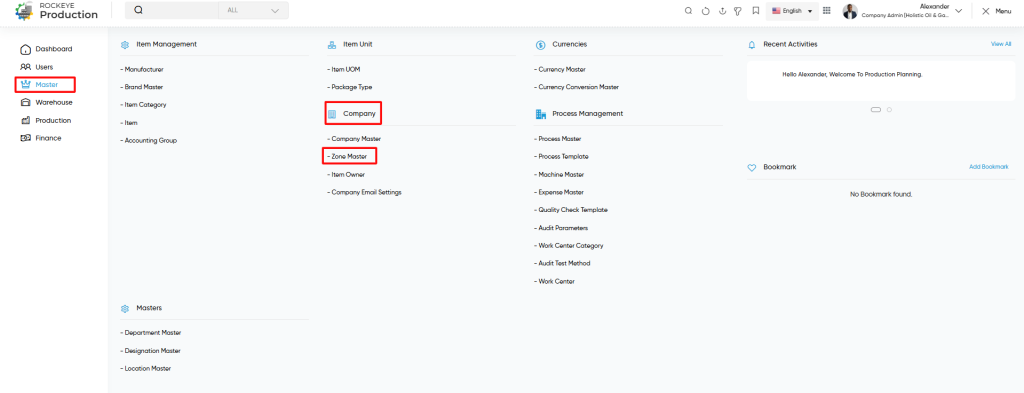
Listing:
View a list of all the Zones that were added by the user in the inventory .In listing user will be able to view below details :
- Zone Name
- Zone Code
- Status
In the details user will be able to view the summary and the activity details for that zone which will be fetched from the Inventory
- On clicking on the view Archived Data the user will be able to view the Archived Warehouses.
- For syncing the data from inventory the user can click on the Resync from Inventory button to sync the data from Inventory.