Department Master
Purpose
The Department Master is a core configuration element within the ROCKEYE ERP Production Module. It is designed to help organizations define, manage, and categorize internal departments for better administrative control, accountability, and reporting.
Each department listed in the system serves as an organizational unit that can be linked to various operations such as production, quality control, security, or other business functions. Standardizing department data helps streamline internal processes, facilitate approvals, and improve traceability across modules like HR, Inventory, Production, and Finance.
By maintaining a centralized Department Master, companies can ensure consistent data usage, enhance internal alignment, and support workflow segmentation for role-based operations.
Navigation Menu
Master>Masters>Department Master
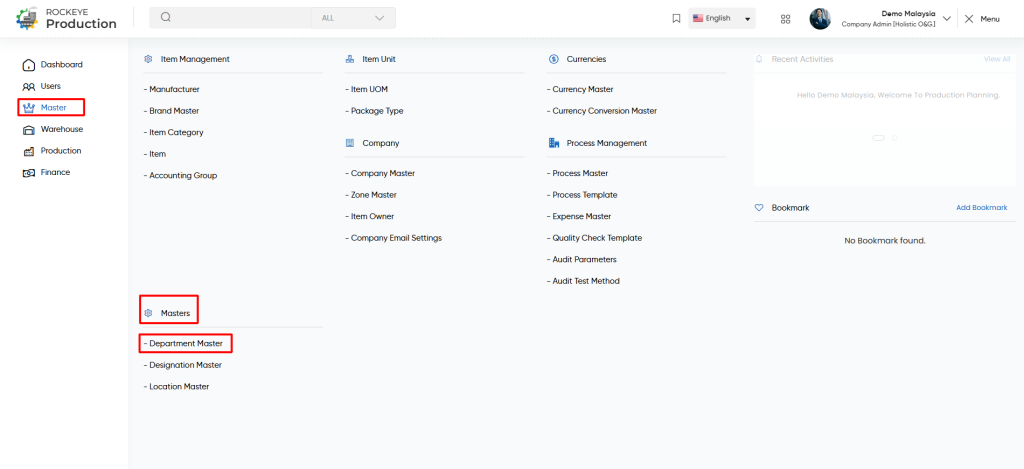
Listing Screen
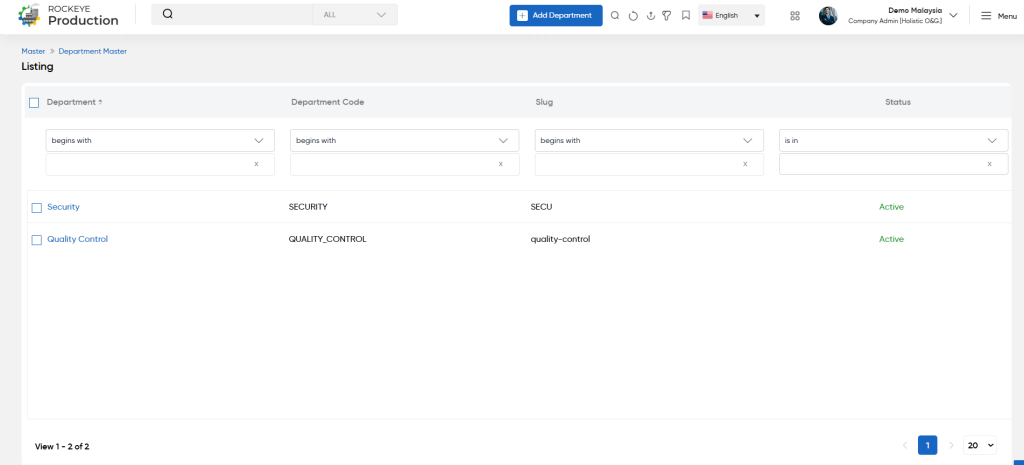
The Department Master listing screen displays all existing departments added in the system. Each entry includes the following fields:
- Department: The official name of the department
- Department Code: A short, unique identifier for internal referencing (e.g., SECU, QUALITY_CONTROL)
- Slug: A URL-friendly version of the department name (e.g.,
security,quality-control) - Status: Indicates whether the department is Active or Inactive
Add Department

To add a new department:
- Department Name:* Enter the full name of the department
- Department Code:* Provide a unique code for internal use
- Slug:* Enter a URL-friendly text used in routing or APIs (auto-generated in most cases)
- Status:* Choose the department’s current status – Active or Inactive
Click Save to create the department. Once saved, the department will appear in the listing screen for further use and reference.