Company Master
Purpose:
The Company Master module provides a centralized platform to manage and access comprehensive information about all the companies within the system. Its primary purpose is to enable users to efficiently view, organize, and retrieve details related to various companies, facilitating seamless management of business entities. By offering a structured overview of essential company details, such as name, contact information, and associated languages, this module supports better decision-making, enhances transparency, and ensures that company-related information is readily available for operational, administrative, and strategic purposes.
How to Navigate:
- Click on the Main Navigation Icon:
- The main navigation icon is typically located at the top right corner of the screen. Clicking on this icon will expand the navigation menu, displaying links to various sections of the production system.
- Select the Master Section:
- From the navigation menu, click on the Master section, usually located on the left-hand side. This will open a list of master modules associated with production and related operations.
- Locate the Company Section:
- Under the Master section, scroll down to find the Company category. This section contains tools and modules related to managing production processes.
- Click on the Company Link:
- Within the Company section, click on the Company Master. This will take you to the Company Master listing screen, where you can view existing methods or create new ones.
By following these steps, users can seamlessly navigate to the Company Master module, enabling them to create, edit, and manage standardized process workflows for enhanced production efficiency.
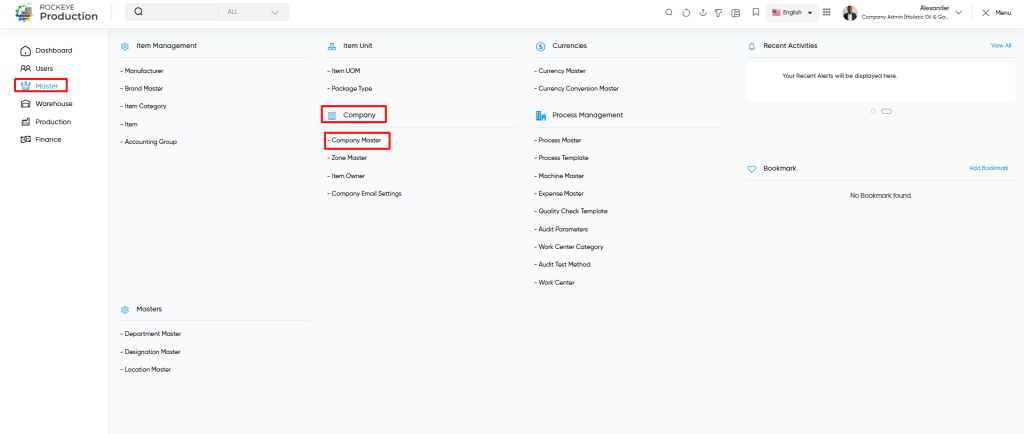
Listing
View a list of all the companies that were added by the user previously. Users will have an option to view the companies
In listing user will be able to view below details
- Company name
- Short name
- Company Phone
- Company Email
User will be able to view the details which includes the Summary where the user will view all the details related to that particular Company
User will view the Company languages added for that particular company.