Audit Parameters
Purpose:
The Audit Parameter is designed to standardize and streamline the management of quality audit parameters across production processes. It ensures that each parameter covering aspects like appearance, fragrance, composition, and performance is clearly defined, consistently applied, and easily traceable.
This module promotes regulatory compliance, adherence to company standards, and operational efficiency by enabling precise parameter definitions, detailed specifications, and methodical audit processes. By centralizing these critical quality metrics, the system supports effective quality control, enhances product reliability, and ensures seamless audits, fostering continuous improvement in production quality.
Dependency:
The Audit Parameter Master is dependent on the Audit Test Methods module to ensure accurate and standardized evaluation of parameters. Each audit parameter is linked to a specific test method, which defines the procedure for assessing the parameter. This dependency ensures consistency in quality audits by aligning the defined parameters with appropriate and approved testing methodologies. Without the Audit Test Methods, the parameters cannot be effectively evaluated, compromising the reliability and integrity of the quality control process.
How to Navigate:
- Click on the Main Navigation Icon:
- The main navigation icon is typically located at the top right corner of the screen. Clicking on this icon will expand the navigation menu, displaying links to various sections of the production system.
- Select the Master Section:
- From the navigation menu, click on the Master section, usually located on the left-hand side. This will open a list of master modules associated with production and related operations.
- Locate the Process Management Section:
- Under the Master section, scroll down to find the Process Management category. This section contains tools and modules related to managing production processes.
- Click on the Audit Parameters Link:
- Within the Process Management section, click on the Audit Parameters link. This will take you to the Audit parameters listing screen, where you can view existing methods or create new ones.
By following these steps, users can seamlessly navigate to the Audit Parameters module, enabling them to create, edit, and manage standardized process workflows for enhanced production efficiency.
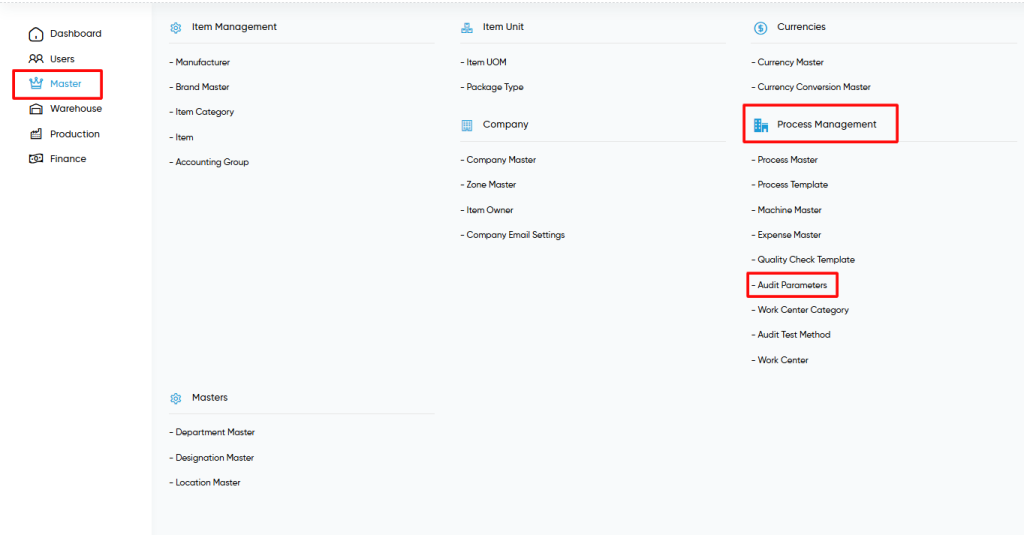
Listing:
The Audit Parameters Listing Screen is designed to provide users with a structured and easy-to-navigate view of all the audit parameters within the system. This screen helps in managing and tracking quality standards efficiently.
Columns Displayed: The screen displays the following columns for each audit parameter:
- Audit Parameter: The name or identifier of the parameter.
- Type: The input format for the parameter (Text, Number, Radio).
- Specification: The accepted standard or range for the parameter.
- Is Required: Indicates whether the parameter is mandatory (Yes/No).
- Status: Displays whether the parameter is active or inactive.
Actions:
- Edit: Users can edit the details of an audit parameter directly from the listing screen by selecting the parameter and modifying its properties.
- Export: Users can export the list of audit parameters into an Excel or CSV file for offline reference, reporting, or analysis.
- View: Click on any parameter to open detailed information about it on a separate detail page.
Pagination:
- If the number of audit parameters exceeds the screen limit, pagination is enabled This ensures smooth navigation through large datasets.
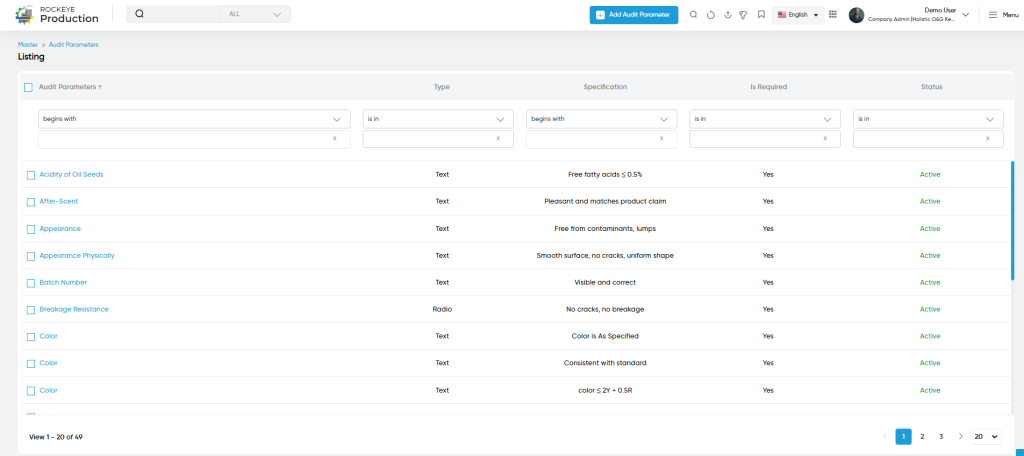
On clicking on the specific method name a side dynamic panel will open where the user can view the brief details by clicking on the more details the user can view the details screen.
The Details Screen provides comprehensive information about a selected audit parameter, ensuring users have a clear and detailed view
Header Section:
- Parameter Name: Clearly displayed at the top of the screen.
- Status: Indicates whether the parameter is currently active or inactive.
Summary Section:
- Displays the parameter’s name and other essential details in a compact format for quick reference.
Details Section:
- Input Type: Specifies the input format.
- Is Required: Indicates whether the parameter is mandatory.
- Specification: Describes the standard or acceptable range for the parameter.
- Status: Indicates the activation state of the parameter.
Added Information:
- Creator Info: Includes the name of the user who added or last updated the parameter .
- Timestamp: Shows the date and time of the most recent update.
Notes Section:
- Provides space for additional comments, observations, or contextual information about the parameter.
Activities Section:
- Tracks the history of actions performed on the parameter, such as updates, status changes, or edits.
- Each activity is timestamped and logged with the user’s name for accountability and traceability.
Add Audit Parameter:
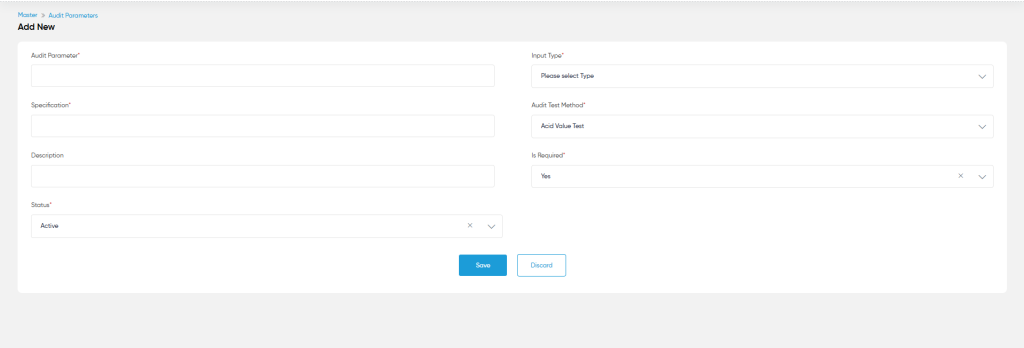
The Add Audit Parameters screen provides a structured interface for creating new audit parameters. It ensures all required fields are accurately filled, enabling effective quality control processes.
Audit Parameter*: Name of the audit criterion.
Input Type*: Specifies the format (e.g., text, number, radio).
Specification*: Detailed standard or acceptable range for the parameter.
Audit Test Method*: Describes the method to evaluate the parameter.
Description: Additional notes or context.
Is Required*: Marks if the parameter is mandatory.
Status*: Sets the parameter as active or inactive.
Functional Buttons:
- Save:
- Saves the new audit parameter with the provided details.
- Validates required fields before submission.
- Discard:
- Clears the entered information, allowing the user to start over.
- Prevents accidental submissions.