System Workflows
This document serves as an indispensable resource within the broader context of the Complete Solution Guide: ROCKEYE – Procurement Solution. Its primary purpose is to deliver a comprehensive understanding of the system by providing detailed insights into system overviews, and workflows.
System Architecture Visualization: Illustrate the system’s architectural elements, showcasing modules, components, and subsystems also Enhancing comprehension of the overall system structure through visual representation.
System Overview: Offer a high-level overview of the Procurement System and provide context on the system’s purpose, functionalities, and role within the broader organizational framework.
Workflow Details: Detail key operational workflows within the ROCKEYE – Procurement System, and provide step-by-step visual representations of processes, from user interactions to backend operations.
System Overview
In this section, we present a visual representation of the system overview of the product. The diagrams below offer a comprehensive view of how various modules interact to deliver a seamless and efficient user experience. The below figure depicts the system overview of the ROCKEYE – Procurement System, offering quick insight into its structure and key elements
The below Figure 1 depicts the system overview of the ROCKEYE – Procurement System, offering a quick insight into its structure and key elements
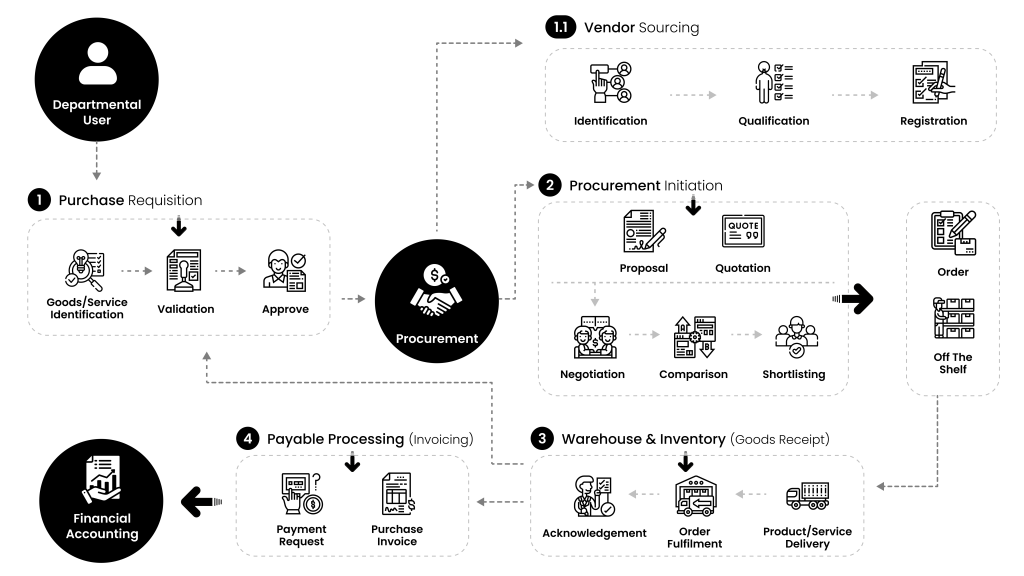
Figure 1
ROCKEYE – Procurement System is a sophisticated platform that orchestrates the entire lifecycle of orders, from initiation to fulfillment, with remarkable efficiency. It begins with the Warehouse Admin initiating orders, which are then meticulously processed for outbound delivery. Offering flexible options for full or partial order fulfillment, the system empowers the Admin to manage shipping orders with precision, even facilitating the generation of invoices for partial fulfillments.
Once orders are confirmed, the Admin schedules trips and assigns designated drivers, leveraging a seamlessly integrated mobile app for guidance. Throughout the journey, drivers execute deliveries with precision, conducting check-in and check-out procedures before initiating discharge processes at delivery locations, which trigger real-time updates within the system.
Moreover, ROCKEYE – Procurement System ensures seamless payment processing, swiftly confirming outbound transactions to maintain operational fluidity. Its streamlined approach optimizes the entire order fulfillment process, enhancing efficiency without the need for extensive warehouse-centric functionalities. By providing a comprehensive framework for order management and delivery execution, the system enables smooth operations from start to finish, empowering businesses to meet customer demands with precision and agility.
System Workflow
This section provides a detailed exploration of the system workflows, offering a comprehensive understanding of the orchestrated processes that drive the seamless functioning of ROCKEYE – Procurement System. Workflows serve as the backbone of our system architecture, delineating the step-by-step execution of tasks and the interdependencies among various components. The following workflows encapsulate the key stages and interactions within our system, ensuring optimal performance and user experience.
Purchase Requisition Management
The below Figure 2 depicts the Purchase Requisition Process of the ROCKEYE – Procurement System..
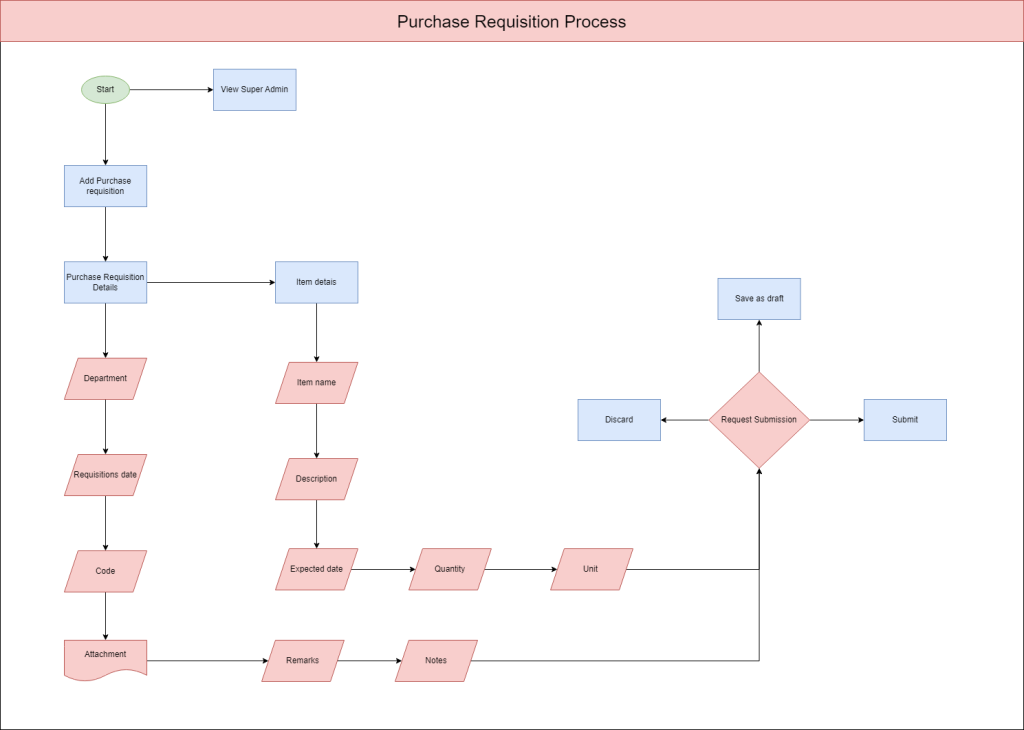
Figure 2
Incorporating the purchase requisition process into our procurement management system adds another crucial element to the workflow, ensuring that procurement requests are efficiently captured and processed. The purchase requisition workflow encompasses the following key components:
- Purchase Requisition Initiation Workflow:
- Department
- The process begins with departmental personnel initiating purchase requisitions, specifying the department responsible for the request.
- Requisition Date
- The date of requisition submission is recorded to track the timeline of procurement activities.
- Attachment
- Users have the option to attach relevant documents or files to provide additional context or supporting information for the requisition.
- Item Details:
- Item Name
- Each item to be procured is identified by its name for clarity and specificity.
- Description
- A brief description of the item is provided to ensure accurate identification and fulfillment.
- Expected Date
- The anticipated delivery or availability date of the requested item is specified to manage expectations and plan accordingly.
- Quantity
- The quantity of each item required is indicated to facilitate accurate procurement and inventory management.
- Unit
- The unit of measurement for the item quantity is specified (e.g., pieces, kilograms, meters) to avoid ambiguity.
- Remarks and Notes
- Users can add any specific instructions or requirements related to the purchase requisition, such as preferred suppliers, special handling instructions, or budget considerations.
- Notes: Additional comments or notes can be included to provide further context or details relevant to the requisition.
By integrating the purchase requisition process into our procurement management system, organizations can streamline the request-to-procurement workflow, ensuring that all necessary details are captured and transmitted accurately. This enhances transparency, accountability, and efficiency in the procurement process, ultimately contributing to improved organizational productivity and cost-effectiveness.
Request for Proposal/Request for Quotation Process
Figure 3 below depicts the Request for Proposal/Request for Quotation Process of the ROCKEYE – Procurement System.
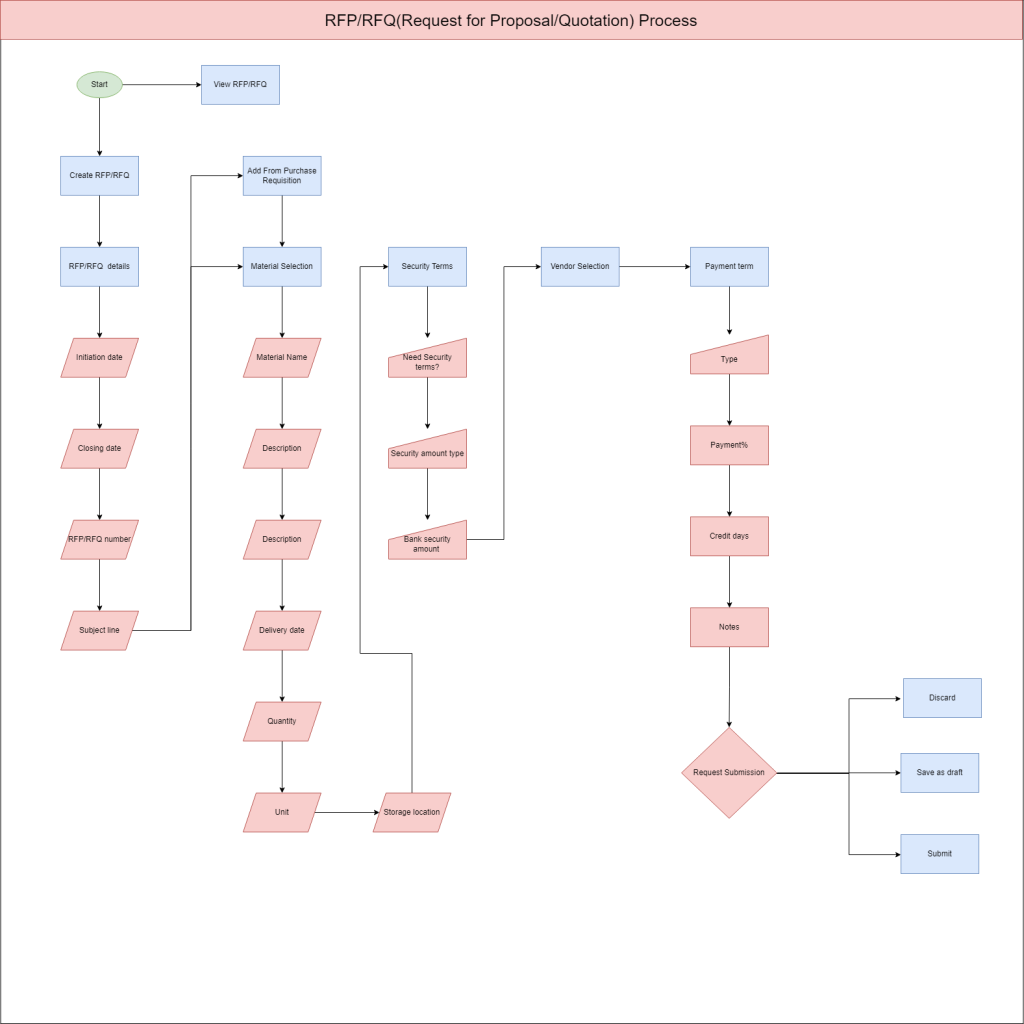
Figure 3
When creating a Request for Proposal (RFP) or Request for Quotation (RFQ), it’s essential to include comprehensive details to ensure clarity and effectiveness in the procurement process. The RFP/RFQ details, along with information derived from Purchase Requisitions, and vendor selection criteria, can significantly impact the outcome of the procurement. Here’s an outline incorporating all the specified elements:
- Request for Proposal/Request for Quotation (RFP/RFQ) Details:
- Initiation Date: The date when the RFP/RFQ process is initiated.
- Closing Date: The deadline for vendors to submit their proposals or quotations.
- RFQ/RFP Number: A unique identifier assigned to the RFP/RFQ for tracking purposes.
- Subject Line: A concise description of the RFP/RFQ’s purpose or scope.
- From Purchase Requisition:
- Directly Select Material:
- Materials requested directly from purchase requisitions can be included in the RFP/RFQ.
- Material Name: The name of the material requested.
- Description: A brief description of the material.
- Delivery Date: The expected delivery date for the material.
- Quantity: The quantity of the material required.
- Unit: The unit of measurement for the material quantity.
- Storage Location: The designated storage location for the material.
- Security Terms:
- Need Security Terms
- Whether security terms are required for the procurement.
- Security Amount Type
- The type of security amount required (e.g., performance bond, letter of credit).
- Bank Security Amount
- The specified amount of security required from the vendor.
- Vendor Selection:
- Payment Term: Details regarding payment terms for the procurement.
- Type: The type of payment terms (e.g., advance payment, milestone payments).
- Payment Percent: The percentage of payment allocated for each milestone or payment term.
- Credit Days: The number of days allowed for credit payments.
- Notes: Additional notes or instructions regarding payment terms.
By including these elements in the RFP/RFQ, organizations can effectively communicate their requirements to potential vendors and streamline the selection process. This ensures that vendors understand the scope of the procurement and can submit proposals or quotations that meet the organization’s needs and preferences.
Purchase order
Below Figure 4 depicts the Purchase order of the ROCKEYE – Procurement System as per the roles.
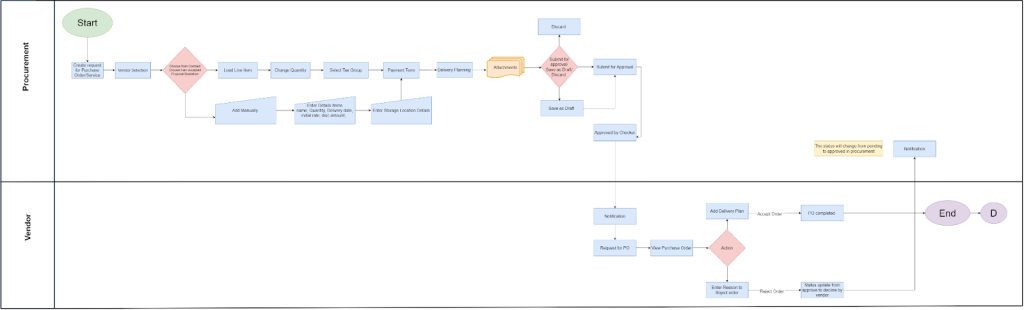
Figure 4
When creating a Request for Purchase Order/Service (RFP), it’s crucial to include all necessary details to ensure accurate procurement and fulfillment. Here’s an outline incorporating the specified elements:
- Request for Purchase Order/Service Details:
- Vendor Selection: Choose the vendor from a list of approved suppliers.
- Choose from Contract: Select items or services from existing contracts if applicable.
- Choose from Accepted Proposal/Quotation or Add Manually: Select items/services from previously accepted proposals/quotations or add them manually if not available.
- Load Line Item: Load items/services into the purchase order, including details such as
- Name
- quantity
- delivery date
- initial rate
- discount amount
- Change Quantity: Modify the quantity of items/services if required.
- Select Tax Group: Choose the appropriate tax group for the items/services being purchased.
- Payment Term: Specify payment terms agreed upon with the vendor.
- Delivery Planning: Plan the delivery schedule for the items/services, ensuring timely receipt.
- Attachments: Attach any relevant documents or files to the purchase order for additional information or clarification.
- Enter Item Details:
- Item Name: Specify the name or description of the item/service being purchased.
- Quantity: Indicate the quantity of the item/service required.
- Delivery Date: Provide the expected delivery date for each item/service.
- Initial Rate: Enter the initial rate or price per unit for the item/service.
- Discount Amount: Apply any applicable discounts or negotiated reductions in price.
- Enter Storage Location Details: Specify the storage location(s) where the items/services will be received or stored upon delivery.
By including these elements in the Request for Purchase Order/Service, organizations can ensure that procurement requests are accurately documented and communicated to vendors. This facilitates efficient purchasing processes and helps maintain transparency and accountability throughout the procurement lifecycle.
Stock Transfer Process
Below Figure 5 depicts the stock transfer process in ROCKEYE -Procurement system
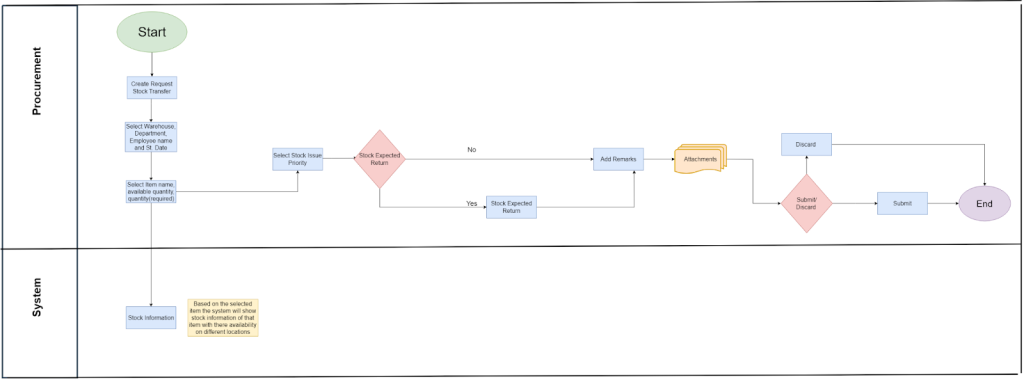
Figure 5
In the stock transfer process within procurement, it’s essential to streamline the transfer request to ensure efficient movement of inventory between warehouses or departments. Here’s a structured approach for creating a stock transfer request:
- Stock Transfer Request Details:
- Select Warehouse: Choose the originating warehouse from which the stock will be transferred.
- Select Department: Specify the department within the organization responsible for the stock transfer.
- Select Employee Name: Designate the employee responsible for overseeing the stock transfer.
- Select Start Date: Determine the date on which the stock transfer process will commence.
- Material details:
- Item Name: Specify the name or description of the item to be transferred.
- Available Quantity: Display the current available quantity of the item in the selected warehouse.
- Quantity Required: Enter the quantity of the item to be transferred.
- Select Stock Issue Priority: Prioritize the transfer based on urgency or importance.
- Stock Expected Return: Specify the expected date for the stock to be returned, if applicable.
- Add Remarks: Provide any additional remarks or instructions relevant to the stock transfer request to ensure smooth processing.
- Attachments: Attach any supporting documents or files that may aid in processing the stock transfer request, such as inventory lists or transfer authorizations.
By following this structured approach, organizations can effectively manage stock transfer requests within the procurement process, ensuring accurate inventory management and timely fulfillment of departmental or warehouse needs.
Good Received/Service completion
Below Figure 7 depicts the workflow of goods received and service completion with the ROCKEYE – Procurement System as per the roles.
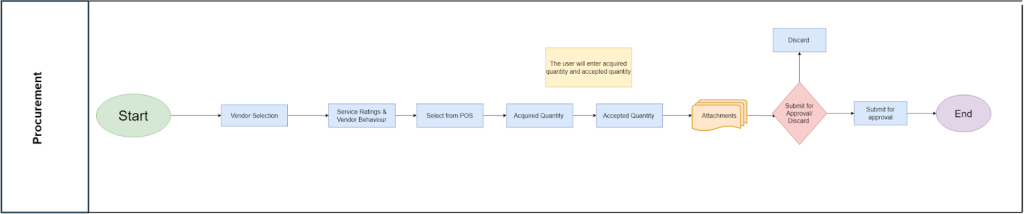
Figure 6
In the context of service completion within procurement, ensuring a smooth and effective process is crucial for achieving organizational goals. Here’s how each element fits into the service completion workflow:
- Vendor Selection:
- Evaluate potential service providers based on their reputation, expertise, and past performance.
- Consider factors such as service ratings, vendor behavior, and responsiveness to ensure the selection of reliable and competent vendors.
- Service Ratings & Vendor Behavior:
- Review service ratings and feedback from previous clients to assess the quality and reliability of potential service providers.
- Consider vendor behavior, including professionalism, communication, and willingness to address concerns promptly, to ensure a positive working relationship.
- Select from Purchase Orders (POs):
- Choose service providers based on existing purchase orders (POs) or contracts, ensuring alignment with procurement requirements and contractual obligations.
- Refer to historical data on previous transactions and interactions with vendors to inform the selection process.
- Acquired Quantity:
- Specify the quantity of services acquired from the selected vendor to accurately track procurement activities and expenditures.
- Ensure that the quantity of services received aligns with the terms outlined in the purchase order or contract.
- Accepted Quantity:
- Confirm the quantity of services accepted upon completion of the work, ensuring that it meets the organization’s quality standards and specifications.
- Verify that the services delivered fulfill the requirements outlined in the purchase order or contract before acceptance.
- Attachments:
- Attach relevant documentation, such as service completion certificates, inspection reports, or acceptance forms, to provide evidence of the completed services.
- Include any additional documentation necessary to support the service completion process and ensure proper record-keeping.
By following these steps and incorporating the specified elements into the service completion workflow, organizations can effectively manage service procurement activities, maintain high standards of quality, and foster positive relationships with service providers.
Purchase voucher
Below Figure 7 depicts the workflow of purchase vouchers associated with the ROCKEYE – Procurement System as per the roles.
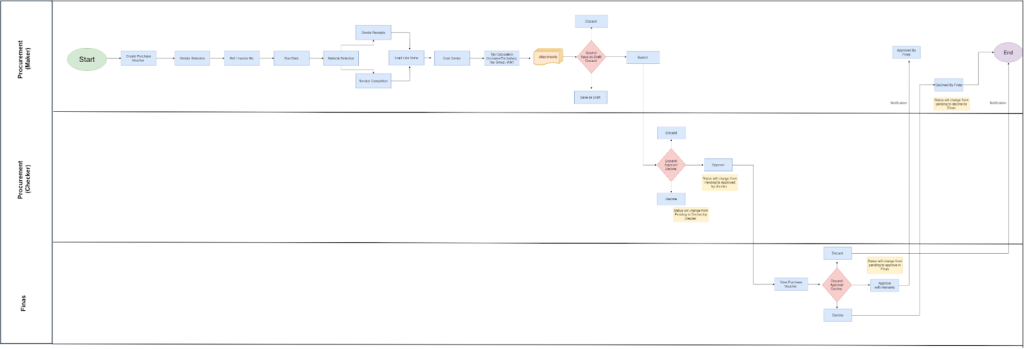
Figure 7
Creating a purchase voucher in procurement involves several crucial steps to accurately document and process transactions. Here’s how each element fits into the purchase voucher creation process:
- Purchase Voucher Details:
- Vendor Selection: Choose the vendor from whom goods or services were procured, ensuring alignment with procurement requirements and contractual agreements.
- Ref/Invoice No.: Enter the reference or invoice number associated with the transaction for tracking and reconciliation purposes.
- Due Date: Specify the due date for payment to the vendor, ensuring adherence to payment terms and avoiding late payments.
- Material Selection: Good Receipt/Service Completion: Indicate whether the purchase voucher is related to the receipt of goods or the completion of services.
- Load Line Items: Add line items detailing the materials or services procured, including descriptions, quantities, unit prices, and total costs.
- Cost Center: Allocate costs to the appropriate cost center within the organization to facilitate accurate financial reporting and budget management.
- Tax Calculation: Calculate applicable taxes, such as sales tax or value-added tax (VAT), based on the purchase details and tax regulations.
- Ensure compliance with tax laws and regulations to avoid penalties or fines.
- Attachments: Attach relevant documents, such as invoices, receipts, delivery notes, or service completion certificates, to support the purchase transaction.
- Include any additional documentation necessary for audit trails or reference purposes.
By following these steps and incorporating the specified elements into the purchase voucher creation process, organizations can accurately record procurement transactions, streamline payment processes, and maintain transparency and accountability in procurement activities.