Service Completion
Introduction/Purpose:
In a procurement system, a Service Completion entry is a record that indicates that a service has been completed and delivered by the supplier/vendor. The service may be related to maintenance, repair, consulting, or any other type of professional or non-material service that was agreed upon in a contract or purchase order.
The Service Completion entry typically includes details such as the service provider, the service recipient, the contract or purchase order number, the date of service completion, and any relevant notes or comments.
Process Flow:

How to Navigate:
The navigation to record a service completion in a procurement system typically involves the following steps:
- Click on the main navigation icon: The main navigation icon may be located in the top right corner of the screen. Clicking on this icon will open the navigation menu, which typically includes links to various sections of the procurement system.
- Click on the transaction section: The transaction section is located under the left section of the screen; clicking on this section will display a list of transactions related to procuring.
- Find the Stock Update / Inventory section: The Stock Update/Inventory section is located in the list of transactions under the transaction section. Clicking on this section will display a list of transactions related to Stock Update / Inventory.
- Click on the Service Completion link: The Service Completion link is located under the Stock Update / Inventory section. After clicking on this link, you can navigate the Stock Update / Inventory listing, and from that, you can easily upload new transactions into the system.
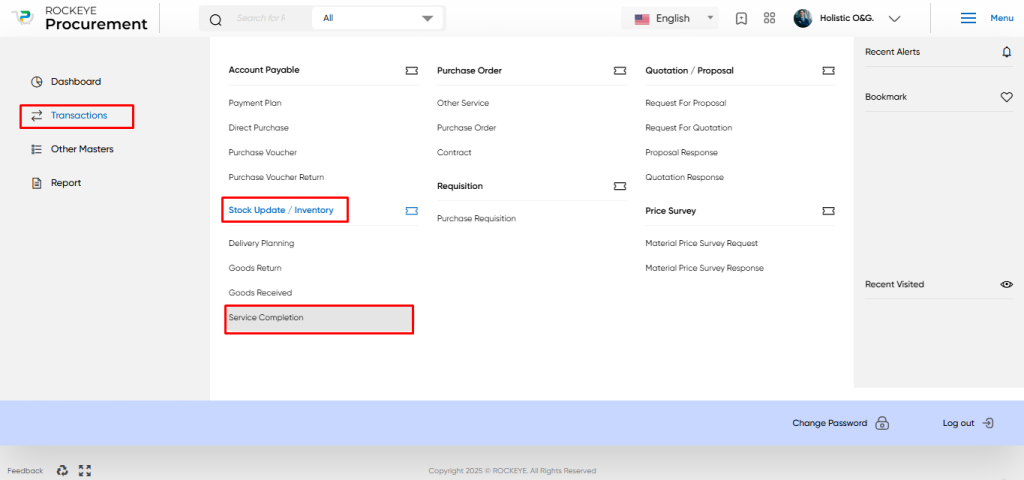
Listing:
The Service Completion listing is an essential feature of a procurement system that allows users to view and manage all recorded service completions. The key features of the service completion listing include:
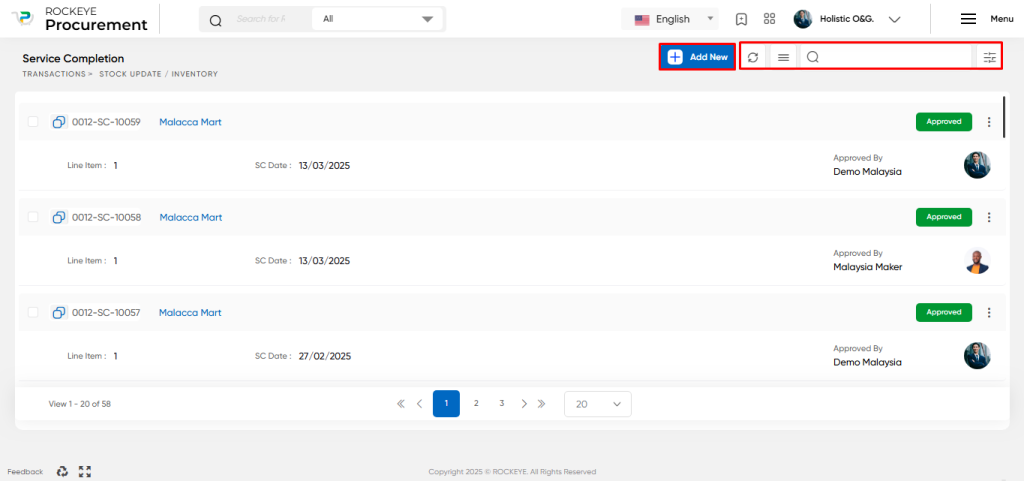
- Record Filter: The Service Completion listing may include a filter option that allows users to filter the list of Service Completions based on specific criteria, such as date range, vendor name, storage location, or approval status.
- Transaction Search: The Service Completion listing may include a search function that allows users to search for specific Service Completion by transaction number, supplier Order number, financial document number, or other keywords.
- Export transaction: The Service Completion listing may include an export transaction option that allows users to export the list of Service Completions to a spreadsheet or other file format for further analysis or reporting.
- Extended features for each transaction: The Service Completion listing includes extended features for each transaction, such as print, view, Create Purchase Voucher, activity log, tracking history, and more.
- Listing view: The Service Completion listing may display each Order in a card format view that includes key information such as Vendor name, Vendors Rating, approval authority name,and approval status of the transaction.
- Approval status: The Service Completion listing displays the approval status of each Service Completion, indicating whether it has been approved or not.
In summary, the Service Completion listing is a crucial feature of a procurement system that provides users with an overview of all recorded Service Completion and allows them to filter, search, export, and manage the Service Completion efficiently. It also includes extended features for each transaction and displays key information such as vendor name, and approval status in a card format view.
Recording & Update:
Service completion in a procurement system refers to the process of confirming that a service has been satisfactorily completed and that all the necessary information has been accurately recorded in the system. Here’s a more detailed description of the steps involved in service completion in a procurement system.
The Service Completion entry into a procurement system is typically divided into three parts which is mentioned below.
Basic Information
The first part of the Service Completion entry displays information related to the transaction, this will include below fields
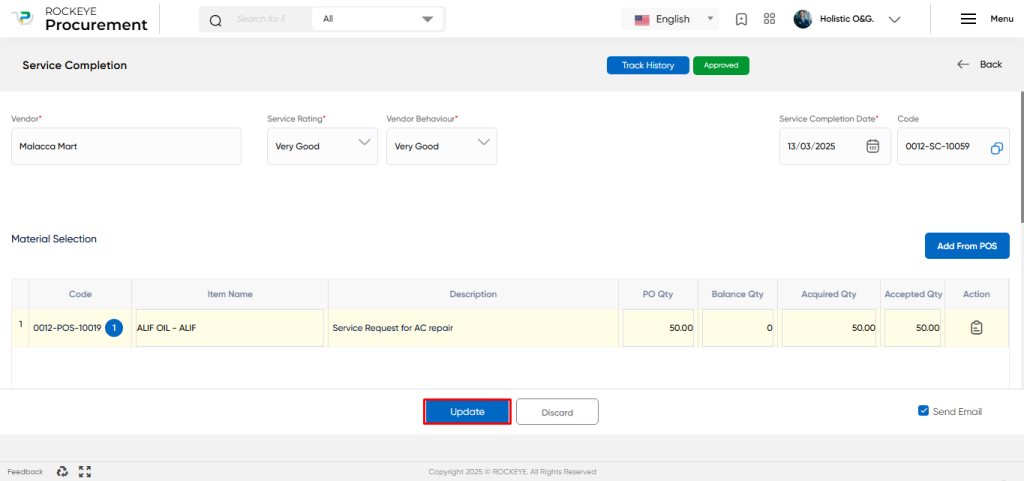
- Vendor/Supplier Name: This refers to the name of the vendor or supplier who provided the service.
- Service Rating: Service rating refers to a measure of the quality of the service provided by the vendor or supplier.
- Vendor Behavior: Vendor behavior refers to how the vendor or supplier conducted themselves during the service delivery process.
- Service Completion Date: The service completion date refers to the date on which the service was completed.
- Document No: The document number refers to a unique identifier assigned to the service completion document in System.
- Add from Purchase Service Order: This refers to adding the details of the service completion from the purchase service order.
Material / Service Information
The second part of the Good Received entry displays information related to the items Good Received, this will include below fields
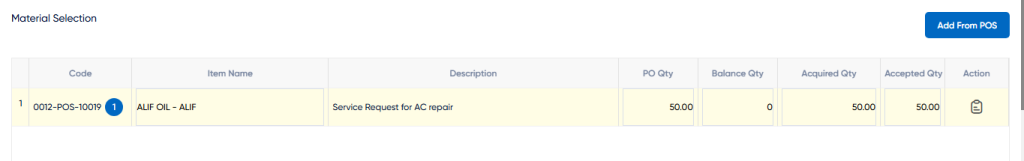
- Code: This Code is typically a reference of a Selected voucher from the accepted purchase service order.
- Item Name: This field is for the name of the service added to the purchase service order.
- Description: The service description should provide a clear and concise explanation of the service provided
- PO Qty: This refers to the quantity of service that was ordered in the Purchase Service Order.
- Balance QTY: This is the remaining quantity of service that has not yet been received as part of the purchase service order.
- Received QTY: This is the quantity of service that has been received as part of the manual Service Received process.
- Accepted QTY: This is the quantity of service that has been accepted after inspection and verification.
- Action: The user can view details about the item, like which department has requested it, etc.
By tracking these items in the procurement system, companies can ensure that the Services levels are accurate, helping to reduce errors and discrepancies and improve overall procurement efficiency.
Summary Information
The third part of the service completion entry provides a summary of the transaction and shows the below information and some additional information that is related to the transaction.
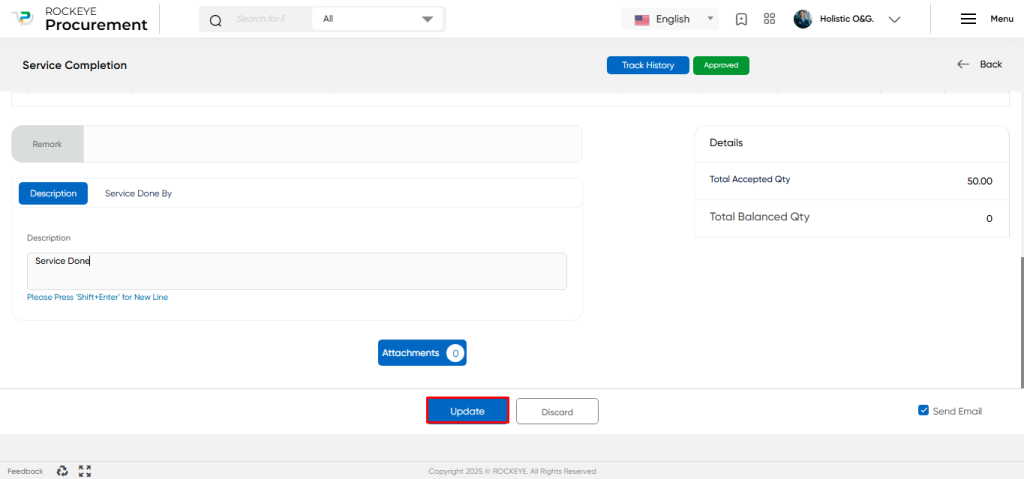
- Remark: This field is used to put internal remarks or notes related to the service completion.
- Description: This field allows the user to add any specific description related to the service completion.
- Attachment: This field allows the user to upload any invoice copy or other documents related to the purchase.
- Summary: It will show the total accepted quantity and total balance quantity as per the selected purchase service order.
The user can perform the following actions in this section:
- Submit: This option allows the user to publish the transaction information. If the system has an approval flow, the maker will submit the information, and it will be sent to the approval authority or checker for approval.
- Discard: This option allows the user to discard the transaction before saving it.
Key Notes Service Completion:
- The Service Completion for Purchase Service order can be generated manually only.