Proposed Vendor
Introduction/Purpose:
The proposed vendor master in a procurement system is a database or repository that contains information about potential suppliers or vendors that a company may engage with for procuring goods or services. It serves as a centralised record of vendor details, allowing procurement teams to evaluate and select the most suitable vendors for their requirements.
Dependency:
The proposed vendor master has critical dependencies within a procurement system. Here are key dependencies:
- Vendor/Supplier Basic Information: The Vendor/Supplier Master relies on accurate and complete basic information about vendors or suppliers. This includes details such as their names, addresses, contact information, and email addresses. This information serves as the foundation for vendor identification, communication, and overall vendor management within the procurement system.
Overall, the Proposed Vendor Master heavily relies on the procurement system’s infrastructure, functionality, integration capabilities, user interface, workflow processes, reporting tools, and ongoing support. A well-designed and robust procurement system enhances the effectiveness of the proposed vendor master and optimises the procurement process.
How to Navigate:
The navigation to record a proposed vendor in a procurement system typically involves the following steps:
- Click on the main navigation icon: The main navigation icon may be located in the top right corner of the screen. Clicking on this icon will open the navigation menu, which typically includes links to various sections of the procurement system.
- Click on the Other Master section: The Other Master section is located under the left section of the screen; clicking on this section will display a list of masters related to procuring.
- Find the Vendor section: The Vendor section is located in the list of Masters under the Master section. Clicking on this section will display a list of masters related to the vendor.
- Click on the Proposed Vendor link: The proposed vendor link is located under the Vendor section. After clicking on this link, you can navigate the proposed vendor listing, and from that, you can easily upload new transactions into the system.
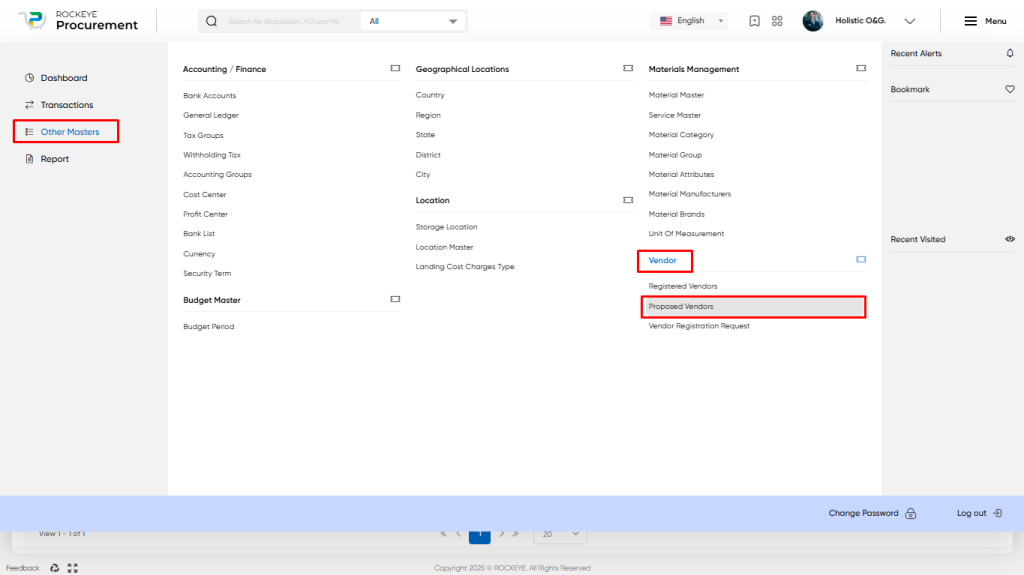
Listing:
The proposed vendor master listing in a procurement system offers a comprehensive range of features and information for effective vendor management. Here’s an overview:
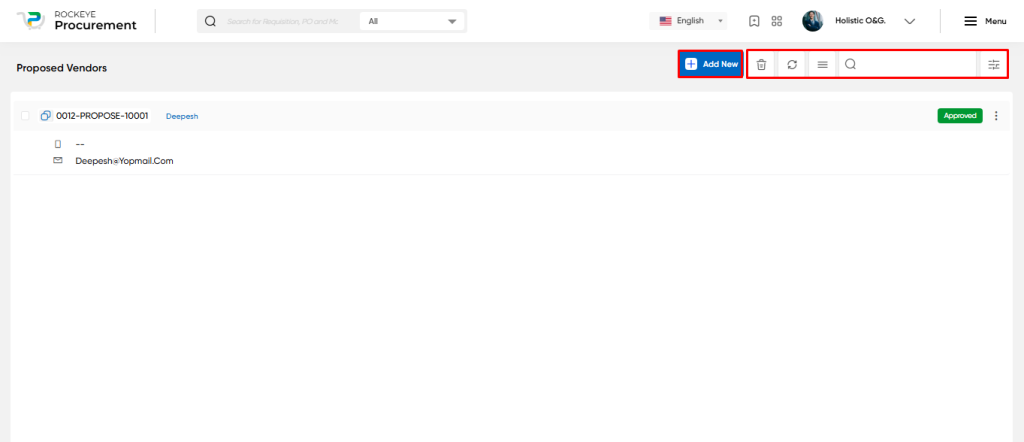
- Basic Search, Export, Refresh, Filter: The listing provides a user-friendly search function to quickly find vendors based on their names, codes, or other relevant criteria. Users can export the listing data for further analysis or reporting purposes. The refresh option ensures that the listing is up-to-date, and the filter function allows users to refine their search based on specific attributes.
- Card View: The listing presents the proposed vendor’s record in a card view format, where each vendor is displayed as a card containing important details. This includes the vendor’s name, code, contact number, email address, and approval status, Other details can found in Activity Log, Convert to Vendor, and History in the More Options menu. The card view provides a concise and visual representation of key vendor information, facilitating quick and easy reference.
By offering basic search, export, refresh, and filter functionalities, along with conversion of vendors and a card view representation of essential details, the proposed vendor master listing empowers users to efficiently manage and analyse vendor information within the procurement system.
Recording & Update:
To record a proposed vendor in a procurement system, the following basic details need to be filled:
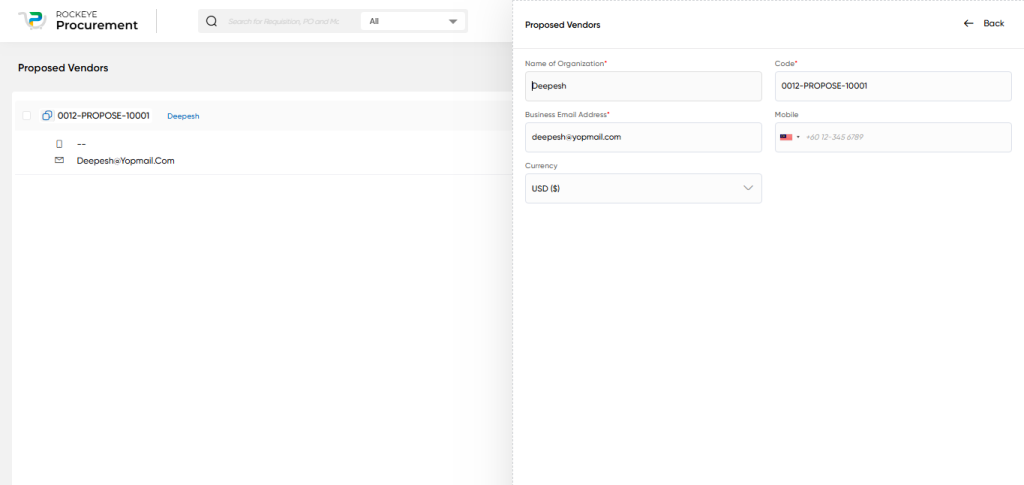
- Name of Organisation: Provide the legal name or registered name of the organization that the proposed vendor represents.
- Code: Assign a unique code or identifier to the proposed vendor for easy reference and identification within the procurement system. This code can be alphanumeric and should be distinct from other vendor codes.
- Business Email Address: Enter the official email address associated with the proposed vendor’s business. This email address will be used for communication and correspondence related to procurement activities.
- Mobile Number: Provide a contact mobile number associated with the proposed vendor. This phone number can be used for communication purposes when necessary.
- Currency: Specify the currency in which the proposed vendor conducts business or prefers to receive payments. This information helps in accurately recording financial transactions and managing currency conversions, if applicable.
These basic details provide essential information about the proposed vendor and serve as a starting point for further evaluation and engagement within the procurement system. Additional details and documentation, such as address, tax identification number, certifications, and financial information, may also be required depending on the organization’s specific requirements and vendor evaluation processes.
The user can perform the following actions in this section:
- Submit: This option allows the user to publish the transaction information. If the system has an approval flow, the maker will submit the information, and it will be sent to the approval authority or checker for approval.
- Discard: This option allows the user to discard the transaction before saving it.
Key Notes Proposed Vendor:
- The proposed vendor can be transitioned to a full-fledged vendor through other options available in a card view format.