Profit Center
Introduction/Purpose:
A profit center master is a configuration element that represents a distinct organizational unit or department within a company that is responsible for generating profit. It is primarily used in financial accounting and controlling to track costs, revenues, and profits associated with specific business units or divisions.
When a procurement system is integrated with a central system like FINAS (Financial Accounting System), the profit center master will be fetched from the central system. This integration ensures consistency and alignment between procurement and financial processes. Procurement users are then required to use or select the appropriate profit center from the fetched list during various transactions or while working with different master data.
By utilizing the profit center master from the central system, procurement users can ensure accurate allocation of costs, adhere to budgetary controls, and maintain consistency in financial reporting. This connection between procurement and the central system streamlines operations improves data integrity and enables effective decision-making based on reliable financial insights.
Dependency:
Profit centers have a significant dependency on a procurement system. Here are some key ways in which profit centers are essential:
- Integration with Financial Systems: Profit centers in the procurement system are usually integrated with the organization’s financial systems, such as the general ledger or accounting software. This integration ensures that procurement expenses are accurately recorded and allocated to the correct profit centers in the overall financial records. It enables seamless financial reconciliation and reporting.
In summary, profit centers are crucial in a procurement system for expense categorization, budget allocation, financial reporting, cost analysis, workflow management, and integration with financial systems. They provide structure and control over procurement-related costs, enabling organizations to make informed decisions, manage budgets effectively, and optimize procurement processes.
How To Navigate:
The navigation to record a Profit Center in a procurement system typically involves the following steps:
- Click on the main navigation icon: The main navigation icon may be located in the top right corner of the screen. Clicking on this icon will open the navigation menu, which typically includes links to various sections of the procurement system.
- Click on the Master section: The Master section located under the left section of the screen clicking on this section will display a list of Masters related to procuring.
- Find the Accounts/Finance section: The Accounts/Finance section is located in the list of Master under the Master section. Clicking on this section will display a list of Master related to Accounts/Finance.
- Click on the Profit Center link: The Profit Centerlink is located under the Accounts/Finance section, after clicking on this link you can navigate to Profit Center in the listing, and from that you can easily upload new transactions into the system.
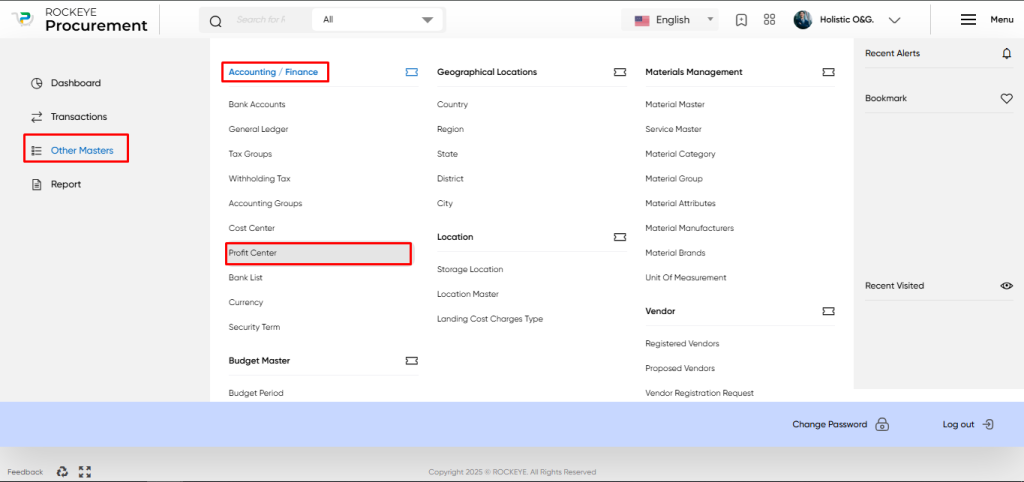
Listing:
In a procurement system, the profit center listing provides a comprehensive view of the profit centers associated with the organization. It includes relevant information about each profit center name, FAS code, etc., which allows for easy reference and management. Here is a breakdown of the profit center in a procurement system:
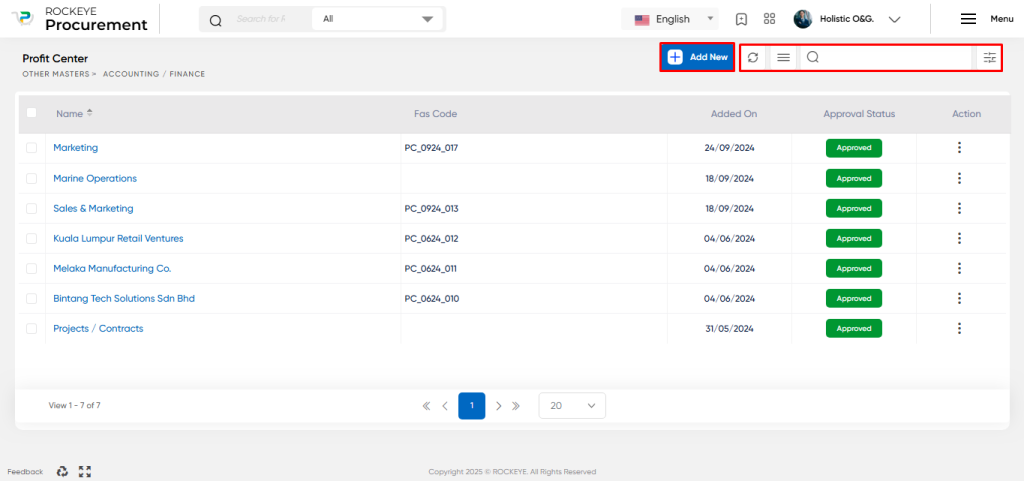
- Show All: This option allows users to refresh the profit center listing to ensure the latest information is displayed.
- Extra Activity: This section provides additional functionalities related to the profit center. Users can search for specific profit centers, export the profit center data for external use, and sync the profit center with other systems (FINAS) to ensure data consistency.
- Other Options: One of the options available is an activity log, which tracks any changes or activities related to a particular Profit Center, providing an audit trail for accountability and transparency.
- Card View: The profit center listing is typically presented in a card view format, with each profit center name represented as a separate card. The card view displays key information such as the profit center name, FAS code, added by, and approval status.
The Profit Center listing in the procurement system serves as a centralized hub for managing and accessing Profit Center. It allows users to quickly view, search, and export Profit Center details, while providing transparency through activity logs and approval status. This facilitates efficient financial management and decision-making within the procurement process.
Recording & Update:
The Profit Center in a procurement system can be created through two methods: manual entry or syncing with the Financial Accounting System (FINAS). If synced with FINAS, records cannot be edited in the procurement system. Manual creation allows for updating profit center records. Approval Flow may be enabled for recording and updates.
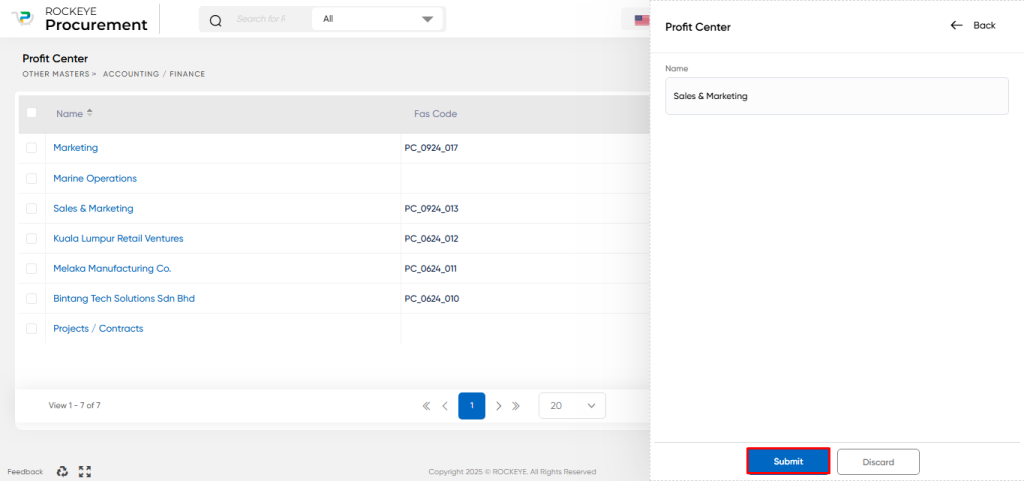
If creating the Profit Center Master manually, the following fields are typically required:
- Profit Center Name: This field captures the name or identifier of the profit center. It should be unique and descriptive, allowing users to easily identify and differentiate between different profit centers.
In summary, profit centers are crucial in a procurement system for expense categorization, budget allocation, financial reporting, cost analysis, workflow management, and integration with financial systems. They provide structure and control over procurement-related costs, enabling organizations to make informed decisions, manage budgets effectively, and optimize procurement processes.
The user can perform the following actions in this section:
- Submit: This option allows the user to publish the transaction information. If the system has an approval flow, the maker will submit the information, and it will be sent to the approval authority or checker for approval.
- Discard: This option allows the user to discard the transaction before saving it.
Key Notes Profit Center:
- Profit Centers are usually synced with the FINAS system if integrated, accomplished by selecting “Sync” from the Profit Center listing.