Location Master
Introduction
The Location Master stores the master data for all company-operating or warehouse locations. Each location entry is tagged with a unique code, location name, and address and is maintained for tracking procurement and inventory movements.
The location master in a procurement system is typically synchronised with the organisation’s inventory system or warehouse master. This synchronisation ensures that the procurement system has up-to-date information about the locations available.
The location master allows for efficiently define locations where the storage facilities, such as warehouses, are available. It helps in organising the locations and making it easier for add and manage locations.
In summary, the location master in a procurement system serves as a central hub for managing locations.
Dependency
To record location masters effectively, the following dependencies must be in place:
Integrated Inventory Management System: The procurement system should be connected with an inventory module that allows recording and managing location details.
These dependencies ensure accurate storage data, efficient inventory control, and streamlined receiving and distribution processes.
By considering these dependencies, organizations can effectively record the location master in their procurement system. This ensures that accurate and relevant information about locations is available.
How to Navigate:
The navigation to record a location in a procurement system typically involves the following steps:
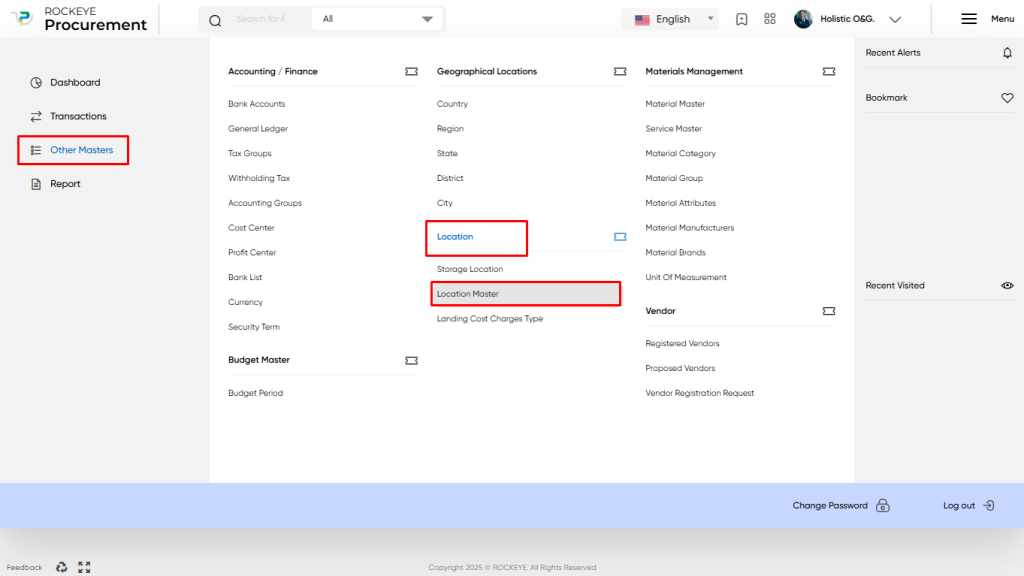
- Click on the main navigation icon: The main navigation icon may be located in the top right corner of the screen. Clicking on this icon will open the navigation menu, which typically includes links to various sections of the procurement system.
- Click on the Other Master section: The Other Master section is located under the left section of the screen; clicking on this section will display a list of masters related to procuring.
- Find the Location section: The Location section is located in the list of Master under the Master section. Clicking on this section will display a list of masters related to location.
- Click on the Location Master link: The Location Master link is located under the Location section; after clicking on this link, you can navigate to the location in the listing, and from that, you can easily upload new transactions into the system.
Listing
The Location Master Listing in the procurement system offers a centralised, user-friendly interface for managing all locations within an organisation. Below are the key functionalities:
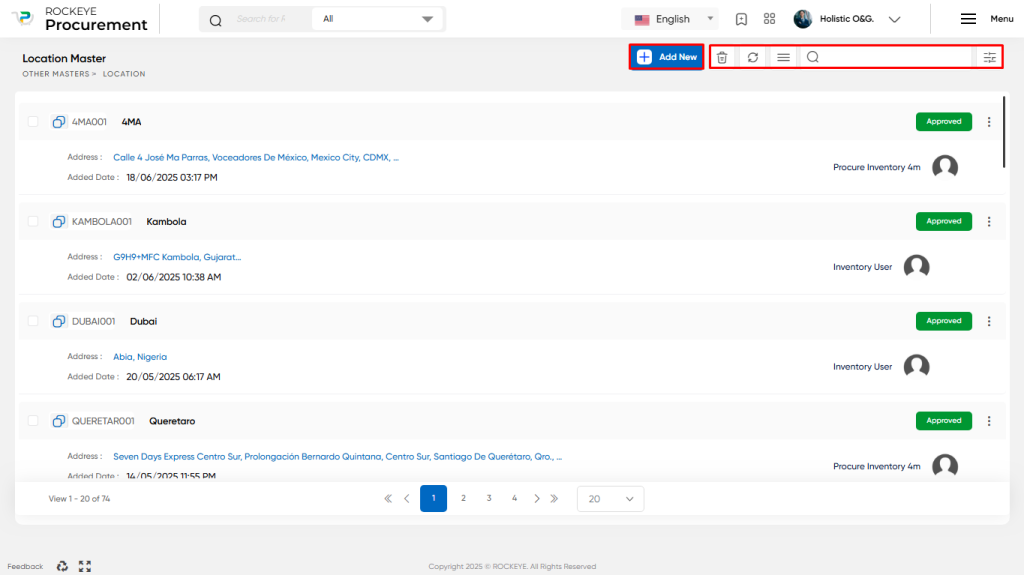
- Extra Options
- Export: Enables users to export the listing to formats like Excel or CSV for reporting or further analysis.
- Columns: Allows customisation of displayed columns. Users can select specific fields to tailor the view according to their needs.
- Search: Supports setting search conditions to filter listings based on specific attributes such as name, type, or usage.
- Sync with Inventory: Facilitates real-time synchronisation with the organisation’s inventory or warehouse master, ensuring data accuracy.
- Filter: Lets users apply various filters (e.g., by location, storage type, or purpose) to streamline the displayed results.
- Search (Quick): A keyword-based search tool to quickly locate specific records or data within the listing.
- Card View Listing
Each location is represented as a card showing:- Location Code
- Location Name
- Address
- Added Date & Time
- Approval Status (Green “Approved” tag)
- Added By (User info)
- Action menu (3 vertical dots)
- Search/Add/Refresh/Delete Controls at top
This feature-rich listing enhances inventory visibility, enables informed decision-making, and supports efficient procurement workflows by providing accurate and flexible access to location data.
Recording & Update:
This form is used to register a new location or update details of an existing one within the Location Master.
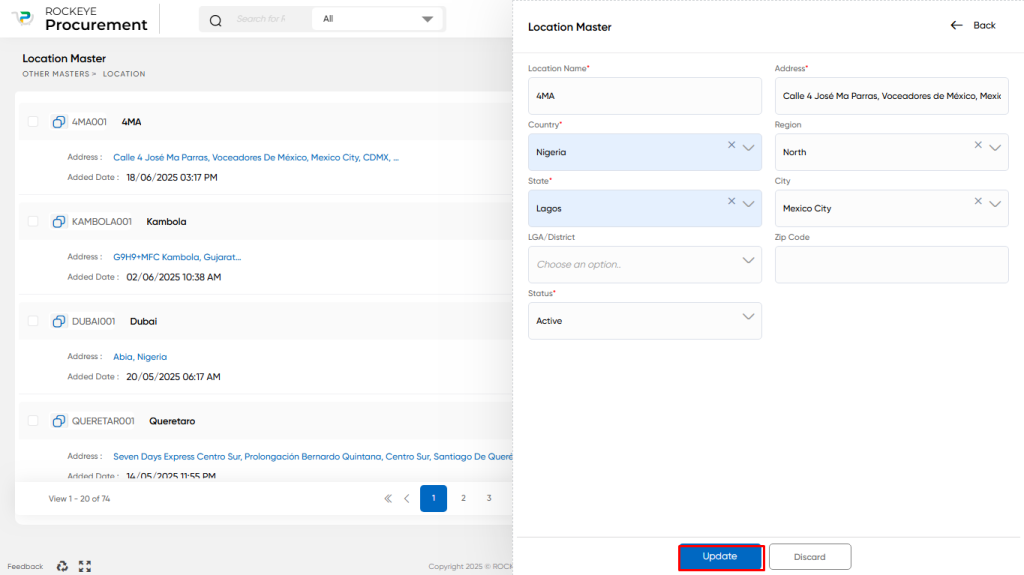
- Field Description
- Location Name*: Enter a unique and descriptive name for the location.
- Address*: Specific address line detailing the location.
- Country*: Select the country from the dropdown list.
- Region (Optional): Administrative region within the country (if applicable).
- State*: State or province where the location is situated.
- City: Enter or select the city name.
- LGA/District: Local Government Area or district (commonly used in specific countries only).
- Zip Code: Postal code of the location.
- Status*: Indicates whether the location is Active or Inactive in the system.
- Note: All fields marked with an asterisk (*) are mandatory.
Actions
- Submit: This option allows the user to publish the transaction information. If the system has an approval flow, the maker will submit the information, and it will be sent to the approval authority or checker for approval.
- Discard:
This option allows the user to discard the transaction before saving it.