Procurement
Landing Cost Charges Type
Introduction/Purpose
In a procurement system, the Landing Cost Charges Type refers to the various categories of additional costs incurred during the importation, transportation, or receipt of goods. These charges are applied over and above the base product cost and are essential for determining the total landed cost of goods.
How to Navigate:
To access and manage Landing Cost Charges Type records in the procurement system, follow the steps below:
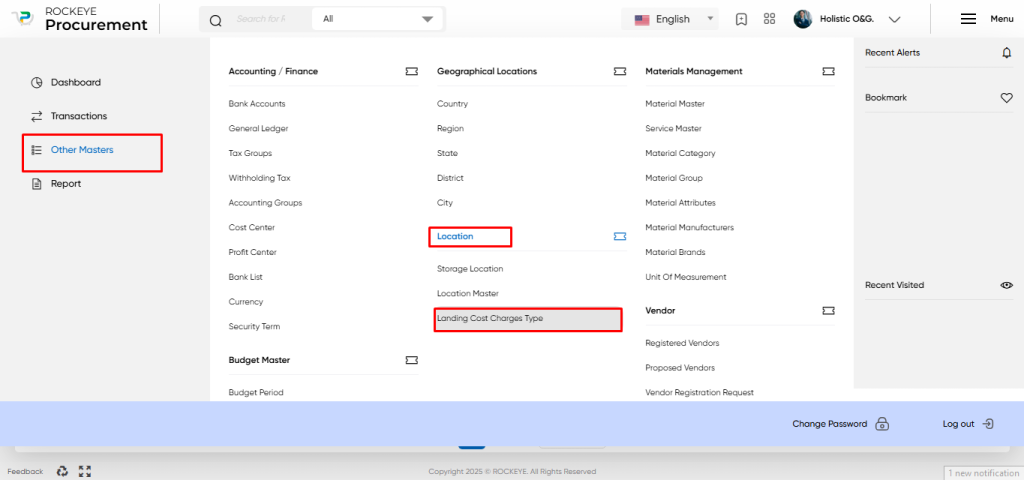
- Click the Menu Icon: Locate and click the main navigation icon at the top-right corner of the screen to open the navigation menu.
- Go to the Other Master Section: From the left-hand panel, select the “Other Master” section to view master data modules.
- Select the Location Master Group: Within the Master section, expand the “Location” master group.
- Click on “Landing Cost Charges Type: This opens the Landing Cost Charges Type listing page, where you can:
- View existing records
- Add new charge types
- Modify or manage existing entries (as per user permissions)
Listing:
The Landing Cost Charges Type listing page provides a centralized view of all configured charge types used for landed cost calculations. This interface allows users to manage, review, and interact with charge type records efficiently.
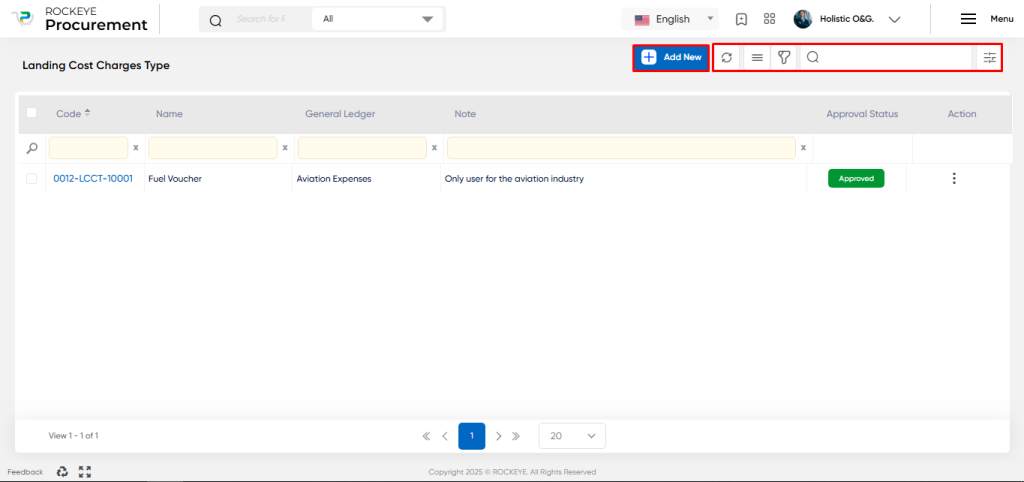
- Key Columns Displayed
- Code: A system-generated unique identifier assigned to each charge type.
- Name: The user-defined name of the charge (e.g., Insurance, Freight, Customs Duty).
- General Ledger (GL): The mapped GL account where the charge is posted for accounting purposes.
- Note: Additional information or internal remarks related to the charge type.
- Approval Status: Indicates whether the charge type is currently approved, pending, or rejected based on the workflow settings.
- Available User Actions
- Search & Filter: Use the search bar or apply filters on specific columns (e.g., Code, Name, GL) to locate desired records quickly.
- Add New: Click the “+ Add New” button to initiate the creation of a new Landing Cost Charges Type entry.
- Action Menu: Located on each row, this menu provides options such as:
- Edit: Modify existing charge details (if permitted)
- Activity Log: Access the activity log for the selected charge type
- Refresh List: Reload the listing to fetch the latest data from the system or after changes.
Recording & Update:
To create or update a Landing Cost Charges Type, the following fields are required:
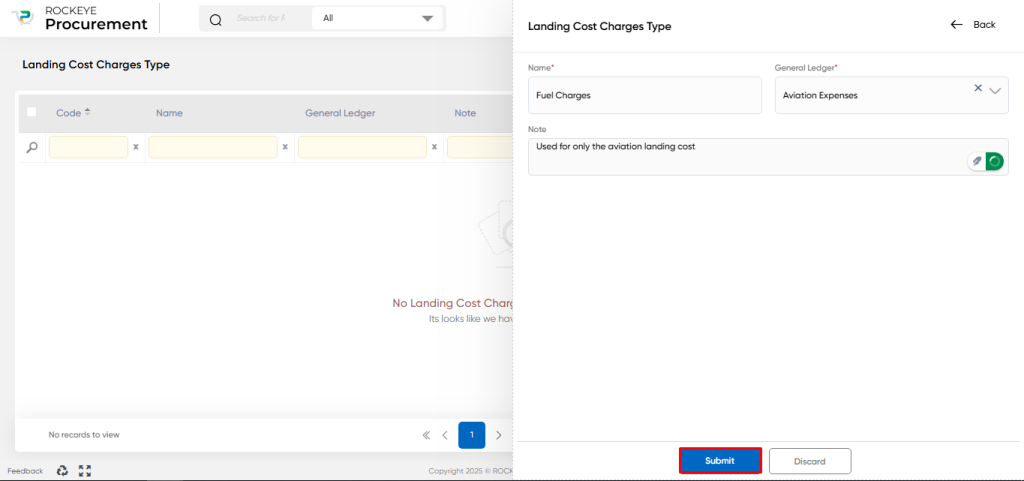
- Name: Descriptive name of the charge (e.g., Freight, Customs Duty).
- General Ledger: Dropdown or searchable list to associate the charge with a specific GL account for accurate accounting.
- Note: (Optional) Internal notes or descriptions for reference.
- User Actions:
- Submit: Save and submit the charge type for approval.
- Discard: Cancel or reset the form before saving.
- Key Notes:
- Landed cost charges directly affect inventory valuation and final product costing. Ensure proper GL mapping.
- Once approved, these charges can be applied in relevant purchase transactions to calculate total landed cost.
- Regular review and cleanup of obsolete or redundant charge types is recommended for better data management.