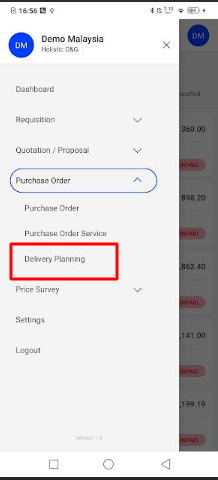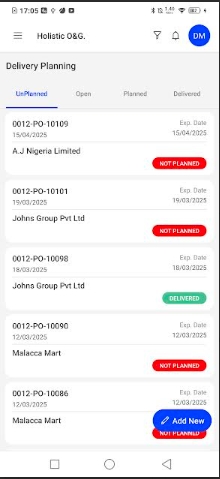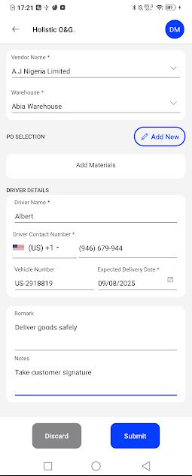Delivery Planning
Introduction
The Delivery Planning section allows users to view, create, and manage delivery schedules linked to service purchase orders. It ensures efficient coordination between vendors, warehouses, and delivery teams by providing real-time status tracking.
How To Navigate
- From the main menu, expand Purchase Order and select Delivery Planning.
- The page displays all purchase orders with their delivery statuses under separate tabs:
- UnPlanned – No delivery schedule assigned.
- Open – Delivery is scheduled but pending execution.
- Planned – Delivery has been planned and is awaiting execution.
- Delivered – Delivery has been completed successfully.
How To Add Delivery Planning
- Tap Add New to create a new delivery plan.
- Fill in vendor, warehouse, PO details, driver details, vehicle info, and expected delivery date.
- Add any remarks or special instructions.
- Submit to save the plan.
Vendor Name Auto-filled list of approved suppliers.
Warehouse / Site Delivery destination.
PO Selection Tap Add New ➜ choose one or multiple PO line items to be delivered.
Driver Name Person in charge of the vehicle.
Driver Contact No. Mobile number (country code selector included).
Vehicle Number License plate / truck ID.
Expected Delivery Date Planned arrival date at warehouse.
Remark Internal note (e.g., “Deliver goods safely”).
Notes Customer / carrier instructions (displayed on DO).
Delivery Planning Filter
Request Number Search by unique delivery request number.
Expected Delivery Date Filter by targeted delivery date.
Vendor Name Search deliveries for a specific supplier/vendor.
Reset – Clears all search fields.
Done – Applies the filters to display matching records.