Delivery Planning
Introduction/Purpose:
A delivery plan is a document used in procurement systems that outlines the details of the goods or services that a supplier is expected to deliver to a customer over a specified period. The delivery plan typically includes information such as the delivery schedule, the quantity of goods or services to be delivered, and the agreed-upon price.
In a procurement system, the delivery plan entry may also involve the creation of a purchase order or contract based on the delivery plan. This process involves inputting the details of the delivery plan into the system, including the delivery schedule
Dependency:
The Delivery plan is dependent on various factors to ensure that the goods or services are delivered to the customer on time and in the right quantity. Some of the key dependencies of the delivery plan are:
- Vendor: The delivery plan is dependent on the vendor who is responsible for producing or providing the goods or services.
- Warehouse: The warehouse or distribution center is another critical dependency for the delivery plan.
- Purchase Order: The delivery plan is usually based on a purchase order issued by the customer to the vendor.
- Driver/Delivery Agent Details: The delivery plan also depends on the driver or delivery agent who is responsible for delivering the goods to the customer.
- Expected Date of Delivery: The delivery plan is dependent on the expected date of delivery specified in the purchase order.
In summary, the delivery plan is dependent on the vendor, warehouse, purchase order, driver/delivery agent details, and the expected date of delivery. All these dependencies must be managed carefully to ensure that the delivery plan is executed efficiently and the goods or services are delivered to the customer as per the agreed-upon terms.
How To Navigate:
The navigation to record Delivery Planning in a procurement system typically involves the following steps:
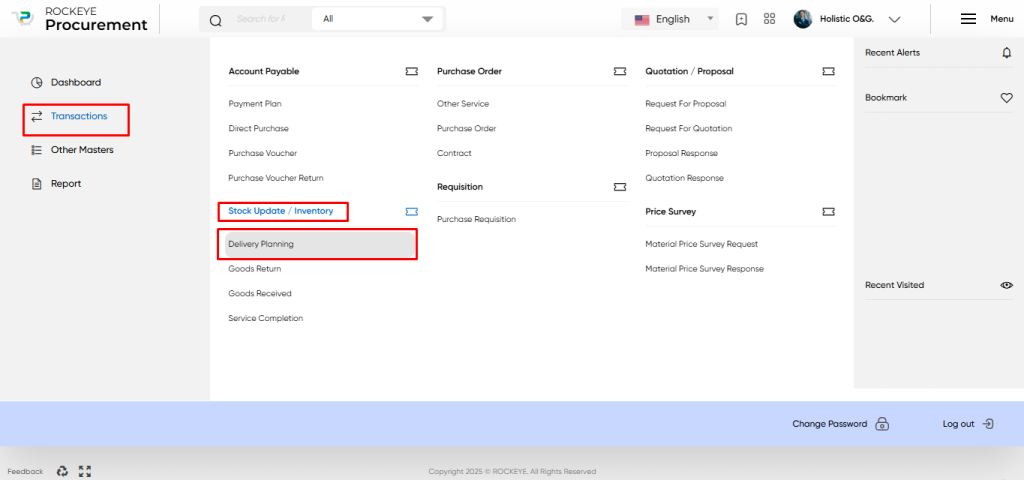
- Click on the main navigation icon: The main navigation icon may be located in the top right corner of the screen. Clicking on this icon will open the navigation menu, which typically includes links to various sections of the procurement system.
- Click on the transaction section: The transaction section located under the left section of the screen clicking on this section will display a list of transactions related to procuring.
- Find the Stock Update / Inventory section: The Stock Update / Inventory section located in the list of transactions under the transaction section. Clicking on this section will display a list of transactions related to Stock Update / Inventory.
- Click on the Delivery Planning link: The Delivery Planning link located under the Stock Update / Inventory section, after clicking on this link you can navigate Delivery Planning listing and from that you can easily upload new transactions into the system.
Listing:
Delivery planning is a critical aspect of procurement, and segregating delivery planning listings based on their status can help manage the delivery process efficiently. Here is how delivery planning listings can be segregated into different categories:
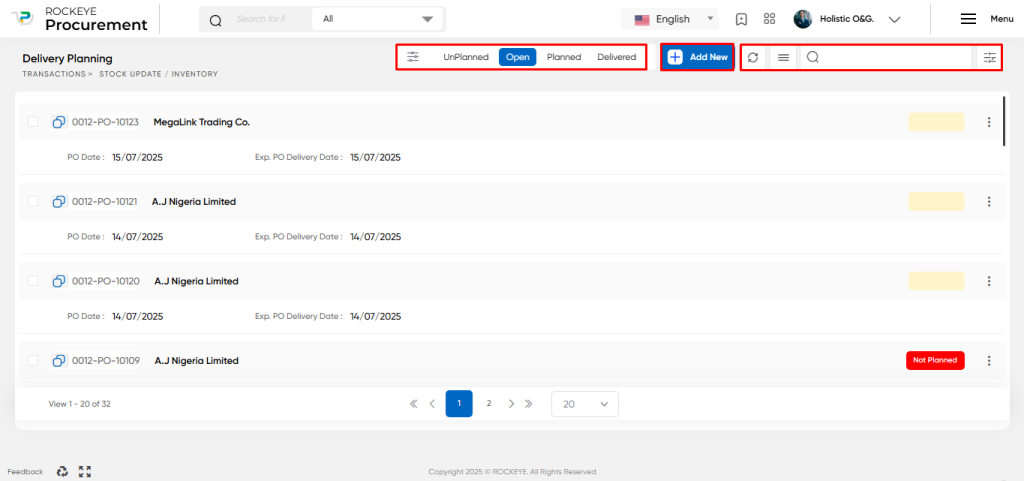
- Unplanned: This category includes all purchase orders (POs) that are not yet planned for delivery.
- Open: This category includes all POs that are in progress or partially completed.
- Planned: This category includes all POs that have been fully planned and scheduled for delivery.
- Delivered: This category includes all POs that have been completed, and the goods or services have been delivered to the customer.
- Record Filter: The Delivery Planning listing may include a filter option that allows users to filter the list of Delivery Planning based on specific criteria, such as PO Number, Vendor Name, Expected Delivery Date.
- Transaction Search: The Delivery Planning listing may include a search function that allows users to search for specific PO by document number or other keywords.
- Export transaction: The Delivery Planning listing may include an export transaction option that allows users to export the list of Delivery Planning to a spreadsheet or other file format for further analysis or reporting.
- Extended features for each transaction: The Delivery Planning listing includes extended features for each transaction, such as print, view, activity log, and more.
- Listing view: The Delivery Planning listing may display each Order in a card format view that includes key information such as Document Number, Vendor Name, Location, Expected Delivery Date,Driver Detail, Vehicle Number, PO Count, and Status.
In summary, delivery planning listings can be segregated into unplanned, open, planned, and delivered categories. This helps in managing the delivery process efficiently, ensuring that goods or services are delivered on time and as per the agreed-upon terms.
Recording & Update:
Delivery planning is an essential part of the procurement process, which involves scheduling and coordinating the delivery of goods or services to the customer. Here’s how delivery planning is recorded and updated with transaction details:
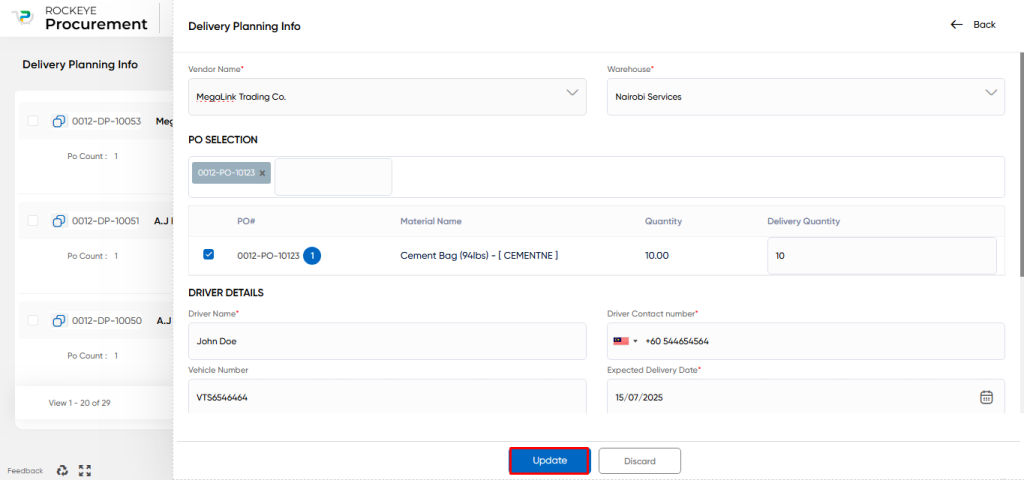
- Vendor Name: The vendor’s name is the supplier who will be delivering the goods or services. The vendor’s details should be recorded in the delivery planning document to ensure that the right supplier is contacted for delivery.
- Warehouse: The warehouse is the location where the goods will be dispatched to. It is important to record the warehouse location in the delivery planning document to ensure that the goods are dispatched to the correct location.
- Purchase Order: The purchase order is the document that outlines the details of the goods or services to be delivered. It is essential to include the purchase order numbers in the delivery planning document to ensure that the right goods are delivered to the customer.
- Driver/Delivery Detail: Driver and delivery details include the name and contact number of the driver, the vehicle number, and the expected delivery date. These details are crucial to ensure that the goods are delivered on time and that any issues during delivery can be promptly resolved.
- Remark: The remark section is used to record any additional information related to the delivery planning. It can include any specific instructions for the driver, additional contact details, or any other notes that may be relevant for the delivery.
- Note: The note section is used to record any important details or reminders related to the delivery planning. It may include any reminders or deadlines for the delivery or any specific requirements for the delivery.
In summary, recording and updating delivery planning details involve capturing essential information such as vendor name, warehouse location, purchase order numbers, driver and delivery details, and any additional remarks or notes. This information helps in ensuring that the delivery process is smooth and efficient, and the goods or services are delivered on time and as per the agreed-upon terms.
The user can perform the following actions in this section:
- Submit: This option allows the user to publish the transaction information. If the system has an approval flow, the maker will submit the information, and it will be sent to the approval authority or checker for approval.
- Discard: This option allows the user to discard the transaction before saving it.
Key Notes Delivery Planning:
- Delivery planning can be generated while recording a purchase order.
- Delivery Planning Can be Viewed in the Purchase Order Delivery Planning tab