Contracts
Introduction
The Contract entry is a fundamental element of the procurement management system, serving as a legally binding agreement between the organization and its suppliers or service providers. This document outlines the terms and conditions under which goods or services will be provided, including pricing, delivery schedules, and performance expectations.
Contracts are vital for ensuring clarity and accountability in procurement transactions. By formalizing the terms of engagement, organizations can mitigate risks, manage supplier relationships effectively, and ensure compliance with legal and regulatory standards. A well-structured contract also provides a framework for dispute resolution and helps track obligations and deliverables throughout the lifecycle of the agreement.
Dependency
To record a Contract in the procurement system, several key elements are necessary:
- Supplier/Vendor Details: Accurate supplier/vendor information, including name, address, and contact details, must be present in the master module.
- Contract Terms: Essential details regarding the terms of the agreement, including pricing, payment terms, and service level agreements.
- Item/Material/Service Information: Specifics about the goods or services covered under the contract, which should align with items listed in the inventory system.
- Tax Details: Applicable tax rates and amounts that may influence pricing and compliance.
These dependencies are crucial for ensuring that contracts are recorded accurately and can be effectively referenced for compliance and auditing purposes.
How to Navigate
To record a contract in the procurement management system, follow these steps:
- Click on the Main Navigation Icon: Located in the top right corner of the screen, clicking this icon will open the navigation menu with links to various sections of the procurement system.
- Select the Transaction Section: Click on the transaction section located on the left side of the screen to display a list of procurement-related transactions.
- Find the Purchase Order Section: In the list of transactions, locate the Purchase order section.
- Click on the Contract Link: After finding the Contract section, click on the Contract link to access the contract listing, where you can upload new contract transactions into the system.
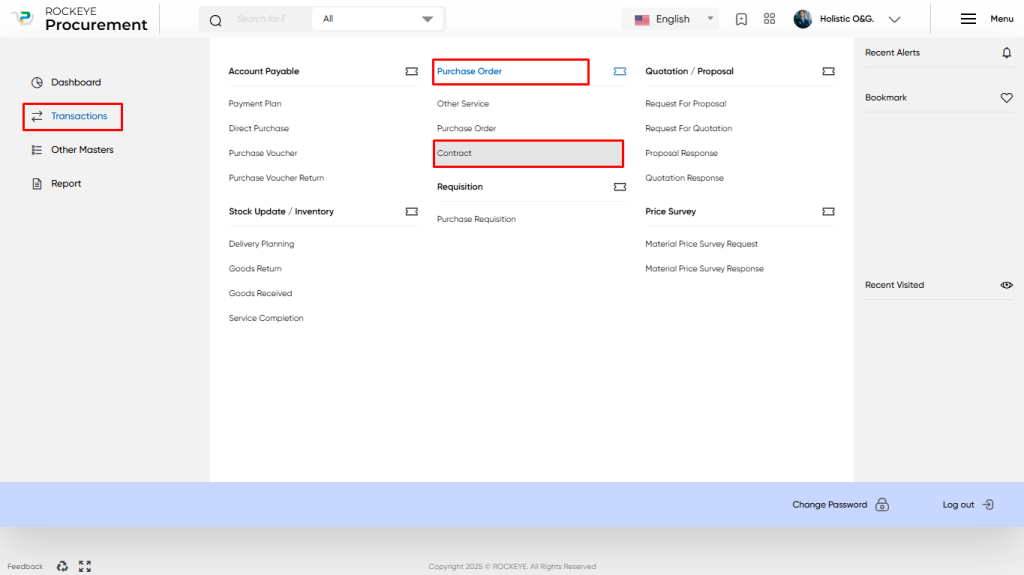
Listing
The Contract Listing is a crucial feature of the procurement management system that enables users to view and manage all recorded contracts. The key features of the contract listing include:
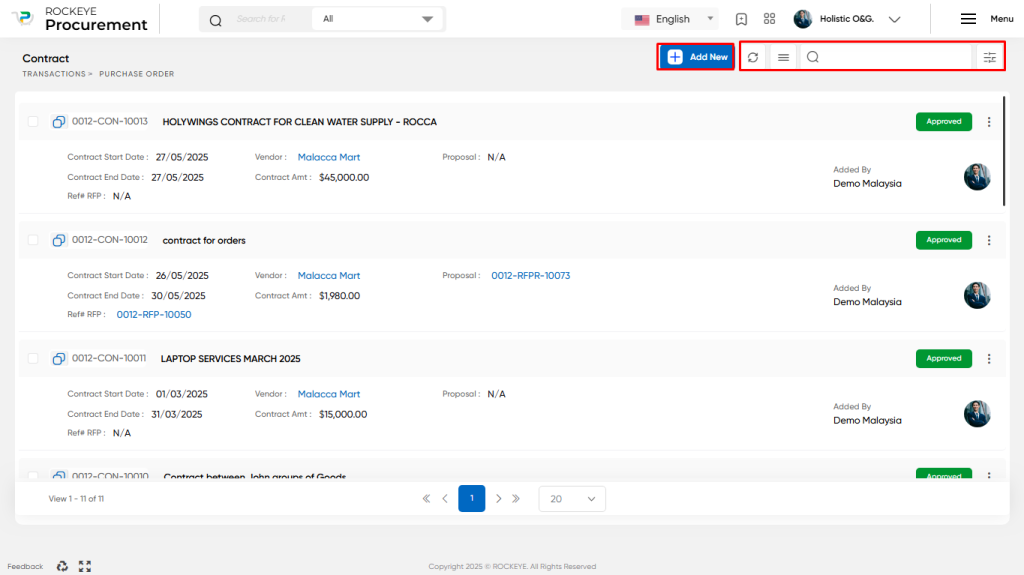
- Show All Listings: This feature displays all recorded contracts, providing a complete overview with essential details like contract numbers, vendor names, and statuses. Users can easily review all contracts in one place.
- Export: Users can download the contract listing in formats such as Excel or CSV. This functionality is useful for analysis, sharing information, or maintaining offline records.
- Search: The search feature allows users to quickly find specific contracts by entering keywords like contract numbers or vendor names, streamlining the process of locating important documents.
- Filter: Users can refine the contract listing based on criteria such as contract type, status, or date range. This makes it easier to focus on specific segments of their contract portfolio.
In summary, the Contract Listing is an essential feature of a procurement system that offers users a comprehensive overview of all recorded contracts. It enables efficient management through functionalities such as filtering, searching, and exporting contracts. The system presents key information, including contract numbers, vendor names, and status, in a user-friendly card format, allowing for quick access to essential details for each transaction.
Recording & Update
Contract recording and updating transactions are vital components of the procurement process, ensuring that all agreements and obligations between parties are accurately documented and managed.
The procurement flow begins with the negotiation phase, where the procurement team discusses terms and conditions with selected vendors based on proposals or quotations received during the RFP/RFQ process. Once both parties reach an agreement, a contract is drafted to formalize the terms of the transaction, which may include pricing, delivery schedules, and quality standards.
In instances where ongoing supplier relationships exist, the procurement team may need to update existing contracts to reflect changes in pricing, scope, or other key terms. This is particularly crucial for contracts that are renewable or subject to periodic review, ensuring that both parties remain aligned on expectations and obligations.
Furthermore, the recording and updating of contracts must be conducted meticulously, as they are legally binding documents that dictate the responsibilities of both the buyer and the vendor. Keeping accurate records is essential for managing compliance, assessing vendor performance, and facilitating any necessary dispute resolution.
Overall, effective contract management through diligent recording and updating is crucial for maintaining strong vendor relationships, ensuring compliance, and supporting the overall efficiency of the procurement process.
The contract entry into a procurement system is typically divided into several key sections, which are outlined below.
Basic Information
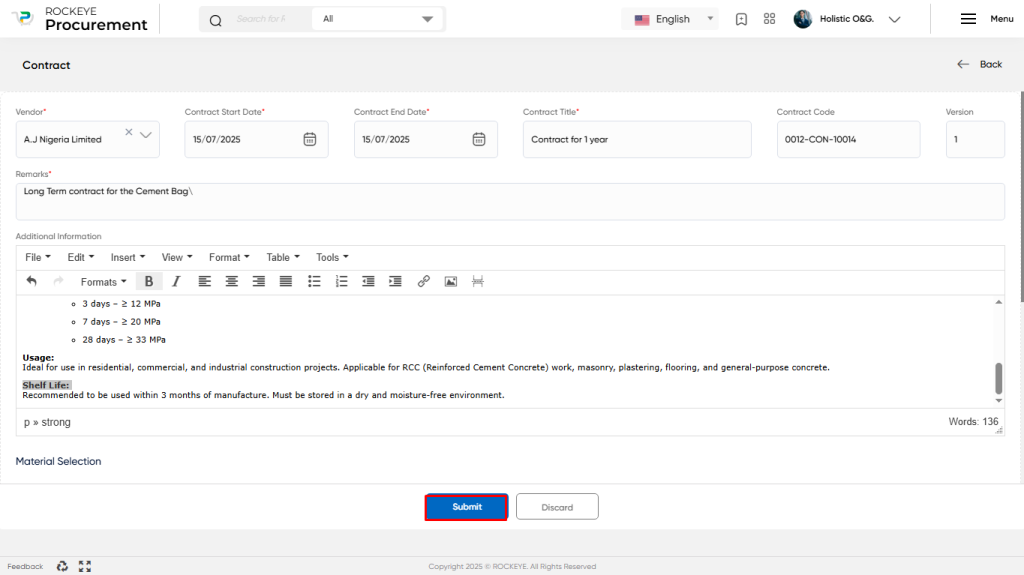
- Vendor: This field refers to the name of the supplier or service provider with whom the contract is established. It is crucial to specify the vendor to ensure clarity regarding the party involved in the agreement.
- Contract Start Date: This field denotes the date on which the contract becomes effective. It is the date when the obligations and rights outlined in the contract commence.
- Contract End Date: This field indicates the expiration date of the contract, marking the conclusion of the agreement between the parties. It is important to set this date to avoid any misunderstandings about the duration of the contractual obligations.
- Contract Title: This field is a concise description of the contract’s purpose or subject matter. It should reflect the main focus of the agreement to provide clarity for all stakeholders involved.
- Contract Code: This field refers to the unique identifier or code assigned to the contract. It is typically a combination of letters and numbers (e.g., CON-10006) that helps in tracking and referencing the specific contract within the procurement system.
- Version: This field indicates the version number of the contract. Keeping track of the version is essential for maintaining a history of changes and ensuring that all parties are aware of the most current terms and conditions.
- Remarks: This field allows users to add any additional notes or comments relevant to the contract. This may include special considerations, conditions, or reminders that are important for future reference.
- Additional Information: This field provides a space for any supplementary details related to the contract that may not be covered in the other fields. This can include information about deliverables, payment schedules, performance metrics, or other contractual obligations that are crucial for comprehensive understanding and compliance.
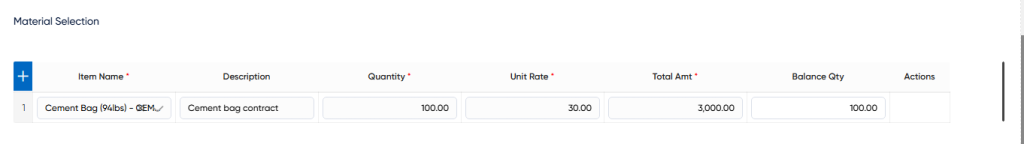
- Item Name: This field refers to the specific name of the material or item being selected for procurement. Clearly identifying the item is essential for effective tracking and management within the procurement system.
- Description: This field provides a detailed description of the selected item. It should include specifications, features, and any relevant information that helps in understanding the characteristics and requirements of the material.
- Quantity: This field indicates the amount of the material that is being requested or ordered. It is critical to specify the quantity to ensure that procurement meets the needs of the requesting department or project.
- Unit Rate: This field refers to the cost per unit of the selected material. It is essential for calculating the total cost and understanding the financial implications of the procurement.
- Total Amount: This field represents the total amount calculated based on the quantity and unit rate. It provides a quick overview of the financial commitment associated with the procurement of the selected materials.
- Balance Quantity: This field indicates the remaining quantity of the material after accounting for previous orders or usages. Monitoring the balance quantity is important for inventory management and ensuring that the organization has adequate supplies on hand.

The user can perform these actions.
This section may include buttons or links to perform specific actions, such as saving the payment term, editing the details, or removing the payment term from the contract.
- Submit: This option enables users to save and publish contract details within the system. If an approval workflow is set up, the contract information will be submitted for review and approval by the designated authorities, ensuring all necessary validations are met before finalization.
- Discard: Users can select this option to cancel any modifications made to the contract details before saving. This ensures that any unintended or incorrect changes are not recorded, maintaining the accuracy of the contract information.