Response for Proposal/Quotation
Introduction/Purpose:
When a company or organization is looking to purchase goods or services from external suppliers, they often issue a Request for Proposal (RFP) or Request for Quotation (RFQ) to potential vendors. The response to these requests plays a crucial role in the procurement system and the overall success of the project.
The response to an RFP or RFQ typically includes detailed information about the vendor’s pricing, delivery schedules, and any other relevant details related to the proposed goods or services. This response helps the procurement team evaluate the vendor’s ability to meet the requirements of the project and assess the vendor’s overall suitability for the job.
The importance of the response to an RFP or RFQ lies in the fact that it enables the procurement team to make informed decisions about which vendors to select for the project. The response provides key information that helps the team to evaluate the vendor’s capabilities, pricing, and other factors that will impact the success of the project.
In summary, the response to an RFP or RFQ is an essential component of the procurement system. It provides key information that helps the procurement team evaluate potential vendors and make informed decisions about which vendor to select for the project. Additionally, it serves as a contract between the vendor and the buyer, outlining the terms and conditions of the agreement and helping to ensure that both parties have a clear understanding of what is expected of them.
Dependency:
The response to a proposal or quotation is essential for recording transactions in a procurement system. The following are the dependencies that exist between the response and the recording of transactions:
- RFP/RFQ Reference Number: The RFP/RFQ reference number is a unique identifier assigned to the procurement project, and it is used to track the progress of the procurement process. It is essential to include this information in the response because it allows the procurement system to properly link the proposal or quotation to the procurement project, ensuring that all transactions related to the project are recorded accurately.
- Vendor Name: The name of the vendor or supplier who submitted the proposal or quotation is a critical piece of information that needs to be accurately recorded in the procurement system. This allows the system to attribute all transactions to the correct vendor or supplier, ensuring that payments and other communications are sent to the appropriate party.
- Material/Service Pricing: The pricing of the materials or services being offered in the proposal or quotation is an essential piece of information that needs to be accurately recorded in the procurement system. This information is used to calculate the total cost of the procurement project and to compare proposals or quotations from different vendors or suppliers.
In summary, the response to a proposal or quotation is essential for recording transactions in a procurement system. The RFP/RFQ reference number, vendor name, material/service pricing, and tax detail are all critical pieces of information that need to be included in the response to ensure that the procurement process is conducted transparently, accurately, and in compliance with applicable laws and regulations.
How To Navigate:
The navigation to record an RFP/RFQ in a procurement system typically involves the following steps:
- Click on the main navigation icon: The main navigation icon may be located in the top right corner of the screen. Clicking on this icon will open the navigation menu, which typically includes links to various sections of the procurement system.
- Click on the transaction section: The transaction section is located under the left section of the screen clicking on this section will display a list of transactions related to procuring.
- Find the Quotation / Proposal section: The Quotation / Proposal section is located in the list of transactions under the transaction section. Clicking on this section will display a list of transactions related to Quotation / Proposal.
- Click on the Response of Proposal/ Quotation link: The Response of Proposal/ Quotation link is located under the Quotation / Proposal section, after clicking on this link you can navigateResponse of Proposal/ Quotation listing, and from that, you can easily upload new transactions into the system.
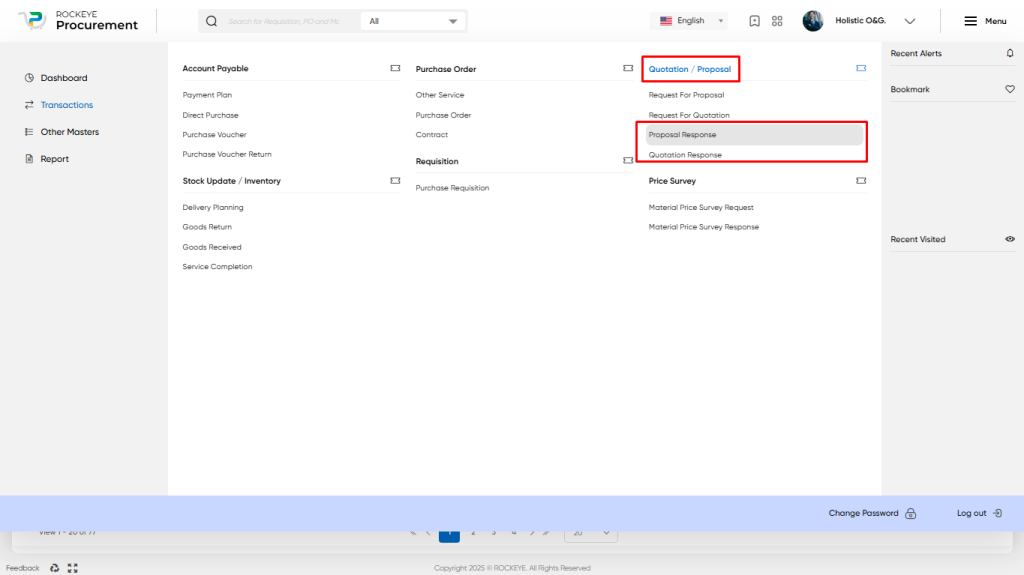
Listing:
The Response of Proposal / Quotation listing is an essential feature of a procurement system that allows users to view and manage all recorded Response of Proposal / Quotation. The key features of the Response of Proposal / Quotation listing include:
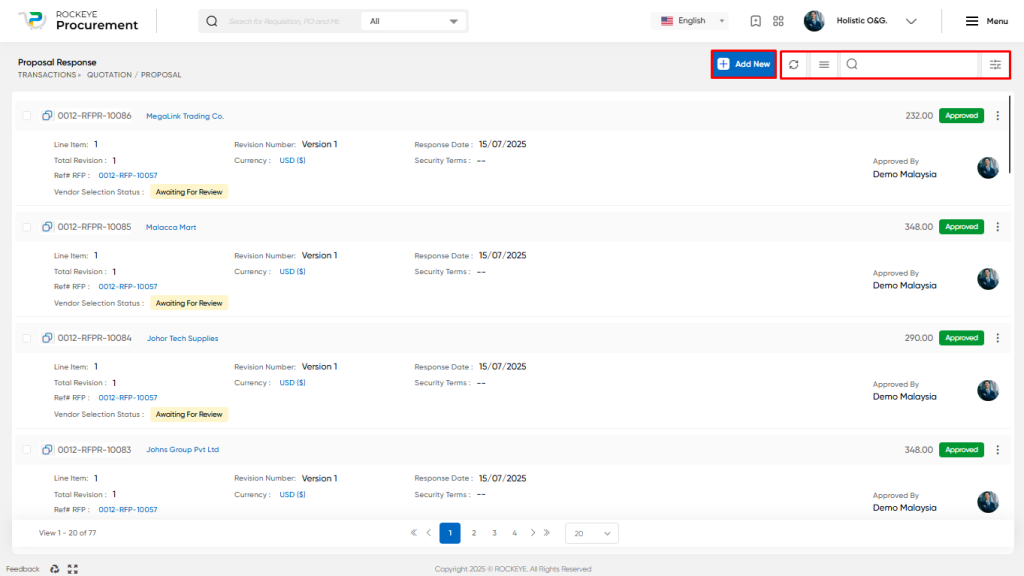
- Record Filter The Response of Proposal / Quotation listing may include a filter option that allows users to filter the list of Response of Proposal / Quotation based on specific criteria, such as date range, Reference Number, vendor name, or approval status.
- Transaction Search The Response of Proposal / Quotation listing may include a search function that allows users to search for specific Response of Proposal / Quotation by transaction number, or other keywords.
- Export transaction The Response of Proposal / Quotation listing may include an export transaction option that allows users to export the list of Response of Proposal / Quotation to a spreadsheet or other file format for further analysis or reporting.
- Extended features for each transaction The Response of Proposal / Quotation listing includes extended features for each transaction such as print, view, Email, Activity log, tracking history, and more.
- Listing view The Response of Proposal / Quotation listing may display each Transaction in a card format view that includes key information such as document number, Vendor Name, Total Revision Number, Response Date, Ref RFP/RFQ number, Proposal/Quotation’s Status, Currency, Approval authority name, Track History, Activity Log, and approval status of the transaction.
- Approval status: The Response of Proposal / Quotation listing displays the approval status of each Transaction, indicating whether it has been approved or not.
In summary, The Response of Proposal / Quotation listing is a crucial feature of a procurement system that provides users with an overview of all recorded response of Proposal / Quotation and allows them to filter, search, export, and manage the Proposal / Quotation efficiently. It also includes extended features for each transaction and displays key information such as Approval status, Awarded Status in a card format view.
Recording & Update:
In response to a proposal or quotation, vendors typically provide their pricing along with their proposed solution to the client. This allows the client to compare the pricing and offerings of each vendor and select the one that best meets their needs.
The client can use the pricing information to compare the proposals or quotations and determine which vendor provides the best value for their budget. Other factors such as the vendor’s experience, expertise, and reputation may also be taken into account when making the final decision.
Once the client has evaluated all of the proposals or quotations and compared the pricing from each vendor, they can award the contract to the vendor that best meets their requirements. The contract will typically include the agreed-upon pricing and scope of work, as well as any other relevant terms and conditions.
By comparing the pricing and offerings of each vendor, the client can ensure that they are getting the best value for their money and that the vendor they select is capable of delivering the project or service to their satisfaction.
Vendors are also required to submit their pricing for the designated RFP/RFQ through their Vendor Portal access. Alternatively, if the Procurement Team needs to document vendors’ responses within the system
The Response of Proposal / Quotation entry into a procurement system is typically divided into three parts which is mentioned below.
Basic Information
The first part of the Response of Proposal / Quotation entry displays information related to the transaction, this will include below fields:
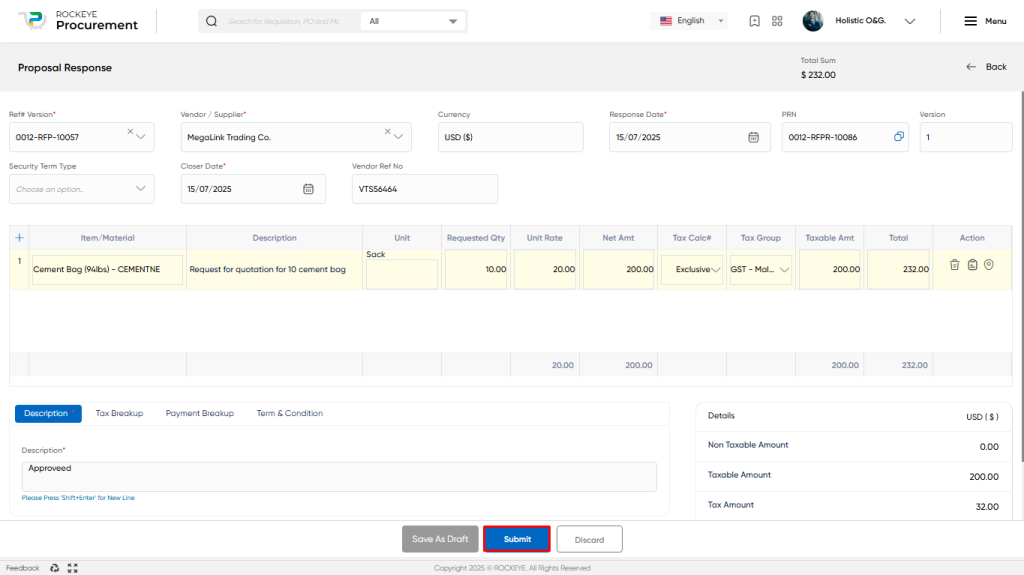
- Reference Proposal/Quotation Doc Number: This is a unique identifier assigned to the proposal or quotation document.
- Vendor/Supplier: This is the name of the company or organization submitting the response.
- Currency: This is the currency in which the prices and costs are quoted.
- Response Date: This is the date on which the response to the proposal or quotation was submitted.
- Response Document Number: This is a unique identifier assigned to the response document.
- Version: This refers to the version number of the response document, in case there have been multiple revisions.
- Security Term: If applicable as per the selected Reference Proposal or Quotation Document. This refers to any security or confidentiality terms that may be applicable to the proposal or quotation, such as non-disclosure agreements.
- Closer Date: This refers to the deadline for submitting the response to the proposal or quotation.
- Vendor Ref No: This is a unique identifier assigned by the vendor or supplier to their response document, which may be used for tracking or reference purposes.
Material / Service Information
The second part of the Response of Proposal or Quotation entry displays information related to the items purchased, this will include the below fields :
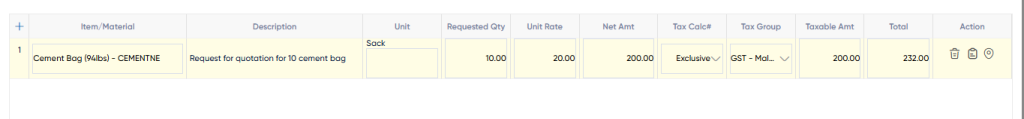
- Item/material name: This is the name of the item or material being quoted.
- Description: This is a detailed description of the item or material being quoted, including any relevant specifications or technical details.
- Unit: This is the unit of measure for the item or material being quoted, such as pieces, pounds, or meters.
- Requested Qty: This is the quantity of the item or material being requested.
- Unit Rate: This is the price per unit of the item or material being quoted.
- Net Amount: This is the total amount for the item or material being quoted, calculated as the product of the unit rate and requested quantity.
- Tax Calculation: This refers to whether the quoted price is inclusive of taxes, exclusive of taxes, or if taxes are not applicable.
- Tax Group: This refers to the tax bracket or category to which the item or material belongs, such as 0,5,10,15%
- Taxable Amount: This is the portion of the net amount that is subject to taxes, calculated as the net amount multiplied by the tax rate.
- Total: This is the total amount of the quote, including any applicable taxes.
- Action: These buttons provide the functionality to remove or add a line item
Overall, the middle section of a Response of Proposal / Quotation provides detailed information about the goods or services being requisited, Pricing, Qty, Location, and other relevant details.
Summary Information
The third part of the Response of Proposal / Quotation entry provides a summary of the transaction, and showing below information, and some additional information which is related with transaction.
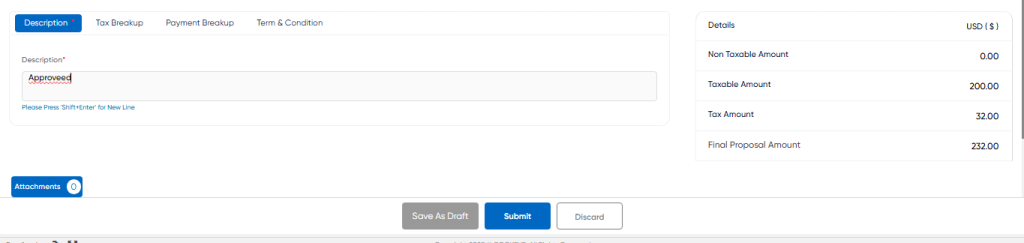
- Description This field allows the user to add any specific description related to the Response of the Proposal / Quotation.
- Summary Table The summary block provides information about Non-Taxable Values, Taxable Value, Tax Value, Net Payable to Vendor. The user can review this information to validate the calculations and ensure that the net payable value matches the supplier’s Response of the Proposal / Quotation.
- Tax Breakup: This section would typically include a summary of the taxes applicable to the proposal or quotation, broken down by tax type, tax rate, taxable amount, tax amount, and the total amount
- Payment Plan: This section would typically include a summary of the payment terms and conditions for the proposal or quotation, broken down by payment milestones, payment amounts, payment due dates, and payment methods.
- Users can add an Other Term & Condition for the Response of Proposal / Quotation from Set Template which will reflect in the respective document.
- Attachment This field allows the user to upload any Response of Proposal / Quotation copy or other documents related to the Procurement Flow.
The user can perform the following actions in this section:
- Save as Draft: This option allows the user to save the transaction information in draft mode and publish it later. This is helpful if the user wants to review the information before submitting it for approval.
- Submit: This option allows the user to publish the transaction information. If the system has an approval flow, the maker will submit the information, and it will be sent to the approval authority or checker for approval.
- Discard: This option allows the user to discard the transaction before saving it.