System Workflows
Purpose
This document serves as a vital component within the broader framework of the Complete Solution Guide: Performance Management System. Its primary objective is to provide a comprehensive understanding of the system by presenting in-depth insights into its architecture, functionality, and operational workflows.
System Architecture Visualization: Present a clear and structured visualization of the system’s architecture, including core modules, functional components, and key integrations. This visual representation enhances understanding of how various subsystems interact to support performance management processes.
System Overview: Provide a high-level overview of the Performance Management System, outlining its purpose, core features, and strategic role within the organization. This includes functionality such as goal setting, performance tracking, feedback mechanisms, evaluations, and reporting.
Workflow Details: Detail critical operational workflows within the Performance Management System. Use step-by-step visual and textual descriptions to explain processes such as setting objectives, conducting performance reviews, collecting feedback, and generating performance reports—from both user and administrative perspectives.
System Overview
In this section, we present a visual representation of the system overview of the product. The diagrams below offer a comprehensive view of how various modules interact to deliver a seamless and efficient user experience.
The below Figure 1 depicts the system overview of the ROCKEYE – Performance Management System, offering a quick insight into its structure and key operational elements.
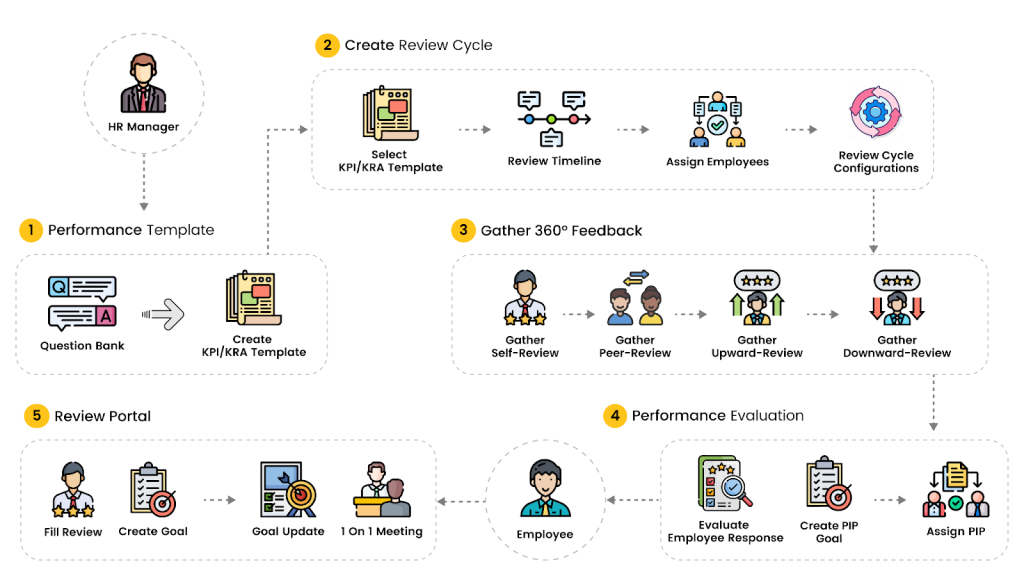
Figure 1
The Performance Management System is designed to drive continuous employee development and organizational alignment through a structured, multi-phase review process. This solution is tailored for companies aiming to enhance transparency, gather holistic feedback, and promote accountability across all levels of the workforce.
The system workflow begins with the creation of a performance framework by the HR Manager. This involves curating a question bank and building KPI/KRA templates that define performance expectations for various roles. These templates serve as the foundation for upcoming evaluation cycles. Once templates are ready, the HR Manager initiates a review cycle by selecting the appropriate template, setting the review timeline, assigning employees, and configuring review parameters. This structured setup ensures consistency and scalability in performance assessments across the organization.
Following the setup, the system facilitates the collection of 360-degree feedback, allowing inputs from multiple sources. Employees begin with self-reviews, reflecting on their own performance. This is followed by peer reviews, upward reviews (from team members to managers), and downward reviews (from managers to team members). This holistic feedback mechanism ensures that evaluations are balanced, comprehensive, and rooted in real-world collaboration and contribution.
Once feedback is collected, managers move to the performance evaluation phase. Here, they assess employee responses, identify development needs, and create Performance Improvement Plan (PIP) goals if required. These PIPs are then assigned to guide focused improvement efforts and ensure that underperformance is addressed constructively.
The final stage is the Review Portal, a collaborative space for both employees and managers. Within the portal, employees can fill out review forms, create and update personal goals, and participate in one-on-one meetings with their managers. This interaction fosters continuous dialogue, aligns individual objectives with organizational goals, and enables real-time coaching and development tracking.
Overall, the Performance Management System acts as a strategic tool to streamline performance evaluations, support employee growth, and drive business success. With its focus on structured workflows, multi-level feedback, and transparent goal setting, it seamlessly integrates into HR operations across industries, promoting a culture of performance excellence and continuous improvement.
System Workflows
This section outlines the core workflows of our Performance Management System, detailing each stage from template creation and review cycle setup to 360° feedback, evaluation, and goal tracking. These streamlined processes enable seamless collaboration between HR, managers, and employees—driving fair assessments, continuous development, and alignment with organizational goals. Designed for clarity and efficiency, the workflows enhance accountability, boost engagement, and elevate overall performance management.
Review Cycle Management
The Review Cycle Management process ensures a structured and transparent approach to managing employee performance evaluations. It spans from setting up review parameters to collecting multi-level feedback and monitoring progress. The process is divided into two main components: Performance 360, which involves administrative configuration and oversight, and the Review Portal, which handles employee participation and feedback submission. Together, these components create a seamless and scalable workflow for launching and managing review cycles efficiently.
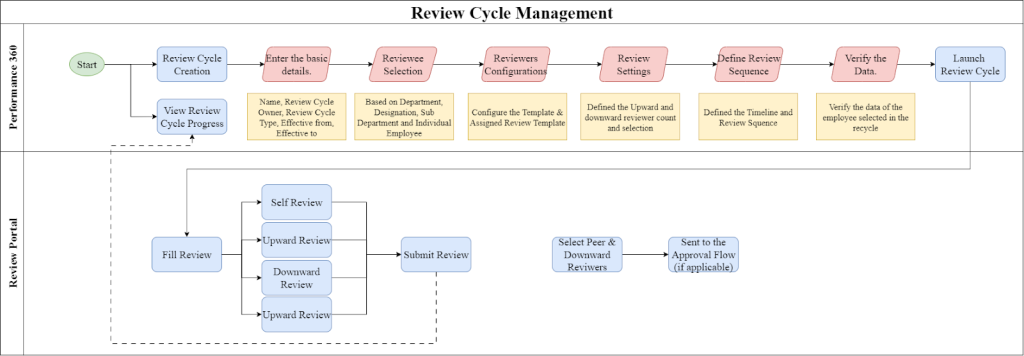
Key Steps – Performance 360
- Start the Review Cycle Creation: Initiate the performance review cycle setup.
- Enter Basic Details: Fill in key information such as the cycle name, owner, type (e.g., annual, probation), and effective dates.
- Reviewee Selection: Select employees for the review based on department, designation, sub-department, or individually.
- Reviewers Configuration: Assign performance templates and configure who will review each employee.
- Review Settings: Define the number of reviewers required for each direction (upward/downward) and set reviewer roles.
- Define Review Sequence: Set the timeline and flow of the review stages to ensure orderly execution.
- Verify the Data: Confirm all employee and reviewer data is accurate and complete.
- Launch Review Cycle: Activate the cycle, making it live for all participants.
- View Review Cycle Progress: Monitor real-time progress of reviews across the organization.
Key Steps – Review Portal
- Fill Review: Employees access and complete their assigned reviews through the portal.
- Self Review: Employees evaluate their own performance.
- Upward Review: Team members provide feedback on their managers.
- Downward Review: Managers review the performance of their team members.
- Select Peer & Downward Reviewers: Employees choose peer and/or downward reviewers, if enabled by the configuration.
- Submit Review: Finalize and submit all completed reviews for processing.
- Sent to Approval Flow (if applicable): Submitted reviews may enter an approval process depending on organizational settings.
Goal Management
The Goal Management process provides a structured framework for setting, tracking, and evaluating goals at the individual, team, and departmental levels. It begins within the Review Portal, where goals are created by defining basic details such as the title and description. Timelines are set by specifying start and end dates, followed by defining measurement criteria including measure types and evaluation methods. Goals are then assigned to individuals, teams, or departments, and the review sequence is configured. Once output criteria are defined, the goal is officially launched.
After launch, goals become visible in the Review Portal (Assignee View), where employees can view and update them based on their type—individual, team, or incremental. Any updates are tracked, notes can be added, and progress is regularly monitored to ensure alignment with performance expectations. Simultaneously, in Performance 360, managers and reviewers can view goals and access dashboards to track goal-specific data and performance metrics. This integrated approach promotes transparency, accountability, and continuous improvement through structured goal setting and monitoring.
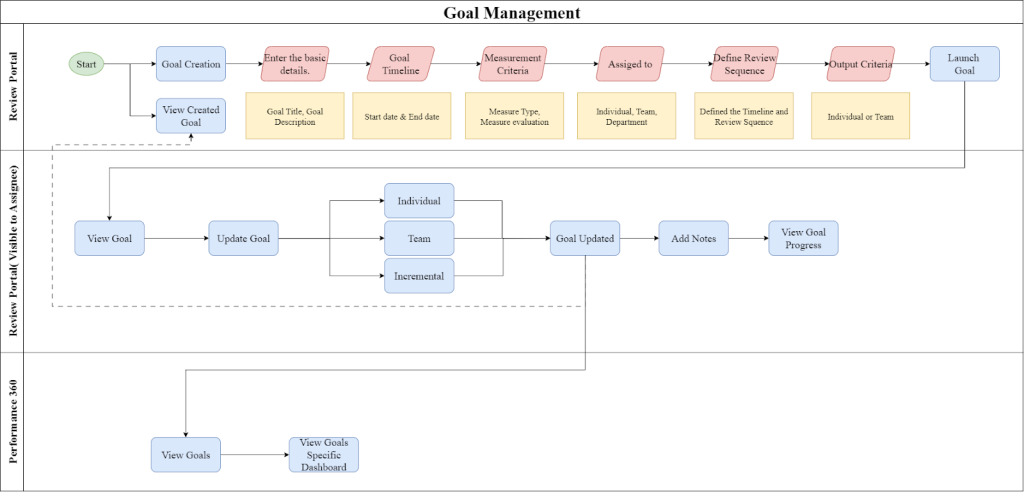
Key Steps
Review Portal
- Start the Goal Creation Process: Initiate a new goal setup.
- Enter Basic Details: Define the goal title and description.
- Set Goal Timeline: Specify start and end dates.
- Define Measurement Criteria: Set the measure type and evaluation method for performance tracking.
- Assign Goal: Assign goals to individuals, teams, or departments.
- Set Output Criteria: Determine whether the output is individual or team-based.
- Launch Goal: Finalize and activate the goal for tracking and updates.
- View Created Goal: Access and review the goals set up in the system.
Review Portal (Visible to Assignee)
- View Goal: Assignees can view the details of their assigned goals.
- Update Goal: Goals can be updated based on ongoing work or changes.
- Goal Types: Specify whether the goal is:
- Individual
- Team
- Incremental
- Goal Updated: Submit changes to the goal for tracking.
- Add Notes: Add contextual notes or progress details.
- View Goal Progress: Track ongoing goal achievement and status.
Performance 360
- View Goals: Managers or HR can view goals across the organization.
- View Goal-Specific Dashboard: Access a detailed dashboard to track progress and performance metrics tied to goals.
Appraisal Management
The Appraisal Management process is designed to manage structured performance appraisals across departments and roles. The process begins in Performance 360, where appraisal review cycles are created by defining key details such as cycle name, owner, type, and validity period. Reviewees are selected based on department, designation, or individual employees. Review templates and reviewer configurations are then assigned. Once the review sequence and timeline are set, and all data is verified, the appraisal review cycle is launched.
Within the Review Portal, assigned employees complete their reviews, including self and upward reviews. Once submitted, these feed into the system for analysis. HR or managers can view the created cycles and access comprehensive appraisal reports, ensuring a data-driven evaluation process. This workflow enables fair, transparent, and timely appraisals aligned with organizational goals.
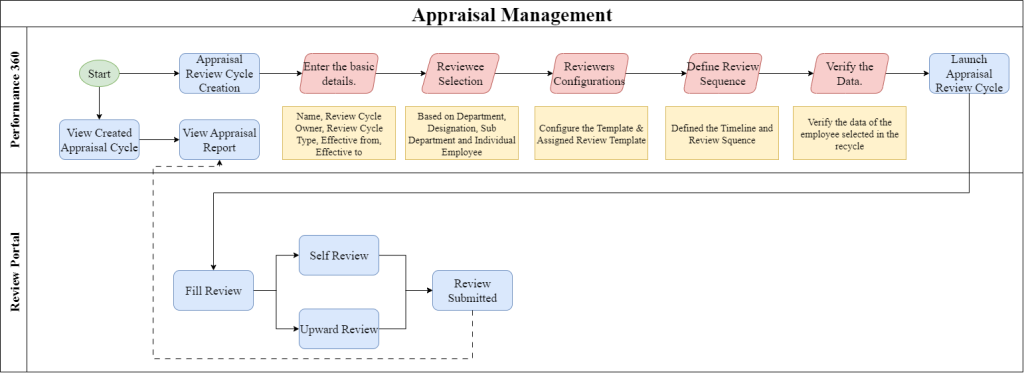
Key Steps
Performance 360
- Start the Process: Initiate the appraisal review cycle setup.
- Appraisal Review Cycle Creation: Create a new cycle for performance appraisals.
- Enter Basic Details: Input cycle name, owner, type (e.g., annual, mid-year), and date range.
- Reviewee Selection: Select employees by department, sub-department, designation, or individually.
- Reviewers Configuration: Assign appropriate review templates and designate reviewers.
- Define Review Sequence: Set the timeline and flow of review stages.
- Verify the Data: Ensure selected employees and configurations are accurate.
- Launch Appraisal Review Cycle: Activate the cycle for reviewer and reviewee access.
- View Created Appraisal Cycle: Monitor all initiated appraisal cycles.
- View Appraisal Report: Access detailed reporting on review submissions and outcomes.
Review Portal
- Fill Review: Reviewees access the portal to begin their appraisal input.
- Self Review: Employees provide self-assessment based on performance metrics.
- Upward Review: Employees may review their managers, if configured.
- Review Submitted: Final step where completed reviews are submitted into the system.