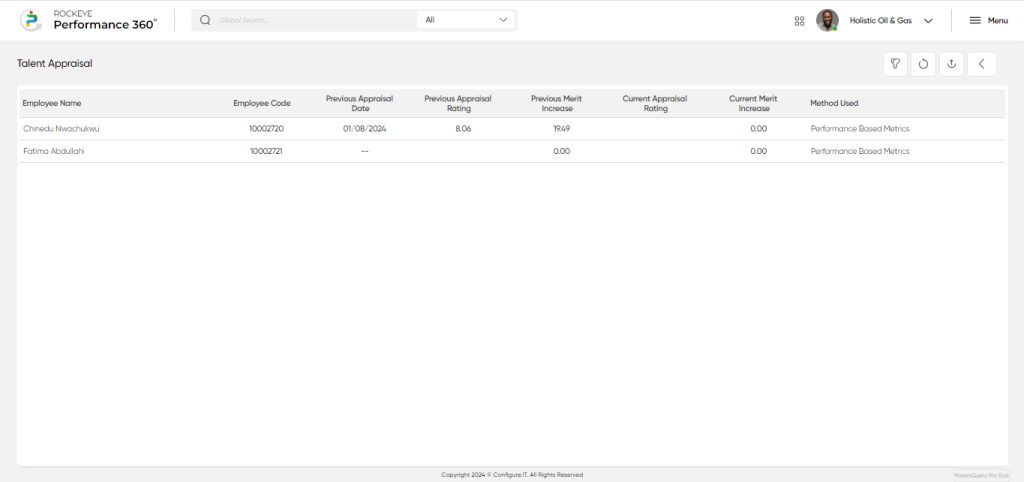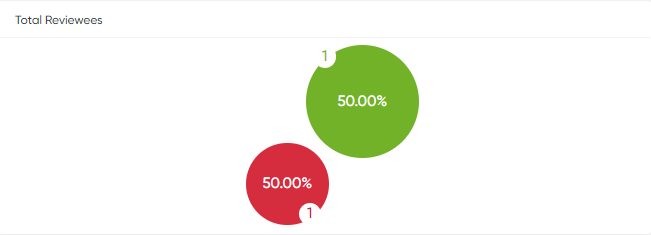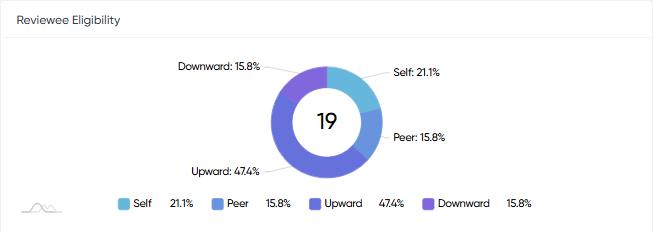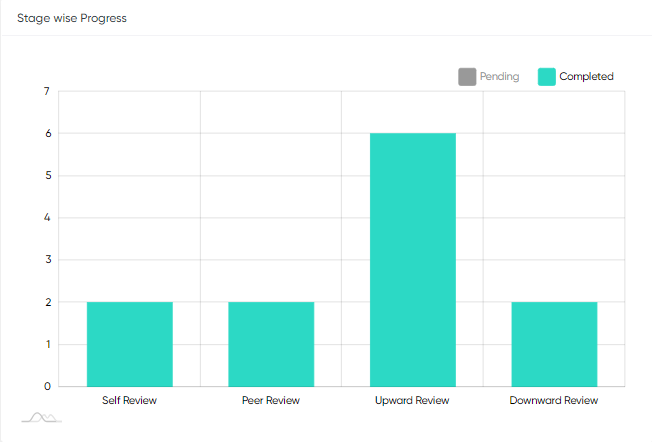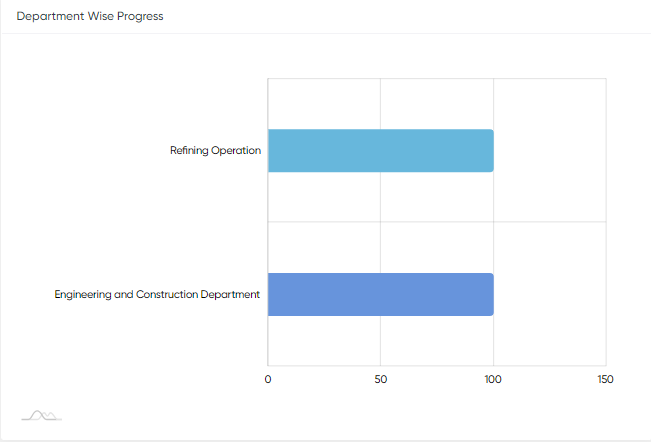Review Cycle
Introduction/Purpose
The purpose of the review cycle in the performance management system is to define and manage the periodic evaluation process for employees. It ensures that performance assessments are conducted consistently and systematically, typically on an annual, quarterly, or semi-annual basis. This cycle helps track employee progress, set clear goals, and provide feedback aligned with organizational objectives. It also facilitates performance discussions, identification of development needs, and decision-making for promotions, rewards, or improvements.
How To Navigate
The navigation to record a review cycle in a performance system typically involves the following steps:
- Click on the main navigation icon: The main navigation icon may be located in the top right corner of the screen. Clicking on this icon will open the navigation menu, which typically includes links to various sections of the performance system.
- Click on the Employees section: The Performance section is located under the Right section of the screen; clicking on this section will display a list of employee performance-related transactions.
- Click on the Review Cycle : Click on the review cycle section, which is located under the Performance section, will redirect you to the review cycle listing page
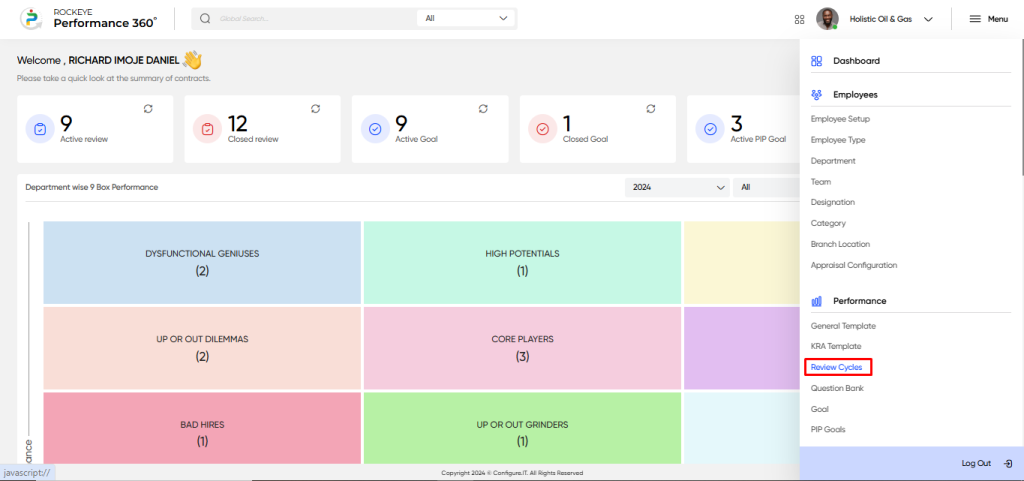
- Listing Screen
In the Review Cycle Listing Screen, users can view a comprehensive list of review cycles that have been previously added manually.
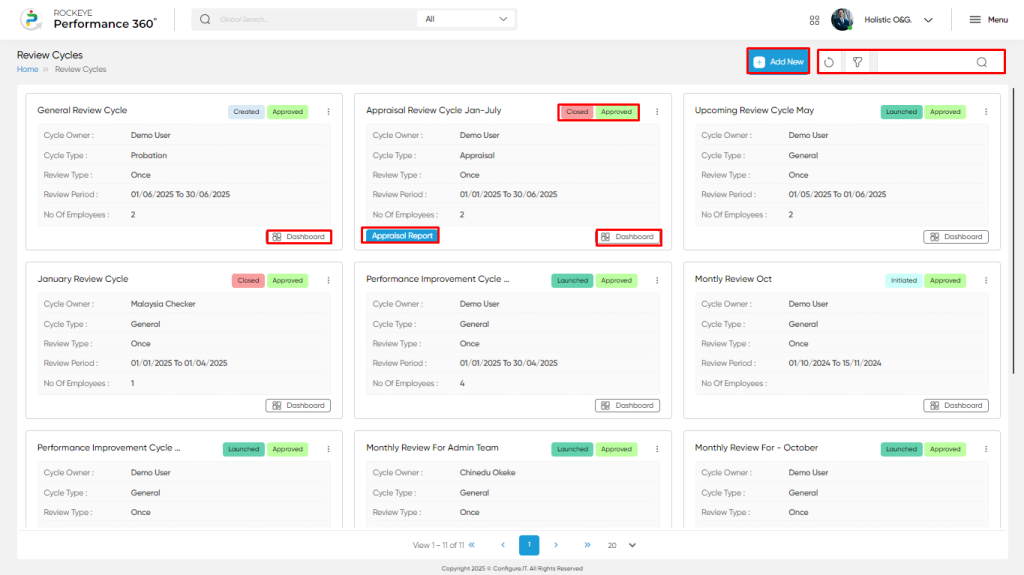
The user can view the status of the review cycle, such as Launched or Closed. For review cycles that are in progress, the status will reflect stages like Add Review Cycle, Reviewee Selection, Reviewer Selection, Review Settings, Sequence, Data Check, and Verify, providing a clear overview of the cycle’s current phase.
In the Review Cycle listing screen, the user can:
- Edit Review Cycle: Make modifications to the review cycle before it is launched.
- View Activity Log: Access a detailed log of actions and changes made within the review cycle.
- See All Reviews: In the Review Cycle listing screen, the See All Reviews option redirects the user to a detailed page displaying all reviews associated with the cycle. This page includes:
- Completed Reviews: Lists all reviews that have been finalized.
- Incomplete Reviews: Highlights reviews that are still pending, along with the pending status.
- Pending Details: Indicates the employees or reviewers responsible for the pending status.
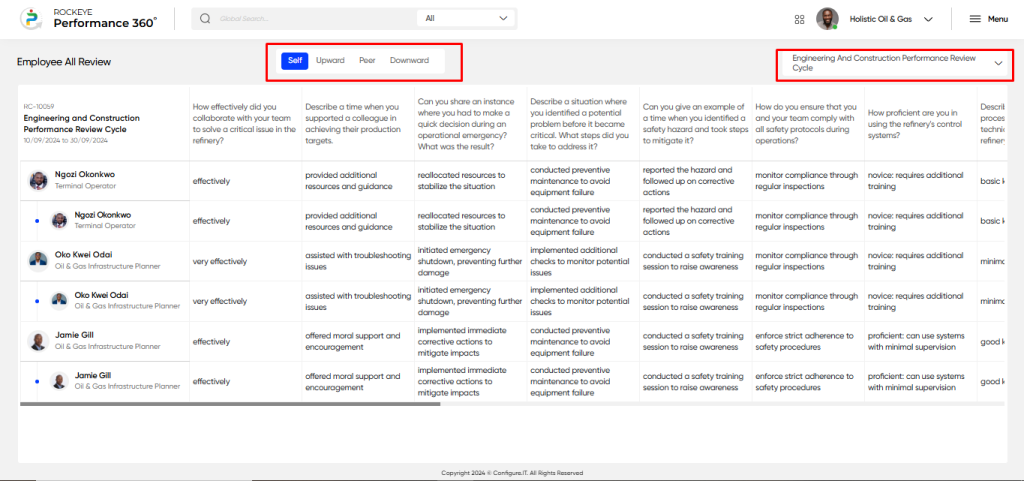
The user can view the status of reviews to identify which ones are pending and on which employee(s). Additionally, reviews can be segregated based on types such as self-review, upward review, peer review, and downward review for better organization and tracking. The system also offers an option to filter the review cycle for more precise management and analysis.
- Review Cycle Dashboard
The user can access a comprehensive dashboard for the review cycle, showcasing key performance and potential metrics. This includes details such as total reviewees, reviewee eligibility, peer nomination overview and list, stage-wise and department-wise progress, top 5 questions by weightage, top-rated reviewees, and employee ratings, enabling efficient review tracking and analysis.
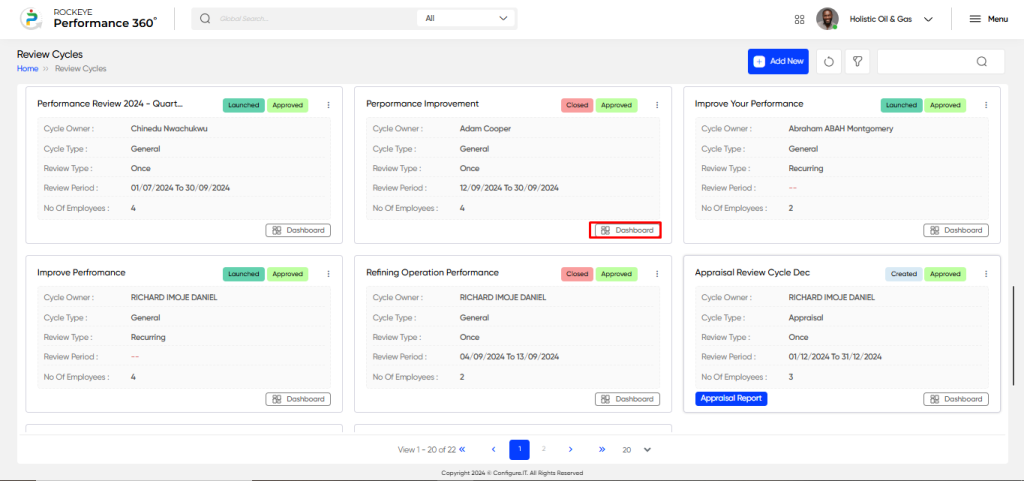
- Performance and Potential: This graph enables users to analyze nine key performance metrics derived from predefined questions completed by the manager and HOD.
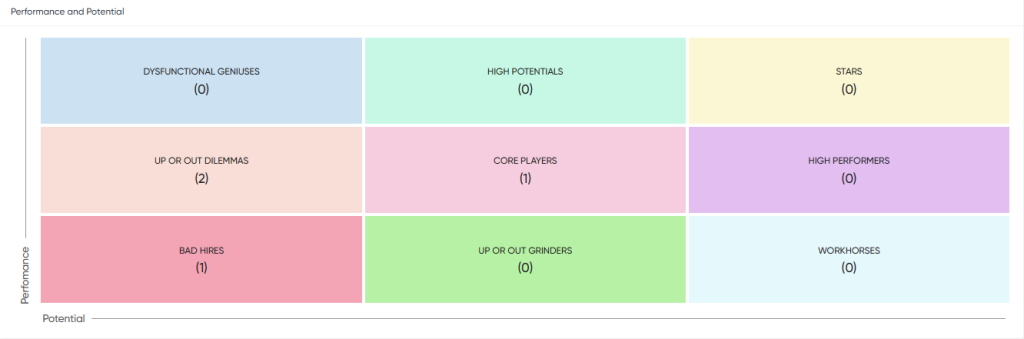
- Total Reviewees: This chart displays the total number of reviewees, segmented by completed and incomplete reviews filled by them.
- Reviewee Eligibility (Reviewee Allocation Overview): This pie chart displays the percentage distribution of reviewees allocated for the review process within the review cycle, categorized into downward reviewees, self-reviewees, peer reviewees, and upward reviewees.
- Peer Nomination Overview: This chart allows the user to view the count and percentage of peer nominations for the review process, segmented by different statuses such as pending, rejected, and accepted.
- Stage-Wise Progress: This widget allow user to view stage wise progress of self, peer, upward and downward review.
- Department-Wise Progress: This widget allows the user to view department-wise progress of the assigned review cycle.
- Top 5 Questions by Weightage: This widget allows the user to view the top 5 question weightage wise
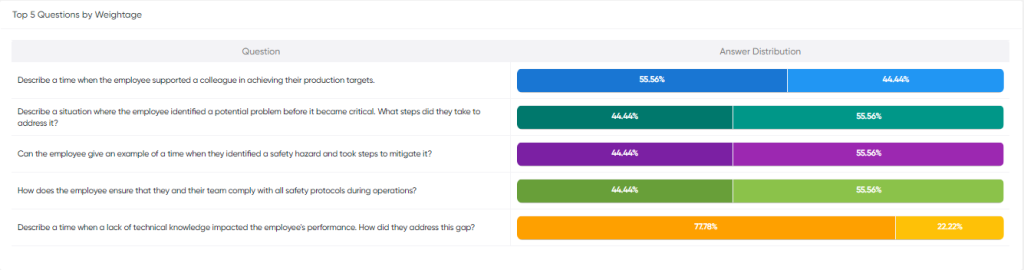
- Top Rated Reviewees: This widget allows the user to view the top rated reviewees rating based on the self, peer, downward and upward review.
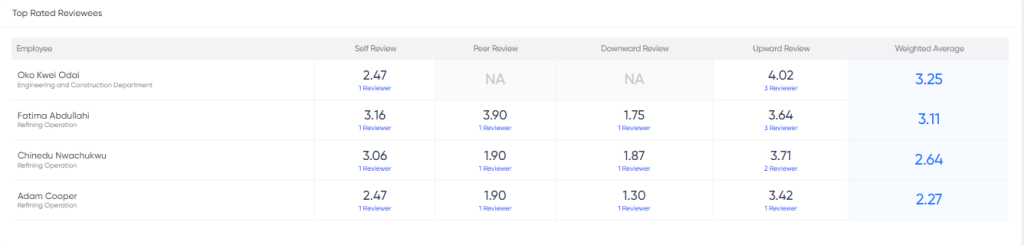
- Employee Rating: This widget provide an insight of employee rating in the bar chart form for the assigned employee
Recording & Updates
The user will be able to add or update the review cycle by entering the following information:
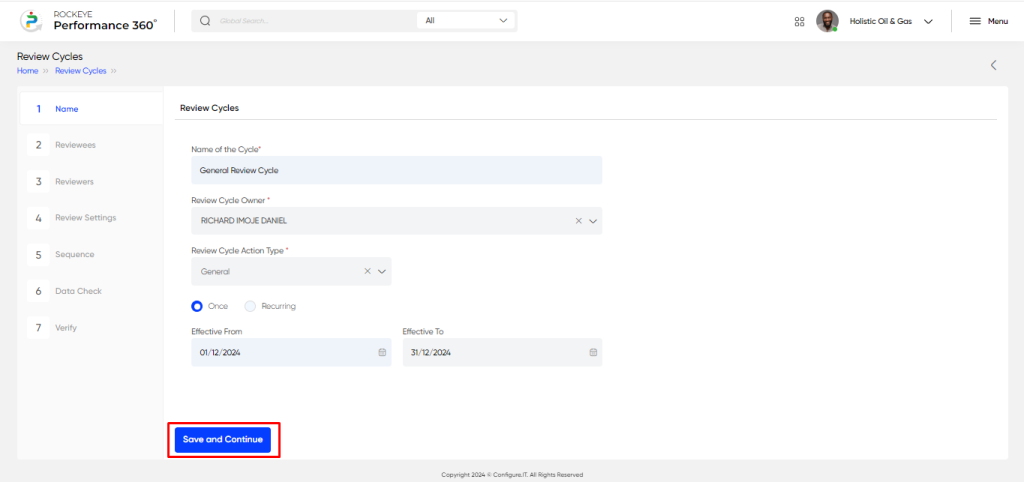
- Name of the Cycle: Captures the name of the review cycle.
- Review Cycle Owner: Captures the name of the review cycle owner, responsible for the review process.
- Review Cycle Action Type: Captures the type of review cycle, such as general review, appraisal review cycle, or probation review cycle.
- General Review Cycle: A regular review process used to evaluate employees’ overall performance, typically conducted annually or semi-annually, without specific focus on probationary status.
- Probation Review Cycle: A review process designed to evaluate an employee’s performance during their probationary period, typically at the end of the probation period to decide whether to confirm the employee’s permanent stat
- Appraisal Review Cycle: If the review cycle is an appraisal review cycle, the user must choose the appraisal method. Available options include:
- Performance-based Metric Formula: An appraisal method that evaluates employee performance using predefined metrics or KPIs, with performance being the sole determinant of the rating.
- Performance + Compa Ratio: An appraisal method where employee performance is combined with their compensation ratio (comparing salary to market standards) to determine the final rating.
- Performance + Range Penetration: An appraisal method that considers employee performance along with their position in the salary range (range penetration) to evaluate their compensation and overall performance.
- Effective From: Captures the effective start date of the review cycle.
- Effective To: Captures the effective end date of the review cycle.
The user can perform the following actions in this section:
- Submit: This option allows the user to publish the transaction information. If the system has an approval flow, the maker will submit the information, and it will be sent to the approval authority or checker for approval.
- Discard: This option allows the user to discard the transaction before saving it.
Furthermore, users can update the information using different tabs, with the following features:
Reviewees Tab
In the Reviewees section, users have two options:
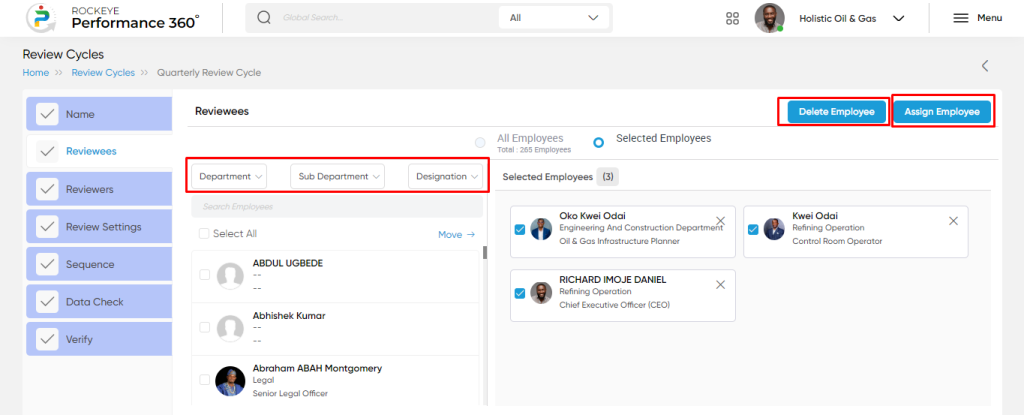
- All Employees: This option allows the user to select all employees in the organization who are assigned to the review cycle. This feature is particularly useful for quarterly review cycles, streamlining the process by enabling bulk selection of all participants.
- Select Employee: This option enables the user to select specific employees for the review. Additionally, users have the ability to search for employees based on various criteria, including:
- Employee Name
- Department
- Sub-Department
- Designation
This functionality ensures flexibility and precision in managing employee reviews, catering to both organization-wide and targeted evaluation needs.
Once the user submits and launches the review cycle, the following actions can be performed in the Reviewees tab:
- Assign Employee: Allows the user to add additional employees to the review cycle after it has been launched. This ensures flexibility in including employees who may have been missed during the initial setup.
- Delete Employee: Provides the option to remove employees from the review cycle if they are no longer applicable for participation. This helps maintain the accuracy of the review process and avoids unnecessary evaluations.
Reviewers: In Reviewer tab, the user will
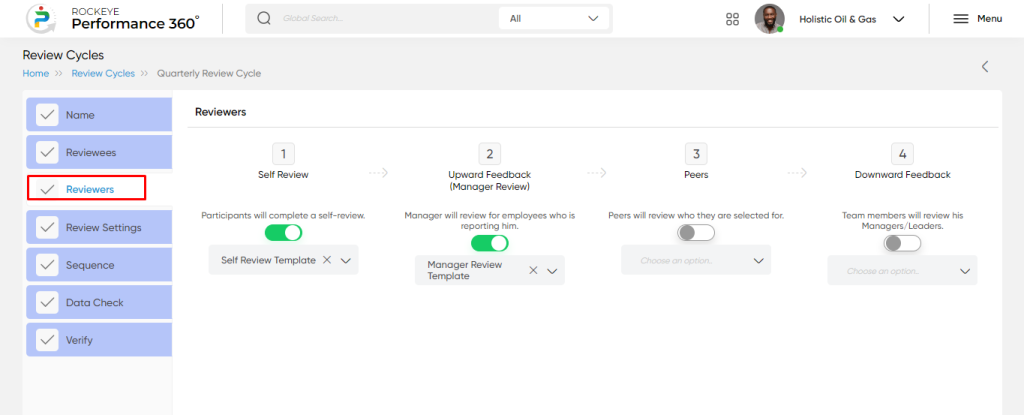
Note:
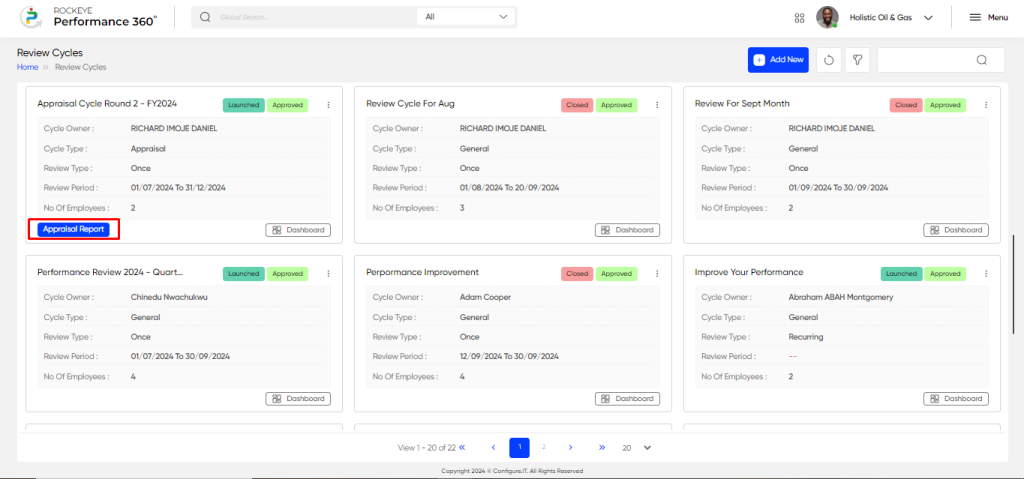
Once the appraisal review is closed, the user will be able to view the appraisal report, which will be generated based on the appraisal method selected (e.g., performance-based metric formula, performance + compa ratio, or performance + range penetration). This report will provide a detailed breakdown of the appraisal results, including performance assessments and any other factors tied to the chosen appraisal method.