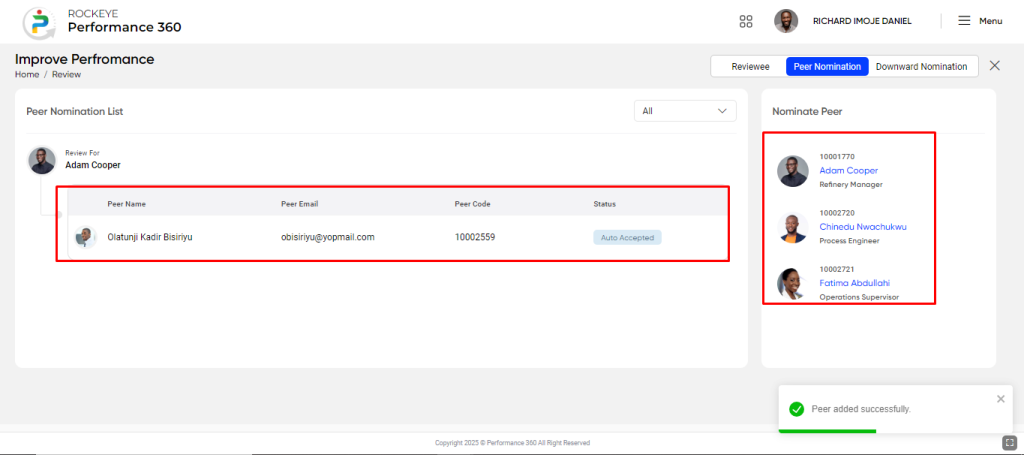Review
Introduction/Purpose
The purpose of a review is to enable comprehensive evaluations of an employee through self, upward, peer, and downward reviews. Each type provides unique insights self-reflection and feedback from subordinates, peers, and supervisors—ensuring a well-rounded assessment of performance and areas for improvement.
How To Navigate
The navigation to record a review in a review portal typically involves the following steps:
- Click on the main navigation icon: The main navigation icon may be located in the top right corner of the screen. Clicking on this icon will open the navigation menu, which typically includes links to various sections of the review portal.
- Click on the Review section: The review section located under the Right section of the screen; clicking on this section will redirect you to the review list page
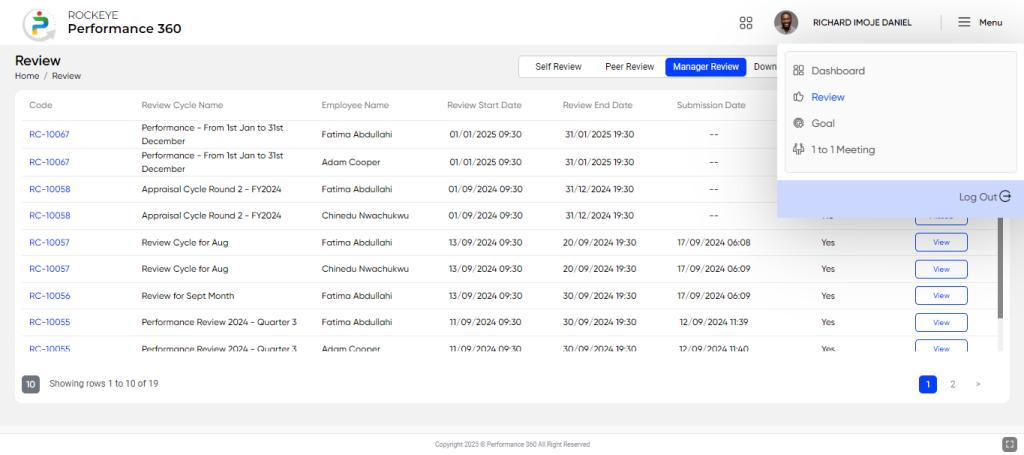
Listing Screen
The Review Listing Page in the Performance Management System provides employees with a detailed overview of their assigned review cycles and submission statuses. Below is a description of each field displayed:
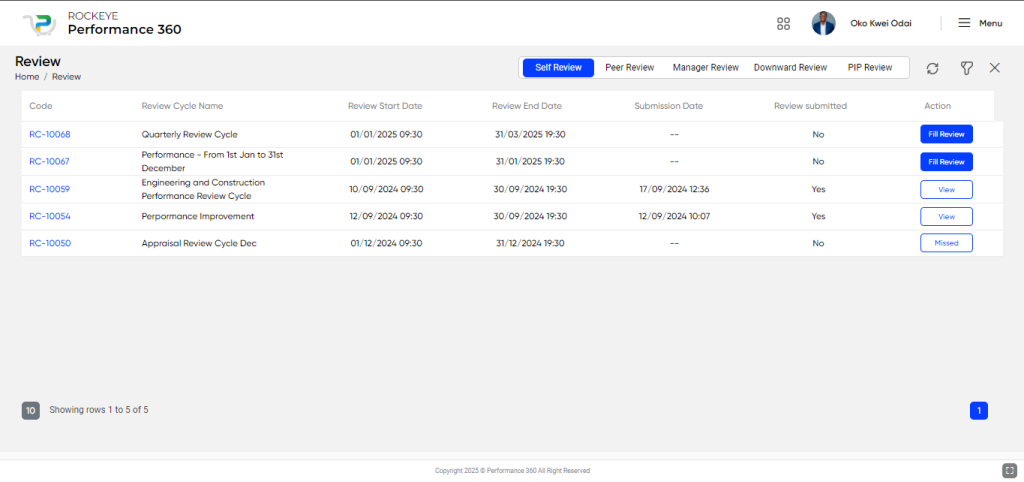
- Code: Displays a unique identifier for each review cycle, ensuring easy tracking and reference.
- Review Cycle Name: Shows the name of the review cycle (e.g., Quarterly Performance Review, Annual Appraisal).
- Review Cycle Start Date: Indicates the date when the review cycle begins, helping employees know when to start preparing.
- Review Cycle End Date: Reflects the date when the review cycle concludes, marking the deadline for submission.
- Submission Date: Displays the date when the employee’s review submission was made or is expected.
- Review Submitted: Shows the status of the review submission (e.g., Yes, No, Pending).
- Action: Provides quick options such as View Details, Edit Submission, or Resubmit, enabling employees to manage their reviews effectively.
In the listing screen, users can filter reviews that are either completed or pending for the employee. Filters can be applied based on criteria such as the review cycle name, start date, end date, and submission status.
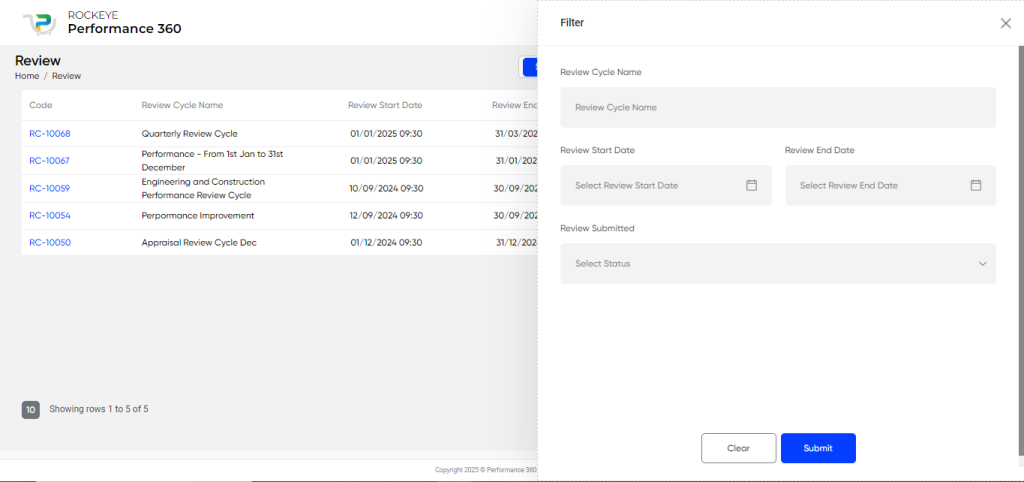
Recording & Updates
The user will be able to fill the review by clicking on the fill review button:
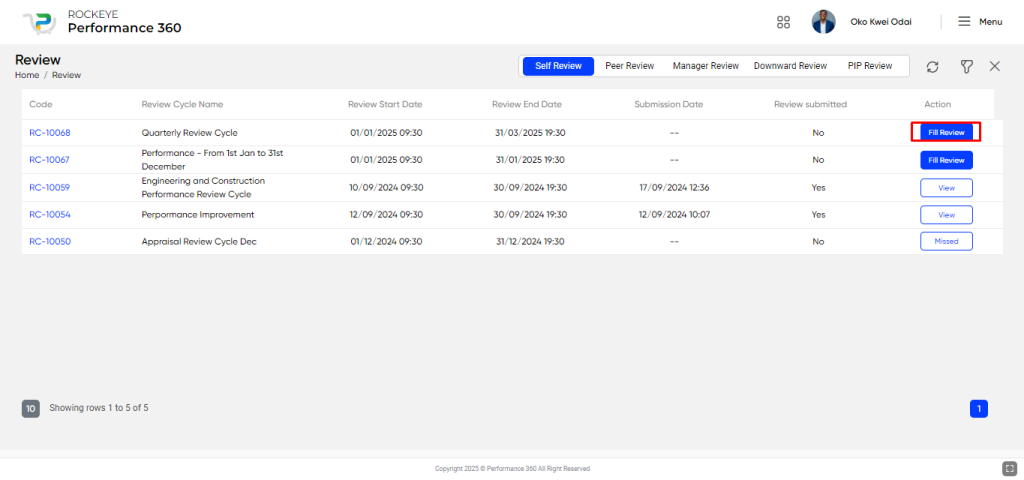
In the Performance Management System, predefined questions are assigned to employees based on the type of review, such as self-review, peer review, manager review, or downward review. Employees can view these questions within the system.
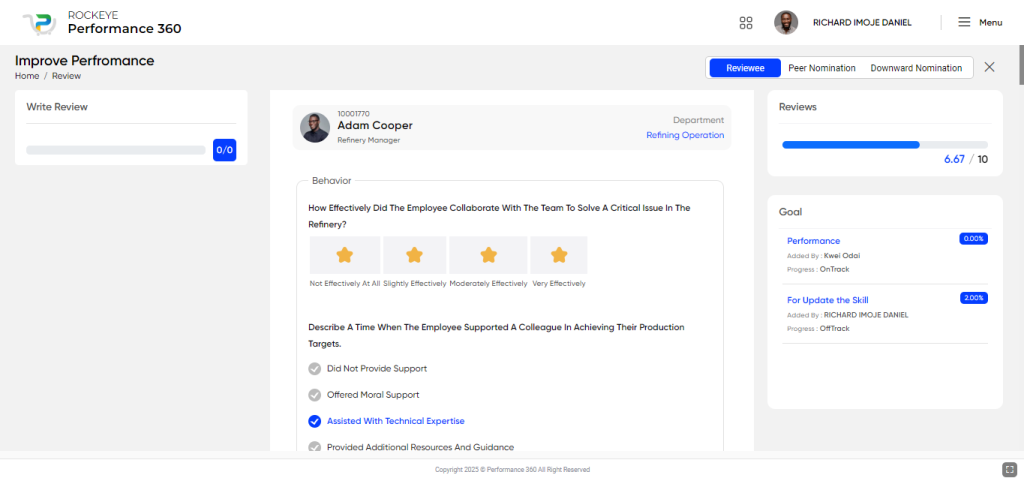
For peer review or downward review, employees assigned to these reviews can select their reviewers. Additionally, the employee being reviewed may also have the option to choose their peer and downward reviewers.
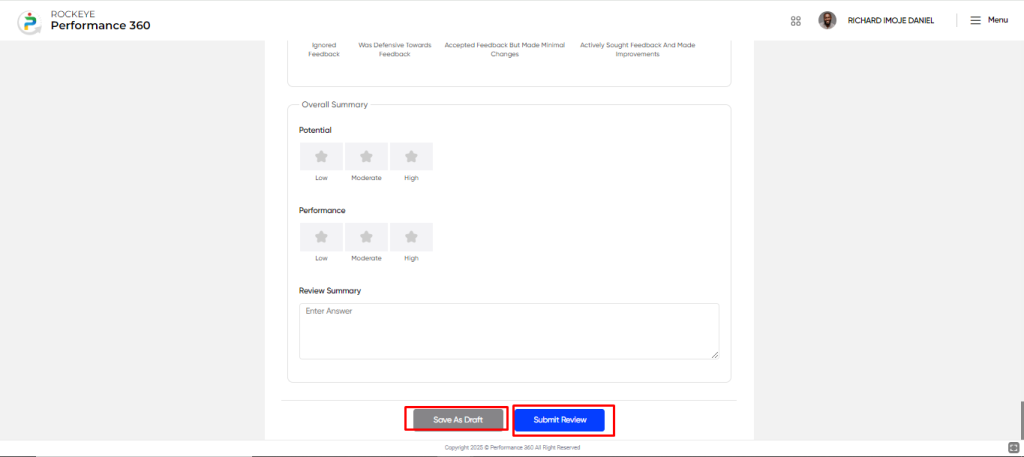
Once the review is completed, employees can perform the following actions in the system:
- Save as Draft: This option allows employees to save their review in a draft status, enabling them to revisit and edit their responses before final submission.
- Submit Review: This option allows employees to formally submit their review for further evaluation, marking it as complete in the system.
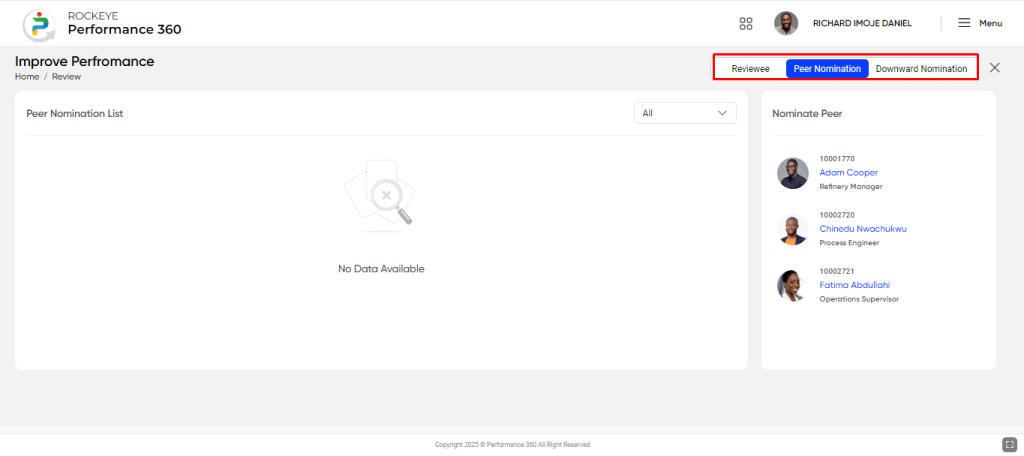
Once the selection is made, the request is sent to the manager for approval. If the Review Cycle settings specify that the manager is responsible for selecting peer and downward reviewers, the selection is auto-approved without requiring additional input.