PIP Goal Statistics
Introduction/Purpose
The purpose of PIP Goal Statistics is to provide a comprehensive analysis of performance improvement goals, offering insights into progress, completion rates, success metrics, and areas requiring further attention. It helps stakeholders evaluate the effectiveness of the PIP process and make informed decisions.
How To Navigate
The navigation to record a PIP goal statistics in a performance system typically involves the following steps:
- Click on the main navigation icon: The main navigation icon may be located in the top right corner of the screen. Clicking on this icon will open the navigation menu, which typically includes links to various sections of the performance system.
- Click on the Report section: The Report section is located under the Right section of the screen; clicking on this section will display a list of employee performance-related reports.
- Click on the PIP Goal Statistics: Click on the PIP goal statistics section, which is located under the Report section, will redirect you to the Review Cycle Statistic listing page
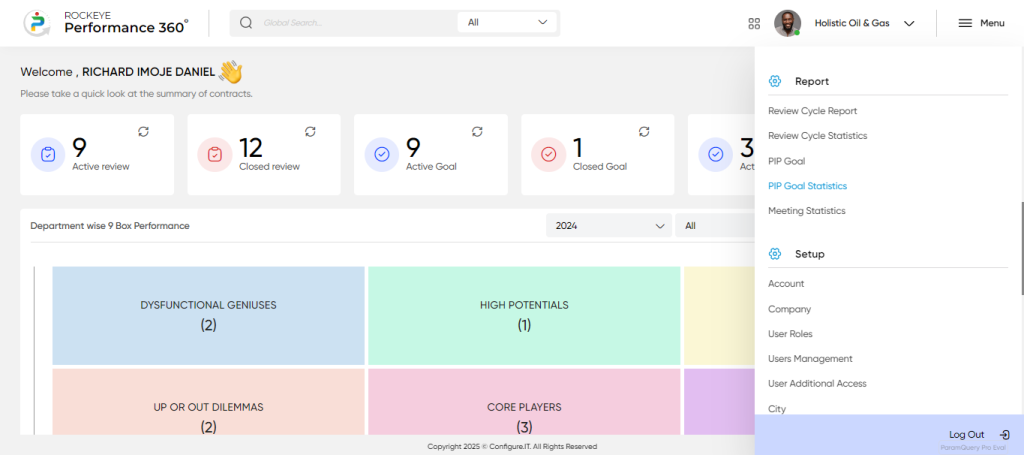
Listing Screen
The PIP Goal Report Listing Screen serves as a central hub for displaying PIP goals, including details such as the title, start date, end date, review type, goal type, template name, template relevance (%), reviewer name, employee name, employee rating, reviewer rating, and overall rating.
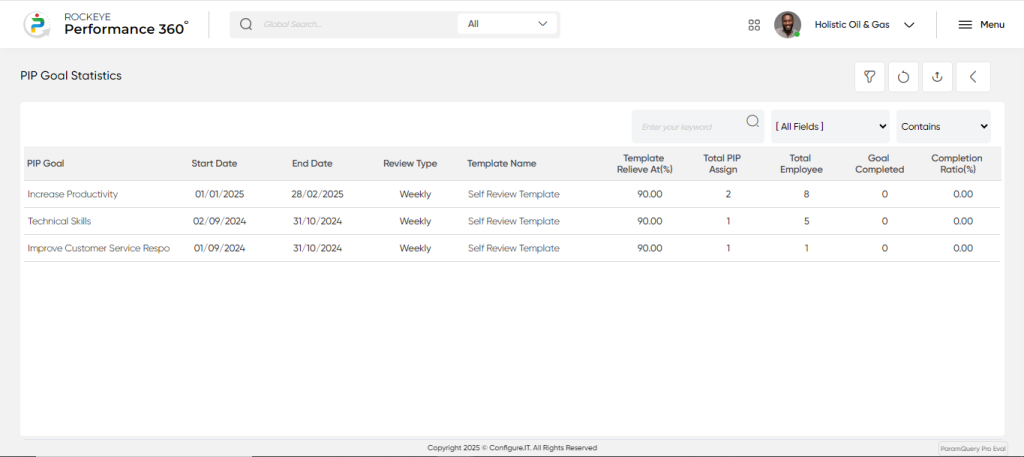
The PIP goal report listing screen includes filtering options that allow users to refine records based on criteria such as PIP goal, PIP template, PIP goal type, reviewer, employee, start date, end date, and review type.
Additionally:
- Show All Records Option: Users can choose to display all available records in the listing for a comprehensive view.
- Export: Users have the option to export the review cycle statistics records in Excel format.