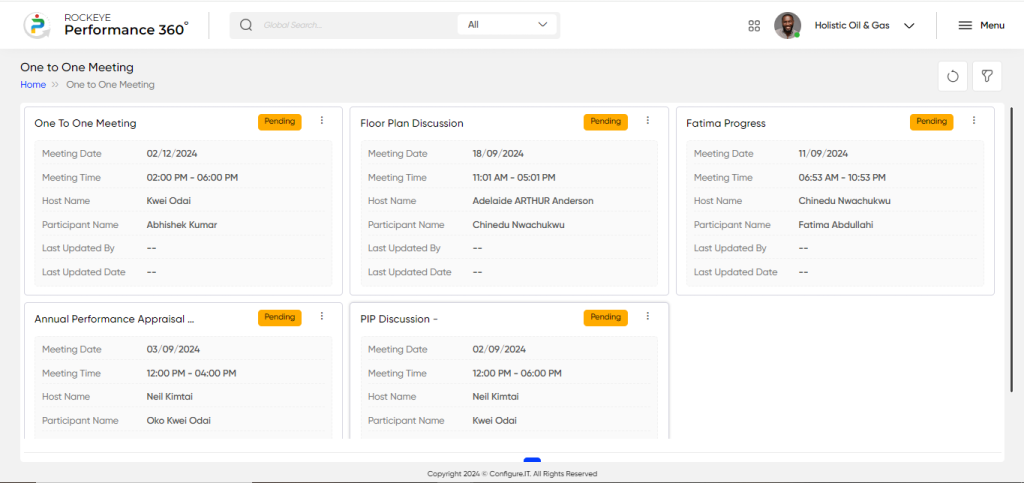One-to-One Meeting
Introduction/Purpose
The purpose of the one-to-one meeting in the performance management system is to facilitate regular, personalized interactions between managers and employees. These meetings are designed to provide feedback, discuss progress on goals, address concerns, and align performance expectations, ensuring that employees are supported in their development and growth within the organization.
How To Navigate
The navigation to record a one-on-one meeting in a performance system typically involves the following steps:
- Click on the main navigation icon: The main navigation icon may be located in the top right corner of the screen. Clicking on this icon will open the navigation menu, which typically includes links to various sections of the performance system.
- Click on the Employees section: The Performance section is located under the Right section of the screen; clicking on this section will display a list of employee performance-related transactions.
- Click on the One-to-One Meeting: Click on the one-to-one meeting section, which is located under the Performance section will redirected to the goal listing page
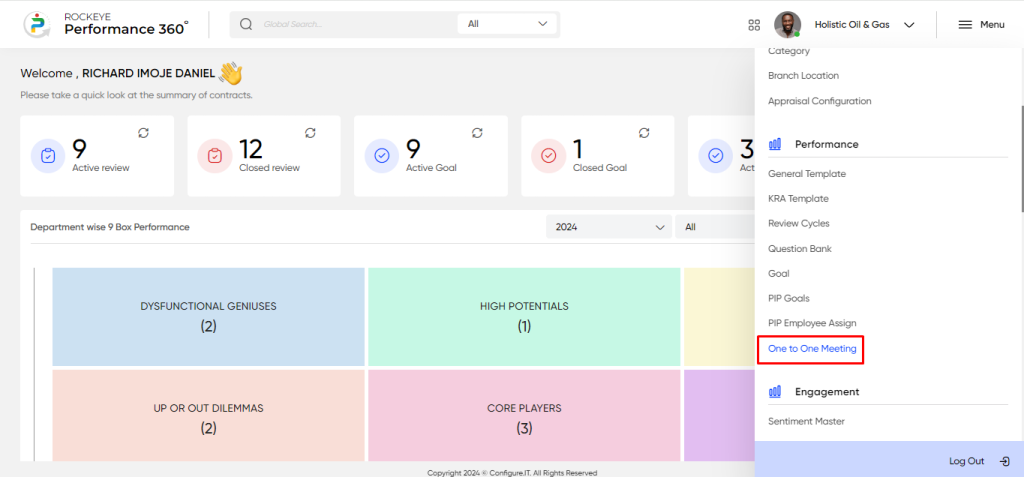
Listing Screen
In the One-to-One Meeting Listing Screen, users can view a comprehensive list of scheduled one-to-one meetings, along with details such as meeting dates, employee names, and the status of each meeting. The screen allows users to track past and upcoming meetings, monitor the progress of discussions, and ensure that regular check-ins are being conducted as part of the performance management process. Additionally, users can filter meetings by employee, date, or status for easier navigation.