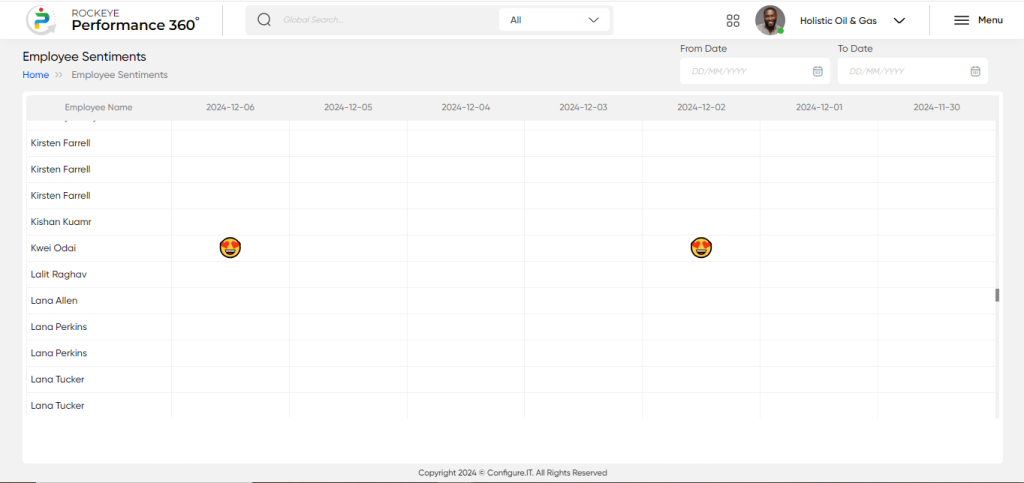Employee Sentiments
Introduction/Purpose
The purpose of the employee sentiments in the performance management system is to capture and analyze the emotional feedback or attitudes of employees towards their work environment, performance, and overall job satisfaction. This helps organizations assess employee morale and engagement levels and identify areas that may require attention or improvement.
How To Navigate
The navigation to record an employee’s sentiments in a performance system typically involves the following steps:
- Click on the main navigation icon: The main navigation icon may be located in the top right corner of the screen. Clicking on this icon will open the navigation menu, which typically includes links to various sections of the performance system.
- Click on the Employees section: The Engagement section is located under the Right section of the screen clicking on this section will display a list of employee performance-related transactions.
- Click on the Sentiment Master: Click on the Sentiment Master section, which is located under the Engagement section, will redirect you to the Employee Sentiments listing page
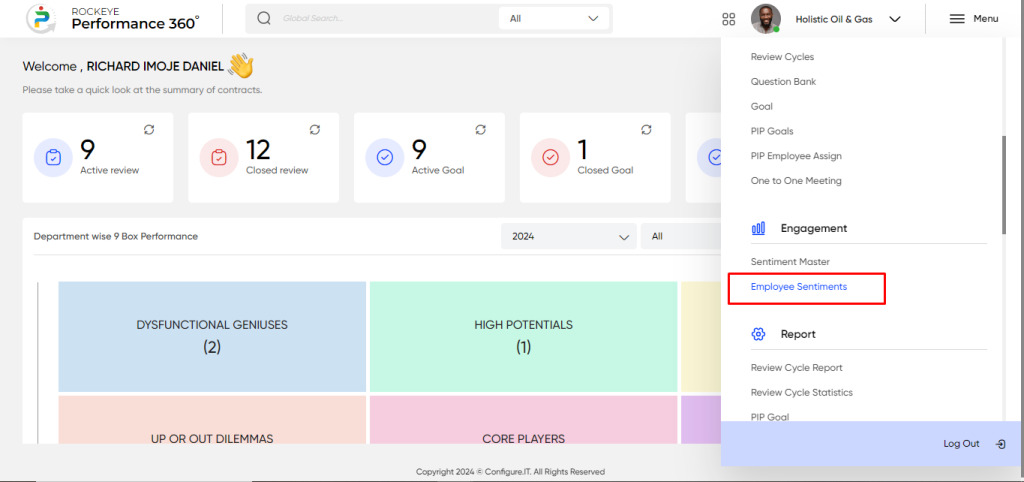
Listing Screen
In the Employee Sentiment Listing Screen, users can view a comprehensive list of employee sentiment data, including the sentiment scores and related feedback for each employee. The screen displays various sentiment categories, such as positive, neutral, or negative sentiments, along with the respective employee names.