Branch Location
The purpose of Branch Location in the performance management system is to define and manage the various office locations where employees are based. This helps in organizing performance data by location, enabling location-specific performance tracking, goal-setting, and reporting. It also ensures accurate resource allocation, streamlined reviews, and better alignment of performance objectives across different branches within the organization.
How To Navigate
The navigation to record a branch location in a performance system typically involves the following steps:
- Click on the main navigation icon: The main navigation icon may be located in the top right corner of the screen. Clicking on this icon will open the navigation menu, which typically includes links to various sections of the performance system.
- Click on the Employees section: The Employees section is located under the right section of the screen; clicking on this section will display a list of employee-related masters.
- Click on the Branch Location: Click on the Branch Location section, which is located under the Employees section, and you will be redirected to the branch location listing page
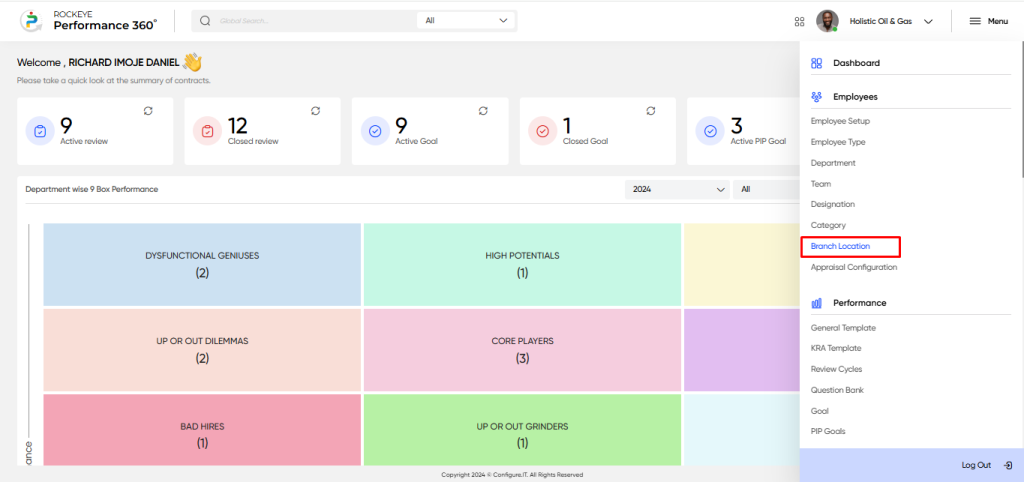
Listing Screen
In the Branch Location Listing Screen, users can view a comprehensive list of Branch Location that have been previously added manually.
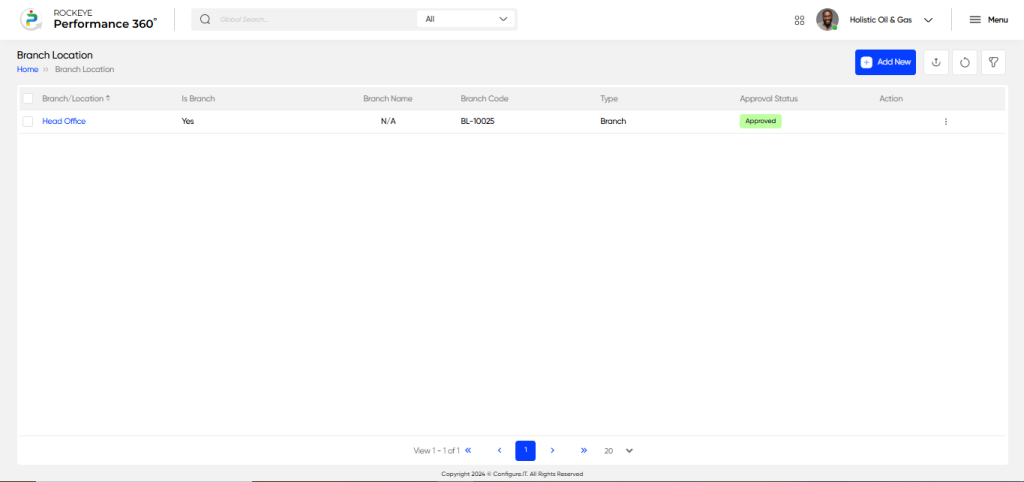
Recording & Updates
The user will be able to add or update the branch location by entering the following information:
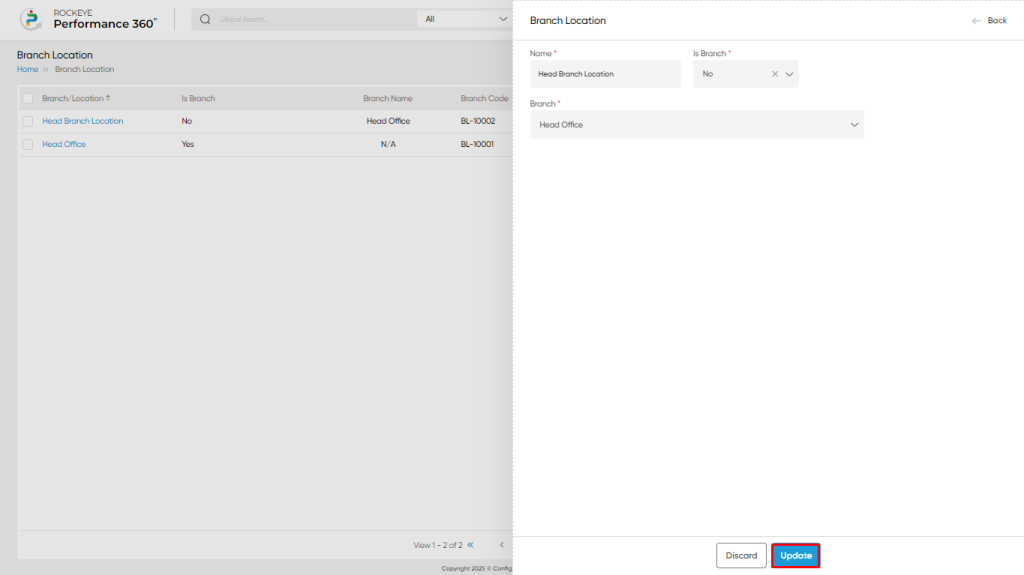
- Name: Captures the name of the branch or location (e.g., New York Office, London HQ).
- Is Branch*: Indicates whether the location is designated as a branch (Yes/No).
- Branch*: Captures the specific branch name associated with the location, if applicable.
The user can perform the following actions in this section:
- Submit: This option allows the user to publish the transaction information. If the system has an approval flow, the maker will submit the information, and it will be sent to the approval authority or checker for approval.
- Discard: This option allows the user to discard the transaction before saving it.