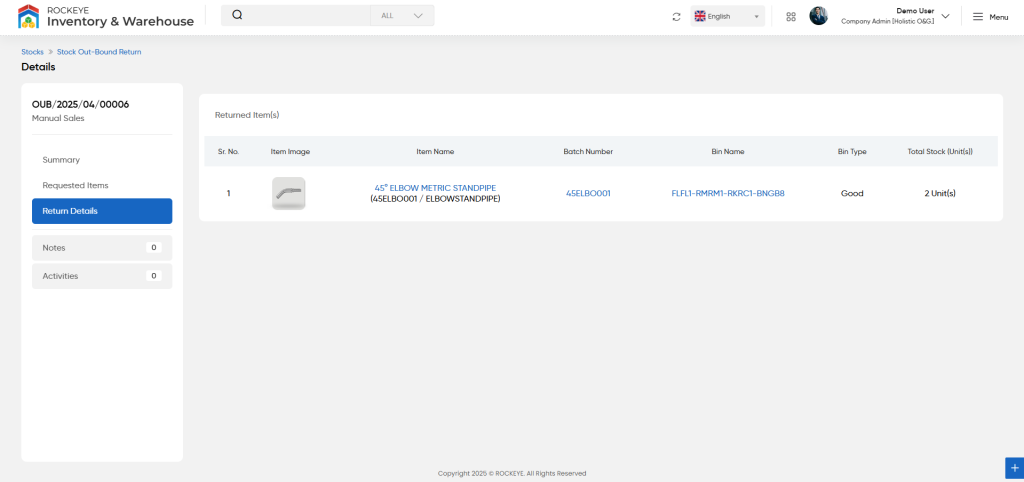Stock Out-Bound Return
The Stock Out-Bound Return module is designed to help administrators manage items that were picked for delivery but never dispatched to the customer. In such cases, the outbound request is cancelled after picking, and the stock is returned to the warehouse. This module helps ensure inventory traceability, visibility, and accountability for all such undelivered but picked items.
Navigation Path
Stocks > Stock In-Bound & Out-Bound > Stock Out-Bound Return
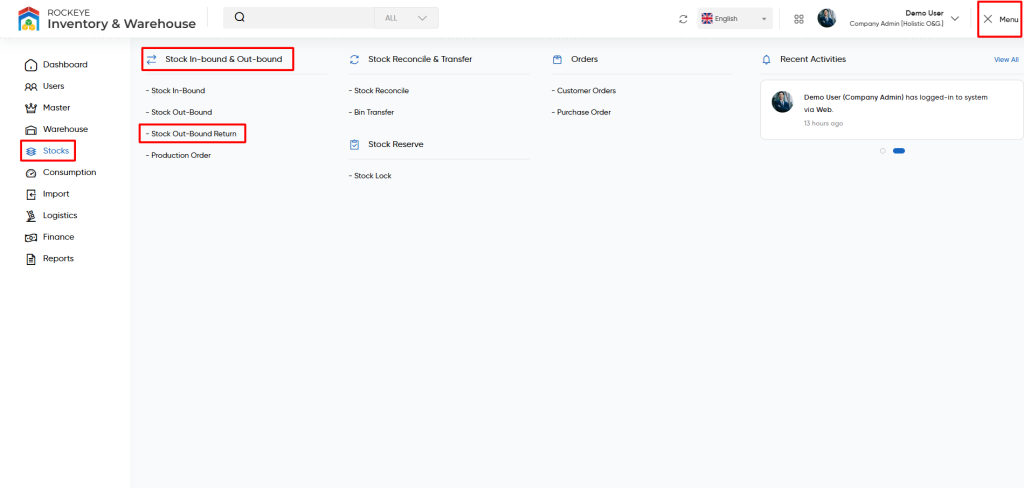
Listing Screen
The Listing Screen under the Stock Out-Bound Return module displays all cancelled outbound requests where stock was picked but never delivered. These entries reflect internal or customer-requested cancellations that occurred after the stock was processed for dispatch but before delivery was completed.
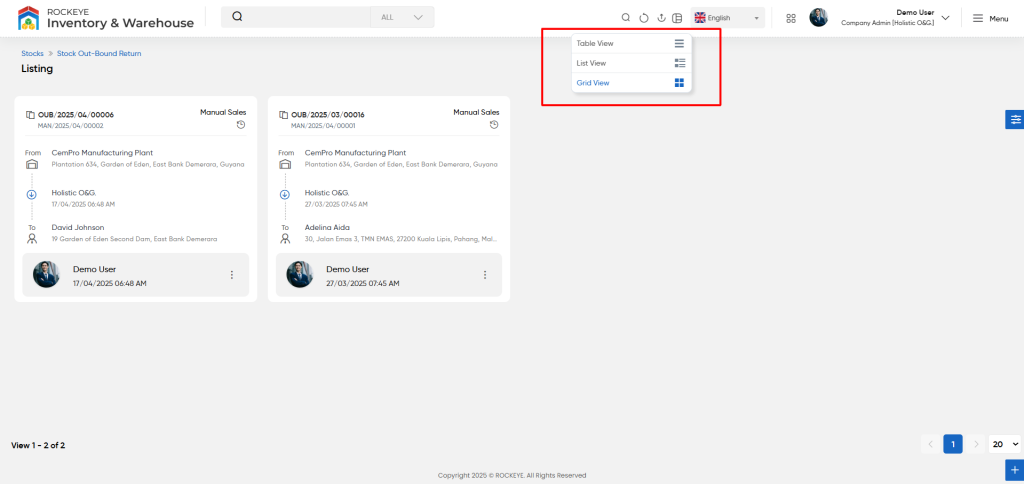
Located at the top-right, the listing screen allows users to switch between three viewing modes using the “Change View” icon:
Table View
Displays all entries in a structured row-column format — ideal for exporting and tabular review.
List View
Shows return requests in a stacked format with key fields — suitable for quick vertical scanning.
Grid View
Displays entries as individual cards — useful for visual review and quick access.
The listing page shows outbound return entries with key transactional data per card:
- Outbound Return Number
- Sales Reference Number
- Dispatch From: Origin warehouse or plant address
- Dispatch To: Customer details and delivery address
- Initiated By: User who created the request
- Timestamp: Date and time of the request or cancellation
Each return record visually includes:
- Origin and destination information
- User who processed the request
- Delivery type
- Status and date of initiation
On clicking on any of the request code the user will be redirected to te detail page where the user will be able to view the below details:
Details page
The Details Page of the Stock Out-Bound Return module provides a comprehensive view of a specific return request. This includes the full return lifecycle, transaction summary, item details, logistics, and user actions.
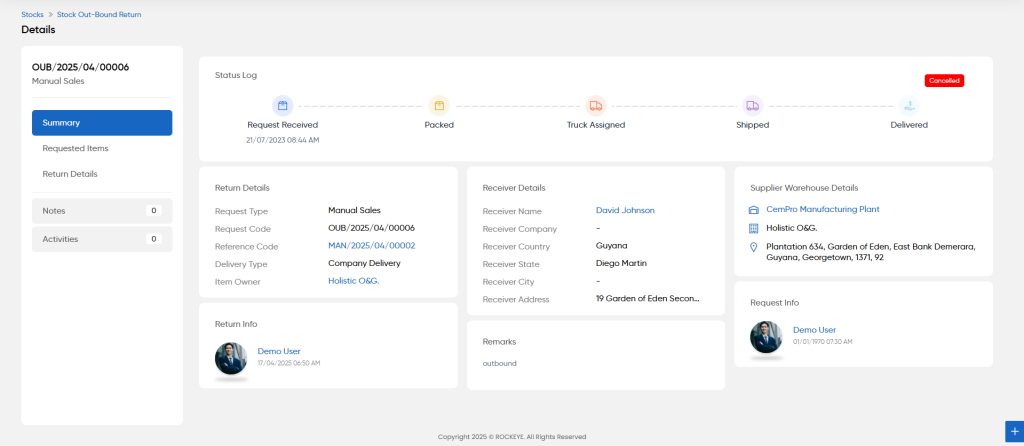
On clicking onthe side menu the user can view the specific details as below:
Requested Items:
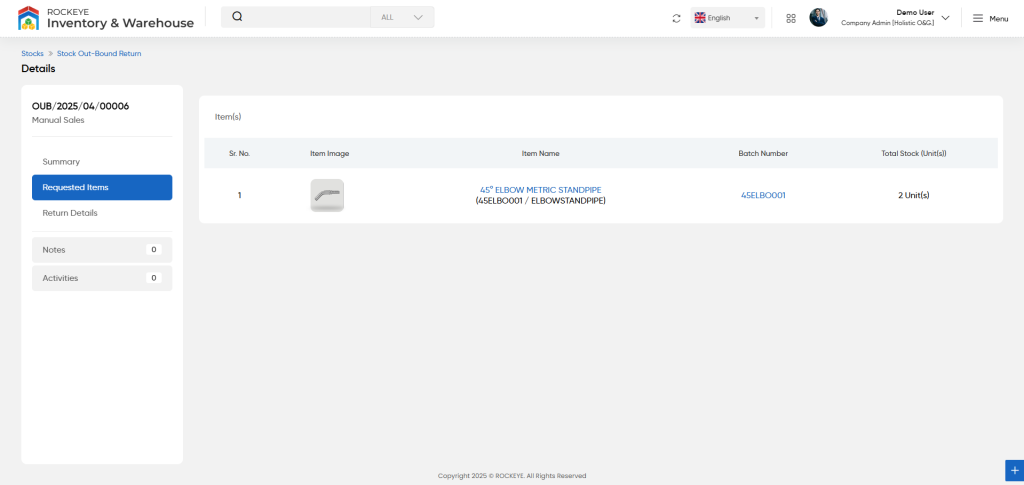
Return Details: