-
Basic Guide
-
Dashboard
-
Users
-
Master
-
Warehouse
-
Stocks
-
-
- Articles coming soon
-
- Articles coming soon
-
-
- Articles coming soon
-
-
Consumption
-
Logistics
-
Import
-
Reports
-
Driver Mobile Application
Production Order
Introduction/Purpose:
The Production Order is a core feature in the ROCKEYE Inventory & Warehouse. It enables users to systematically initiate, track, and fulfill production requirements for goods that are manufactured internally. The module facilitates coordination between manufacturing units and inventory teams, ensuring that raw materials are requested, consumed, and converted into finished goods with complete traceability.
How to Navigate:
Menu > Stocks > Stock In-bound & Out-bound > Production Order
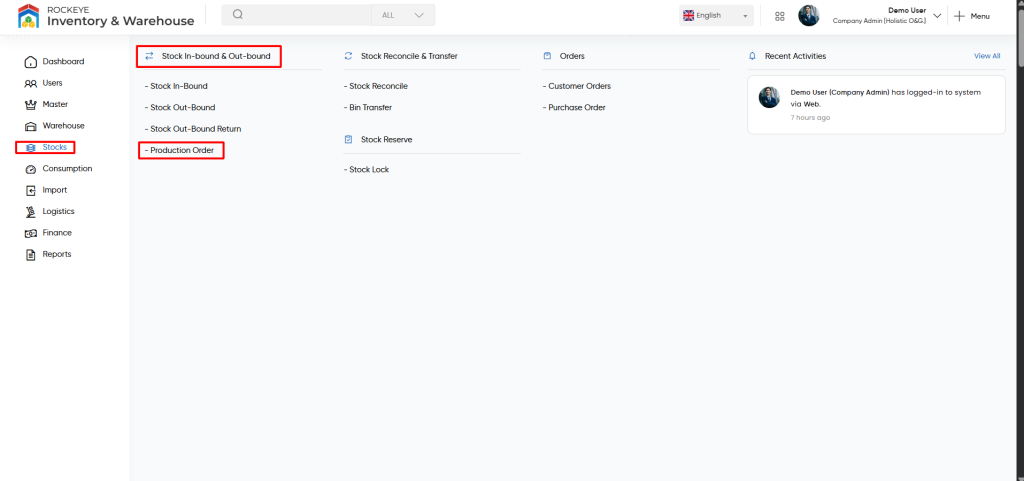
Listing Screen
On the Production Order Listing Page, users can view:
- Production Order Code
- From (Production Location) and To (Inventory Location)
- Requestor Name
- Requestor Name
- Date & Time of Request
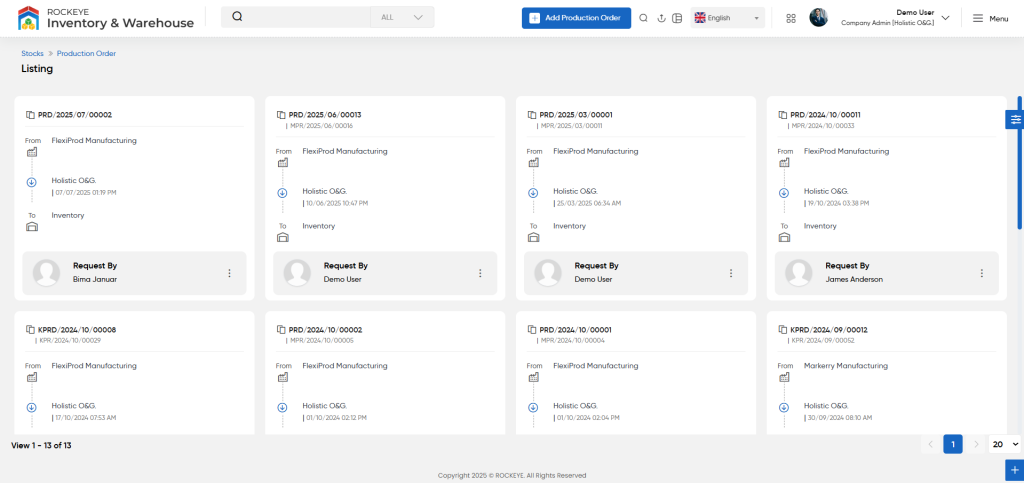
On clicking on any production code the user will be rediected to the respective details page and can view the details of the production order details.
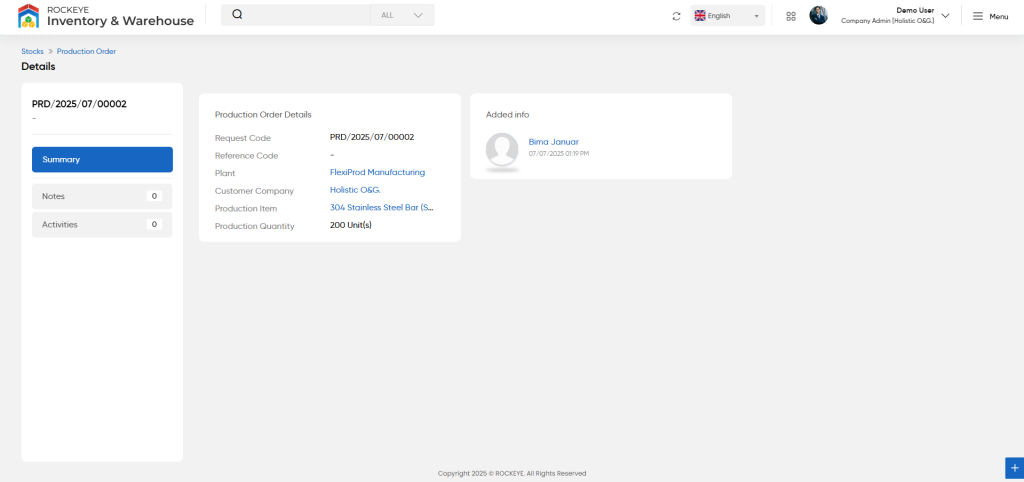
Add Production Order

On clicking on the Add button a slidable form will open where the user can fill below details:
- Customer Company (dropdown):- Select the client or business unit requesting production.
- Production Item (dropdown with search):- Select the item or finished product to be manufactured.
- Plant (dropdown list of available facilities):- Choose the facility where the item will be produced.
- Production Quantity (input numeric value):- Input the required number of units to be produced.
- Submit to initiate the production order or click Discard to cancel the entry.