Financial Accounting
Revaluation Forex Loss/gain Report
Introduction/Purpose:
The Revaluation Forex Loss and Gain Report is essential for Financial Accounting. It monitors changes in asset and debt values brought on by fluctuations in the value of the foreign currency, then updates values to reflect current rates. This guarantees accurate records, accounting compliance, and well-informed decisions for global companies.
How To Navigate To Revaluation Forex Loss/Gain Report:
The navigation includes the following steps for viewing the revaluation forex loss/gain report in the Financial Accounting system.
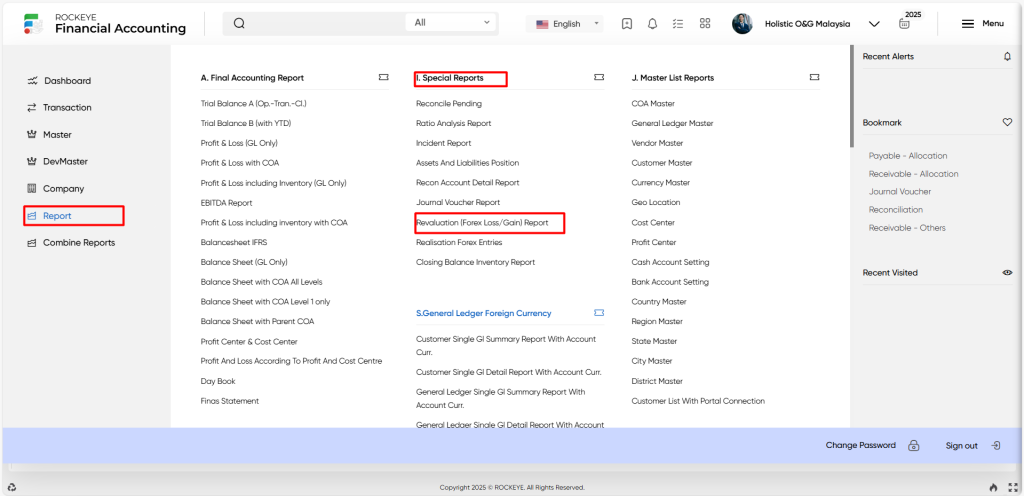
- Click on the reports tab: The reports can be accessed by clicking on the report tab on the side menu.
- Click on revaluation forex loss/gain report: The revaluation forex loss/gain report can be accessed by clicking it from the final special reports section.
Revaluation Forex Loss/Gain Report Listing:
A revaluation forex Loss/Gain report in a Financial Accounting system is a feature which provides a detailed list of all transactions.
- Users can view the following information in the revaluation forex Loss/Gain report listing page
- Selected category
- Revaluation account
- Transaction with
- Voucher
- Amount
- Currency
- Allocated amount
- Un allocated amount
- Exchange rate
- Revaluation
- Realize actual
- Un realized actual
- Realize virtual
- Unrealize virtual
- Transaction with
User can perform the following actions
- Post gain/loss: The “Post gain or loss function allows users to post the gain or loss, and then the system will journal the voucher.
- Export : The “Export” allows users to extract revaluation forex loss/gain report data from the Financial Accounting system and save it in a format that can be used outside of the system.
- Report history: The “Report history” allows users to view the revaluation history in the Financial Accounting system.
- Report type: The “Report type” function allows users to choose the type, such as merged. Based on the chosen type of report, we can view the report.
- Include: The “Include” function allows the users to choose the type of entity that will be included in the report, such as vendor, customer, and so on.
- From date/To date: The “From/To date” function allows users to select date ranges for which we can view the reports in the forex loss/gain report.
- Average rate: The “Average rate” allows users to enter the average rate in various foreign currencies, such as USD and GBP. Based on these average values, only the system will generate a report.