Profit & Loss (Gl only)
Introduction/Purpose:
The profit and loss (P&L) report (Income Statement) summarises a company’s revenues and expenses to indicate its profitability over a certain time, with an emphasis on profit generation and cost control. When “based on the general ledger,” it directly uses transaction data to appropriately categorise revenue, costs, and spending.
How To Navigate To Profit & Loss(Gl only):
The navigation includes the following steps for viewing the profit & loss report (Gl only) in the financial management system.
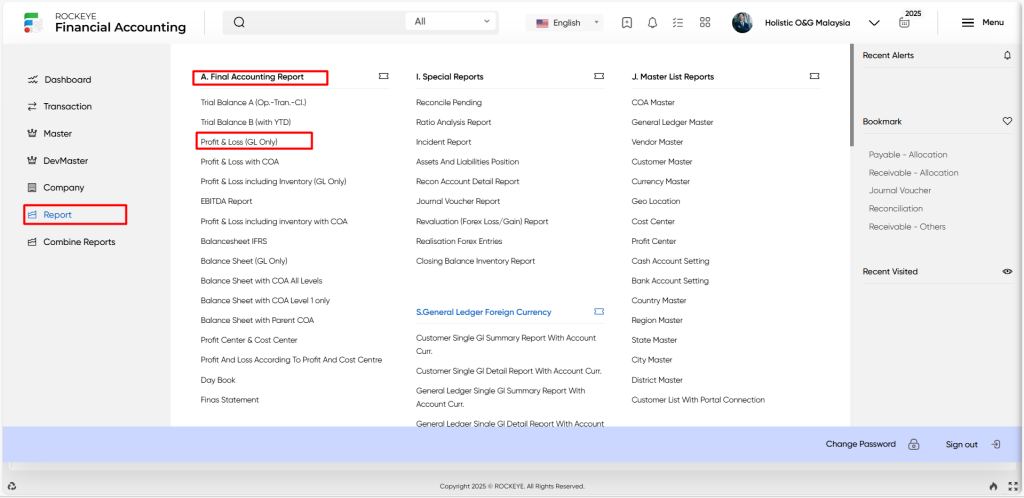
- Click on the reports tab: The reports can be accessed by clicking on the report tab on the side menu.
- Click on profit & loss (Gl only): The profit & loss (Gl only) report can be accessed by clicking it from the final accounting report section.
Profit & Loss (Gl only) Report Listing:
A profit & loss (Gl only) report in a financial management system is a feature which provides a detailed list of all transactions.The user can access the accounts by clicking on the account.
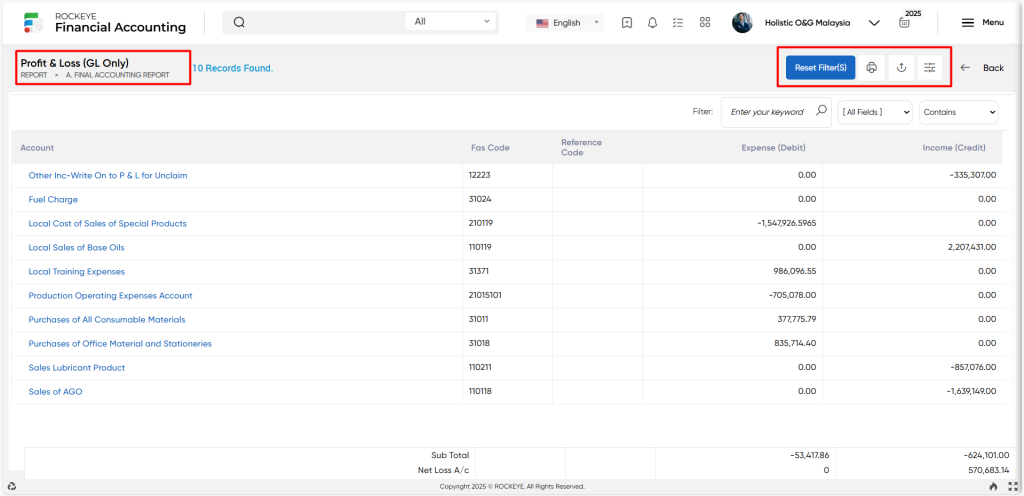
- Users can view the following information in the profit & loss report listing page
- Account
- FAS code
- Expense(debit)
- Income (credit)
User can perform the following actions
- Date criteria : The “Date criteria” function allows users to select date ranges, including options for quarterly and monthly periods.
- Include/Exclude zero: The “Include/exclude zero” function allows the user to choose whether to include the zero-balance accounts or not.
- Status : The “Status” function allows users to select the types of accounts and their respective approval or pending statuses.
- Filter : The “Filter” function allows users to search for specific keywords, with added customization options such as filtering by column and using conditions like “contains,” “doesn’t contain,” “begins with,” and “ends with.”
- Restore : The “Restore” function allows the user to restore complete information with respect to the profit and loss (Gl only) report
- Print :The “Print” function allows users to print content by opening a print dialogue or displaying a preview of the content to be printed.
- Export : The “Export” function allows users to extract trial balance A report data from the financial management system and save it in a format that can be used outside of the system.