Profit centre & Cost centre
Profit centre & Cost centre
Introduction/Purpose:
Profit centres and cost centres are discussed in the context of organisational management. Profit centres are income generators that drive immediate financial success. Cost centres, on the other hand, excel at efficient expense control. These two organisations are critical components of financial strategy, orchestrating income creation and resource distribution to promote overall growth.
How To Navigate To Profit Centre & Cost Centre:
The navigation includes the following steps for viewing the profit centre & cost centre report in the financial management system.
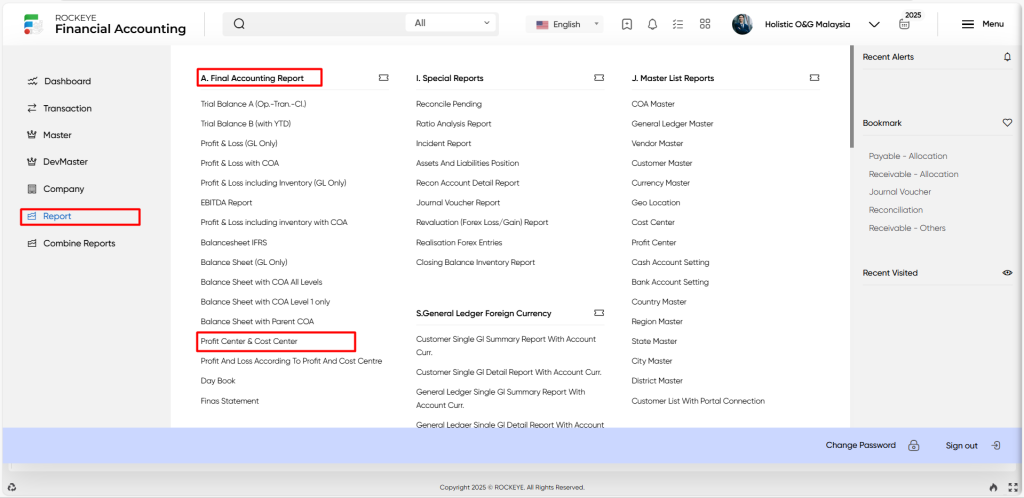
- Click on the reports tab: The reports can be accessed by clicking on the report tab on the side menu.
- Click on profit centre & cost centre report: The profit centre & cost centre report can be accessed by clicking it from the final accounting report section.
Profit centre & Cost Centre Report Listing:
A profit centre and cost centre report in a financial management system is a feature which provides a detailed list of all transactions.
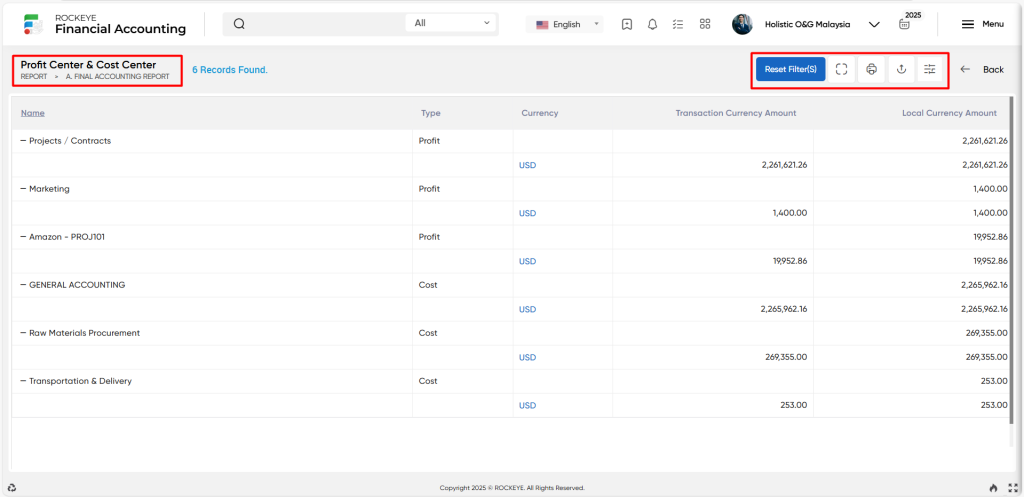
- Users can view the following information in the profit centre & cost centre report listing page
- Name
- Type
- Currency
- Transaction currency amount
- Local currency amount
User can perform the following actions
- Cost centre : The “Cost centre” function allows users to select specific cost centres that must be included in the profit and cost centres report.
- Profit centre : The “Profit centre” function allows the user to specify which profit centres should be included in the profit and cost centre report.
- Date criteria : The “Date criteria” function allows users to select date ranges, including options for quarterly and monthly periods.
- Status : The “Status” function allows users to select the types of accounts and their respective approval or pending statuses.
- Modify Rows : The “ Row “ function allows the user to change the view of the report in the financial management system.
- Restore : The “Restore” function allows the user to restore complete information with respect to the profit centre and cost centre report.
- Print :The “Print” function allows users to print content by opening a print dialogue or displaying a preview of the content to be printed.
- Export : The “Export” allows users to extract profit centre and cost centre report data from the financial management system and save it in a format that can be used outside of the system.