Financial Accounting
Payment Plan
Introduction/Purpose:
A payment plan is a planned agreement for making payments over a specific time period. It specifies the timing, amount, and frequency of payments that a corporation or individual must make to repay a financial obligation, such as a loan, invoice, or debt.
Dependency:
- Terms & restrictions: The payment plan is subject to specific terms and restrictions. It is critical to establish agreed-upon payment terms, which include the payment schedule, payment amounts, interest rates, fees, and any other relevant financial obligation elements.
- Accounts payable/Receivable integration: The payment plan should be integrated with the accounts payable or receivable processes within the Financial Accounting system. This integration ensures that the payment plan is exactly reflected in the different ledgers and that payments are allocated and recorded properly.
How To Navigate To Payment Plan:
The navigation includes the following steps for viewing the payment plan in the Financial Accounting system.
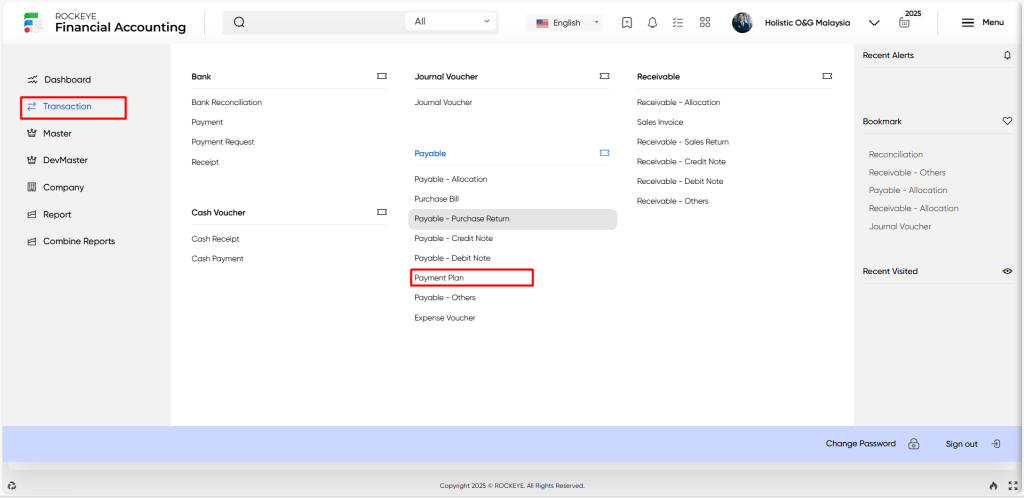
- Click on the transactions tab: The transactions can be accessed by clicking on the transactions tab on the side menu.
- Click on the payment plan: The payment plan can be accessed by clicking it from the payable section.
Listing:
A payment plan listing in a Financial Accounting system is a feature that provides a list of all payment plans.
- Users can view the following information in the payment plan listing
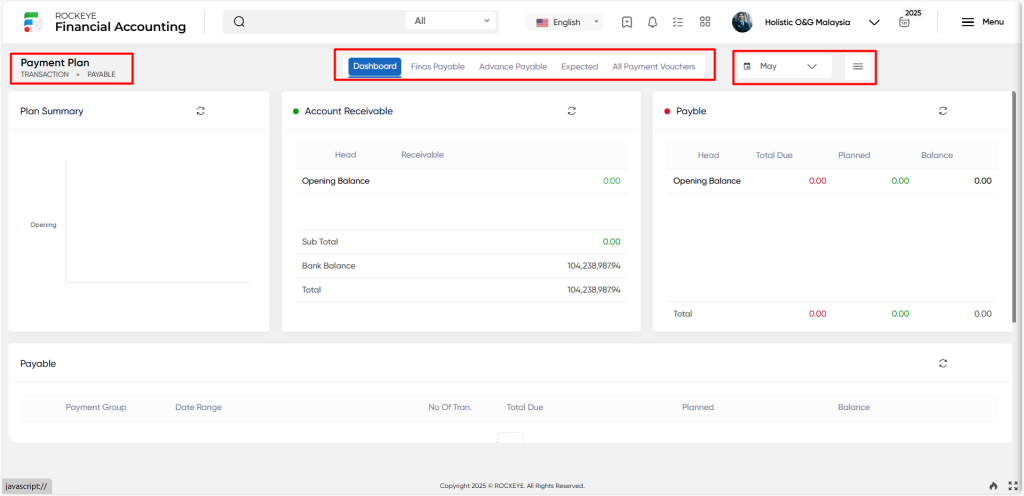
- Dashboard
- Plan Summary
- Accounts receivable
- Accounts payable
- Payable
- Finas payable
- Plan and voucher no
- Overdue
- Pay to an account
- Currency and payable amount
- Paid / Allotted amount
- Plan amount and balance amount
- Voucher date and due date
- Advance payable
- Ref type
- Payment order and payment order date
- Ref doc and ref doc date
- Vendor and currency
- Paid amount and payable amount
- Balance after paid and unadjusted amount
- The planned amount and balance after the plan
- Due date, due days and per
- Expected
- Payment order & Ref type
- Expected date and ref doc, ref doc date
- Vendor, currency and payable
- All payment vouchers
- Voucher no and vendor name
- Bank name and currency
- Plan amount and plan date
- Ref no and status
User can perform the following actions
- Filter and choose fields: The “filter and choose fields” function allows the user to apply filters to any keyword and choose fields so that they can view the desired plans.
- Switch between different tabs: The “switch between different tabs” function allows the user to go through many sections, such as dashboard, accounts payable, advance payable, expected, and all payment vouchers.
- Category and month selection: The “category and month selection” function allows the user to select a category, such as a vendor group or a budget category, as well as the month.