Payable credit & debit note
Introduction/Purpose:
A payable credit note is a document issued by a supplier to lower the amount owed by a buyer for a previous purchase, generally due to overpayment, returned items, or pricing modifications. It alerts the buyer that their account has been credited or that the outstanding balance has been lowered.
A payable debit note is a document provided by a supplier to a buyer to raise the amount owed for a previous purchase, generally due to additional costs such as fines, fees, or expenses. It informs the buyer that their account balance has been deducted, resulting in a higher amount payable to the provider.
Dependencies:
- Accounts Integration: Payable credit or debit notes must be correctly connected to the processes for accounts payable or accounts receivable. This guarantees that the appropriate modifications accurately update the balances owed to suppliers or owed by customers in the financial system.
- Verification of invoices: For the purpose of generating accounts payable credit or debit notes, accurate and validated invoices are necessary since they serve as the foundation for calculating the value, number, and description of the goods or services involved.
How To Navigate:
The navigation includes the following steps for viewing the payable credit/debit note in the financial management system.
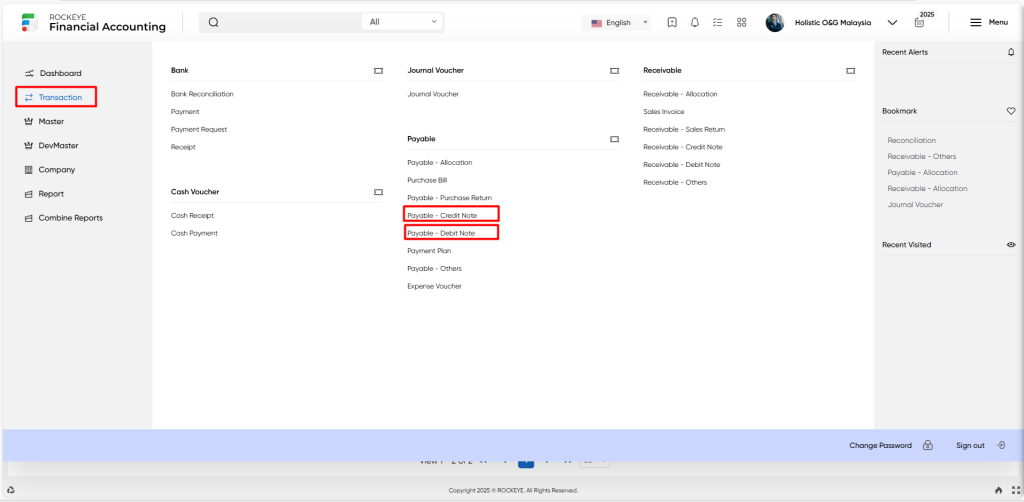
- Click on the transactions tab: The transactions can be accessed by clicking on the transactions tab on the side menu.
- Click on the payable credit/debit note: The payable credit/debit note can be accessed by clicking it from the payable section.
Listing:
A payable credit/debit note listing in a financial management system is a feature that provides a list of all payable credit/debit notes.
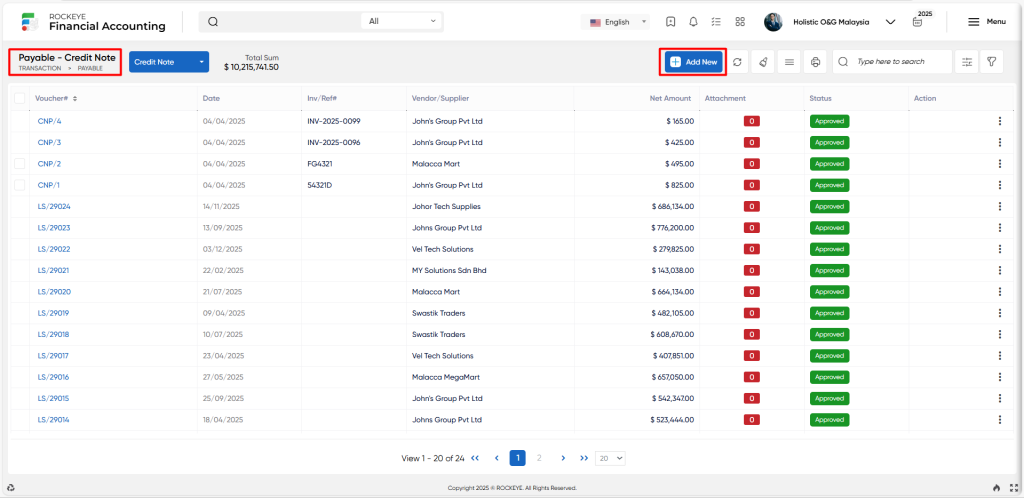
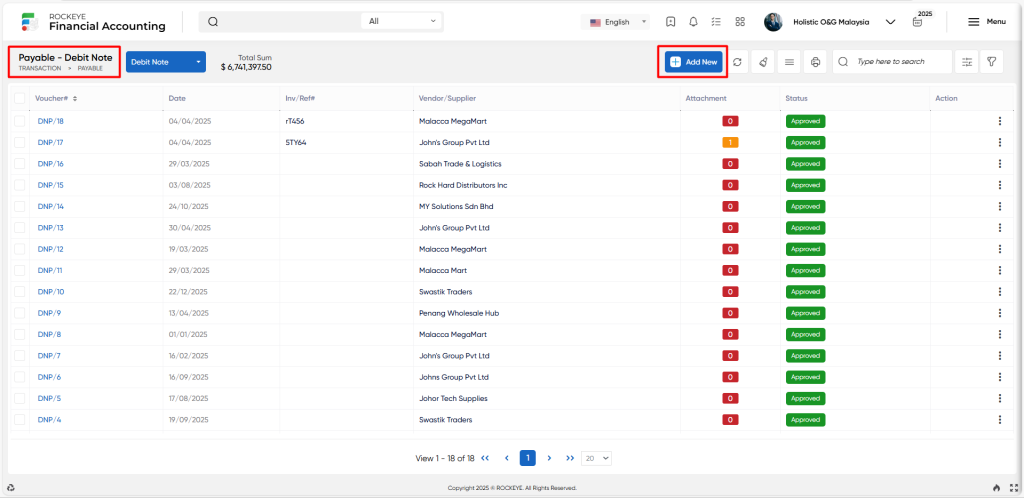
- Users can view the following information in the payable credit and debit note listing
- Voucher, Date and Inv/Ref
- Vendor / Supplier
- General ledger
- Currency and exchange rate
- Taxable amount ,Net amount & Net amount(lc)
- Attachments & Status
User can perform the following actions
- Add new: The “Add new” function allows you to create and add a new payable credit/debit note to the system.
- Show all listing: The “Show all listing” function is to display and update a list or collection of payable credit/debit notes within a system or interface.
- More options: The “More options” function provides the user with more actions or functionalities.
- Print records: The “Print records” function allows users to print content by opening a print dialogue or displaying a preview of the content to be printed.
- Search & Quick Search: The “Quick Search” function refers to the option that allows for detailed searches based on multiple parameters, while the ” Search” option allows for short searches based on keywords or selective terms.
Recording & Update:
Add New Payable Credit & Debit Note :
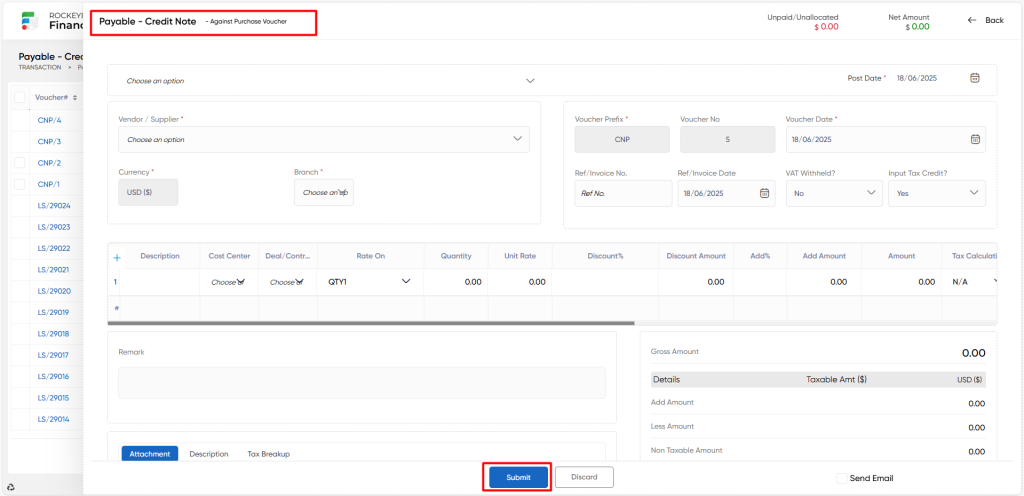
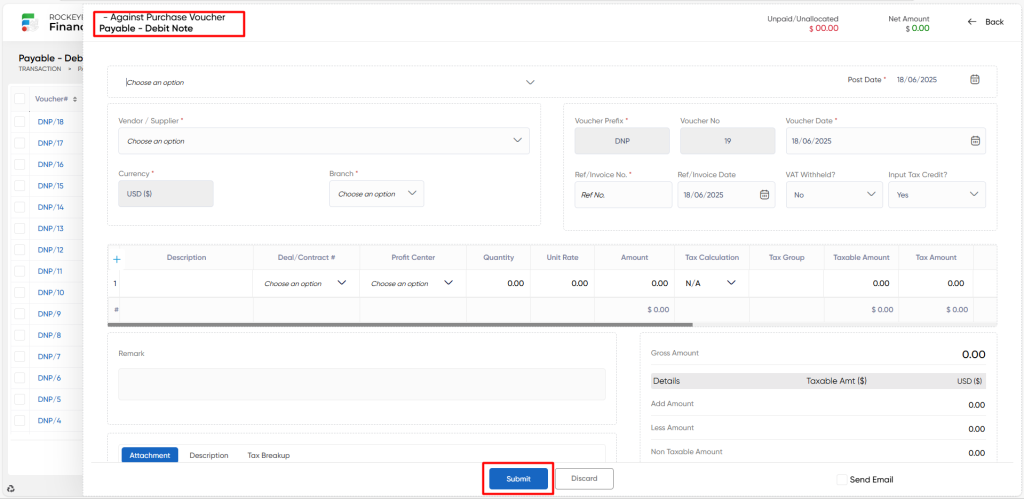
- Choose an option: The “Choose an option CoA” refers to the option where the user must select the chart of accounts with which this specific payable credit or debit note is related.
- Supplier/Vendor: “Select a vendor/supplier” refers to the option that allows users to choose the vendor or supplier who is engaged in the payment transaction.
- Vendor prefix: The “Vendor prefix” refers to a prefix or code that is used to identify or classify vendors or suppliers.
- Voucher no.: The “Voucher no” refers to a special identifying number that is given to each voucher for a payable credit or debit note.
- Voucher date: The “Voucher date” refers to the day the payable credit or debit note was issued.
- Currency: The “Currency” refers to the type of money used in the transaction.
- Exchange rate: The “Exchange rate” refers to the exchange rate applied to convert the transaction amount from one currency to another.
- Exchange date: The “Exchange date” refers to the day that the currency exchange rate was determined.
- Ref/Invoice date: The “Ref/Invoice date” refers to the reference number or invoice number connected to the transaction.
- Value-added tax (VAT) withheld: The “VAT” refers to the field that shows if Value Added Tax (VAT) has been withheld or subtracted from the transaction amount.
- Input tax credit: The “Input tax credit” refers to the term used to describe the credit that a business claims for the VAT that was paid on purchases or expenses.
- Description: The “Description” refers to a brief overview or explanation of the payable credit or debit note.
- Deal/Contract: The Deal/Contract field refers to the field that, if applicable, denotes the deal or contract number connected to the transaction.
- Quantity, Unit Rate, and Amount: The “Quantity, Unit Rate, and Amount” refers to a field that records the number of items, the unit price, and the overall cost of the goods or services exchanged during the transaction.
- Tax Calculation, Tax Group, Taxable Amount, and Tax Amount: The “Tax calculation, tax group, taxable amount, and tax amount” refers to fields that pertain to how taxes are calculated and broken down, including the tax group, taxable amount, and tax amount imposed.
- Total: The “Total” refers to the entire balance of the payable credit or debit note, including taxes.
- WHT Apply On, WHT Tax & WHT Amount: The “WHT apply on, WHT tax, WHT amount” refers to fields that relate to withholding tax and describe what is subject to the tax, the tax rate that applies, and the amount that will be withheld.
- Ref behalf: The “Ref behalf” refers to payable credit or debit note that is being issued on behalf of another company.
- Actions: The “Actions” refers to different operations that can be carried out on the payable credit or debit note, like editing, removing, or producing reports.
- Remark: The “Remark” refers to an option that enables the note to contain extra notes or comments.
- Attachments: The “Attachments” refers to the option to attach files or supporting documents to the payable credit or debit note.
- Narration: The “Narration” refers to the option that enables the provision of a thorough narrative or justification for the note.
- Tax breakup: The “Tax breakup” refers to a detailed breakdown of the taxes incurred during the transaction.
- Payment summary: The “Payment summary” refers to the option that provides a summary of the payment information, including the method, date, and sum paid.
Users can perform the following actions
- Submit: The “Submit” function allows the user to submit the required information while creating a new payable credit or debit note.
- Discard: The “Discard” function allows the user to cancel the submission of information provided at the time of creating a new payable credit or debit note.