Financial Accounting
LGA / District
Introduction/Purpose:
A “District” or “LGA” corresponds to a distinct subdivision within a region with its own government. These units have regional monetary requirements. Effective local Financial Accounting is ensured by including LGAs/Districts in financial systems.
How To Navigate:
The navigation includes the following steps for viewing the LGA/District in the Financial Accounting system
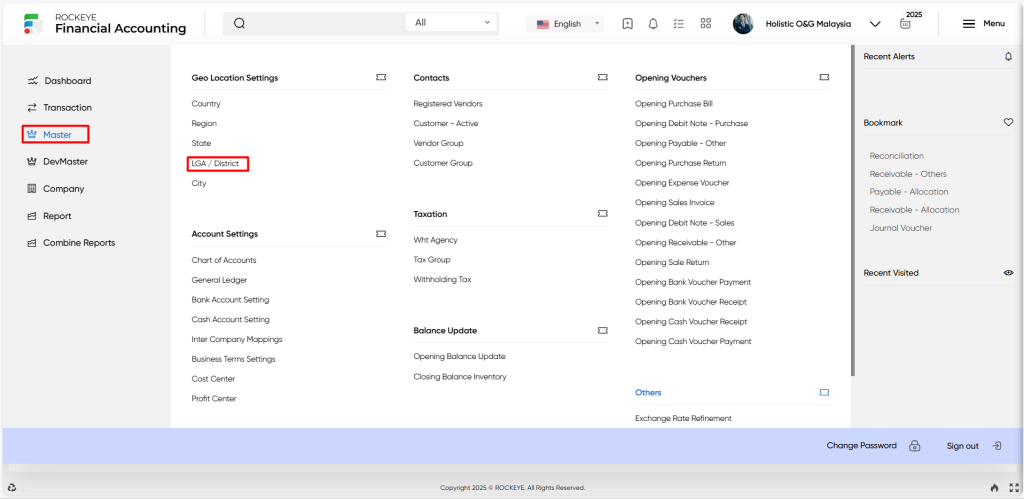
- Click on the master tab: The master can be accessed by clicking on the master tab on the side menu.
- Click on LGA/District: The LGA/District can be accessed by clicking it from the geolocation section.
Listing:
An LGA/district listing in a Financial Accounting system is a feature that provides a list of all LGA/Districts.
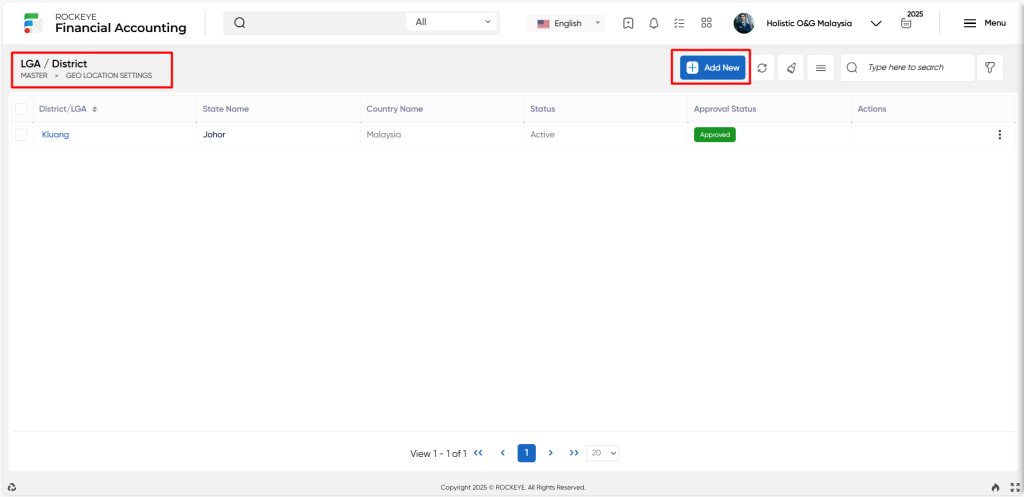
- Users can view the following information on the LGA/Districts listing page
- District GA
- State name
- Country name
- Status
- Approval status
User can perform the following actions
- Add new: The “Add new” function allows you to create and add a new LGA/District to the system.
- Show all listing records: The “Show all listing” function is to display and update a list or collection of LGA/Districts within a system or interface.
- Clear cache: The “Clear cache” refers to the process of deleting temporary files, data, or stored information that is stored in a cache.
- More options: The “More options” function provides the user with more actions or functionalities.
- Print records: The “Print records” feature allows users to print content by opening a print dialogue or displaying a preview of the content to be printed.
- Search: The “Search” function allows the user to look for a specific entry within the available data and presents the results that match the search parameters.
- Quick search: The” Quick Search” function allows users to quickly search and locate specific LGA/Districts within the system.
Recording & Update:
Add New LGA/District:
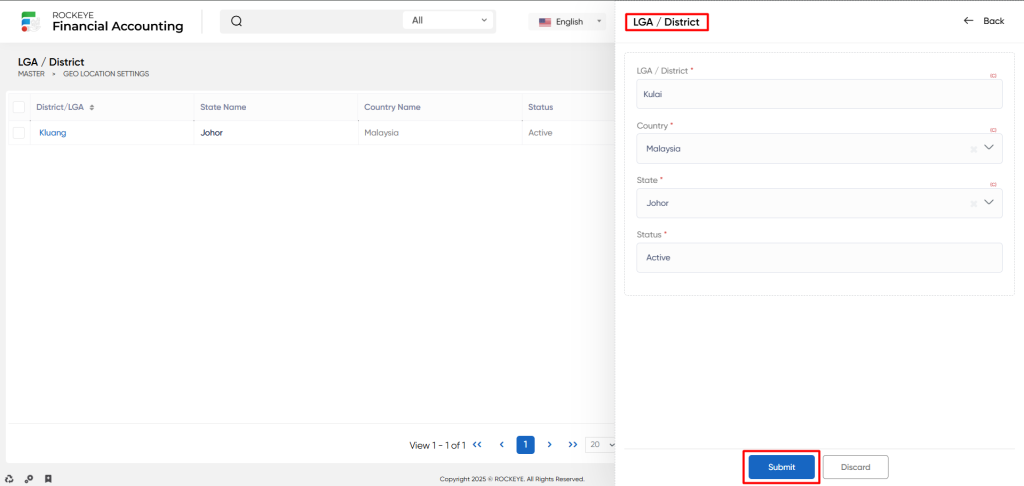
- LGA/District: The “LGA/Districts” refers to a specific administrative division within a region or country that has its own local governance structure.
- Country: The “Country” refers to a geographical region with its own government, currency, and legal framework.
- State: The “State” refers to a specific administrative division or subdivision within a country. It refers to a smaller geographic area that has its own governance structure, regulations, and reporting requirements.
- Status: The “Status” refers to the current state or condition of a particular record or entity. It is often used to track the status of transactions, accounts, or other relevant information.
Users can perform the following actions
- Submit: The “Submit” function allows the user to submit the required information while creating a new LGA/District.
- Discard: The “Discard” function allows the user to cancel the submission of information provided at the time of creating a new LGA/District.