Financial Accounting
Journal Voucher
Introduction/Purpose:
A journal voucher is a record of a financial transaction. It supplements journal entries by providing transaction data like involved accounts, debited or credited amounts, and supporting notes.
Dependency:
- Supporting Documentation: Journal vouchers must be accompanied with supporting material, like invoices, receipts, or other pertinent documents, in order to offer proof and support for the transaction that was recorded.
- Compliances: Journal vouchers must be in accordance with all applicable accounting rules, laws, and reporting obligations.
- System integrations: This integration ensures that financial transactions from various areas of the business are properly recorded.
How To Navigate To Journal Voucher:
The navigation includes the following steps for viewing the journal voucher in the financial management system.
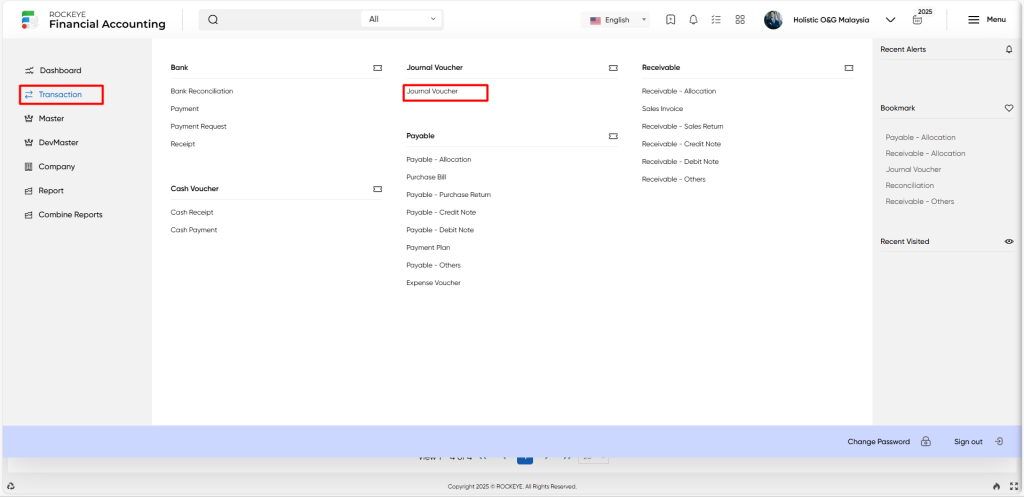
- Click on the transactions tab: The transactions can be accessed by clicking on the transactions tab on the side menu.
- Click on the journal voucher: The journal voucher can be accessed by clicking it from the journal voucher section.
Listing:
A journal voucher listing in a financial management system is a feature that provides a list of all journal vouchers.
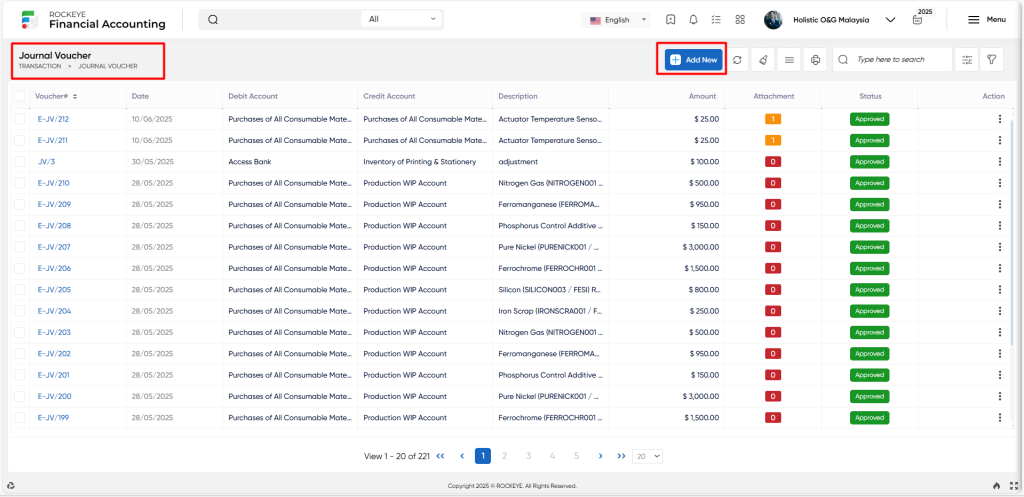
- Users can view the following information in the journal voucher listing
- Voucher and Date
- Debit account and credit account
- Amount, attachment and status
User can perform the following actions
- Add new: The “Add new” function allows you to create and add a new journal voucher to the system.
- Show All Listing Records: The “Show all listing” function is to display and update a list or collection of journal vouchers within a system or interface.
- More Options: The “More options” function provides the user with more actions or functionalities.
- Print Records: The “Print Records” function allows users to print content by opening a print dialogue or displaying a preview of the content to be printed.
- Search: The “Search” function allows the user to look for a specific entry within the available data and presents the results that match the search parameters.
- Quick Search: The” Quick Search” function allows users to quickly search and locate specific journal vouchers within the system.
Recording & Update:
Manage journal voucher:
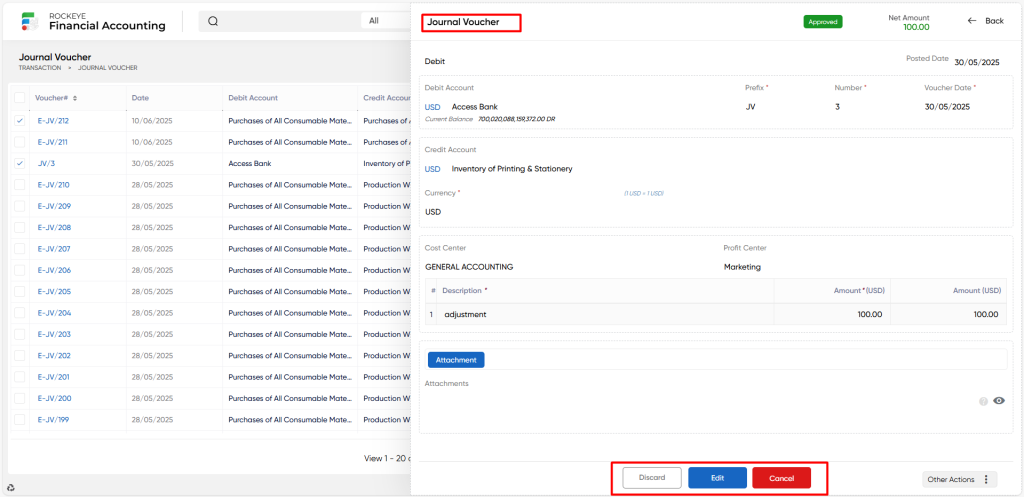
- Pending: The “Pending” refers to journal vouchers that have been requested or started but are not yet finished or processed.
- Paid/Allocated: The “Paid or Allocated” refers to journal vouchers that have been effectively completed and disbursed and are referred to as paid or allocated.
- Unpaid/Unallocated: The “Unpaid or Unallocated” refers to journal vouchers that are due but have not yet been made or processed and are referred to as unpaid or unallocated.
- All: The “All” refers to the entire set or total quantity of journal vouchers. No matter their status or processing stage, it represents all journal vouchers that have been entered into the system.
- Scheduled: The “Scheduled” refers to a journal voucher that has been planned to be processed at a certain future date or on a regular basis.
Add New Journal Voucher:
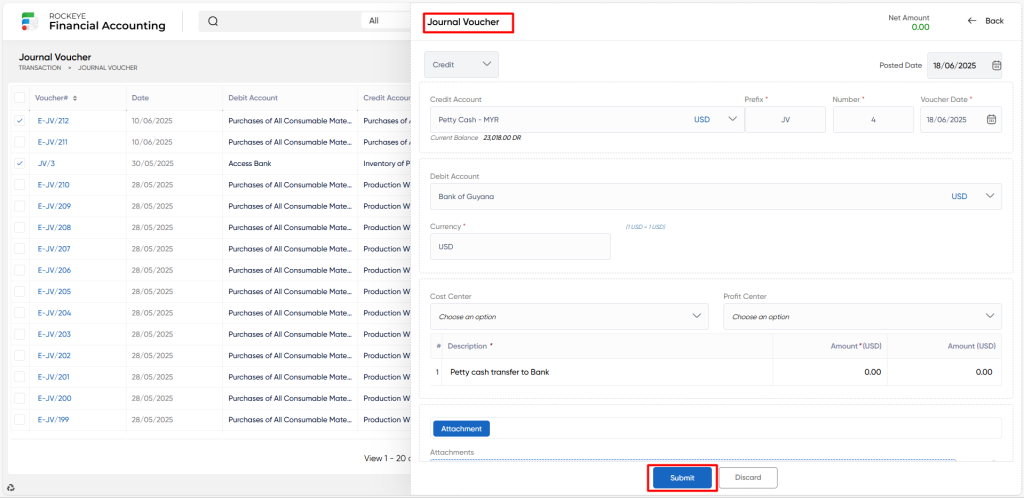
- Type(credit/debit): The “Type” refers to the fact that the transaction is a credit or debit one, which means that money is being credited, paid, or taken out of the account.
- Scheduled: The “Scheduled” refers to the journal voucher entry that has been planned for processing at a particular time or on a regular basis.
- Post date: The “Post date” refers to the date that the journal voucher entry was posted or entered into the system.
- Credit /Debit account: The “Credit or debit account” refers to the account to which the credit or debit transaction is being applied.
- Currency: The “Currency” refers to the field indicating the type of currency that was used to complete the transaction; it might have been either local currency or a different kind of foreign currency.
- Exchange date: The “Exchange date” refers to the date on which the exchange rate is applied to convert the payment amount into the target currency if the payment comprises a foreign currency exchange.
- Exchange rate: The “Exchange rate,” refers to the rate at which one currency is exchanged for another, is represented by the exchange rate.
- Cost centre & Profit centre: The “Cost centre/profit centre” refers to the information regarding the cost centre and profit centre connected to the transaction captured in these areas.
- Narration: The “Narration” refers to the area where a brief summary or explanation of the transaction is provided. It assists in providing more information or context for the payment.
- Amount: The “Amount” refers to the field where you provide the payment amount, specifying the transaction’s numeric value.
- Attachment: The “Attachment” refers to the part that allows you to attach supporting documents or files connected to the journal voucher entry.
Users can perform the following actions
- Submit: The “Submit” function allows the user to submit the required information while creating a new journal voucher.
- Discard: The “Discard” function allows the user to cancel the submission of information provided at the time of creating a new journal voucher.