General Ledger
Introduction/Purpose:
The general ledger is a fundamental component of an accounting system that serves as the central repository for recording and organising all financial transactions of a company or organisation. It is a master record of all accounts used in the double-entry bookkeeping system.
Note:
This module having centrally connected fields, based on approval of the entry system will publish details to the central server and other entities are able to pull information from the central repository.
Dependency:
- Chart of accounts:
The chart of accounts is a structured list of all accounts used in an organisation’s accounting system, categorising them by type. The general ledger is the master record that contains the detailed transactions for each account in the chart of accounts. It’s the backbone of the accounting system.
How To Navigate:
The navigation includes the following steps for viewing the general ledger in the Financial Accounting system
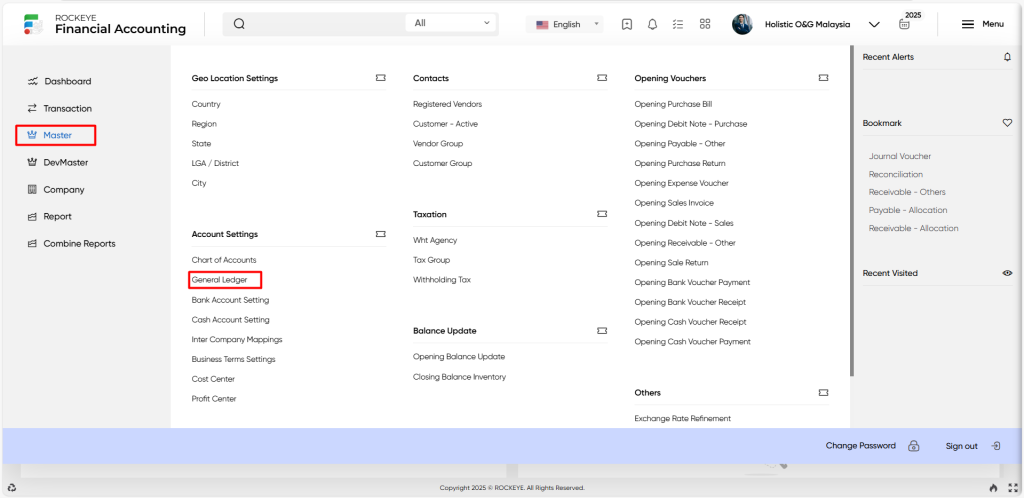
- Click on the master tab: The master can be accessed by clicking on the master tab on the side menu.
- Click on the general ledger: The general ledger can be accessed by clicking it from the account section.
Listing:
A general ledger listing in a Financial Accounting system is a feature which provides a list of all general ledgers.
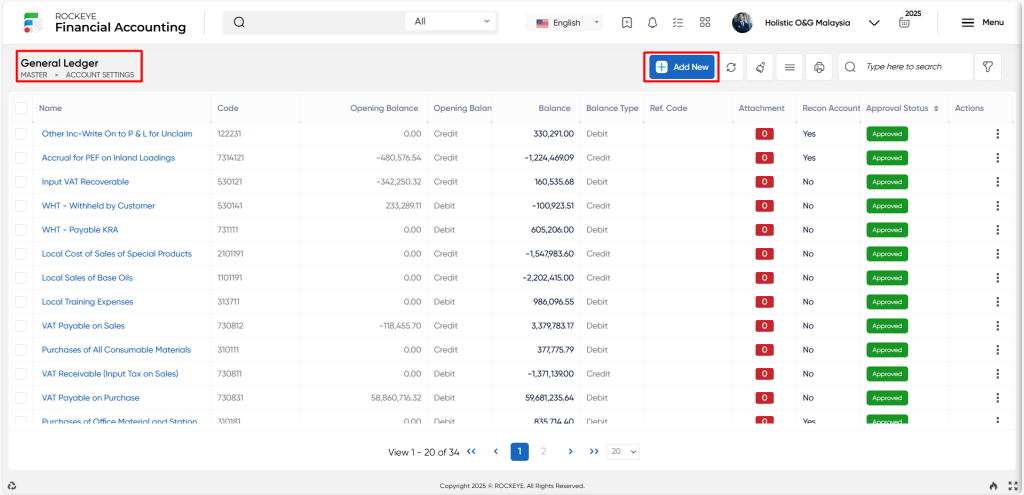
- User can view the following information in the general ledger listing page
- Name
- Finance Code
- Opending
- Balance
- Type (Credit/Debit)
- Current Balance
- Balance
- Type (Credit/Debit)
- Reference Code (Legacy System Code)
- Approval status (if Approval Process / BPMN implemented)
User can perform the following actions
- Add new: The “Add new” function allows you to create and add new general ledgers or entries to the system.
- Refresh: The “Refresh” function retrieves the most recent data from the underlying database or source system.
- Clear cache: The “Clear cache” function clears the cached data associated with the general ledger.
- More options: The “More options” function provides the user with more actions or functionalities within the general ledger.
- Print records: The “Print records” feature allows users to print content by opening a print dialogue or displaying a preview of the content to be printed.
- Search: The “Search” function allows the user to look for a specific entry within the available data and presents the results that match the search parameters.
- Filter: The “Filter function” in the general ledger allows users to customise their view of the general ledger based on specific factors.
Recording & Update:
Add New General Ledger:
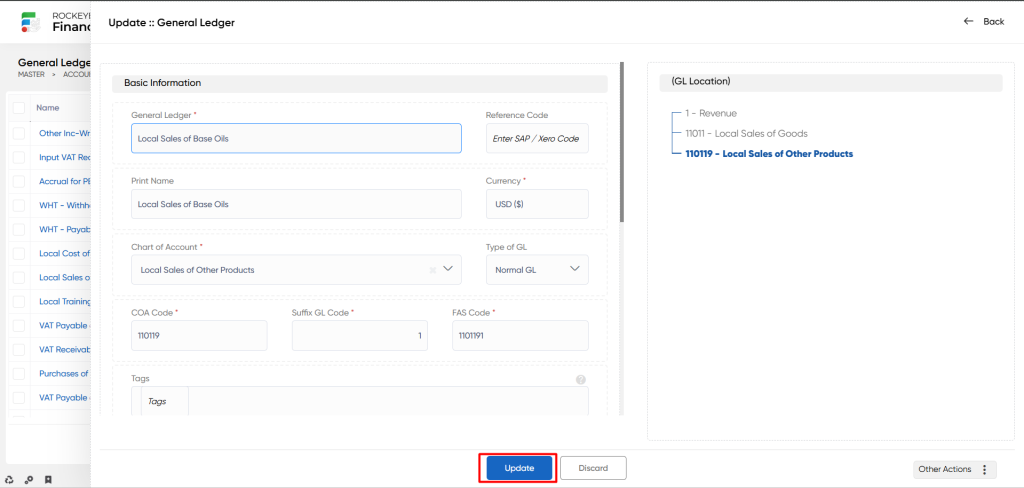
- General ledger: The “General ledger” to a distinguishing label or title issued to a certain general ledger associated with transaction action.
- Reference code: The “Reference” code refers to legacy code (if any) for reference purposes.
- Print name: The “Print name” refers to the exact name or label that is used when printing or generating a physical or digital ledger output.
- Currency: The “Currency’ refers to the specific type of currency used to measure and express the values associated with accounts, entries, and transactions within the ledger.
- Chart of accounts: The “Chart of accounts” in the general ledger refers to a systematic list or framework that specifies and organises the numerous accounts used to record financial transactions within an organisation.
- Type of Ledger: The “Type of GL” refers to a specific account’s categorization or classification depending on its type or purpose.
- Chart of Account – Code: The “COA code” refers to a unique code or identity assigned to each account in the chart of accounts (COA).
- Suffix gl code: The “Suffix GL code” refers to a supplementary code or identifier added to an account’s principal COA code.
- FAS code: The “FAS code” refers to the final general ledger code created by merging the chart of accounts with the relevant suffix code; in other words, it is a Finance Accounting System code.
- Opening balance: The “Opening balance” refers to the starting amount or balance of an account at the commencement of a new accounting period or the start of the organisation’s operations.
- Attachments: The “Attachments” refer to supporting documents or files that are linked or associated with specific transactions or accounts.
Users can perform the following actions
- Submit: The “Submit” function allows the user to submit the required information while creating a new general ledger.
- Discard: The “Discard” function allows the user to cancel the submission of information provided at the time of creating a new general ledger.