Financial Accounting
Cost Centre
Introduction/Purpose:
A cost centre acts as a structured framework for monitoring and allocating expenses to certain departments or divisions within an enterprise. Companies can more efficiently monitor and control costs by classifying various departments or operations as cost centres. They can also independently assess the financial performance of each unit.
Dependency:
- Chart of accounts: The availability of a clearly defined and organised chart of accounts is essential for cost centres.
- Cost allocation methodology: To allocate costs to the proper cost centres, it’s crucial to establish a cost allocation technique.
How To Navigate:
The navigation includes the following steps for viewing the cost center in the Financial Accounting system
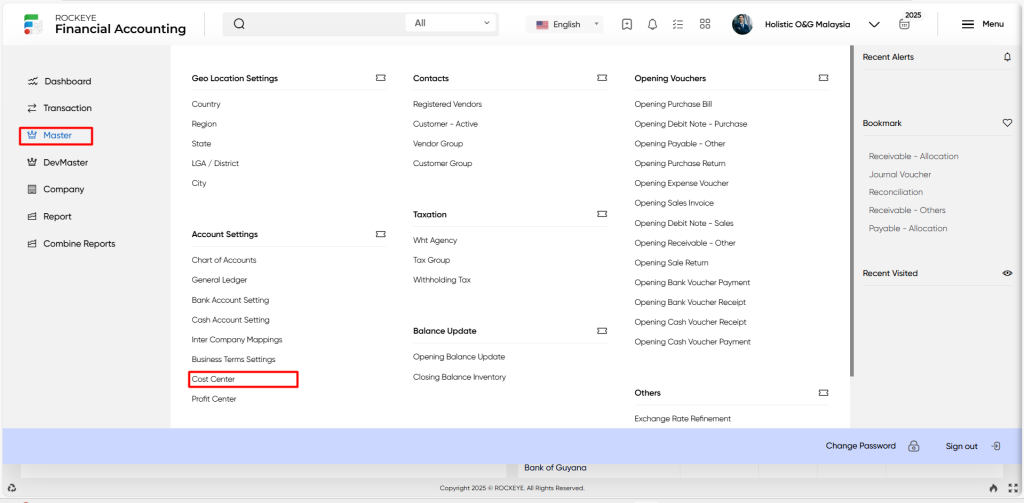
- Click on the master tab: The master can be accessed by clicking on the master tab on the side menu.
- Click on the cost centre: The cost centre can be accessed by clicking it from the account section.
Listing:
A cost centre listing in a Financial Accounting system is a feature that provides a list of all cost centers.
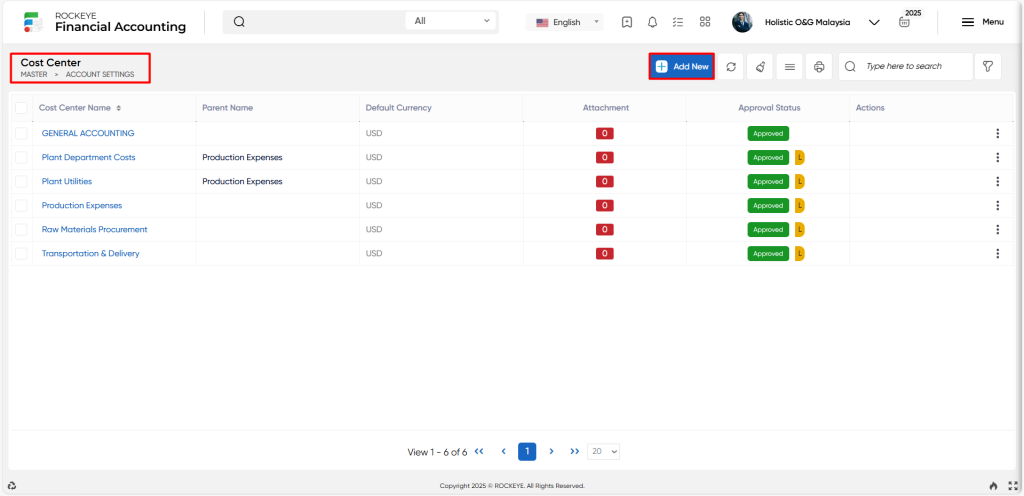
- Users can view the following information on the cost centre listing page:
- Cost centre name and Parent name
- Default currency
- Attachments
- Approval status
User can perform the following actions
- Add new: The “Add new” function allows you to create and add new cost centres or entries to the system.
- Show all listing: The “Show all listing” function is to display and update a list or collection of cost centres within the system.
- Clear cache: The “Clear cache” function clears the cached data associated with the cost centre.
- More options: The “More options” function provides the user with more actions or functionalities.
- Print records: The “Print records” feature allows users to print content by opening a print dialogue or displaying a preview of the content to be printed.
- Search: The “Search” function allows the user to look for a specific entry within the available data and presents the results that match the search parameters.
- Quick search: The” Quick Search” function allows users to quickly search and locate specific cost centres within the system.
Recording & Update:
Add New Cost Centre:
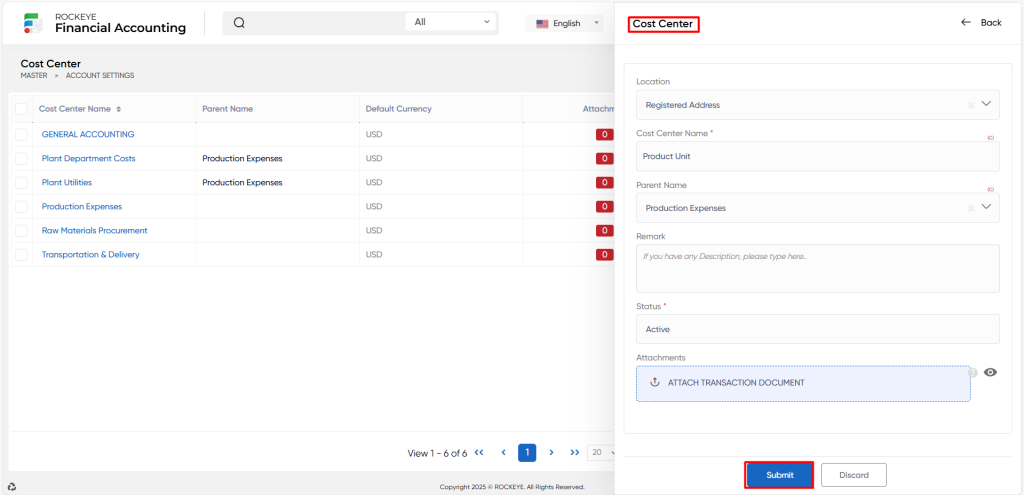
- Cost centre name: The “Cost centre name” refers to the descriptive label provided to the cost centres, which clearly states the type of term it represents.
- Parent name: The “Parent name” refers to the superior or higher-level cost centre to which a specific cost centre is subordinated or belongs.
- Status: The “Status” refers to a cost centre’s current state, such as whether it is active or inactive.
Users can perform the following actions
- Submit: The “Submit” function allows the user to submit the required information while creating a new cost centre.
- Discard: The “Discard” function allows the user to cancel the submission of information provided at the time of creating a new cost centre.