Cash Receipt – Recurring
Introduction/Purpose:
Recurring cash receipts refer to automated, scheduled incoming payment transactions that are received in cash and repeat at defined intervals—such as weekly, monthly, or quarterly. These typically involve consistent payments from customers for items like subscriptions, rental income, service fees, or installment-based collections made in cash.
In Rockeye ERP, the recurring cash receipt functionality allows users to define and automate repetitive cash receipt entries, significantly reduces manual input, enhances data accuracy, and saves time. By setting up recurring receipt templates with predetermined parameters—such as customer, receipt amount, frequency, and cash account—users can ensure accurate and timely posting of incoming cash transactions.
This automation enhances operational efficiency, improves accuracy in cash flow tracking, and ensures financial consistency across accounting periods while reducing administrative overhead.
Dependency:
To effectively configure and manage recurring cash receipts in Rockeye ERP, the following components must be in place:
- Customer Master Data: Customer records must be accurately maintained in the system, including customer codes and relevant identification details, to correctly associate each cash receipt with the appropriate customer account.
- Cash Account Setup: The receiving cash account must be predefined and active in the system to ensure correct allocation of incoming cash during recurring transactions.
- Defined Receipt Templates: Users must create standardized recurring cash receipt templates with key parameters—such as frequency (e.g., monthly), fixed amount, start and end dates, and relevant ledger accounts—to automate the creation of recurring entries.
- Posting Periods Open: The accounting periods corresponding to the scheduled receipt dates must be open to allow for successful posting of recurring cash receipts.
- Authorization and Approval: Where approval workflows are in use, users must have the appropriate roles, permissions, and approval rights configured to activate, edit, and process recurring cash receipt schedules.
How to Navigate to Recurring Cash Receipts
The navigation to the recurring cash receipts typically involves the following steps:
- Go to the Transactions Tab: From the main side menu, click on the Transactions tab to access financial transaction options.
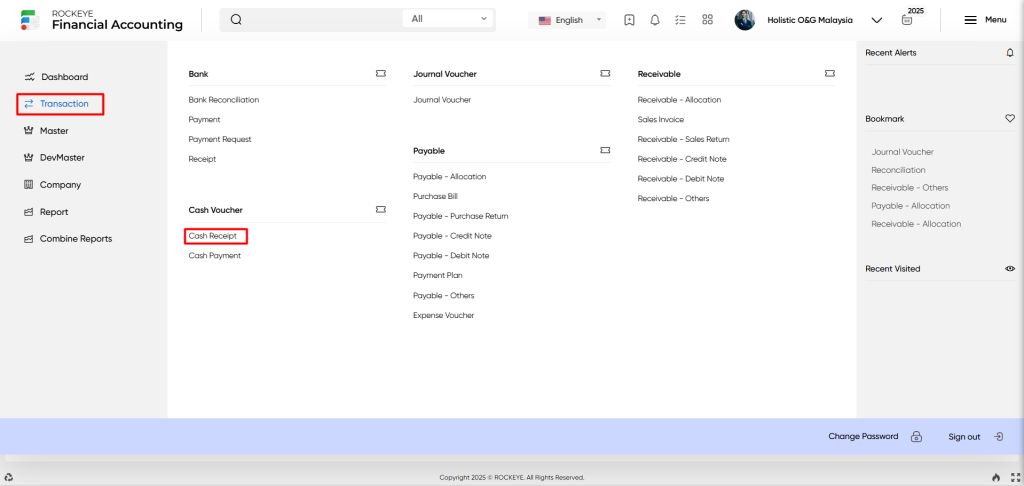
- Click on Cash Receipts: Under the Cash Voucher section, select Cash Receipts to access the list of existing cash receipt entries.
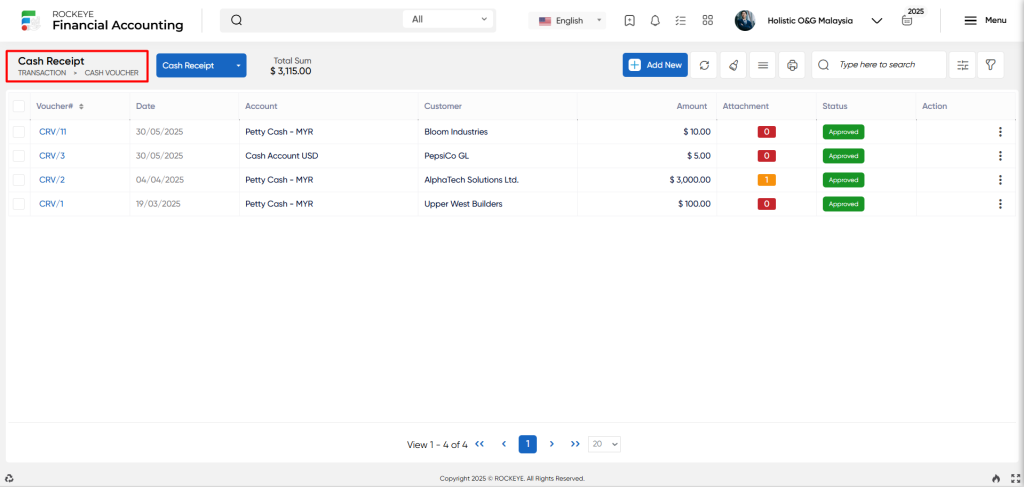
- Click on the More Options Icon at the top right and navigate to “Go to Schedule”
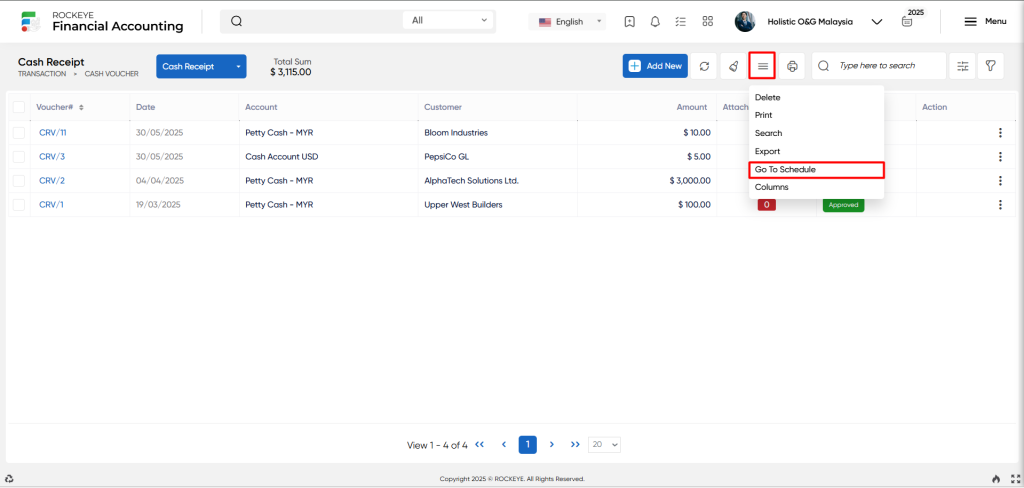
Recurring Cash Receipt Listing
The Recurring Cash Receipt Listing is a feature that displays all predefined recurring cash receipt entries configured in the financial system.
It offers a centralized view of scheduled incoming cash transactions, enabling users to efficiently track, manage, and update recurring cash receipt setups for different customers.
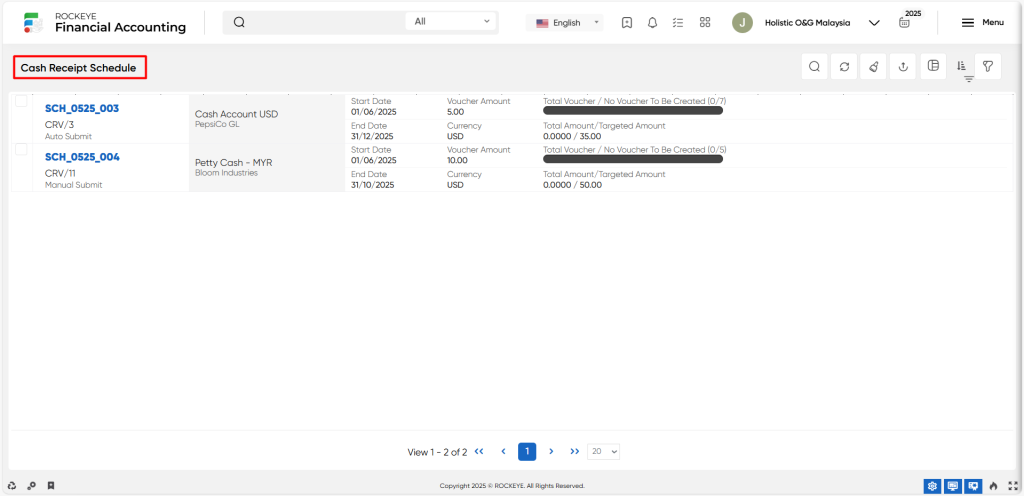
- Schedule Number: A system-generated unique ID that identifies and tracks each recurring cash receipt schedule.
- Related Base Cash Receipt Voucher: Refers to the original one-time cash receipt used as the template for generating the recurring entries.
- Type of Execution: Defines whether the receipt is automatically generated by the system (Auto Submit) or requires user action to post each time (Manual Submit).
- Cash Account Name: Specifies the cash account where the recurring receipts will be deposited.
- Customer Name: Identifies the customer associated with the recurring incoming payment.
- Start and End Date of the Schedule: Marks the date range for the recurrence, indicating when the first and last receipts should be generated.
- Voucher Amount: The fixed amount to be received per recurrence based on the configured schedule.
- Currency: The currency in which the recurring cash receipts are denominated.
- Total Vouchers/No. Of Vouchers Created: Displays the number of vouchers already created and compares it to the total scheduled count.
- Total Amount / Targeted Amount: Reflects the actual total received to date versus the total expected across the schedule.
Available Actions:
User can perform the following actions:
- Show all listing records: The “Show all listing” function is to display and update a list or collection of recurring cash receipts within a system or interface.
- Clear cache: The “Clear cache” refers to the process of deleting temporary files, data, or stored information that is stored in a cache.
- Export: The “Export” is for exporting the list of scheduled recurring receipts in various formats; Excel, CSV, PDF for reporting, analysis, or backup purposes.
- Change view: The “Change View” allows the user to switch between table view or list view formats for displaying schedule listings based on preference or usability needs.
- Advanced Search: The “Advanced Search” function allows the user to look for a specific entry within the available data and presents the results that match the search parameters.
- Quick search: The ”Quick Search” function allows users to quickly search and locate specific scheduled cash receipts within the system.
Recording & Update:
Creating A Recurring Cash Receipt:
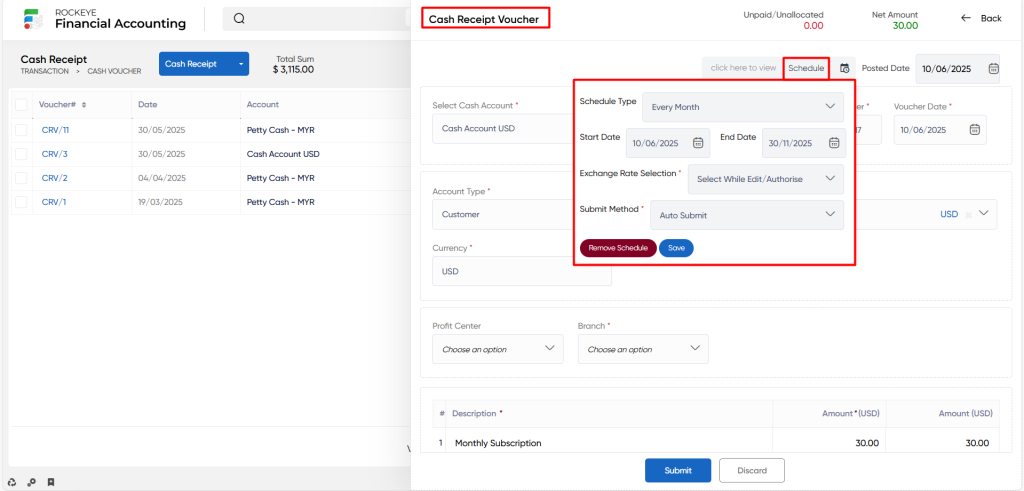
- Schedule Type: Defines the frequency at which the recurring cash receipt is executed. Example: Monthly – Executes once every calendar month, Quarterly – Executes once every three months, Every 2 Weeks – Executes biweekly from the start date.
- Start Date: The initial date from which the recurring schedule becomes active and the first cash receipt is expected to be generated.
- End Date: The last valid date for the recurring schedule. No cash receipts will be created after this date.
- Exchange Rate Selection: Specifies how the exchange rate is applied when generating receipts for foreign currency transactions.
- Latest Exchange Rate – Applies the most recent exchange rate available in the system at the time of voucher generation.
- Current Voucher Exchange Rate – Uses the exchange rate that was set on the original base cash receipt.
- Select While Edit/Authorize – Prompts the user to manually input or confirm the exchange rate during the review or authorization stage of the recurring transaction.
- Submit Method: Determines how the scheduled recurring receipts are processed:
- Auto Submit: The system automatically generates the cash receipt on the scheduled dates without user intervention.
- Manual Submit: Requires the user to manually initiate the creation of the cash receipt based on the schedule.
- Remove Schedule: Allows the user to delete or deactivate the recurring schedule. This action halts all future voucher generation under that schedule and is typically used when a schedule is no longer needed or must be replaced.
View Recurring Cash Receipt Schedule:
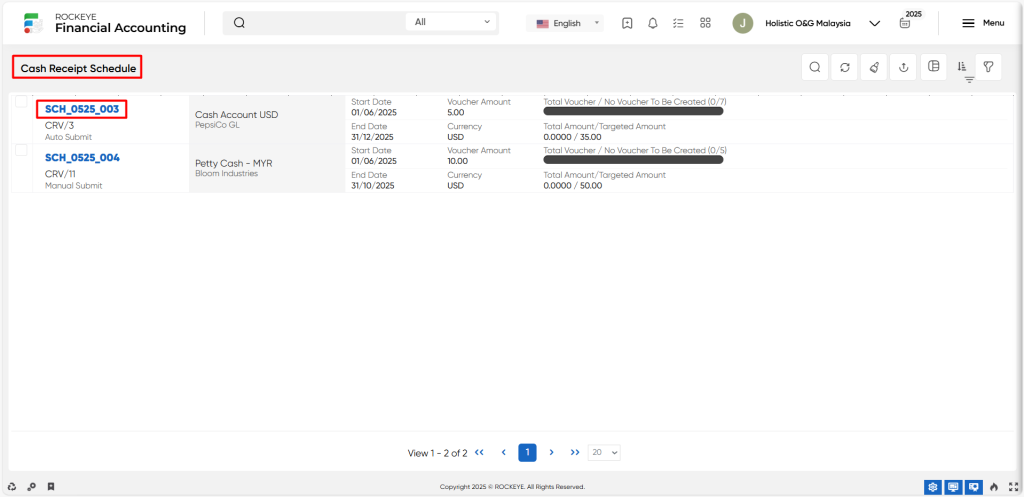
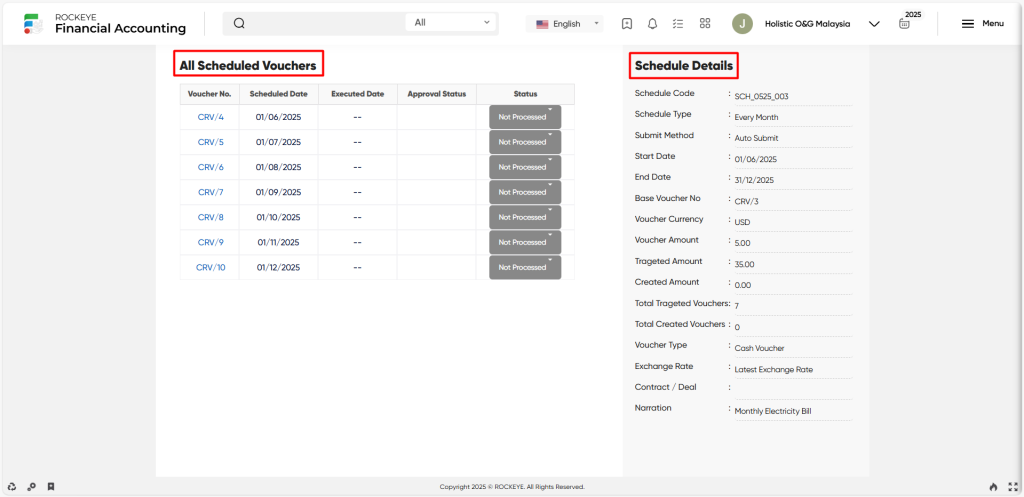
Left Panel: All Scheduled Voucher
- Voucher No.: Reference number for each individual voucher. These are clickable links to view voucher details.
- Scheduled Date: The date on which the system expects to process or submit the recurring cash receipt.
- Executed Date: Actual date on which the receipt was executed (blank means not yet processed).
- Approval Status: Shows whether the voucher has been approved or is pending.
- Status: Indicates the current processing status of each voucher. This helps track progress for execution of the recurring receipts.
Right Panel: Schedule Details
- Schedule Code: Unique identifier for the recurring schedule.
- Schedule Type: Frequency of recurrence.
- Submit Method: Specifies whether vouchers are submitted manually or automatically.
- Start Date: Beginning date of the recurring schedule.
- End Date: Final date for the schedule. No receipts will be generated beyond this date.
- Base Voucher No.: The original voucher used as a template for generating future recurring entries.
- Voucher Currency: The currency used for the voucher.
- Voucher Amount: Amount of each scheduled receipt.
- Targeted Amount: Total amount expected to be received over the schedule period.
- Created Amount: Amount already generated through processed vouchers.
- Total Targeted Vouchers: Expected number of vouchers to be created.
- Total Created Vouchers: Number of vouchers already generated.
- Voucher Type: Type of financial voucher being used.
- Exchange Rate: Method of applying the exchange rate.
- Contract / Deal: Reserved for linking the schedule to a specific contract or deal.
- Narration: Description or purpose of the scheduled receipt.