Balance sheet (CoA all levels)
Balance sheet (CoA all levels)
Introduction/Purpose:
The Balance Sheet is a financial statement that summarises a company’s financial status based on the chart of accounts at all levels. It uses precise account categories to categorise assets, liabilities, and equity, providing detailed insights into its financial structure.
How To Navigate To balance sheet(CoA all levels):
The navigation includes the following steps for viewing the balance sheet (CoA all levels only)in the financial management system.
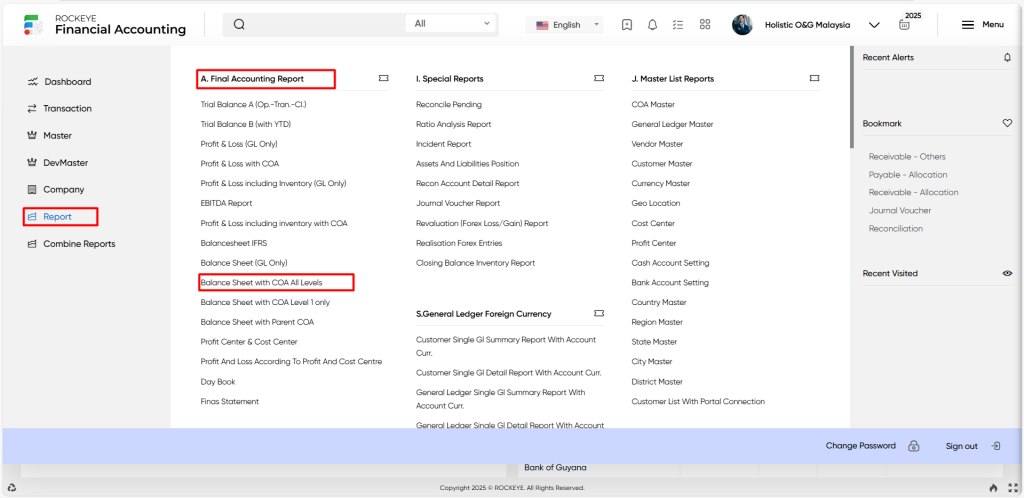
- Click on the reports tab: The reports can be accessed by clicking on the report tab on the side menu.
- Click on balance sheet (CoA all levels ): The balance sheet (Gl only) report can be accessed by clicking it from the final accounting report section.
Balance sheet(CoA all levels) Report Listing:
A balance sheet (CoA all levels) report in a financial management system is a feature which provides a detailed list of all transactions.
The system will show data in relation to the COA. COAs, as we all know, have multiple levels. By selecting the “plus” icon provided at each COA, users can access all needed levels.
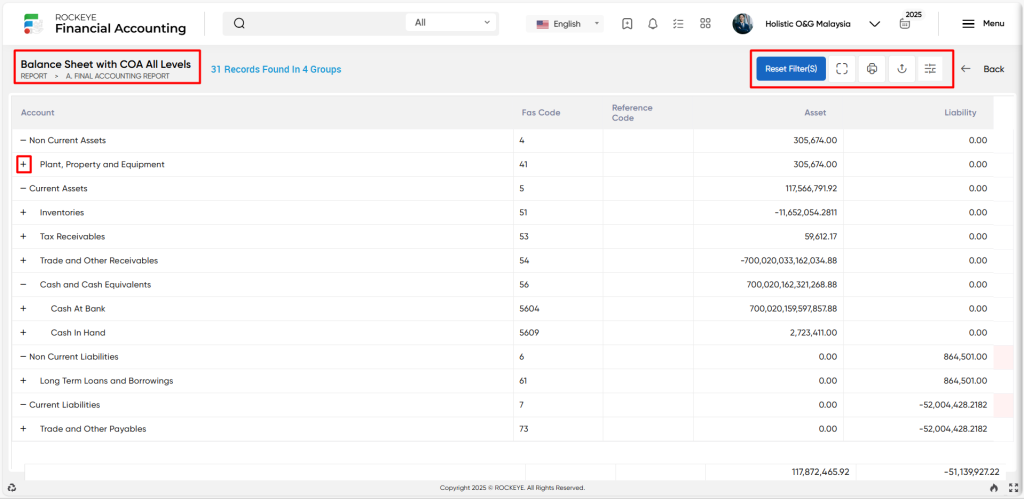
- Users can view the following information in the balance sheet (CoA all levels) report listing page
- Account
- FAS code
- Asset
- Liability
User can perform the following actions
- Date criteria : The “date criteria” function allows users to select date ranges, including options for quarterly and monthly periods.
- Include/Exclude zero: The “include/exclude zero” function allows the user to choose whether to include the zero-balance accounts or not.
- Status : The “status” function allows users to select the types of accounts and their respective approval or pending statuses.
- Include P&L : The “include p&l” function allows the user to disperse the percentage among the organisation’s various stakeholders.
- Modify Rows: The “ Row “ function allows the user to change the view of the report.
- Restore : The “Restore” function allows the user to restore complete information with respect to the balance sheet (CoA only) report
- Print :The “Print” function allows users to print content by opening a print dialogue or displaying a preview of the content to be printed.
- Export : The “Export” allows users to extract balance sheet (CoA all levels) report data from the financial management system and save it in a format that can be used outside of the system.