Financial Accounting
Area
Introduction/Purpose:
The area component of financial systems organises data spatially to help with compliance and analysis. It ensures effective management and provides insights into financial achievement across various areas.
How To Navigate:
The navigation includes the following steps for viewing the area in the financial management system
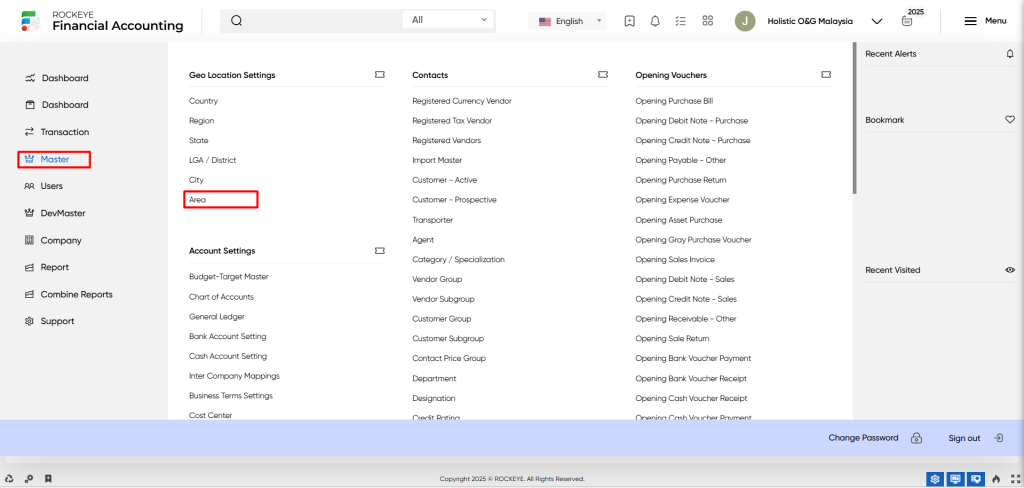
- Click on the master tab: The master can be accessed by clicking on the master tab on the side menu.
- Click on area: The area can be accessed by clicking it from the geo location section.
Listing:
An area listing in a financial management system is a feature that provides a list of all areas.
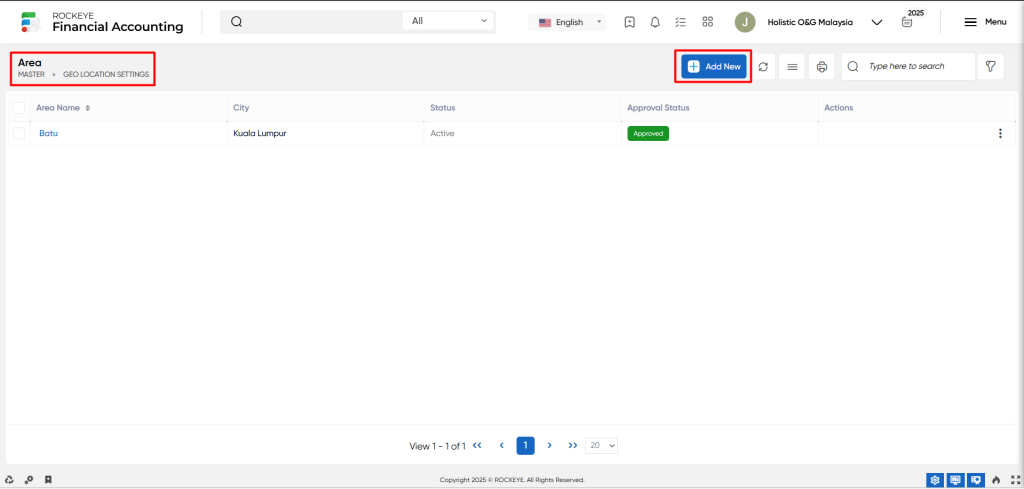
- Users can view the following information on the area listing page
- Area name
- City
- Status
- Approval status
User can perform the following actions
- Add new: The “Add new” function allows you to create and add a new area to the system.
- Show all listing records/Refresh: The “Show all listing” function is to display and update a list or collection of areas within a system or interface.
- More options: The “More options” function provides the user with more actions or functionalities.
- Print records: The “Print records” feature allows users to print content by opening a print dialogue or displaying a preview of the content to be printed.
- Search: The “Search” function allows the user to look for a specific entry within the available data and presents the results that match the search parameters
- Quick search: The” Quick Search” function allows users to quickly search and locate specific areas within the system.
Recording & Update:
Add New Area:
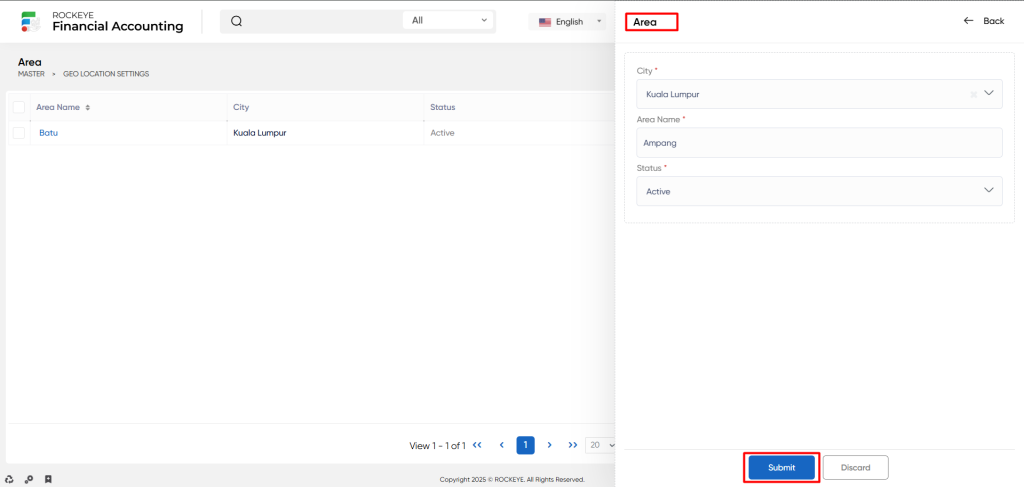
- City: The “City” refers to a specific urban area or municipality. It represents a distinct administrative division within a region or state.
- Area name: The “Area name” refers to the specific name or label given to a particular region or subdivision within the city.
- Status: The “Status” refers to the current state or condition of the region. It could represent whether the region is active, or inactive.
Users can perform the following actions
- Submit: The “Submit” function allows the user to submit the required information while creating a new area.
- Discard: The “Discard” function allows the user to cancel the submission of information provided at the time of creating a new area.