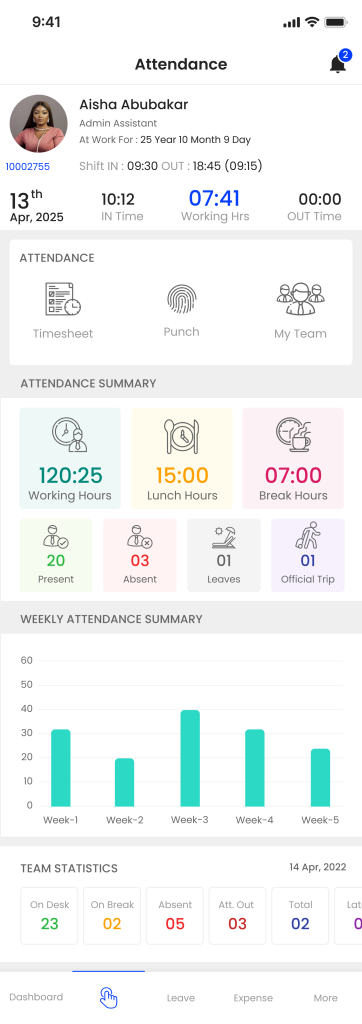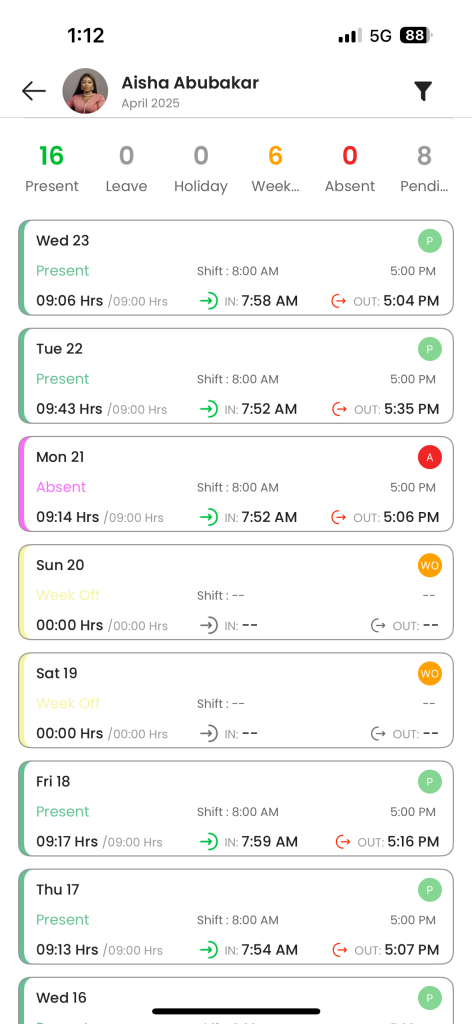Timesheet
Introduction/Purpose:
The employee self-service timesheet is a digital sheet that allows users to track and manage their working hours more efficiently. users simply view their attendance in the timesheet, including arrival and leave timings as well as break lengths. In addition, users can add filters, such as selecting a specific month, to get access to data on the entire month’s working hours.
The purpose of a timesheet is to accurately track and record users’ working hours, official hours, breaks, and attendance, which provides transparency between the employee and employer and also helps the organization in their payroll disbursements
How to Navigate:
The navigation to a timesheet in a employee self service typically involves the following steps
- Clickon the timehseet icon and list view of timwsheet will be open.
Listing:
The timesheet listing refers to the actions performed by the users. On this page, the users can see their timesheet records on the basis of various filters, and the user can perform the various actions in the sheet, which are mentioned below
- Filter: The timesheet includes a month wise filter option that allows users to filter the timesheet of users based on the selected months and users can also filter based on the users
Recording & Update:
The attendance logs in a timesheet are typically included.
- Entry/ Exit time entries: The user can view their entry and exit time entries for the respective selected dates, and they can update their entry and exit times in the hh:mm formats.
- Break time entries: The user can view their break entry and exit time entries for the respective selected dates, and they can update their entry and exit times in the hh:mm formats.
The user can perform the following actions in this section:
- Correction required: This option allows the user to add user entry corrections. The user can correct their entry and exit times as well as their break and lunch time entries.
- Submit for approval: This option allows the user to submit the request for approval. The user will submit the information, and it will be sent to the approval authority for approval.
- Close: This option allows the user to discard the changes before saving it