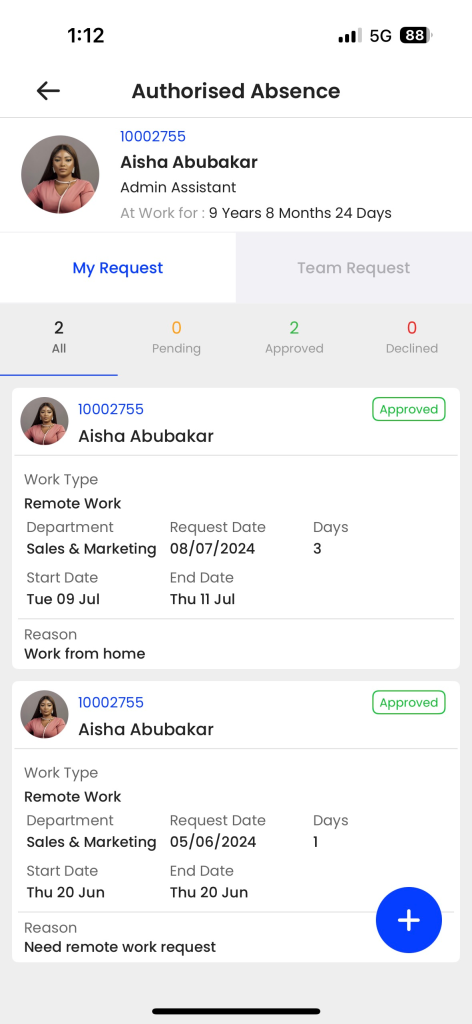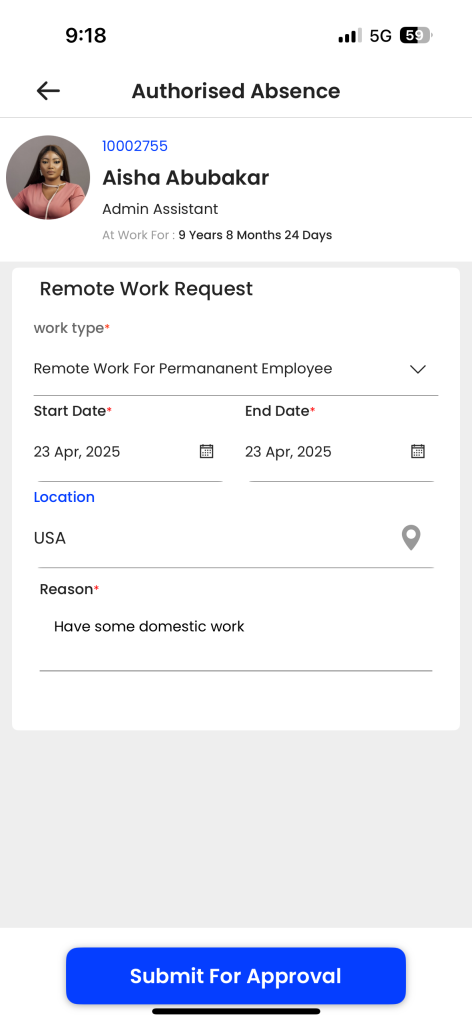Employee Self Service
Remote Work
Introduction/Purpose:
Based on the remote work policy employee can request for the remote work and after approving the request by the approver employee is eligible for the remote work. With the remote work request employee can check the status of each request pending,approved and declined.
How To navigate:
- Click on the remote work icon after that it will list you all the remote work that employee has individually resquested and in another tab employee team’s member request.
- Click on the Plus symboll in the footer of the screen and then you can request for the remote work.
Submit: Once all required information is entered, click Submit to save and approve the new Remote Work Rules record.